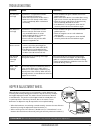Summary of 2210
Page 1
Www.Safescan.Com 1 user manual safescan 2210 / 2250 banknote counter.
Page 2: Front
Www.Safescan.Com 2 introduction thank you for purchasing a safescan 2200-series banknote counter. This user manual will help you to get started with your safescan banknote counter and describes the setup and operating procedures. We recommend that before using the device you carefully read these ope...
Page 3
Www.Safescan.Com 3 english available accessories safescan 2210 / 2250: features • s afescan cleaning cards for banknote counters (pack of 20 cards), partnumber 136-0546. See www.Safescan.Com for details banknote feature detection uv features mg features uv and mg features size (height) safescan 2210...
Page 4: Ready For Counting
Www.Safescan.Com 4 english getting started 1. Place the device on a flat and stable surface. Switch on the banknote counter by pushing the power switch at the back in the “1” position. Connect the banknote counter to the mains outlet using the supplied power cord. Default banknote feature detection ...
Page 5
Www.Safescan.Com 5 counting banknotes auto start / manual start. Default setting is “auto” - the machine will start counting once banknotes have been placed in the hopper. You can choose whether you want the device to start counting automatically or manually (counting starts after pressing the [star...
Page 6
Www.Safescan.Com 6 english the number of banknotes is shown clearly after the count has finished. 4. Once you count a second stack of banknotes or re-count the first stack, the number of notes of the previous count will be shown under check in the display. To set this quantity to zero, press clr. 5....
Page 7: 1. Add
Www.Safescan.Com 7 english press the batch button to activate the function. The indicator in the display lights up, including 2 blinking arrows. The banknote has gone through the machine in a skewed position (not fed straight inside the machine). Add and batch functions 1. Add the add function enabl...
Page 8: 2.2.
Navigate through the pre-set batch numbers by pressing the batch button again. The sequence is: 100 > 50 > 20 > 10 > batch off. Use the arrow keys to increase or decrease the batch number by 1 piece, starting from the number that is shown. When the display shows ‘100’, you can go to 101, 102 etc. By...
Page 9: 3. Height
Www.Safescan.Com 9 pressing the batch button for 3 seconds will activate the height sensitivity level menu. The default level is shown, including 2 blinking arrows. See (5) for adjustment procedure. 3. Height adjusting counterfeit detection settings your banknote counter has already been pre-configu...
Page 10: 5. Level Adjustment
Www.Safescan.Com 10 adjust the sensitivity level to a higher or lower level with the arrow keys. Press start to confirm the set level. 5. Level adjustment 6. Confirm selection reset to default factory settings to return to factory default settings: press and hold [clr] . The machine will sound a “be...
Page 11
Www.Safescan.Com 11 problem e1 (uv) error message e2 (mg) error message size detection does not work e6 (skewed note) error message shows ea0 ~ ea5 errors on startup cause • banknote is a suspected counterfeit. • the integrated uv features of banknotes may become weaker when a banknote is old / heav...
Page 12
Www.Safescan.Com 12 maintenance the safescan 2210 / 2250 is a high precision device. To ensure that operation and reliability remain at an optimal level, it is important to clean the machine frequently. Use an air-duster to remove dust and dirt. Clean the hopper and stacker with the included dry bru...
Page 13
Www.Safescan.Com 13 english warranty see www.Safescan.Com for warranty procedure. This product is in compliance with the essential requirements and other relevant provisions of the applicable european directives. The declaration of conformity (doc) is available via www.Safescan.Com. If you want to d...
Page 14
Safescan® is a registered trademark of solid control holding b.V. No part of this manual may be reproduced in any form, by print, copy or in any other way without prior written permission of solid control holding b.V. Solid control holding b.V. Reserves all intellectual and industrial property right...