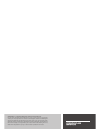Safescan 6185 Quick Installation Manual - Front
2
www.safescan.com
INTRODUCTION
This Quick Install Guide helps you to get started with your Safescan 6185 and describes the basic functions for counting coins and
banknotes. For more detailed operating instructions of the Safescan 6185 please see the user manual, available to download at www.
safescan.com. As the Safescan 6185 has many advanced counting and weighing functions which are not all described in this Quick
Install Guide, we strongly recommend you to download and save a copy of the user manual on your computer for future reference.
PRODUCT
PACKAGE CONTENTS
The retail box contains the following items:
• Safescan 6185 money counting scale
• Power adapter (12V/1A, 12 Watt)
• Money platform
• Coin cup
• USB pc connection cable (USB-A to Micro USB)
• USB printer cable (USB-B to Micro USB)
• Quick Install Guide
1.
Money platform
2.
Coin cup
3.
Display
4.
Function buttons and numeric keypad
5.
Transport lock
6.
Battery compartment
7.
Power connector
8.
Reset button
9.
USB port for connection to PC or printer
FRONT
BACK
BOTTOM
ENGLISH
1
2
3
4
5
6
7 8
9
To download the full user manual from www.safescan.com, please go to the Safescan 6185
product page in the “Online Shop” and select the tab “Downloads”, or go to the Customer Service
section, select ‘Downloads” in the “Service & Contact” menu and use the product finder to select
the downloads for the Safescan 6185.