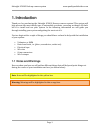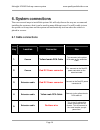- DL manuals
- Safesight
- Security Camera
- SC9003
- Installation Manual And User's Manual
Safesight SC9003 Installation Manual And User's Manual
Summary of SC9003
Page 1
Safesight ™ sc9003 reverse back up camera system installation guide and user’s manual version 1.
Page 2: Table Of Contents
Table of contents 1. Introduction...................................................................................................................................................................................................1 1.1 notes and warnings ..................................................
Page 3: 1. Introduction
Safesight sc9003 back up camera system www.Qualitymobilevideo.Com page 1 1. Introduction thank you for purchasing the safesight sc9003 reverse camera system! This system will help prevent the most deadly type of automobile accidents, reversing accidents. All that’s left is to install and use your sy...
Page 4: 2. Installation/setup
Safesight sc9003 back up camera system www.Qualitymobilevideo.Com page 2 2. Installation/setup we begin by identifying the contents of the back up camera system: 1. Lcd monitor 2. Back up camera 3. Monitor wiring harness 4. Camera wiring harness 5. Extension cable 6. Remote control 7. Mounting stand...
Page 5
Safesight sc9003 back up camera system www.Qualitymobilevideo.Com page 3 2.2 method 1: - shroud removal using a screwdriver see the picture below for added clarification on the removal of the monitor from its shroud. Note: carefully insert the screwdriver or pick and gently pry the tab back. If the ...
Page 6
Safesight sc9003 back up camera system www.Qualitymobilevideo.Com page 4 2.3 method 2: - shroud removal using a credit card note: carefully insert a credit card in between the monitor housing and the shroud gap.
Page 7: Receivers
Safesight sc9003 back up camera system www.Qualitymobilevideo.Com page 5 2.4 shroud mounting tabs and receivers note: the rectangular slot and tab lock into one another.
Page 8: 3. Monitor Wiring Harness
Safesight sc9003 back up camera system www.Qualitymobilevideo.Com page 6 3. Monitor wiring harness the monitor wiring harness is a single harness that has a multi-pin connector on one end and a series of wires and rca cables on the other. The black box contains a power filter and fuse that prevents ...
Page 9: Male Rca Cable
Safesight sc9003 back up camera system www.Qualitymobilevideo.Com page 7 3.2 identifying the rca cables rca cable connection male rca cable connect this to a secondary camera or dvd source. This input is not trigger-able and can only be used if 12 volts is not applied to the green trigger wire. Fema...
Page 10: 3.3 Monitor Cable Diagram
Safesight sc9003 back up camera system www.Qualitymobilevideo.Com page 8 3.3 monitor cable diagram male rca cable female rca cable red bare wire black bare wire green bare wire multi-pin connector.
Page 11
Safesight sc9003 back up camera system www.Qualitymobilevideo.Com page 9 3.4 multi-pin connector connection warning: carefully align the cables so that no damage occurs to the pins, use caution when pressing the connector’s together. Damage to the harness is not covered under warranty. Note: tab pre...
Page 12: 4. Back Up Camera
Safesight sc9003 back up camera system www.Qualitymobilevideo.Com page 10 4. Back up camera the back up camera that is included in this system is a high sensitivity ccd camera that has excellent low light capabilities. In situations where there is no ambient light the camera has infrared illuminatio...
Page 13
Safesight sc9003 back up camera system www.Qualitymobilevideo.Com page 11 4.2 back up camera cable diagram warning: make sure to make dc power connection when no power is applied and battery is disconnected, short is possible if not inserted correctly. Note: center pin on the red dc power connector ...
Page 14: 5. Camera Extension Cable
Safesight sc9003 back up camera system www.Qualitymobilevideo.Com page 12 5. Camera extension cable the extension cable that is included with this kit is a shielded 60 foot cable that carries composite video and 12 volts dc power and ground. The cable has two ends, one end has two connectors and the...
Page 15
Safesight sc9003 back up camera system www.Qualitymobilevideo.Com page 13 5.2 back up camera cable diagram red bare wire black bare wire rca connector red dc power connector.
Page 16: 6. System Connections
Safesight sc9003 back up camera system www.Qualitymobilevideo.Com page 14 6. System connections there are several ways to install this system. We will only discuss the way we recommend installing the system so that it can be used in many different ways. You will be able to turn the system on at any ...
Page 17
Safesight sc9003 back up camera system www.Qualitymobilevideo.Com page 15 6. Extension cable black bare wire this is the 12 volt negative power connection for the camera. This will connect to the same location you get power from. 7. Extension cable yellow male rca cable connects to the yellow female...
Page 18: 6.2 System Diagram
Safesight sc9003 back up camera system www.Qualitymobilevideo.Com page 16 6.2 system diagram warning: it is always recommended that you place an inline fuse within 6 inches of the main power tap; this protects the system and the wiring in the event of a short. Warning: fire is possible if inline fus...
Page 19
Safesight sc9003 back up camera system www.Qualitymobilevideo.Com page 17 6.3 in-line fuse connection (not included) an inline fuse is recommended to be put in place within 6 inches of the power tap. In-line fuses prevent fires and damage to equipment in the event of a short circuit. In-line fuses a...
Page 20: 6.4 Main Power Connection
Safesight sc9003 back up camera system www.Qualitymobilevideo.Com page 18 6.4 main power connection the main power connection can be made many different ways. You can connect main power by: • using a cigarette lighter cord • taping the back of a cigarette lighter • tapping power at the fuse block • ...
Page 21
Safesight sc9003 back up camera system www.Qualitymobilevideo.Com page 19 warning: it is always recommended that you place an inline fuse within 6 inches of the main power tap; this protects the system and the wiring in the event of a short. Warning: fire is possible if inline fuse is not used and a...
Page 22
Safesight sc9003 back up camera system www.Qualitymobilevideo.Com page 20 6.5 reverse trigger connection the reverse trigger is a positive signal that causes the monitor to automatically turn on when the vehicle is placed in reverse. We recommend that you tap this signal at the light bulb connector....
Page 23
Safesight sc9003 back up camera system www.Qualitymobilevideo.Com page 21 once you determine which wire is the positive signal you will tap this circuit with a wire tap. You will need to connect this to the green lead of the monitor. Connect reverse trigger to this lead.
Page 24: 7. Troubleshooting
Safesight sc9003 back up camera system www.Qualitymobilevideo.Com page 22 7. Troubleshooting this section of the guide should highlight common issues users may encounter and offer simple solutions. 7.1 unit will not turn on when the vehicle is placed in reverse monitor will not power on when the veh...
Page 25: Out Of Reverse.
Safesight sc9003 back up camera system www.Qualitymobilevideo.Com page 23 7.3 monitor and camera will not turn on after the vehicle is taken out of reverse. The system should turn on and off manually when the vehicle is running if you have connected the system as we described in this manual. • check...