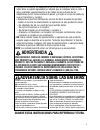Safety 1st 8232 User Manual - Caution
2
. Charge Batteries:
Locate the charging base. Connect
the AC adapter into a power outlet and charge for a full
24 hours. Unit may be used when in the charging base.
3
.
Mount the Parent’s Unit on the charging base
(Figure 2).
A red “Charging” LED will illuminate, showing that the
Parent’s Unit is connected and charging.
4
.
After the Parent’s Unit is fully charged, lift from charging
base to carry it with you.
NOTE:
If desired, slide the belt clip over your belt. To remove
belt clip, use a small flathead screwdriver to press the inner wall
of the belt clip upward and lift the belt clip outward
(Figure 3).
1
. Install Rechargeable Batteries:
Pull off
the battery door. Insert AA recharge-
able batteries with polarity as shown.
Replace door and press belt clip in slot
until it snaps into place.
To Set Up the Parent’s Unit:
• When using batteries, check batteries regularly. Battery indicator will show one
block and the icon will flash when the battery is almost empty and requires
charging and an audible alert will sound.
DO NOT
use monitor system in portable
mode when batteries are low.
CAUTION
2 AA
Rechargeable
Batteries
Only
1
Belt Clip
6
2
3
Installing Your Monitor
IMPORTANT:
When choosing locations to set up the Baby’s Unit and Parent’s Unit follow
these guidelines:
• For best sound quality and safety, place Baby’s Unit 4 to 6’ (1.5 to 2 m) away from the baby.
• Check reception regularly. The “Link” indicator will illuminate a steady
green LED on both units when the signal is clear.
• Use the Parent’s Unit far enough away from the Baby’s Unit so as not
to get feedback.
• During use of the monitor, if the sound quality deteriorates you may be reaching the limits of
the monitor’s range. If this happens, you will need to move the Parent’s Unit in closer proximi-
ty to the Baby’s Unit.
• Adjust the volume to a comfortable level for your environment.
Choose Locations:
Charge Batteries:
Before using the Parent’s Unit separate from the charging base,
you must charge the batteries. The Parent’s Unit may be used while
charging by pressing the
On
button.
INSTALLATION INSTRUCTIONS
Following information is given as part of safety requirements. Follow the instructions
before first using your baby monitor.