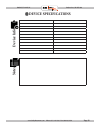- DL manuals
- Safety Basement
- GPS
- SB-EGL200
- Instruction Manual
Safety Basement SB-EGL200 Instruction Manual
Thank you for purchasing from SafetyBasement.com! We appreciate
your business.
We made this simple manual to help you enjoy your new product as
quickly and easily as possible.
Be sure to check the TECH SUPPORT tab on your product page at
SafetyBasement.com for the latest available manual.
INSTRUCTION MANUAL
Enduro Pro GPS Tracker
SB-EGL200
Revised: May 29, 2013
Summary of SB-EGL200
Page 1
Thank you for purchasing from safetybasement.Com! We appreciate your business. We made this simple manual to help you enjoy your new product as quickly and easily as possible. Be sure to check the tech support tab on your product page at safetybasement.Com for the latest available manual. Instructio...
Page 2: Product Reference
Page 2 product manual enduro pro : sb-egl200 www.Safetybasement.Com phone: 877-345-2336 fax: 888-236-2524 product reference power led gps led gsm / cell led s.O.S button sim card slot gps antenna connection (optional use) usb connection power button.
Page 3: Product Reference
Product manual enduro pro : sb-egl200 page 3 www.Safetybasement.Com phone: 877-345-2336 fax: 888-236-2524 product reference power led gps led gsm / cell led gps light gps location found solid gps searching fast flashing gps on / data wrong slow flashing gps off dark power light on / normal dark char...
Page 4: Your Account Info
Page 4 product manual enduro pro : sb-egl200 www.Safetybasement.Com phone: 877-345-2336 fax: 888-236-2524 your account info use of the enduro pro requires a subscription plan with safetybasement. We have a variety of plans available, such as month-to-month and a yearly plan..
Page 5: Before You Start - Sim Card
Product manual enduro pro : sb-egl200 page 5 www.Safetybasement.Com phone: 877-345-2336 fax: 888-236-2524 before you start - sim card *international users* international users of the enduro pro must provide their own sim card from a local cellular service provider. The sim card must have a data plan...
Page 6: Before You Start - Sim Card
Page 6 product manual enduro pro : sb-egl200 www.Safetybasement.Com phone: 877-345-2336 fax: 888-236-2524 before you start - sim card *international users* use your finger to gently press the sim card into place. Do not force it. Continue pressing until the sim card “clicks” into place. This sim car...
Page 7: Before You Start - Charging
Product manual enduro pro : sb-egl200 page 7 www.Safetybasement.Com phone: 877-345-2336 fax: 888-236-2524 before you start - charging your enduro pro came with a wall adapter. One end of this adapter has a usb plug. Open the rubber seal on the enduro to expose the usb port. Plug the usb plug into th...
Page 8: Setup
Page 8 product manual enduro pro : sb-egl200 www.Safetybasement.Com phone: 877-345-2336 fax: 888-236-2524 setup during your first use of the enduro, you will want to place the enduro in a window or other location with a clear view of the sky. While the enduro will work without a clear view, it’s imp...
Page 9: Safarigps.Com - First Test
Product manual enduro pro : sb-egl200 page 9 www.Safetybasement.Com phone: 877-345-2336 fax: 888-236-2524 safarigps.Com - first test it’s time to check that your enduro is connected to the cellular network in your area, and that it has found it’s proper location. With any web browser, go to www.Safa...
Page 10: Safarigps.Com - First Test
Page 10 product manual enduro pro : sb-egl200 www.Safetybasement.Com phone: 877-345-2336 fax: 888-236-2524 safarigps.Com - first test if you have logged in properly, you will be presented with a map. We will explain the features of safarigps in more detail later in this manual. For now, we want to v...
Page 11: Magnetic Case
Product manual enduro pro : sb-egl200 page 11 www.Safetybasement.Com phone: 877-345-2336 fax: 888-236-2524 magnetic case the optional magnetic case is easy to use with the enduro pro. Remove the screw holding the cover in place. Remove the cover. Make sure your enduro pro is on. Insert the enduro in...
Page 12: Hardwire Kit
Page 12 product manual enduro pro : sb-egl200 www.Safetybasement.Com phone: 877-345-2336 fax: 888-236-2524 hardwire kit your enduro pro can last up to a month without charging, depending on how frequently it sends updates to safarigps.Com. For a permanant installation, you’ll want our optional hardw...
Page 13: Extended Battery Kit
Product manual enduro pro : sb-egl200 page 13 www.Safetybasement.Com phone: 877-345-2336 fax: 888-236-2524 extended battery kit the optional extended battery kit can extend the battery life of your enduro to up to 6 months on a single charge! (battery life depends on the frequency of updates sent to...
Page 14: Placement
Page 14 product manual enduro pro : sb-egl200 www.Safetybasement.Com phone: 877-345-2336 fax: 888-236-2524 placement where can you place an enduro? Almost anywhere on a vehicle, or on you! The enduro pro is a state-of-the-art gps product, and can work from almost any location on your vehicle without...
Page 15: S.O.S. Emergency Button
Product manual enduro pro : sb-egl200 page 15 www.Safetybasement.Com phone: 877-345-2336 fax: 888-236-2524 s.O.S. Emergency button your enduro pro has an emergency sos button on it. When you press the button hard for over 5 seconds, it sends an emergency signal to our servers with your location. You...
Page 16: Safarigps.Com - In Depth
Page 16 product manual enduro pro : sb-egl200 www.Safetybasement.Com phone: 877-345-2336 fax: 888-236-2524 safarigps.Com - in depth safarigps.Com is where you log in to get live and archived information about the location of your enduro pro. In the following pages, we are going to look at the differ...
Page 17: Safarigps.Com - First View
Product manual enduro pro : sb-egl200 page 17 www.Safetybasement.Com phone: 877-345-2336 fax: 888-236-2524 safarigps.Com - first view this is the initial screen you seen when logging in to safarigps.Com. We looked at this earlier in the manual. Note the options tabs on the right-hand side, for the c...
Page 18: Map Views
Page 18 product manual enduro pro : sb-egl200 www.Safetybasement.Com phone: 877-345-2336 fax: 888-236-2524 map views the map view controls let you change how the map appears in your browser. Try clicking on the different options to see how it changes your view. We recommend using bing 2d - aerial vi...
Page 19: Map Views - Bing 3D
Product manual enduro pro : sb-egl200 page 19 www.Safetybasement.Com phone: 877-345-2336 fax: 888-236-2524 map views - bing 3d note: the bing map 3d view requires installation of a plug-in, and use of internet explorer. If you choose the bing 3d option, you will be directed to a download page. You m...
Page 20: Speed & Refreshing
Page 20 product manual enduro pro : sb-egl200 www.Safetybasement.Com phone: 877-345-2336 fax: 888-236-2524 speed & refreshing the top tab contains the speedometer and compass. This gives you the last reported speed and direction of the vehicle. Auto-refresh: leave this option checked and the page wi...
Page 21: Live View - Virtual Earth
Product manual enduro pro : sb-egl200 page 21 www.Safetybasement.Com phone: 877-345-2336 fax: 888-236-2524 live view - virtual earth when tracking a vehicle live, we recommened using the virtual earth view. In this view, the map will automatically slide, keeping the vehicle in the center of the map ...
Page 22: Breadcrumbs
Page 22 product manual enduro pro : sb-egl200 www.Safetybasement.Com phone: 877-345-2336 fax: 888-236-2524 breadcrumbs breadcrumbs are trail markers. A breadcrumb is made each time a report is sent from your enduro. More frequent updates means more data and more breadcrumbs. You’ll need to decide ho...
Page 23: Calendar / Archive
Product manual enduro pro : sb-egl200 page 23 www.Safetybasement.Com phone: 877-345-2336 fax: 888-236-2524 calendar / archive there is a rolling 90 day archive of data from your enduro on safarigps.Com. You can access the breadcrumbs / locations for a particular date by using the calendar tab. Click...
Page 24: Geo Fence - Add
Page 24 product manual enduro pro : sb-egl200 www.Safetybasement.Com phone: 877-345-2336 fax: 888-236-2524 geo fence - add a geo fence is a boundary you set in sarfarigps. When your enduro enters or exits the boundary area, you will get an alert. You can set up to 8 geo fences. They can be set to al...
Page 25: Geo Fence - View
Product manual enduro pro : sb-egl200 page 25 www.Safetybasement.Com phone: 877-345-2336 fax: 888-236-2524 geo fence - view to view your current geo fences: 1. Press the geo fence tab to open it. 2. Press the geo fence button inside that tab. 3. Use the map tools to zoom out to show your entire regi...
Page 26: Geo Fence - Delete
Page 26 product manual enduro pro : sb-egl200 www.Safetybasement.Com phone: 877-345-2336 fax: 888-236-2524 geo fence - delete to delete a geo fence: 1. View your fences using the steps in the previous page. 2. Zoom in on your geo fence. 3. Click on the delete box. 4. A message box will appear. The f...
Page 27: Reports
Product manual enduro pro : sb-egl200 page 27 www.Safetybasement.Com phone: 877-345-2336 fax: 888-236-2524 reports there are several options available to you to gather data about your enduro. These reports can help you determine the efficiency of your travel times, delivery times or fleet of vehicle...
Page 28: Reports - Download Csv
Page 28 product manual enduro pro : sb-egl200 www.Safetybasement.Com phone: 877-345-2336 fax: 888-236-2524 reports - download csv when using reports, first choose the date you need data for. You may retrieve data for one day at a time for most reports. Use the calendar tab to choose the date. After ...
Page 29: Reports - Google Earth
Product manual enduro pro : sb-egl200 page 29 www.Safetybasement.Com phone: 877-345-2336 fax: 888-236-2524 reports - google earth street view activator. Drag on to the location you want to see in street view. Google earth is a free software package from google. It uses the data from your enduro to s...
Page 30: Reports - Google Earth
Page 30 product manual enduro pro : sb-egl200 www.Safetybasement.Com phone: 877-345-2336 fax: 888-236-2524 reports - google earth 1. In the reports tab, press the google earth network button. 2. A page will open in your browser, used to create a kml file. This is used by google earth. 3. Click on th...
Page 31: Drive Report
Product manual enduro pro : sb-egl200 page 31 www.Safetybasement.Com phone: 877-345-2336 fax: 888-236-2524 drive report the drive report gives details about a day’s travel, including; arrival and departure time, address, maximum speed, avg speed, drive time, distance traveled and time parked. Note: ...
Page 32: Stats Report
Page 32 product manual enduro pro : sb-egl200 www.Safetybasement.Com phone: 877-345-2336 fax: 888-236-2524 stats report the stats report gives a summary of the miles driven to date. Note: this data is more accurate when you choose to update safarigps more frequently. Keep in mind that more frequent ...
Page 33: Events Report - Events
Product manual enduro pro : sb-egl200 page 33 www.Safetybasement.Com phone: 877-345-2336 fax: 888-236-2524 events report - events the events button gives you access to 2 reports; events and fuel report. Note: this data is more accurate when you choose to update safarigps more frequently. Keep in min...
Page 34: Events Report - Fuel
Page 34 product manual enduro pro : sb-egl200 www.Safetybasement.Com phone: 877-345-2336 fax: 888-236-2524 events report - fuel under the events report, there is also the fuel report. 1. Use the date range to set the range for your report. 2. Choose the # of mpg or kpl your vehicle gets. 3. Choose a...
Page 35
Product manual enduro pro : sb-egl200 page 35 www.Safetybasement.Com phone: 877-345-2336 fax: 888-236-2524 settings with the poll button your enduro has been pre-set to standard settings, for the best combination of report frequency and battery life. You should use your enduro for some time to test ...
Page 36: Poll Button Commands
Page 36 product manual enduro pro : sb-egl200 www.Safetybasement.Com phone: 877-345-2336 fax: 888-236-2524 poll button commands reboot do not use - please contact safetybasement if you need assis- tance with your enduro batt this command will force your enduro to report the current bat- tery status....
Page 37: What Else Can Enduro Do?
Product manual enduro pro : sb-egl200 page 37 www.Safetybasement.Com phone: 877-345-2336 fax: 888-236-2524 what else can enduro do? Combined with safarigps.Com, the enduro is a compact, powerful gps package. Here are a few more things the enduro can do for you. Name your enduro - the enduro arrives ...
Page 38: Device Specifications
Page 38 product manual enduro pro : sb-egl200 www.Safetybasement.Com phone: 877-345-2336 fax: 888-236-2524 device specifications de vic e i nf o no te s.