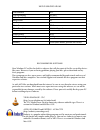Safety Basement SB-WR072 Instruction Manual - Product Reference
of
6
PRODUCT REFERENCE
A BUTTON
CAMERA LENSE
STATUS LIGHT
B BUTTON
/ POWER
USB PORT
* Please note - For best audio quality, be sure
that the Microphone Crown is being used in the
Microphone Port. This is the Crown with the hole
in the center.
Use the Water-resistant Crown in the Microphone
Port when Water-resistance is preferred over sound
quality.
MICROPHONE PORT
* Please note: This watch has been updated several times. The most recent version at the time of
this writing has 32GB of storage. The previous model had 16GB. This manual still applies to the
16GB model.