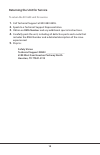Summary of SV-1600
Page 1
Personal digital video recorder and flashlight.
Page 2: Important Notices
2 important notices title: sv-1600 dvr flashlight user guide document version 1.0 safety vision attempts to provide information contained in this manual based on the latest product information available at the time of publication. However, because of safety vision’s policy of continual product impro...
Page 3: Table of Contents
3 table of contents features.............................................................................4 parts included.....................................................................................4 sv-1600 components.......................................................................5 f...
Page 4: Features
4 features high powered white led flashlight with two brightness levels and tactical • strobe mode built-in camera for still images or video • integrated microphone • rugged anodized aluminum housing • long life rechargeable battery • secure internal memory • usb interface • parts included flashligh...
Page 5: Sv-1600 Components
5 sv-1600 components microphone with protection ring 1. Captures audio when recording video. Rotate the black rubber protection ring when the microphone is not in use. Flashlight control panel 2. Contains fl (flashlight), dv (digital video), dc (digital camera) buttons, in addition to the recording ...
Page 6: Flashlight Control Panel
6 flashlight control panel fl (flashlight) button 1. Turns the flashlight on or off, and cycles between three modes: high, low, and tactical strobe. Dv (digital video) button 2. Turns recording mode on and off, and starts and stops a full motion video. Dc (digital camera) button 3. Once in recording...
Page 7: Video Retrieval Panel
7 video retrieval panel usb port 1. Accepts a mini-usb plug for video retrieval. Microsd card slot 2. Accepts a microsd card. To remove the microsd card, push the card gen- tly, then release it, allowing it to “spring” out. To reinsert the card, ensure the label is pointing up (towards the usb port)...
Page 8: Recharging The Battery
8 recharging the battery connect the 12v dc power adapter to an appropriate power source. Remove the flashlight head (if it is installed) and secure the battery charging cover to the flashlight body. Connect the 12v dc power adapter to the battery charging cover. (see diagrams on the next page.) the...
Page 9
9.
Page 10: Recording A Video
10 recording a video the sv-1600 captures video with synchronous sound in avi (.Avi) format. To record a video: press and hold the 1. Dv button for three seconds. The recording indicator led flashes red, then turns solid bright blue. The sv- 1600 is then in record mode. Point the sv-1600 in the dire...
Page 11: Windows Pc.
11 retrieving video and snapshots connect the sv-1600 to a windows pc to access video and snapshots on the microsd card. To connect the dvr flashlight to a pc: remove the flashlight head from the flashlight body. 1. Insert the mini usb plug on the included usb cable into the mini usb 2. Port on the ...
Page 12: Setting The Date and Time
12 setting the date and time a date and time file can be created that will timestamp any video or snapshots recorded afterwards. To set the date and time: connect the microsd card to a windows pc as described in steps 1 - 3 1. Of the previous procedure. In the root directory of the microsd card, cre...
Page 13: Specifications
13 specifications specifications sv-1600 image sensor cmos record time up to 6 hours average life ≥100000 hours battery recharge time 4 hours battery life ≥500 times storage media supports up to 32 gb on a microsd™ card (4 gb microsd card included) power source rechargable li-battery video format av...
Page 14: Obtain An
14 to return the sv-1600 unit for service: call technical support at 800-880-8855. 1. Speak to a technical support representative. 2. Obtain an 3. Rma number and any additional special instructions. Carefully pack the unit, including all defective parts and a note that 4. Includes the rma number and...
Page 15: Fcc Compliance Statement
15 fcc compliance statement this device has been tested and found to comply with the limits for a class a digital device, pursuant to part 15 of the fcc rules. These limits are designed to provide reasonable protection against harmful interference when the equip- ment is operated in a commercial env...
Page 16: Www.Safetyvision.Com
Copyright © 2012 safety vision, llc. All rights reserved. 09/12 corporate headquarters 6100 w. Sam houston pkwy. N. Houston, tx 77041-5113 toll free: 800.880.8855 main: 713.896.6600 fax: 713.896.6640 www.Safetyvision.Com.