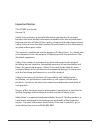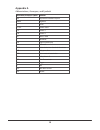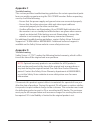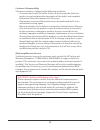Summary of SV-LCD70RP
Page 1
Lcd rear vision monitor.
Page 2: Important Notices
2 important notices sv-lcd70rp user guide version 2.0 safety vision attempts to provide information contained in this manual based on the latest product information available at the time of publication. However, because of safety vision’s policy of continual product improvement, safety vision reserv...
Page 3: Table of Contents
3 table of contents front panel components 4 rear panel components 5 menu navigation 6 function menu 6 picture menu 7 installation location 8 installation procedure 9 cleaning 9 appendix a 10 appendix b 11 appendix c 12 appendix d 12 returning the unit for service 14 fcc compliance statement 15.
Page 4: Front Panel Components
4 front panel components power button and standby light 1. A red light indicates that the monitor is on and in standby mode. (monitor power remains on until the vehicle ignition key is on the off position.) menu button 2. This button initiates display of the main menu. After setting options in the m...
Page 5: Rear Panel Components
5 rear panel components bracket slot 1. This slot accepts the adjustable mounting bracket. Input cable 2. Cameras and power and trigger wires are connected to this cable note: connect the camera(s) to the monitor before supplying power..
Page 6: Menu Navigation
6 menu navigation to navigate through the menu, press the menu button. Press the menu button once to display the function menu, and press it once more to display the picture menu. Press the menu button while the picture menu is displayed to exit the menu. Use the up and down buttons to select menu o...
Page 7: Picture Menu
7 picture menu press the menu button while the function menu is displayed to display the picture menu. The picture menu controls the following image quality adjustments: contrast • brightness • color • tint • all adjustments can be set to values between 0 and 100. The factory default value for all a...
Page 8: Installation Location
8 installation location the sv-lcd70rp monitor can be mounted on the ceiling or on the dashboard or console. Ceiling mount Ç console or dashboard mount Ç.
Page 9: Installation Procedure
9 installation procedure select a suitable installation surface in a protected location that is 1. Within easy line-of-sight and easy reach of the operator. (for example, select a location that does not obstruct the operator’s view through the windshield, or of side- or rear-view mirrors.) clean the...
Page 10: Appendix A
10 abbreviation, acronym, or symbol definition abs acrylonitrile-butadiene-styrene bright brightness c celsius ca. Sel camera select ca1 camera 1 ca2 camera 2 av audio / video f fahrenheit lcd liquid crystal display mm millimeter ntsc national television standards committee rgb red, green, blue rma ...
Page 11: Appendix B
11 appendix b specifications lcd system 7-inch video system ntsc/pal auto dimmer selectable auto/manual osd controls bright, contrast, color, tint, cam distance, dimmer, language, direction, reset, power resolution 1440 (rgb) x 234 impact rating 4g sync system internal power input 12 - 24 vdc power ...
Page 12: Appendix C
12 appendix c troubleshooting this section provides troubleshooting guidelines for certain operational prob- lems you might encounter using the sv-lcd70rp monitor. Before requesting service, check the following. Ensure that the power supply and ground wires are connected properly. • ensure that the ...
Page 13
13 customer’s responsibility the above warranty is subject to the following conditions: customer must notify sv within 10 days of discovering the defective • product or part and provide a description of the defect and complete information about the manner of its discovery. All warranty servicing of ...
Page 14
14 to return the sv-lcd70rp unit for service: call technical support at 800-880-8855. 1. Speak to a technical support representative. 2. Obtain an 3. Rma number and any additional special instructions. Carefully pack the unit, including all defective parts and a note that 4. Includes the rma number ...
Page 15: Fcc Compliance Statement
15 fcc compliance statement this device has been tested and found to comply with the limits for a class a digital device , pursuant to part 15 of the fcc rules. These limits are designed to provide reasonable protection against harmful interference when the equip- ment is operated in a commercial en...
Page 16
Copyright © 2008 safety vision, l.P. All rights reserved. 09/08 corporate headquarters 6100 w. Sam houston pkwy. N. Houston, tx 77041-5113 main: 713.896.6600 toll free: 800.880.8855 fax: 713.896.6640 www.Safetyvision.Com.