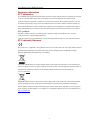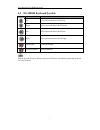Summary of DS-1005KI
Page 1
Ds-1005ki keyboard user manual ud.6l0203d1100a02.
Page 2
User manual of ds-1005ki keyboard 1 regulatory information fcc information fcc compliance : this equipment has been tested and found to comply with the limits for a digital device, pursuant to part 15 of the fcc rules. These limits are designed to provide reasonable protection against harmful interf...
Page 3
User manual of ds-1005ki keyboard 2 preventive and cautionary tips before connecting and operating your keyboard, please be advised of the following tips: ensure unit is placed in a well-ventilated, dust-free environment. keep all liquids away from the keyboard. please check the power supply t...
Page 4
User manual of ds-1005ki keyboard 3 table of contents chapter 1 product overview ........................................................................................................ 4 1.1 device introduction ...........................................................................................
Page 5: 1.1 Device Introduction
User manual of ds-1005ki keyboard 4 chapter 1 product overview 1.1 device introduction ds-1005ki keyboard is a kind of usb interface controlling keyboard which supports usb hid protocol; it can be applied with usb joystick mode and supports various programmable keys for users to set custom functions...
Page 6
User manual of ds-1005ki keyboard 5 ptz control and window switch. The default mode is set as usb joystick mode when it is powered on for the first time; there is no need to install the drive. Usb keyboard mode supports private sdk accessing and functions such as quick switch, ptz control, capture a...
Page 7: 2.1 Ds-1005Ki Keyboard
User manual of ds-1005ki keyboard 6 chapter 2 device appearance 2.1 ds-1005ki keyboard refer to the following table for the description of the keyboard: no. Key name function description 1 number key usb keyboard mode: for selecting window or channel; usb joystick mode: for custom shortcuts; 2 ok us...
Page 8
User manual of ds-1005ki keyboard 7 2.2 ds-1005ki keyboard joystick graphic operation function up ptz control mode: move the ptz up. Down ptz control mode: move the ptz down. Left ptz control mode: move the ptz left. Right ptz control mode: move the ptz right. Contrarotate zoom out(zoom-) clockwise ...
Page 9: 3.1 Usb Keyboard Mode
User manual of ds-1005ki keyboard 8 chapter 3 keyboard application 3.1 usb keyboard mode 3.1.1 setting keyboard mode press and hold the key window/channel for 5s, and the keyboard will auto switch its mode. If the single indicator is on, it implies that it is in usb keyboard mode. 3.1.2 keyboard con...
Page 10
User manual of ds-1005ki keyboard 9 the input number i can be at most 4-digit number; when the input number i is 1-99, it implies the number of the selected window. It can be at most 99 windows; when the input number i is 1112, it implies the sub window 12 of window 11. When the input number i...
Page 11: 3.2 Usb Joystick Mode
User manual of ds-1005ki keyboard 10 speed up, speed down: reserved; previous, next: select the previous window or the next window during the window switch; switch to the previous or next window of channel during the channel switch. 4. Capture, recording: click tool-> system configuration-> file; co...
Page 12
User manual of ds-1005ki keyboard 11 click the tool-> system configuration-> keyboard and joystick-> usb joystick on client and then configure the corresponding shortcut keys of number 1~12. Select the window in live view mode interface and operate according to each shortcut. It supports shortcut se...
Page 13: Appendix1: Specification
User manual of ds-1005ki keyboard 12 appendix1: specification model ds-1005ki compatible system window xp/7/8/8.1 interface type usb 2.0, directx control joystick (3-axis control, rotating zoom) dimensions 167*177.5*116(mm) operating temperature -10 º c ~+55 º c operating humidity 10% ~ 90% (non-con...
Page 14: Appendix2: Device Upgrade
User manual of ds-1005ki keyboard 13 appendix2: device upgrade steps: 1. Upgrade preparation: when the drive is installed, access the keyboard usb with the pc, it will prompt that device is discovered and auto load the corresponding drive. It only supports device upgrade under usb keyboard mode. 2. ...
Page 15
User manual of ds-1005ki keyboard 14 4. Send upgrade file: open serial port tool securecrt, select the corresponding serial port of the device and open the window. It will print c continuously and the upgrade file can be sent directly: click send ymodem under the menu transfer to enter the path choo...
Page 16
User manual of ds-1005ki keyboard 15 it will pop up the words as shown in the picture below after the upgrade is processed successfully. When the upgrade is accomplished, please close the current serial port and reboot the keyboard..