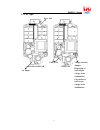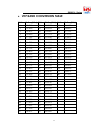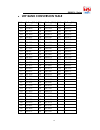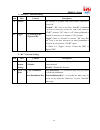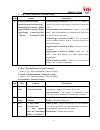Summary of saga1-l4
Page 1
Installation & operation manual.
Page 2
Saga1-l series 1 preface this installation & operation manual is intended as an instruction manual for trained person who is in charge of installation, maintenance, repair, etc. Before installation please read the user’s guide and this installation & operation manual carefully..
Page 3
Saga1-l series 2 the main contents of this manual are organized into the following chapters. Table of contents preface 1.0 wire diagram of saga1-l series………………………………………….....P.4 2.0 transmitter pcb layout………………………………………………………..P.5 3.0 receiver pcb layout…………………………………………………………..P.6 3-1 relay board fo...
Page 4
Saga1-l series 3 1.0 wire diagram of saga1-l series: remark: (1) the r0/start could be n.C. Or n.O. (2) the fuse for the power ac24/48/110/220/380v is 0.5a. The fuse for the power dc12/24v is 1.5a. (3) the fuse for ac type at the com(main) is 10a. The fuse for dc type at the com(main) is 20a. (4) th...
Page 5
Saga1-l series 4 2.0 transmitter pcb layout: this terminal is used for copier to read and write data or connecting to pc for function setting through software. Replacing this crystal to change the frequency on the transmitter. There are two kinds of frequencies vhf and uhf are available marking with...
Page 6
Saga1-l series 5 3.0 receiver pcb diagram: 3-1. Relay board for saga1-l8, l6, l4, l8b, l6b 3-1-1 dc type fuse: 20a (yellow color) fuse: 1.5a dc input remark: the polarity direction of dc input isn’t required when plugging in the power line connector..
Page 7
Saga1-l series 6 3-1-2 ac type saga1-l8, l8b, l6b saga1-l6 fuse: 10a fuse: 0.5a voltage selection jumper: hi position to select higher voltage of the combination, lo position to select lower voltage of the combination. Ac input.
Page 8
Saga1-l series 7 3-2. Independent com line: the saga1-l series offer optional independent com lines as: saga1-l8/l8b 4 independent com lines up/down, east/west, south/north and r0 saga1-l6 3 independent com lines up/down, east/west, r0 saga1-l4 2 independent com lines up/down, r0 saga1-l6b 1 indepen...
Page 9
Saga1-l series 8 3-3. Receiver/decoder board for saga1-l8, l6, l4, l8b, l6b replacing this crystal to change the frequency on the receiver. There are two kinds of frequencies vhf and uhf are available marking with a check is the current frequency band and please make sure not to replace a vhf crysta...
Page 10
Saga1-l series 9 4.0 change of frequency the frequency of saga1-l system can be simply changed by only replacing the correspondent crystal frequency in both the tx and rx. Please refer to below procedure in regards to replacing the crystal. Procedures: (1). Pry up the crystal unit with a flat screwd...
Page 11
Saga1-l series 10 (4). Insert the new crystal unit vertically into the pc board. (5). Press the new crystal down into the socket. Attention: the frequency will be different when plugging the same crystal into the tx or rx. For example: t : 311mhz frequency for tx is 311 mhz r : 321.7mhz frequency fo...
Page 12
Saga1-l series 11 vhf band conversion table ch no. Ch-freq(mhz) ch no. Ch-freq(mhz) ch no. Ch-freq(mhz) 1 310.0325 32 318.3250 63 326.6175 2 310.3000 33 318.5925 64 326.8850 3 310.5675 34 318.8600 65 327.1525 4 310.8350 35 319.1275 66 327.4200 5 311.1025 36 319.3950 67 327.6875 6 311.3700 37 319.662...
Page 13
Saga1-l series 12 uhf band conversion table ch no. Ch-freq(mhz) ch no. Ch-freq(mhz) ch no. Ch-freq(mhz) 101 425.5925 132 433.8850 163 442.1775 102 425,8600 133 434.1525 164 442.4450 103 426,1275 134 434.4200 165 442.7125 104 426.3950 135 434.6875 166 442.9800 105 426.6625 136 434.9550 167 443.2475 1...
Page 14
Saga1-l series 13 5.0 change of no/nc contact of r0/start relay the r0/start key of the new saga1-l crystal series provides no and nc contact. The no is the default setting. If a nc output is necessary, please remove the no. 8 wire (r0/start, pink color) from the connector and insert it into no. 10....
Page 15
Saga1-l series 14 6.0 id-code remote setting id-code remote setting allows you to pair the new tx or rx if one of them is damaged. In order to work the tx & rx must have the same frequency. Using id-code remote setting will make both the tx and rx to have the same id code. 1). Please make sure the f...
Page 16
Saga1-l series 15 7.0 troubleshooting item phenomenon cause action required 1 red led flashing quickly (every 0.2 sec.) when any motion pushbutton of transmitter is pressed. A) one of the pushbutton is jammed. B) the system is not properly powered according to the instruction. A) replace the pushbut...
Page 17
Saga1-l series 16 appendix saga1-l series software installation and operation instruction i. How to install the saga1-l function setting program: 1. Insert the cd-rom into the cd-rom driver, the program initiates automatically, then you see a screen as below, click “ok” and continue: 2. The next scr...
Page 18
Saga1-l series 17 4. Click “ok” to finish the installation procedure. Ii. How to start the saga1-l function setting program: to start using this program, please click from “start” menu on your desktop, then move your mouse to “programs”, “saga1-l setup program”, and click on “saga1-l (crystal) setup...
Page 19
Saga1-l series 18 leave this program (same as ). 2. On next toolbar “tools” there are read setup data to read the function setting of the transmitter or receiver (same as or ); write setup data to write function setting into the transmitter or receiver (same as or ); language to choose language appl...
Page 20
Saga1-l series 19 iv. The operation of the program: note: a. Make sure the power is off before any reading or writing either on the transmitter or receiver. B. Check the connection port on rs232 whether it is on “com1” or others if the reading failed. C. Do aware to read first every time before writ...
Page 21
Saga1-l series 20 1. “start key” function setting item title content description a normal b. Toggle 1. Control by ems 2. Bypass ems this function is available only when remote controller is “power-on”. “normal”: “r0” relay is on when “start/r0” pushbutton is pressed or rotary key switch (for l6b, l8...
Page 22
Saga1-l series 21 3. “up / down pushbutton” function setting: item content description a normal/normal (interlock) normal/normal (non-interlock) normal/toggle (control by ems) toggle/normal (control by ems) toggle/toggle (control by ems) off /on (control by ems) “normal/normal (interlock)”: when “up...
Page 23
Saga1-l series 22 d. Auto off (tx) 1. Enable 2. Disable “enable”: enable the transmitter to send ems signal to the receiver too before its own power is off. “disable”: disable this function but the transmitter still will be power off itself if the “save-power” is executed. E. Led on/off 1. On 2. Off...