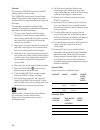- DL manuals
- Sage
- Convection Oven
- BMO700
- Instruction Book
Sage BMO700 Instruction Book
Summary of BMO700
Page 1
The quick touch ™ crisp instruction book - bmo700
Page 2: Sage
2 sage recommends safety first at sage we are very safety conscious. We design and manufacture consumer products with the safety of you, our valued customer, foremost in mind. In addition we ask that you exercise a degree of care when using any electrical appliance and adhere to the following precau...
Page 3
3 • should you need to change this plug, please complete the rewiring as follows (after safe disposal of the moulded plug). • please note that a cut off plug inserted into a socket is a serious danger risk. • wires are coloured as follows: −blue = neutral −brown = live −green & yellow = earth • as t...
Page 4
4 • do not use the microwave oven on a metal surface, for example a sink drain board. • always ensure the microwave oven is properly assembled before connecting to the power outlet and operating. Do not use the oven without the turntable roller and glass turntable in place. Ensure the glass turntabl...
Page 5
5 • always wear protective, insulated oven mitts when inserting, removing or handling items from the oven. • always use extreme caution when removing any of the accessories or disposing of hot grease. Allow the oven to cool before handling. • do not insert oversized foods into the oven as they creat...
Page 6
6 important safeguards for all electrical appliances the symbol shown indicates that this appliance should not be disposed of in normal household waste. It should be taken to a local authority waste collection centre designated for this purpose or to a dealer providing this service. For more informa...
Page 7: Special Safety
7 • this appliance is for household use only. Do not use this appliance for anything other than its intended use. Do not use in moving vehicles or boats. Do not use outdoors. Misuse may cause injury. • the installation of a residual current device (safety switch is recommended to provide additional ...
Page 8
8 • if the door seals or any of the microwave oven is damaged, the microwave oven must not be operated until it has been inspected and/or repaired at an authorised sage customer service. • the microwave oven is intended for heating food and beverages. Drying of food or clothing and heating or warmin...
Page 9
9 • do not use recycled paper or kitchen paper towelling when cooking. Recycled paper may contain small metal or other impurities which could cause sparking and/or fire. • do not use metal containers or utensils in the microwave oven as these could cause sparking and/or fire unless supplied by brevi...
Page 10
10 • do not cook any food surrounded by a membrane (such as potatoes, chicken liver, egg yolks, oysters, etc) without first piercing the membrane several times with a fork or similar utensils. • eggs in the shell and whole hard boiled eggs should not be cooked or heated in the microwave oven as they...
Page 11
11 warning • do not attempt to operate the oven with the door open since open-door operation can result in harmful exposure to microwave energy. • it is important not to defeat or tamper with the safety interlocks. • do not place any object between the oven front face and the door or allow soil or c...
Page 12
12 specifications rated power 220–240v~ 50hz 1800–1950w grill input power 840–1000w combined input power 1800–1950w microwave input power 1450w microwave output power 900w 2450mhz outside dimensions 306mm (h) 513mm (w) 443mm (d) with handle 397mm (d) without handle turntable diameter 315mm crisper p...
Page 13
13 a b c d l m n f h i k j e g a. Viewing window b. Door handle pull handle to open. C. Crisper pan d. Lcd screen e. Power/amount dial turn dial to adjust the power level, weight & quantity that corresponds with the food type selected. F. +30 instant start button & start/ food type/ time dial each p...
Page 14
14 assembly before first use before first use, remove all promotional stickers and packing material. Carefully unpack the microwave oven and keep all the packing material until all the parts of the microwave oven have been found and the appliance has been assembled. It is recommended to keep all the...
Page 15
15 using the crisper pan the crisper pan is ideal for crisping up items that can become soggy in the microwave, such as pizza, chicken nuggets and fries. The crisper pan can be used in either the upper or lower position depending on the size of the food or how much browning is desired. To reduce ris...
Page 16
16 functions setting the clock press set clock favourite baked beans baked potato grilled cheese beverage pizza caramel melt chocolate soften butter grill only on the shortcuts panel. The default clock mode is 12hr. The selected mode will flash to show it can be adjusted. Amount power food type time...
Page 17
17 the standby screen is now the clock screen with the 24hr time. Amount power food type time a bit more timer smart defrost smart reheat smart cook grill note to show the clock before standby mode is activated, press stop/clear. Setting the beep volume press beep vol on shortcuts panel. Favourite b...
Page 18
18 setting child lock press and hold the a bit more™ amount power food type time a bit more timer smart defrost smart reheat smart cook grill button for 3 seconds. The child lock symbol will display on the lcd screen, as well as the clock if it has been set. Amount power food type time a bit more ti...
Page 19
19 at the end of the timer function, the microwave will beep 3 times and 'end' will flash on the screen. Setting the count up timer press timer on the control panel. Amount power food type time a bit more timer smart defrost smart reheat smart cook grill the default time is 00:00. The second digits ...
Page 20
20 turning the power dial turn the power dial clockwise. When the power dial is turned clockwise high will flash and 100% will be displayed. Amount power food type time a bit more timer smart defrost smart reheat smart cook grill when the power dial is turned anti-clockwise the power level% will sta...
Page 21
21 when cooking is finished at the end of any cooking cycle, the microwave will beep 3 times, and the word end will flash on screen. The word end will stay flashing on the screen for 1 minute or once the door is opened. Fan only at the end of the cooking cycle, the fan may rotate to cool the electri...
Page 23
23 selecting a cook & grill setting turn time/food type dial to select cook & grill food type. Amount power food type time a bit more timer smart defrost smart reheat smart cook grill press start to display frozen or fresh options. Turn time/food type dial to shift the arrow. Press start to confirm ...
Page 24
24 insert the tray in the upper position and press start to begin preheating. Time will begin to countdown. Amount power food type time a bit more timer smart defrost smart reheat smart cook grill note the preheat pan time has been determined through kitchen testing to offer the best food results. T...
Page 25
25 microwave, grill or combination icons will display as the cooking cycle progresses. Amount power food type time a bit more timer smart defrost smart reheat smart cook grill amount power food type time a bit more timer smart defrost smart reheat smart cook grill icon descriptions = microwave only ...
Page 26
26 rice the smart cook rice setting is designed to cook rice so the rice grains remain separate and tender. The rice program is intelligently programmed to cook your rice on 2 power levels, firstly at 100% and then at 50%. The rice setting is suitable for white rice such as long grain rice, arborio,...
Page 27
27 turn the amount dial to select weight and press start to begin cooking. Halfway through the cook program, the oven will beep and will flash “stir/turn food”. Pause and carefully pull out the crisper pan. Turn chicken pieces over, return crisper pan to the microwave and press start to continue. At...
Page 28
28 potato - cut the smart cook cut potato setting is suitable for all types of potatoes. Cook times are based on potatoes at room temperature (approx. 20°c). Peel and cut potatoes into 30-40g size pieces and place in a microwave-safe bowl. Add 1 tablespoon of water per 100g of potato. Cover bowl wit...
Page 29
29 veg - roasted the smart cook roasted veg setting is suitable for small chat potatoes, pumpkin, sweet potato and onion. Cook times are based on vegetables at room temperature (approx. 20°c). Preheat the crisper pan in the upper position by following the prompts in the smart cook roasted veg settin...
Page 30
30 pizza - frozen the smart cook frozen pizza setting is ideal for reheating frozen pizza so the dough is crisp and the toppings hot and melted. Cook times are based on pizza directly from the freezer (approx. -18°c). Preheat the crisper pan in the upper position by following the prompts in the smar...
Page 31
31 halfway through the cook program, the oven will beep and will flash “stir/turn food”. Pause and carefully pull out the crisper pan. Re-arrange food so that the food in the centre of the pan is moved to the outside and vice versa. Return crisper pan to the microwave and press start to continue. At...
Page 32
32 smart reheat the smart reheat setting uses lower power levels to gently reheat food without overcooking or drying it out. Smart reheat setting will heat your food to perfect serving temperatures. Press smart reheat button to enter smart reheat settings, the microwave will beep once. Turn time/foo...
Page 33
33 for best results pasta & rice the smart reheat pasta & rice setting is suitable for reheating already cooked pasta and rice. Reheat times are based on rice and pasta directly from the refrigerator (approx. 5°c). Place food in a microwave-safe bowl. Add a few tablespoons of water or sauce. Cover b...
Page 34
34 veg the smart reheat veg setting is suitable for reheating already cooked cold vegetables such as potatoes, peas, beans, broccoli, cauliflower and zucchini. Reheat times are based on vegetables from the refrigerator (approx. 5°c). Place vegetables in a microwave-safe bowl and cover with a vented ...
Page 35
35 press start to begin the defrost cycle. Amount power food type time a bit more timer smart defrost smart reheat smart cook grill all unselected food types, the press start and input quantity prompts are no longer displayed on the lcd screen. The time appears and begins to countdown. Note while th...
Page 36
36 chicken for chicken pieces; position chicken pieces in a single layer in a microwave-safe dish, plate or container. Arrange thicker ends around the outside of the turntable. Shield thinner pieces such as wings with foil to prevent overheating and cooking. Halfway through the defrost program, the ...
Page 37
37 a bit more™ button use a bit more™ when cooking is finished and your food is not quite cooked or hot enough. One simple press of a bit more™ will add a little extra cooking time. If a bit more™ is pressed and there is no previous smart cook & grill, reheat, defrost or shortcut setting the microwa...
Page 38
38 6. Open the microwave door, check food, and if a bit more™ reheating time is required, close the door. The microwave will return to the default screen. 7. Press the a bit more™ button to add a bit more™ cooking time. The timer will start to count down. Amount power food type time a bit more timer...
Page 39
39 grill only the shortcuts grill only setting is ideal for adding extra colour to already cooked foods such as melts, pies, pastries and snack foods. 1. Press the grill only favourite baked beans baked potato grilled cheese beverage pizza caramel melt chocolate soften butter grill only button on th...
Page 40
40 baked beans the shortcuts baked beans setting is programmed to reheat baked beans to serving temperatures without splattering and breaking up of the beans. 1. Place beans into a suitable microwave-safe bowl and do not cover. 2. Press the baked beans favourite baked beans baked potato grilled chee...
Page 41
41 pizza the shortcuts pizza setting reheats frozen pizza so the dough is crisp and the toppings hot and melted. Cook times are based on pizza directly from the freezer (approx. -18°c). 1. Press the pizza favourite baked beans baked potato grilled cheese beverage pizza caramel melt chocolate soften ...
Page 42
42 caramel the shortcuts caramel setting is ideal for making sauces or hard toffee. The caramel setting uses 2 power levels, firstly 80% to dissolve the sugar in the water and then 100% to evaporate the water and melt the sugar. This setting is suitable for making light caramel. To increase the dark...
Page 43
43 melt chocolate the shortcuts melt chocolate setting is designed to melt chocolate without overheating and seizing of the chocolate. Note the melt chocolate setting was tested with dark chocolate melts. If using other types of chocolate, check at short intervals to prevent possible seizing of choc...
Page 44
44 introduction to microwave cooking • microwaves are invisible waves of electromagnetic energy similar to radio waves. Instead of being converted to sound as in a radio or mobile phones, it is converted into a heat source which heats food from the inside. • microwaves cook because food molecules of...
Page 45
45 9. Elevating some types of food such as cakes, roast vegetables and dough products can be advantageous. It allows more energy to penetrate the food from all sides, base and top. Use a microwave safe plastic or ceramic rack. If a rack is unavailable, use an upturned bowl or cup to elevate plates o...
Page 46
46 care & cleaning • switch off the microwave oven at the power outlet and remove the plug from the power outlet before cleaning. • keep the inside of the microwave oven clean. When food splatters or spilled liquids adhere to the microwave oven internal walls, wipe with a damp cloth. Mild detergent ...
Page 47
Troubleshooting possible problem easy solution microwave oven interfering with radio, tv or similar equipment. • clean door and sealing surface of the oven. • reorient the receiving antenna of radio or television. • relocate the microwave oven with respect to the receiver. • move the microwave oven ...
Page 48: Www.Sageappliances.Co.Uk
Www.Sageappliances.Co.Uk customerservice@sageappliances.Co.Uk registered in england & wales no. 8223512. Due to continued product improvement, the products illustrated or photographed in this document may vary slightly from the actual product. Copyright brg appliances 2015. Bmo700 ukm – b15 register...