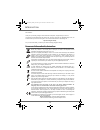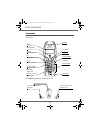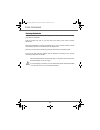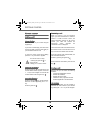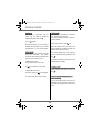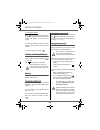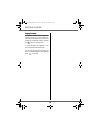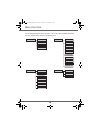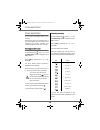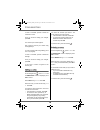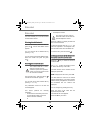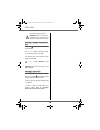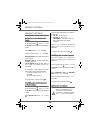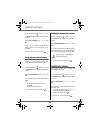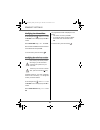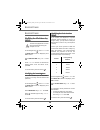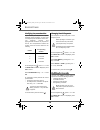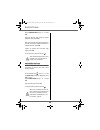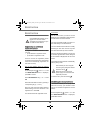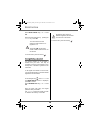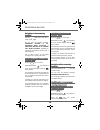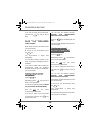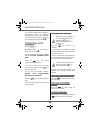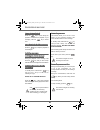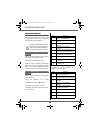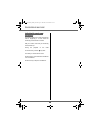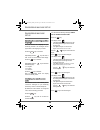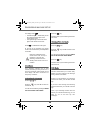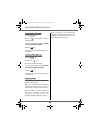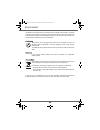Summary of D20V
Page 1
User guide lu 252117222c_d20v_en.Book page 1 mercredi, 24. Août 2005 11:46 11.
Page 2
2 i ntroduction dear customer: thank you for purchasing a sagem commnication dect telephone; we appreciate your trust in us. This product was manufactured with the upmost care, should you encounter any difficulties during its use, we recommend that you refer to this user guide. You can also find inf...
Page 3
3 introduction 2 recommendations and safety instructions 2 contents 3 your telephone 5 unpacking 5 your base 5 your handset 6 connecting the base 7 handset set-up 8 telephone set turning on and off 8 replacing the batteries 9 getting started 10 making a call 10 direct dialling 10 using the redial ke...
Page 4
4 c ontents answering machine setup 34 selecting the answering machine language 34 modifying the remote access code 34 alert mode 35 activating the alert mode 35 turning off the alert mode 35 eco mode 35 activating the eco mode 36 turning off the eco mode 36 memory status 36 appendix 37 care and mai...
Page 5
5 y our telephone unpacking place the box in front of you, make sure it contains the following items: • one base, • one handset, • one battery compartment cover, • one equipped power adapter, • one telephone line cord, • three rechargeable batteries (type nimh 1.2 v 600 mah). • this user guide. If y...
Page 6
6 y our telephone your handset with its user-friendly design, you will appreciate how easy it is to hold and its quality during conversations. The navigator key and keys : a rapid selection tool. Display phonebook key pick up redial (long press) alphanumeric keypad access to network answer machine m...
Page 7
7 y our telephone the visual display of your handset on standby mode connecting the base on the bottom of the base, click in the telephone jack in its socket (as shown on the drawing) and connect the other end of the lead to the wall telephone socket. Connect one end of the power-supply unit cord to...
Page 8
8 y our telephone handset set-up insert the batteries one after the other in compliance with the battery polarity, as shown on the label in the telephone set. Place the cover back on the handset by pushing upwards until it is completely closed. Remove the protective film on the screen, place the han...
Page 9
9 y our telephone replacing the batteries hold down the c key to turn off the telephone set. Turn it around so that the battery compartment is accessible. Take the handset, key side on your palm and on the battery cover make a pressure downwards. Remove the old batteries, insert the new batteries on...
Page 10
10 g etting started making a call direct dialling enter the number of your contact using the keypad keys. If you enter an invalid digit, press c to erase the incorrect digit. Press the green key on your handset to make the call. To enter the pause mode during dialling, press the key until letter p a...
Page 11
11 handsfree while having a conversation with your contact, you can enable or disable the handset loudspeaker. Press key . The icon appears. During communication, you can increase or decrease the audio volume of your handset by pressing the or key on the navigator. Secret mode you can switch to secr...
Page 12
12 g etting started to call another handset: press key, enter the handset number you want to call (each handset has a different number that appears at the left of the screen). The handset called rings. Press the green key to answer the call with the second handset. To end the call, press the red key...
Page 13
13 g etting started paging handset this feature is very useful if you can’t remember where you put your handset, you can make the handset to ring (as long as the handset is in the standby mode) by pressing the button on your d20 base. If several handsets are registered on the base, all registered ha...
Page 14
14 m enu structure you can navigate through the menus using the and keys. Press the ok key to access a sub-menu. Press the c key to return to the previous menu. Directory new edit delete find date-time change name extern call intern call hs set voice box no language melody vol ear volume beeps auto ...
Page 15
15 y our directory you can store 25 numbers entries in your directory. Each directory entry can contain the name of your contact which can be a maximum of 12 characters long (spaces included), your contact's telephone number up to 25 digits. Viewing the directory on the navigator key , press or unti...
Page 16
16 in case of a mistake, press c to erase one character at a time. Once you are done making your changes, press ok . The number input screen appears. Now, enter the name of your contact using the keypad keys. To enter a pause mode during dialling, press the key lengthily. In case of a mistake, press...
Page 17
17 c all log this menu enables you to view the received and the dialled calls list. Viewing the dialled calls from the idle screen, press and hold the green key until the last dialled number appears. You can view the last 10 dialled calls by pressing key. You can recall one of the last dialled numbe...
Page 18
18 deleting a number from the call log press the key to access to the list of received calls. Use or to select the number you wish to add to the directory. Press ok . The date and time of the received call are displayed, press ok . Use or to select delete ? , press ok . Confirm ? Appears on the scre...
Page 19
19 h andset settings activating or deactivating the beeps on the navigator key , press or until the hs set screen is displayed, press ok to confirm. Select beeps using or . Press ok . Select the beep type using or . Press ok . Keypad press : the handset beeps when a key is pressed. Battery low : the...
Page 20
20 h andset settings on the navigator key , press or until the hs set screen is displayed, press ok to confirm. Select ear volume using or . Press ok . Press or to increase or decrease the default volume. Once the volume is set, press ok . To exit the menu, press the red key . Using the auto answer ...
Page 21
21 h andset settings modifying the date and time on the navigator key , press or until the hs set screen is displayed, press ok to confirm. Select date-time using or . Press ok . Enter the date in dd/mm format then the time in hh/ mm format and press ok . To exit the menu, press the red key . Modify...
Page 22
22 b ase settings b ase settings modifying the default base ring volume on the navigator key , press or until the base set screen is displayed, press ok to confirm. Select ring volume using or . Press ok . Press or to increase or decrease the default volume. Once the volume is set, press ok . To exi...
Page 23
23 b ase settings modifying the pause duration if you connect your telephone to a private automatic branch exchange, you may need to modify the pause duration in order to use your telephone correctly. Four preprogrammed durations are proposed on the list, the correspondence between the number of the...
Page 24
24 b ase settings select change code using or . Press ok . Enter the old base code using the keypad (default is 0000). Press ok . Enter the new base code using the keypad. It must be composed of 4 digits miminum up to 8 digits maximum. Press ok . Confirm by entering the new base code again. Press ok...
Page 25
25 r egistration r egistration registering an additional handset to a base to register an additional handset to a base you must: • put the handset in registration mode, • put the base in registration mode. Once this is done, the registration (mutual recognition of the base and the new handset) will ...
Page 26
26 r egistration select select base using or . Press ok . Select the base preference by pressing the or key. Press ok . To exit the menu, press the red key . De-registering a handset this function enables you to de-register a handset from your base. This may be necessary if you have lost a handset o...
Page 27
27 a nswering machine a nswering machine the answering machine function of your telephone has two operating modes: • basic answering machine: an announcement indicates that you are not available. Your correspondent cannot leave any messages. • recording answering machine: an announcement tells your ...
Page 28
28 a nswering machine switching on the answering machine hold the button down until "on" is shown on the display. You will hear the following message: answering machine is on, recording mode activated or answering machine is on, answer only mode activated , depending on the state of the answering ma...
Page 29
29 a nswering machine if you want to change the announcement, hold down the key until you hear a beep. You will hear the following message: record your announcement after the beep. Speak clearly and close to the base to record your announcement. At the end of your announcement, press the key. Your a...
Page 30
30 a nswering machine if you make a mistake while recording the announcement, repeat the operations described above until you are satisfied with your announcement or press the key during the playback of the announcement. Returning to the pre-recorded announcement press the key. Repeatedly press the ...
Page 31
31 a nswering machine pause during playback press the key to pause during the playback. To continue the playback of your message, press the key a second time. Stop the playback of the messages press the key to stop the playback of the messages. Deleting messages deleting the current message during t...
Page 32
32 a nswering machine remote interrogation your answering machine can be interrogated remotely. This function lets you play back your messages and set up your answering machine from another telephone. Activating your answering machine remotely dial your number, let the phone ring until you hear a be...
Page 33
33 a nswering machine activating the remote room surveillance this function allows you to hear on the phone what is happening in a room where the answering machine base is located. Dial your number, wait until your answering machine starts up. During the playback of the initial announcement, press t...
Page 34
34 a nswering machine setup a nswering machine setup selecting the answering machine language you can choose the language of your answering machine. The messages will be played back in the language you select. Press the key on the base. Repeatedly press the key until "l1" or " l2" or " l3" is shown ...
Page 35
35 a nswering machine setup the display shows : • the lefthand figure indicates that you will be entering the fourth figure of the remote access code. • the righthand figure shows the fourth figure of the remote access code. Press to validate this fourth figure. At the end of the procedure, the remo...
Page 36
36 a nswering machine setup activating the eco mode press the key. Press the key until " eo " is shown on the base display. You will hear the following message: press ok to activate eco mode. Press the key. The eco mode of your answering machine is now active. Turning off the eco mode press the key....
Page 37
37 care and maintenance use a slightly damp cloth to wipe the base and handset as well as charging contacts, do not use a dry cloth as this may cause electrostatic charges. Problems refer to the table presented below in case of an operational malfunction: problems remedies the base indicator light i...
Page 38
38 a ppendix d20 has unfamiliar settings reset all the user-set features to the factory default (refer to paragraph re- initialise the base, page 24). D20t cannot make call the base unit may not be correctly connected: ensure the base unit is correctly installed and connected. Make sure that the pow...
Page 39
39 f eatures all of this data is provided to you for information purposes only. Sagem communication reserves the right to make any changes without notice. Functions default settings functions default settings handset base beeps all active ringer ringer volume 1 volume 4 melody ext/int 1 melody ext 1...
Page 40
40 e nvironment preservation of the environment is an essential concern of sagem communication. The desire of sagem communication is to operate systems observing the environment and consequently it has decided to integrate environmental performances in the life cycle of its products, from manufactur...
Page 41
41 guarantee terms and conditions dear customer, you have just purchased a sagem dect phone and we thank you for your custom. This equipment was manufactured with the greatest care and we hope that it gives you complete satisfaction. Our helpline is at your disposal to provide you with any technical...
Page 42
................................................................................................................................... ................................................................................................................................... .......................................
Page 43
................................................................................................................................... ................................................................................................................................... .......................................
Page 44: 112
User manual data subject to change without notice *252117222c* emergency number base code note here the code which you have entered. European emergency call number (police - fireman - medical emergency) 112 sagem communication société anonyme au capital de 300 272 000 € - 480 108 158 rcs paris 27, r...