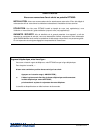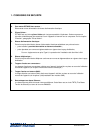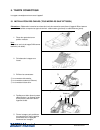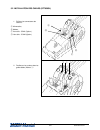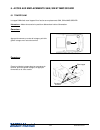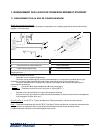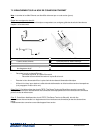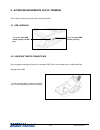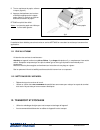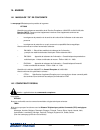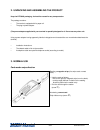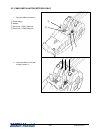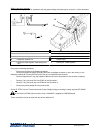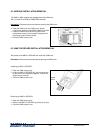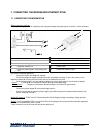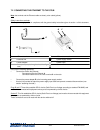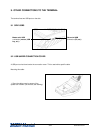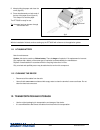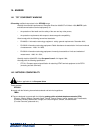252066074 3000139813-03/721 livret d'installation (installation guide) eft930s terminal stationnaire (station terminal).
3000139813-03/721 sommaire 1. Consignes de securite....................................................................................4 2. Deballage et constitution du produit ...................................................5 3. Utilisation journaliere ..............................................
3000139813-03/721 avant-propos nous vous remercions d’avoir choisi un portable eft930s. Installation. Nous vous recommandons de lire attentivement cette notice. Elle a été rédigée à votre attention afin de vous donner les indications nécessaires à l'installation de votre terminal. Utilisation. Une f...
4/44 3000139813-03/721 1. Consignes de securite a- pour mettre eft930s hors secteur : déconnecter le bloc alimentation du réseau d'alimentation électrique. B- pile au lithium : eft930s est muni d'une pile au lithium qui n'est pas accessible à l'opérateur. Seule une personne informée et habilitée peu...
5/44 3000139813-03/721 2. Deballage et constitution du produit conservez soigneusement l'emballage de votre eft930s. Il devra être réutilisé pour tout transport. L'emballage contient : • le terminal, équipé des son rouleau de papier ; • le bloc alimentation débrochable ; (le bloc alimentation livré ...
6/44 3000139813-03/721 utilisation une fois installé, eft930s est conçu pour rester en permanence sous tension et raccordé au réseau téléphonique. Æ il n'est pas souhaitable de partager la ligne téléphonique avec un autre équipement. Précautions concernant le papier thermique sachant que le ticket p...
7/44 3000139813-03/721 5. Trappe connectique la trappe connectique se trouve sous l'appareil 5.1 installation des cables (tous modeles sauf eft930sl) précautions : débrancher le terminal au niveau de la noix de connexion avant d'ouvrir l'appareil. Bien s'assurer que le câble à utiliser correspond au...
8/44 3000139813-03/721 5.2 installation des cables (eft930sl) 1. Enficher les connecteurs des cordons : Ⓐ alimentation, Ⓑ modem, Ⓒ lien série - com1 (option) . Ⓓ lien série - com2 (option). 2. Positionner les cordons dans les guide-câbles (flèches ①). Ⓐ Ⓑ Ⓒ Ⓓ ① ① ①.
9/44 3000139813-03/721 rappel des consignes de sécurité : choisir une prise d'arrivée du réseau électrique correspondant aux consignes générales de sécurité données au chapitre 1 de ce document. A = poste téléphonique éventuel b = conjoncteur du téléphone (selon pays) c = raccordement au réseau télé...
10/44 3000139813-03/721 6. Acces aux emplacements sam, sim et mmc/sdcard 6.1 trappe sam la trappe sam située sous l'appareil livre l'accès aux emplacements sam, sim et mmc/sdcard précautions : mettre hors tension le produit en débranchant le bloc d'alimentation. Ouverture : appuyer fermement au cent...
11/44 3000139813-03/721 6.2 (des)installation des modules les modules sam (ou sim) s'installent sous la trappe sam. L'emplacement 1 est utilisé pour le sim dans le cas des terminaux gsm/gprs. Précaution : débrancher le terminal avant d'ouvrir la trappe sam. • ouvrir la trappe sam (voir le § "trappe ...
12/44 3000139813-03/721 7. Branchement sur la noix de connexion modem et ethernet 7.1 branchement sur la noix de connexion modem rappel des consignes de sécurité : choisir une prise d'arrivée du réseau électrique correspondant aux consignes générales de sécurité données au chapitre 1 de ce document....
13/44 3000139813-03/721 7.2 branchement sur la noix de connexion ethernet nota : le terminal et le câble ethernet sont identifiés clairement par un code couleur (jaune). Rappel des consignes de sécurité : choisir une prise d'arrivée du réseau électrique correspondant aux consignes générales de sécur...
14/44 3000139813-03/721 8. Fixation de la noix il est vivement conseillé, pour limiter les efforts sur les connexions, de fixer la noix sous la surface d'utilisation du terminal. Exemples de fixation de la noix autour d'un pied de table. Autour du câble avec le collier et le support adhésif. Avec un...
15/44 3000139813-03/721 9. Autres branchements sur le terminal sur le côté du terminal se trouvent deux connecteurs usb. 9.1 usb lateraux connecteur mini-usb maître (souris, clé usb etc.) connecteur mini-usb esclave, (pc etc.) 9.2 usb sous trappe connectique sous la trappe connectique se trouve un c...
16/44 3000139813-03/721 2- couper le câble alimentation modem série entre le bouchon et le passe fil principal, et le connecter comme d'habitude dans son emplacement (voir paragraphe installation des câbles). 3- brancher le câble usb (accessible en pièce détachée auprès de votre revendeur). 4- bien ...
17/44 3000139813-03/721 10. Reglage du contraste si vous souhaitez augmenter ou diminuer le contraste des caractères affichés à l'écran, vous pouvez le faire en appuyant simultanément sur les touches "point" et " ", ou sur les touches "point" et " ". Maintenir l'appui sur les touches aussi longtemps...
18/44 3000139813-03/721 5- tout en maintenant le papier, refermer le capot. (figure 3). 6- appuyer simultanément sur les deux extrémités supérieures de la trappe papier (figure 3). Celle-ci se clipse en assurant le maintien du papier. Eft930s est prêt à être utilisé. Astuce : le niveau de papier est...
19/44 3000139813-03/721 13. Caracteristiques de l'eft930s caractéristiques physiques du portable masse : 300 g sans rouleau de papier dimensions : 180 x 80 x 77 mm (l x l x h) caractéristiques physiques du câble principal masse : 160 g dimensions : 1m80 (torsadé) longueur du câble téléphonique : 3 m...
20/44 3000139813-03/721 14. Annexe 14.1 marquage "ce" de conformite le marquage ce atteste que les produits de la gamme eft930s satisfont aux exigences essentielles de la directive européenne 1999/5/ce du 09/03/1999, dite directive r&tte , concernant les équipements hertziens et les équipements term...
21/44 3000139813-03/721 14.3 conformite aux regles de la fcc partie 15 des règles fcc les identifiants fcc de ce modèle sont : ttseft930se (pour la version ethernet) ttseft930sm (pour la version modem) « remarque : cet appareil a été testé et jugé conforme aux limites imposées aux appareils numériqu...
22/44 3000139813-03/721 le raccordement à un service de ligne partagée fait l'objet d'une tarification établie par les autorités locales compétentes. Pour plus d’informations, contactez l’organisme local de réglementation des services publics, la commission chargée des services publics ou l'agence g...
23/44 3000139813-03/721 contents 1. Safety instructions ........................................................................................25 2. Unpacking and assembling the product ................................................26 3. Normal use ...................................................
24/44 3000139813-03/721 foreword thank you for choosing a portable eft930s. Installation. We recommend you to read this guide carefully. It has been especially written to give you the information necessary to install your terminal. Use. Once the eft930s is installed and equipped with your applicatio...
25/44 3000139813-03/721 1. Safety instructions a- cutting the power supply to the eft930s: disconnect the power adapter from the power supply network. B- lithium battery: the eft930s has a lithium battery which is not accessible to the operator. Only a trained and qualified person may be authorized ...
26/44 3000139813-03/721 2. Unpacking and assembling the product keep the eft930s packaging. It should be reused for any transportation. The package contains: • the terminal, equipped with its paper roll. • the plug-in power adapter. (the power adapter supplied with your terminal is specially designe...
27/44 3000139813-03/721 use once installed, the eft930s is designed to stay permanently powered and linked to the telephone network. Æ it is best not to share the telephone line with other equipment. Precautions for thermal paper given that the ticket can deteriorate with poor storage, we recommend ...
28/44 3000139813-03/721 5. Connections cover the connections cover is underneath the terminal 5.1 cable installation (all product execpt eft930sl) precautions: disconnect the terminal at the connection stub before opening it. Make sure that the cable used matches the terminal type: modem cable (dark...
29/44 3000139813-03/721 5.2 cable installation (eft930sl only) 1. Plug the cables connectors : Ⓐ power supply, Ⓑ modem, Ⓒ serial link - com1 (optional) . Ⓓ serial link - com2 (optional). 2. Install the cables in the lead- through (arrows 1): Ⓐ Ⓑ Ⓒ Ⓓ ① ① ①.
30/44 3000139813-03/721 safety instructions reminder: select a power supply socket in compliance with the general safety instructions given in section 1 of this document. A = possible telephone handset b = telephone connector (country specific) c = connection to the telephone network d = telephone n...
31/44 3000139813-03/721 6. Access to sam, sim and mmc/sdcard locations 6.1 sam cover the sam cover located underneath the terminal gives access to the sam, sim and mmc/sdcard locations precautions: switch off the product by disconnecting the power adapter. Opening: press down firmly in the middle of...
32/44 3000139813-03/721 6.2 module installation/removal the sam (or sim) modules are installed under the sam cover. Slot 1 is used for the sim for gsm/gprs terminals. Precaution: disconnect the terminal before opening the sam cover. • open the sam cover (see "sam cover" above): look for the marking ...
33/44 3000139813-03/721 7. Connecting the modem and ethernet stub 7.1 connecting the modem stub safety instructions reminder: select a power supply socket in compliance with the general safety instructions given in section 1 of this document. A = possible telephone handset b = telephone connector (c...
34/44 3000139813-03/721 7.2 connecting the ethernet to the stub note: the terminal and the ethernet cable are clearly color coded (yellow). Safety instructions reminder: select a power supply socket in compliance with the general safety instructions given in section 1 of this document. A = ethernet ...
35/44 3000139813-03/721 8. Attaching the stub it is strongly recommended to attach the stub under the terminal's worktop in order to limit the stresses on the connections. Examples of stub attachment around a table leg. Around the cable with the adhesive tie and support. Using a recessed head screw....
36/44 3000139813-03/721 9. Other connections to the terminal the terminal has two usb ports on the side. 9.1 side usbs master mini-usb connection (mouse, usb key, etc.) slave mini-usb connection (pc, etc.) 9.2 usb under connection cover a usb port can be found under the connection cover. This is use...
37/44 3000139813-03/721 2- cut the serial modem power supply cable between the cap and main lead through, and connect it as usual in its location (see cable installation section above). 3- connect the usb cable (available as spare part from your dealer). 4- fit the usb cable correctly in its locatio...
38/44 3000139813-03/721 10. Contrast adjustment if you wish to increase or to decrease the contrast of the characters displayed on screen, press simultaneously on the "dot" and " " buttons, or the "dot" and " " buttons. Keep pressing the buttons as long as necessary. 11. Installing a paper roll impo...
39/44 3000139813-03/721 5- keep holding the paper and close the cover (figure 3). 6- press simultaneously on both ends of the top of the paper cover (figure 3). This snaps in to hold the paper. The eft930s is ready for use. Tip: the paper level can be seen through the left side hole. Fig.3 with the ...
40/44 3000139813-03/721 13. Eft930s characteristics physical characteristics of the portable weight : 300 g without paper roll dimensions : 180 x 80 x 77 mm (l x w x h) physical characteristics of the main cable weight : 160 g dimensions : 1.80 m (twisted) telephone cable length : 3 m power supply c...
41/44 3000139813-03/721 14. Annexe 14.1 "ce" conformity marking ce marking certifies that products in the eft930s range satisfy the essential requirements of european directive 1999/5/ce of 9 march 1999, r&tte (radio and telecommunications terminal equipment), for: – the protection of the health and...
42/44 3000139813-03/721 14.3 fcc compliance part 15 of fcc rules the fcc id for this model are : ttseft930se (for ethernet version) ttseft930sm (for modem version) "note : this equipment as been tested and found to comply with the limits for a class b digital device, pursuant to part 15 of the fcc r...
43/44 3000139813-03/721 notes :.
Votre installateur / your fitter: en the descriptions, photographs, and characteristics in this document are given purely for guidance purposes and cannot under any circumstances be considered contractually binding upon sagem monetel sas. Sagem monetel sas reserves the right to make any modification...