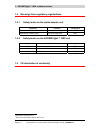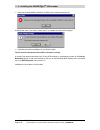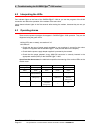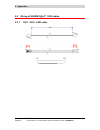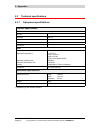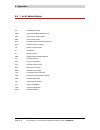- DL manuals
- Sagem
- Modem
- F@st 1000 N56815740110
- User Manual
Sagem F@st 1000 N56815740110 User Manual - Contents
User Guide - N56815740110
No r
eproduction or communication without the written consent of SAGEM SA
Page 0-1
CONTENTS
Pages
1. SAGEM F@ST™ 1000 MODEM OVERVIEW
1-1
1.1
Overview
1-2
1.2
Safety instructions
1-2
1.3
Installation instructions
1-3
1.3.1 Environment
1-3
1.3.2 Power source
1-3
1.4
Warnings from regulatory organizations
1-4
1.4.1 Safety standards
1-4
1.5
CE declaration of conformity
1-4
1.6
Bearer and transmission mode
1-7
1.6.1 ADSL
1-7
1.6.2 ATM
1-7
1.6.3 To which ADSL lines can the SAGEM F@st™ 1000 be connected?
1-8
1.6.4 How should the SAGEM F@st™ 1000 be used with analog terminals?
1-8
1.7
Description
1-9
1.8
Composition of the supply
1-11
1.9
Prerequisites
1-12
2. CONNECTING THE SAGEM F@ST™ 1000
2-1
2.1
Physical installation
2-2
2.2
SAGEM F@st™ 1100 port connections
2-3
2.2.1 Connection to the mains supply
2-3
2.2.2 Connection to a computer by USB interface
2-4
2.2.3 Connecting analog terminals
2-5
2.2.4 Connection to the wide area network (ADSL line)
2-6
2.3
Installation procedure
2-7
3. INSTALLING THE SAGEM F@ST
TM
1000 MODEM
3-1
3.1
Introduction
3-2
Summary of F@st 1000 N56815740110
Page 1
Sagem f@st tm 1000 user guide n56815740110 march 2002 issue s.
Page 2
Registered trademarks the following trademarks are referred to in the guide: - sagem f@st™ is a registered trademark of sagem sa. - windows tm is a registered trademark of microsoft corporation..
Page 3: Contents
User guide - n56815740110 no r eproduction or communication without the written consent of sagem sa page 0-1 contents pages 1. Sagem f@st™ 1000 modem overview 1-1 1.1 overview 1-2 1.2 safety instructions 1-2 1.3 installation instructions 1-3 1.3.1 environment 1-3 1.3.2 power source 1-3 1.4 warnings ...
Page 4
User guide - n56815740110 page 0-2 no r eproduction or communication without the written consent of sagem sa pages 3.2 installing for windows xp 3-3 3.2.1 installing the modem 3-3 3.2.2 connecting / disconnecting 3-5 3.2.3 creating and configuring the adsl access icon 3-8 3.2.4 uninstalling the mode...
Page 5
User guide - n56815740110 no r eproduction or communication without the written consent of sagem sa page 0-3 pages 4.4 no access to the wide area network 4-8 4.5 problems with your network's analog terminals 4-9 5. Appendice 5-1 5.1 sagem f@st™ 1000 interfaces 5-2 5.1.1 "pwr" connector 5-2 5.1.2 "us...
Page 6
User guide - n56815740110 page 0-4 no r eproduction or communication without the written consent of sagem sa.
Page 7
User guide - n56815740110 no r eproduction or communication without the written consent of sagem sa page 1-1 1. Sagem f@st™ 1000 modem overview.
Page 8
1 - sagem f@st™ 1000 modem overview user guide - n56815740110 page 1-2 no r eproduction or communication without the written consent of sagem sa 1.1 overview the sagem f@st™ 1000 is an adsl modem equipped of an usb interface. If you have an adsl compatible telephone line, it will enable you to acces...
Page 9
1 - sagem f@st™ 1000 modem overview user guide - n56815740110 no r eproduction or communication without the written consent of sagem sa page 1-3 1.3 installation instructions 1.3.1 environment ! The sagem f@st™ 1000 must be installed and used inside a building. ! Room temperature must not exceed 45°...
Page 10
1 - sagem f@st™ 1000 modem overview user guide - n56815740110 page 1-4 no r eproduction or communication without the written consent of sagem sa 1.4 warnings from regulatory organizations 1.4.1 safety levels on the mains adapter unit connector function safety level two-pole mains ac socket primary p...
Page 13
1 - sagem f@st™ 1000 modem overview user guide - n56815740110 no r eproduction or communication without the written consent of sagem sa page 1-7 1.6 bearer and transmission mode 1.6.1 adsl asymmetric digital subscriber line: ! The conventional telephone line is used to superimpose the transmission o...
Page 14
1 - sagem f@st™ 1000 modem overview user guide - n56815740110 page 1-8 no r eproduction or communication without the written consent of sagem sa 1.6.3 to which adsl lines can the sagem f@st™ 1000 be connected? The sagem f@st™ 1000 is compliant with the following dmt (discrete multi tone) technology ...
Page 15
1 - sagem f@st™ 1000 modem overview user guide - n56815740110 no r eproduction or communication without the written consent of sagem sa page 1-9 1.7 description the sagem f@st tm 1000 is supplied housed in a plastic casing. The casing is in two parts: a base and a cover. For desktop use, the base is...
Page 16
1 - sagem f@st™ 1000 modem overview user guide - n56815740110 page 1-10 no r eproduction or communication without the written consent of sagem sa connectors looking from the rear, and reading from left to right, the connectors are: 1 2 3 4 5 6 4-way mini-din socket usb connector 6-way rj11 wan conne...
Page 17
1 - sagem f@st™ 1000 modem overview user guide - n56815740110 no r eproduction or communication without the written consent of sagem sa page 1-11 1.8 composition of the supply the sagem f@st™ 1000 is supplied in a box with: ! 1 sagem f@st™ 1000 unit ! 1 mains adapter ! 1 adsl line cable (remote netw...
Page 18
1 - sagem f@st™ 1000 modem overview user guide - n56815740110 page 1-12 no r eproduction or communication without the written consent of sagem sa 1.9 prerequisites to use the sagem f@st™ 1000, you must have the following: telephone line side: ! Telephone line supporting adsl transmission. ! Splitter...
Page 19
User guide - n56815740110 no r eproduction or communication without the written consent of sagem sa page 2-1 2. Connecting the sagem f@st™ 1000
Page 20
2 - connecting the sagem f@st™ 1000 user guide - n56815740110 page 2-2 no r eproduction or communication without the written consent of sagem sa 2.1 physical installation desktop ! Place the sagem f@st™ 1100 unit on the base's non-slip feet. ! Check that the various cables are run correctly to avoid...
Page 21
2 - connecting the sagem f@st™ 1000 user guide - n56815740110 no r eproduction or communication without the written consent of sagem sa page 2-3 2.2 sagem f@st™ 1100 port connections three connections are required to use the sagem f@st™ 1100 : ! Connection to the mains supply. ! Connection to a comp...
Page 22
2 - connecting the sagem f@st™ 1000 user guide - n56815740110 page 2-4 no r eproduction or communication without the written consent of sagem sa 2.2.2 connection to a computer by usb interface ! Connect the "flat" end (type a usb connector) of the "usb" connecting cable (supplied in the package) to ...
Page 23
2 - connecting the sagem f@st™ 1000 user guide - n56815740110 no r eproduction or communication without the written consent of sagem sa page 2-5 2.2.3 connecting analog terminals to connect the sagem f@st™ 1000 and analog terminals to the same telephone line, you must use splitters. There are two ty...
Page 24
2 - connecting the sagem f@st™ 1000 user guide - n56815740110 page 2-6 no r eproduction or communication without the written consent of sagem sa configuration with distributed microfilters sagem f@st tm 1000 microfilter fax telephone analog signal adsl line telephone analog signal microfilter microf...
Page 25
2 - connecting the sagem f@st™ 1000 user guide - n56815740110 no r eproduction or communication without the written consent of sagem sa page 2-7 2.3 installation procedure this section summarizes the procedure when installing the sagem f@st™ 1100 for the first time. ! Check the compatibility of the ...
Page 26
User guide - n56815740110 page 2-8 no r eproduction or communication without the written consent of sagem sa.
Page 27: 3. Installing The Sagem F@st
User guide - n56815740110 no r eproduction or communication without the written consent of sagem sa page 3-1 3. Installing the sagem f@st tm 1000 modem.
Page 28
! 3 - installing the sagem f@st tm 1000 modem user guide - n56815740110 page 3-2 no r eproduction or communication without the written consent of sagem sa 3.1 introduction installation of the sagem f@st tm 1000 modem is plug and play; the process differs according to your pc's environment: ! Windows...
Page 29
3 - installing the sagem f@st tm 1000 modem user guide - n56815740110 no r eproduction or communication without the written consent of sagem sa page 3-3 3.2 installing for windows xp for windows xp professional, the installation of the sagem f@st tm 1000 modem is carried out according to the followi...
Page 30
! 3 - installing the sagem f@st tm 1000 modem user guide - n56815740110 page 3-4 no r eproduction or communication without the written consent of sagem sa at the end of the installation, the following screen appears: ! Click on "finish". After a few seconds, the following screen appears: windows the...
Page 31
3 - installing the sagem f@st tm 1000 modem user guide - n56815740110 no r eproduction or communication without the written consent of sagem sa page 3-5 3.2.2 connecting / disconnecting 3.2.2.1 connecting to internet ! The install program created the internet adsl icon in the windows xp desktop; dou...
Page 32
! 3 - installing the sagem f@st tm 1000 modem user guide - n56815740110 page 3-6 no r eproduction or communication without the written consent of sagem sa remark: you can also make the connection to internet from the "start" menu of windows, as shown below (start / connect to / internet adsl):.
Page 33
3 - installing the sagem f@st tm 1000 modem user guide - n56815740110 no r eproduction or communication without the written consent of sagem sa page 3-7 3.2.2.2 disconnecting ! To disconnect, click: - either on the connection icon in the windows desktop (internet adsl icon), - or on the connection i...
Page 34
! 3 - installing the sagem f@st tm 1000 modem user guide - n56815740110 page 3-8 no r eproduction or communication without the written consent of sagem sa a list of the active devices appears: ! ! Then click on safely remove sagem usb vvbus for helium. The sagem vvb atm port pilot will be stopped at...
Page 35
3 - installing the sagem f@st tm 1000 modem user guide - n56815740110 no r eproduction or communication without the written consent of sagem sa page 3-9 ! Click on network connections ; the following screen appears: ! Right-click on the mouse on the atm connection icon and select properties ; the fo...
Page 36
! 3 - installing the sagem f@st tm 1000 modem user guide - n56815740110 page 3-10 no r eproduction or communication without the written consent of sagem sa ! Select in the general panel the atm call manager component. ! Click on properties ; the following screen appears: ! Click on add ; the followi...
Page 37
3 - installing the sagem f@st tm 1000 modem user guide - n56815740110 no r eproduction or communication without the written consent of sagem sa page 3-11 ! Start by completing the information in the application usage frame: - application type : ppp/atm client, - check the box match only to applicati...
Page 38
! 3 - installing the sagem f@st tm 1000 modem user guide - n56815740110 page 3-12 no r eproduction or communication without the written consent of sagem sa 3.2.3.2 configuring the adsl internet connection ! In the start menu, select control panel then select the network and internet connections cate...
Page 39
3 - installing the sagem f@st tm 1000 modem user guide - n56815740110 no r eproduction or communication without the written consent of sagem sa page 3-13 ! Select dial-up connection then click on next ; the following screen appears: ! Check only the appropriate box to select the sagem vvb atm port v...
Page 40
! 3 - installing the sagem f@st tm 1000 modem user guide - n56815740110 page 3-14 no r eproduction or communication without the written consent of sagem sa ! Type the name of the new connection then click on next ; the following screen appears : ! To use the pvc created automatically by the modem in...
Page 41
3 - installing the sagem f@st tm 1000 modem user guide - n56815740110 no r eproduction or communication without the written consent of sagem sa page 3-15 ! Click on next ; the following screen appears: the name of the connection created (my connection to internet displayed on the screen) lets you ea...
Page 42
! 3 - installing the sagem f@st tm 1000 modem user guide - n56815740110 page 3-16 no r eproduction or communication without the written consent of sagem sa 3.2.4 uninstalling the modem to uninstall the modem: ! In the windows xp start menu, select all programs then sagem f@st 1000 and at last f@st 1...
Page 43
3 - installing the sagem f@st tm 1000 modem user guide - n56815740110 no r eproduction or communication without the written consent of sagem sa page 3-17 3.3 installing for windows 2000 professional for windows 2000 professional, the installation of the sagem f@st tm 1000 modem is carried out accord...
Page 44
! 3 - installing the sagem f@st tm 1000 modem user guide - n56815740110 page 3-18 no r eproduction or communication without the written consent of sagem sa ! Click yes to continue the installation. The following screen appears: windows then asks if you want to restart the pc to validate the new netw...
Page 45
3 - installing the sagem f@st tm 1000 modem user guide - n56815740110 no r eproduction or communication without the written consent of sagem sa page 3-19 3.3.2 connecting / disconnecting 3.3.2.1 connecting to internet ! The install program created the adsl internet icon in the windows 2000 desktop; ...
Page 46
! 3 - installing the sagem f@st tm 1000 modem user guide - n56815740110 page 3-20 no r eproduction or communication without the written consent of sagem sa 3.3.2.2 disconnecting ! To disconnect, click on the connection icon (in dial-up networking window or in the taskbar), and choose disconnect. 3.3...
Page 47
3 - installing the sagem f@st tm 1000 modem user guide - n56815740110 no r eproduction or communication without the written consent of sagem sa page 3-21 3.3.3 creating and configuring the adsl access icon the install program of the sagem modem automatically configured an atm permanent virtual circu...
Page 48
! 3 - installing the sagem f@st tm 1000 modem user guide - n56815740110 page 3-22 no r eproduction or communication without the written consent of sagem sa ! Select atm call manager and click on properties. ! Click add. The following window appears:.
Page 49
3 - installing the sagem f@st tm 1000 modem user guide - n56815740110 no r eproduction or communication without the written consent of sagem sa page 3-23 ! Start by completing the information in the application usage frame: - application type : ppp/atm client, - check the box match only to applicati...
Page 50
! 3 - installing the sagem f@st tm 1000 modem user guide - n56815740110 page 3-24 no r eproduction or communication without the written consent of sagem sa according to the pc configuration, the first time you create a connection, windows may ask you to define the general dialing settings (regional ...
Page 51
3 - installing the sagem f@st tm 1000 modem user guide - n56815740110 no r eproduction or communication without the written consent of sagem sa page 3-25 ! Make sure that the sagem wb atm port vx.Y.Zz (atmx-0) device is selected, then click next. ! To use the pvc created automatically by the modem i...
Page 52
! 3 - installing the sagem f@st tm 1000 modem user guide - n56815740110 page 3-26 no r eproduction or communication without the written consent of sagem sa ! Click next to enter the name of your new internet connection. This name lets you easily identify the connection's access provider in case you ...
Page 53
3 - installing the sagem f@st tm 1000 modem user guide - n56815740110 no r eproduction or communication without the written consent of sagem sa page 3-27 3.3.4 uninstalling the modem to uninstall the modem: ! In the windows 2000 start menu, select programs then sagem f@st 1000 and at last "uninstall...
Page 54
! 3 - installing the sagem f@st tm 1000 modem user guide - n56815740110 page 3-28 no r eproduction or communication without the written consent of sagem sa 3.4 installing for windows millennium for windows millennium, installation of the sagem f@st tm 1000 modem is carried out according to the follo...
Page 55
3 - installing the sagem f@st tm 1000 modem user guide - n56815740110 no r eproduction or communication without the written consent of sagem sa page 3-29 windows then asks if you want to restart the pc to validate the new network settings. ! Click yes to finish the installation of your adsl modem. T...
Page 56
! 3 - installing the sagem f@st tm 1000 modem user guide - n56815740110 page 3-30 no r eproduction or communication without the written consent of sagem sa 3.4.2 connecting to / disconnecting from internet the install program created: - a shortcut on the adsl internet icon in the windows me desktop....
Page 57
3 - installing the sagem f@st tm 1000 modem user guide - n56815740110 no r eproduction or communication without the written consent of sagem sa page 3-31 connecting to connect to internet, you can either: ! Double-click on the adsl internet shortcut located on the windows desktop, ! Or double-click ...
Page 58
! 3 - installing the sagem f@st tm 1000 modem user guide - n56815740110 page 3-32 no r eproduction or communication without the written consent of sagem sa 3.4.3 configuring a new dial-up connection the install program created and configured a connection icon to the adsl (my computer - control panel...
Page 59
3 - installing the sagem f@st tm 1000 modem user guide - n56815740110 no r eproduction or communication without the written consent of sagem sa page 3-33 ! Choose the options: in quality of service: type: unspecified bit rate, rate: line rate. In circuit type: permanent virtual circuit: virtual path...
Page 60
! 3 - installing the sagem f@st tm 1000 modem user guide - n56815740110 page 3-34 no r eproduction or communication without the written consent of sagem sa ! Click on the tcp/ip settings button: ! Choose the options: - enable server assigned ip address, - enable dns addresses server assigned name se...
Page 61
3 - installing the sagem f@st tm 1000 modem user guide - n56815740110 no r eproduction or communication without the written consent of sagem sa page 3-35 3.4.4 uninstalling the modem ! Switch off the modem by unplugging the power supply cable either on modem side (connector marked pwr), or on the ma...
Page 62
! 3 - installing the sagem f@st tm 1000 modem user guide - n56815740110 page 3-36 no r eproduction or communication without the written consent of sagem sa 3.5 installing for windows 98 first edition for windows 98 first edition, installation of the sagem f@st tm 1000 modem is carried out according ...
Page 63
3 - installing the sagem f@st tm 1000 modem user guide - n56815740110 no r eproduction or communication without the written consent of sagem sa page 3-37 ! Connect the modem to the pc with the usb cable, and to the telephone line (adsl) with the line cable. ! Connect the power supply cable to the mo...
Page 64
! 3 - installing the sagem f@st tm 1000 modem user guide - n56815740110 page 3-38 no r eproduction or communication without the written consent of sagem sa in case of conflict between the ip configuration of the pc and the modem's ip address, the install program displays the following screen: ! Chan...
Page 65
3 - installing the sagem f@st tm 1000 modem user guide - n56815740110 no r eproduction or communication without the written consent of sagem sa page 3-39 3.5.2 connecting to / disconnecting from internet the install program created: - a shortcut in the windows 98fe desktop, to establish directly a c...
Page 66
! 3 - installing the sagem f@st tm 1000 modem user guide - n56815740110 page 3-40 no r eproduction or communication without the written consent of sagem sa connecting to connect to internet, you can either: ! Double-click on the adsl internet shortcut located on the windows desktop, ! Or double-clic...
Page 67
3 - installing the sagem f@st tm 1000 modem user guide - n56815740110 no r eproduction or communication without the written consent of sagem sa page 3-41 disconnecting to disconnect, you can either: ! Double-click on the adsl internet shortcut located on the windows desktop, ! Or double-click on the...
Page 68
! 3 - installing the sagem f@st tm 1000 modem user guide - n56815740110 page 3-42 no r eproduction or communication without the written consent of sagem sa ! Select microsoft vpn adapter, then click next. ! Enter the ip address of the modem (it is the vpn server). ! Click next, then finish. On the i...
Page 69
3 - installing the sagem f@st tm 1000 modem user guide - n56815740110 no r eproduction or communication without the written consent of sagem sa page 3-43 ! Choose the options: in advanced options: - disable log on to network, - disable software compression. In allowed network protocols: - disable th...
Page 70
! 3 - installing the sagem f@st tm 1000 modem user guide - n56815740110 page 3-44 no r eproduction or communication without the written consent of sagem sa 3.5.4 uninstalling the modem ! Switch off the modem by unplugging the power supply cable either on modem side (connector marked pwr), or on the ...
Page 71
3 - installing the sagem f@st tm 1000 modem user guide - n56815740110 no r eproduction or communication without the written consent of sagem sa page 3-45 3.6 installing for windows 98 second edition for windows 98 second edition, installation of the sagem f@st tm 1000 modem is carried out according ...
Page 72
! 3 - installing the sagem f@st tm 1000 modem user guide - n56815740110 page 3-46 no r eproduction or communication without the written consent of sagem sa ! Insert the windows 98se installation cd-rom, when windows prompts you. Windows then asks if you want to restart the pc to validate the new net...
Page 73
3 - installing the sagem f@st tm 1000 modem user guide - n56815740110 no r eproduction or communication without the written consent of sagem sa page 3-47 3.6.2 connecting to / disconnecting from internet the install program created: - a shortcut in the windows 98fe desktop, to establish directly a c...
Page 74
! 3 - installing the sagem f@st tm 1000 modem user guide - n56815740110 page 3-48 no r eproduction or communication without the written consent of sagem sa connecting to connect to internet, you can either: ! Double-click on the adsl internet shortcut located on the windows desktop, ! Or double-clic...
Page 75
3 - installing the sagem f@st tm 1000 modem user guide - n56815740110 no r eproduction or communication without the written consent of sagem sa page 3-49 3.6.3 configuring a new dial-up connection the installation program created and configured a connection icon to the adsl (my computer - dial- up n...
Page 76
! 3 - installing the sagem f@st tm 1000 modem user guide - n56815740110 page 3-50 no r eproduction or communication without the written consent of sagem sa 3.7 reading the software version of the product when your modem is installed, you can view the program version. 3.7.1 for win xp ! In the start ...
Page 77
3 - installing the sagem f@st tm 1000 modem user guide - n56815740110 no r eproduction or communication without the written consent of sagem sa page 3-51 3.7.2 for win 2000 ! In the start menu, select settings, then control panel. ! Double-click on the system icon. ! Select the hardware tab, then cl...
Page 78
! 3 - installing the sagem f@st tm 1000 modem user guide - n56815740110 page 3-52 no r eproduction or communication without the written consent of sagem sa 3.7.3 for win me ! Right-click on the network favorites icon. ! Select properties, windows then displays a list of the network components instal...
Page 79
3 - installing the sagem f@st tm 1000 modem user guide - n56815740110 no r eproduction or communication without the written consent of sagem sa page 3-53 3.7.4 for win 98fe ! Right-click on the my computer icon. ! Select properties, windows then displays a list of the network components installed. T...
Page 80
! 3 - installing the sagem f@st tm 1000 modem user guide - n56815740110 page 3-54 no r eproduction or communication without the written consent of sagem sa 3.7.5 for win 98se ! Right-click on the network neighborhood icon. ! Select properties, windows then displays a list of the network components i...
Page 81: 1000 Modem
User guide - n56815740110 no r eproduction or communication without the written consent of sagem sa page 4-1 4. Troubleshooting the sagem f@st tm 1000 modem.
Page 82
4 - troubleshooting the sagem f@st tm 1000 modem user guide - n56815740110 page 4-2 no r eproduction or communication without the written consent of sagem sa you can also consult the "support.Txt" file which you will find on the installation cd-rom of the sagem f@st tm 1000 modem. 4.1 reinstallation...
Page 83
4 - troubleshooting the sagem f@st tm 1000 modem user guide - n56815740110 no r eproduction or communication without the written consent of sagem sa page 4-3 4.1.1 for windows xp ! In the start menu, select my computer : a new screen appears. ! Select view system information ; the system properties ...
Page 84
4 - troubleshooting the sagem f@st tm 1000 modem user guide - n56815740110 page 4-4 no r eproduction or communication without the written consent of sagem sa 4.1.2 for windows 2000 ! Select the my computer icon on the windows desktop. ! Right-click and choose properties. ! Click on the device manage...
Page 85
4 - troubleshooting the sagem f@st tm 1000 modem user guide - n56815740110 no r eproduction or communication without the written consent of sagem sa page 4-5 4.1.3 for windows me, windows 98fe and windows 98se ! Select the my computer icon on the windows desktop. ! Right-click and choose properties....
Page 86
4 - troubleshooting the sagem f@st tm 1000 modem user guide - n56815740110 page 4-6 no r eproduction or communication without the written consent of sagem sa 4.2 interpreting the leds four indicator lights on the front of the sagem f@st™ 1000 let you see the progress of the wan connection and follow...
Page 87
4 - troubleshooting the sagem f@st tm 1000 modem user guide - n56815740110 no r eproduction or communication without the written consent of sagem sa page 4-7 4.3.1 "pwr" led off this state indicates that the sagem f@st tm 1000's internal dc power supply is not functioning. ! Check for mains voltage ...
Page 88
4 - troubleshooting the sagem f@st tm 1000 modem user guide - n56815740110 page 4-8 no r eproduction or communication without the written consent of sagem sa 4.3.6 all leds lit this state indicates that the software has not been correctly downloaded from the pc to the modem. This may happen if the i...
Page 89
4 - troubleshooting the sagem f@st tm 1000 modem user guide - n56815740110 no r eproduction or communication without the written consent of sagem sa page 4-9 4.5 problems with your network's analog terminals whistling or audible noises in the telephone channel: ! Check that the input splitter or the...
Page 90
User guide - n56815740110 page 4-10 no r eproduction or communication without the written consent of sagem sa.
Page 91: 5. Appendice
User guide - n56815740110 no r eproduction or communication without the written consent of sagem sa page 5-1 5. Appendice.
Page 92
5 - appendice user guide - n56815740110 page 5-2 no r eproduction or communication without the written consent of sagem sa 5.1 sagem f@st™ 1000 interfaces 5.1.1 "pwr" connector the mains adapter is connected to the equipment via a 4-way mini-din socket. 4 2 1 3 pin n° signal meaning 1 ground 0 v 2 +...
Page 93
5 - appendice user guide - n56815740110 no r eproduction or communication without the written consent of sagem sa page 5-3 5.1.3 "line" connector pinout the equipment is connected to the "wide area network" via a 6-way rj11 socket. 1 2 3 4 5 6 pin n° signal meaning 3 line-a subscriber line a signal ...
Page 94
5 - appendice user guide - n56815740110 page 5-4 no r eproduction or communication without the written consent of sagem sa 5.2 wiring of sagem f@st™ 1000 cables 5.2.1 rj11 / rj11 line cable 3 m 6 1 6 1 p1 3 p2 3 4 4.
Page 95
5 - appendice user guide - n56815740110 no r eproduction or communication without the written consent of sagem sa page 5-5 5.2.2 type a / type b usb cable p1 1 2 3 p2 1 2 3 4 4 1500 p1 4 1 p2 1 3 4 2 1,5 m.
Page 96
5 - appendice user guide - n56815740110 page 5-6 no r eproduction or communication without the written consent of sagem sa 5.3 technical specifications 5.3.1 equipment specifications interface specifications usb bit rate standard usb 1.0 data asynchronous transmission mode bidirectional connector us...
Page 97
5 - appendice user guide - n56815740110 no r eproduction or communication without the written consent of sagem sa page 5-7 display four leds pwr power supply line adsl link usb presence of usb data activity on wan mains power supply specification type class mains voltage output voltage/current load ...
Page 98
5 - appendice user guide - n56815740110 page 5-8 no r eproduction or communication without the written consent of sagem sa electromagnetic compatibility radiated and conducted interference immunity to disturbances en 55022 class b en 61000-3-2 en 55024 electrical robustness itu k.21 cse i 31-21 (fra...
Page 99
5 - appendice user guide - n56815740110 no r eproduction or communication without the written consent of sagem sa page 5-9 5.3.2 software specifications atm signaling pvc adaptation aal5 number of vcs 1 vc traffic classes ubr encapsulation protocol rfc 2364 vc-mux or llc-snap note: in the interests ...
Page 100
5 - appendice user guide - n56815740110 page 5-10 no r eproduction or communication without the written consent of sagem sa 5.4 list of abbreviations aal atm adaptation layer adsl asymmetrical digital subscriber link atm asynchronous transfer mode dns domain name server ets european telecommunicatio...
Page 102
E networks and telecommunications division s le ponant de paris - 27, rue leblanc - 75512 paris cedex 15 - france tel. : +33 1 40 70 63 63 - fax : +33 1 40 70 66 44 http : /www.Sagem.Com sagem sa - société anonyme à directoire et conseil de surveillance au capital de 36 235 876 € - siège social : 27...