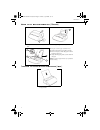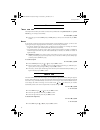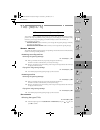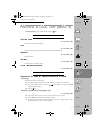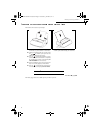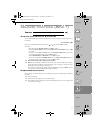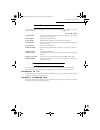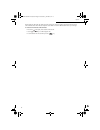- DL manuals
- Sagem
- Fax Machine
- fax 2306
- User Manual
Sagem fax 2306 User Manual
Summary of fax 2306
Page 1
)dfvlplohpdfklqhv user’s manual 7(/(&20 couv 23260058-3 a (p).Book page 1 vendredi, 2. Juin 2000 3:34 15.
Page 2
Description of the various fax models ' (6&5,37,21 2) 7+( 9$5,286 )$; 02'(/6 7+(9$5,286)81&7,216 +dqgvhw 7$' +dqgviuhh 3urylghgzlwk dfrugohvv skrqhvhw 3krqhid[ fixed paper tray (100 pages) document feeder (15 pages) ; ; ; ; ; ; 3krqhid[ removeable paper feeder (30 pages) document feeder (15 pages) ;...
Page 3
2yhuylhz 3krqhid[ paper feeder document feeder 3krqhid[ 3krqhid[ telephone line connector handset control panel front cover paper tray rear cover document feeder handset connector )d[ telephone line connector )d[ telephone line connector access door to paper and document feeders access door to paper...
Page 4
1 key: to print documents received in the memory 2 key: to play back messages received on the answering machine • blinking: presence of messages not played back • steady: presence of played back messages or to delete from memory the document currently printed (models without tad) 3 lcd display scree...
Page 5
Quick reference guide, menu guide 4 8,&. 5()(5(1&( *8,'( 0(18 *8,'( ' ,5(&725 0 (18 6 (77,1*6 0(18 ) $; 0 (18 3uhvv )xqfwlrqfdoohg )xqfwlrqghvfulswlrq 6hhsdjh m 11 ok add name add a record into the directory 11 m 12 ok modify modify a record in the directory 12 m 13 ok cancel delete a record from th...
Page 6
Quick reference guide, menu guide 7$'0 (18 7$' 02'(/6 3 5,17,1* /2&$/ &23 0 (18 ' 2&80(17 &21752/ 0 (18 $ '9$1&(' )81&7,216 0 (18 3uhvv )xqfwlrqfdoohg )xqfwlrqghvfulswlrq 6hhsdjh m 41 ok ogm record record the outgoing greeting message 25 m 42 ok ogm playing play back the outgoing greeting message 25...
Page 7
Contents , 1752'8&7,21 8qsdfnlqj &rqqhfwlrqv 6zlwfklqjrq /rdglqjwkhsdshu &krrvlqjwkhrshudwlqjprgh7(/)$;7$' 7khphqxv 7 (/(3+21,1* &doolqj $qvzhulqjdfdoo )xqfwlrqvdydlodeohgxulqjdfdoo ' ,5(&725 0 (18 &uhdwlqjduhfrug 0dnlqjdfdooiurpwkhgluhfwru\ (glwlqjduhfrug 'hohwlqjduhfrug 3ulqwlqjwkhgluhfwru\ 6 (77,...
Page 8
Contents $ '9$1&(' )81&7,216 0 (18 5hod\lqjuhfhlyhggrfxphqwvghshqglqjrqprgho 7hfkqlfdosdudphwhuv 5hprwhfrqwuroiurpdqh[whqvlrqvhw 2 37,216 'lvsod\ $ 33(1',; 5hsodfhphqwrifrqvxpdeohv 7urxeohvkrrwlqj &rghvriwkhwudqvplvvlrquhsruw a this equipment has been approved in accordance with council decision 98/...
Page 9: Safety Warnings
Safety warnings before powering on your unit, make sure the mains outlet it is connected to meets the requirements printed on the warning label on your unit (voltage, current, frequency of power network), or on the separate power supply (depending on the model). If your unit works with a separate po...
Page 10
1 introduction 1 2 3 4 5 7 options appendix telephoning directory settings fax tad printing introduction 6 doc control advanced functions , 1752'8&7,21 8 13$&.,1* check for the following items when unpacking your machine: • main unit, • power cord, • handset (depending on model), • telephone line co...
Page 11
2 introduction & 211(&7,21 2) 7+( +$1'6(7 02'(/6 :,7+ +$1'6(7 & 211(&7,21 2) 7+( 7(/(3+21( /,1( )ruprghovzlwkkdqgvhw )ruwkhprghovzlwkrxwkdqgvhw + connect the telephone handset cord to the ap- propriate connector (1) on the main unit. + connect the telephone line cord plug to the ap- propriate connec...
Page 12
3 introduction 1 2 3 4 5 7 options appendix telephoning directory settings fax tad printing introduction 6 doc control advanced functions 6 :,7&+,1* 21 + connect the power plug to the mains wall socket. The unit displays select language . + press ok to display the list of available languages. + choo...
Page 13
4 introduction 0 2'(/6 :,7+ $ 5(029($%/( 3$3(5 75$ 3$*(6 ) 25 02'(/6 :,7+ 6+((7 % 6+((7 3$3(5 )(('(5 3$*( + to open the cover (1), use notch (2) on the side. + lift the paper support bracket (3). + prepare a stack of paper (30 sheets max.). + insert it between the paper guides (4 and 6). + press the...
Page 14
5 introduction 1 2 3 4 5 7 options appendix telephoning directory settings fax tad printing introduction 6 doc control advanced functions & +226,1* 7+( 23(5$7,1* 02'( tel fax tad ) 25 02'(/6 :,7+ 7$' your machine has three distinct operating modes, which are described below automatically switches to...
Page 15
6 introduction )d[prgh fax select this mode if you expect substantial fax traffic. 7khxqlwlvqrwfrqqhfwhgwrdqh[whuqdo7$' upon receiving an incoming call, the unit will ring and answer the call after a pre-set number of rings: • if the call is a fax, the unit automatically switches to fax receive mode...
Page 16
7 introduction 1 2 3 4 5 7 options appendix telephoning directory settings fax tad printing introduction 6 doc control advanced functions ❑ if you’ve got a cordless phone kit, your machine has three distinct operating modes (with fax, automatic and manual). Please refer to § for models without tad o...
Page 17
8 introduction 3 5,17,1* 7+( 0(18 *8,'( to print the menus and thus get an overview of menus, proceed as follows: + insert paper. + press the m, 5, 1 and ok keys (or press the i key). The menus are classified in their order of function number. (see the section entitled quick reference guide, menu gu...
Page 18
9 introduction 1 2 3 4 5 7 options appendix telephoning directory settings fax tad printing telephoning 6 doc control advanced functions 7 (/(3+21,1* although it features advanced functions, your machine is also a telephone set providing a whole range of user-friendly functions. & $//,1* & $//,1* 86...
Page 19
10 telephoning $ 16:(5,1* $ &$// when someone calls you, your phone rings. Pick up your handset (or press the key for the tad and hands-free models) and speak. To end the call, hang up the handset (or press the key). ) 81&7,216 $9$,/$%/( '85,1* $ &$// . 12:,1* 7+( '85$7,21 2) 7+( &$// ten seconds af...
Page 20
11 introduction 1 2 3 4 5 7 options appendix telephoning directory settings fax tad printing directory (menu 1) 6 doc control advanced functions ' ,5(&725 0 (18 the directory is a file in which you can store phone and fax numbers, especially those of the parties you call most frequently. So, instead...
Page 21
12 directory (menu 1) 0 $.,1* $ &$// )520 7+( ',5(&725 once you have stored all your parties’ numbers and names in the directory, you can select one of them (to phone or send a fax) using either his name or abbreviated number as explained below. 6 (/(&7,21 % 1$0( + press the key then use keys and to...
Page 22
13 introduction 1 2 3 4 5 7 options appendix telephoning directory settings fax tad printing directory (menu 1) 6 doc control advanced functions ' (/(7,1* $ 5(&25' + p ress m, 1, 3, ok + select the record you want to delete by using the or keys (or dial its abbreviated number) and press ok twice to ...
Page 23
14 directory (menu 1) liasse 23260059-6 a (p).Book page 14 vendredi, 2. Juin 2000 3:41 15.
Page 24
15 introduction 1 2 3 4 5 7 options appendix telephoning directory settings fax tad printing settings (menu 2) 6 doc control advanced functions 6 (77,1*6 0(18 the different settings enable you to customise calls and the operating mode of your machine (choosing a ringing melody, storing faxes, etc.),...
Page 25
16 settings (menu 2) 1 (7:25. 7 2) 1(7:25. The telephone line to which your machine is connected may be linked either to the public network or to a private network (e.G; in a company with a pabx). + p ress m, 2, 4, 1, ok + select the type of network, pabx (private) or pstn (public), to which you are...
Page 26
17 introduction 1 2 3 4 5 7 options appendix telephoning directory settings fax tad printing settings (menu 2) 6 doc control advanced functions 1 80%(5 2) 5,1*6 )25 7+( $8720$7,& 02'( this function enables you to set the number of rings before the automatic activation of your telephone answering dev...
Page 27
18 settings (menu 2) $ffhvvwrorfnhgphvvdjhv if you have chosen with message access lock, the message access procedure is as follows: + press the or , depending on the type of messages (fax or voice messages). + enter the remote interrogation code. 5 (027( ,17(552*$7,21 &2'( this function is used to ...
Page 28
19 introduction 1 2 3 4 5 7 options appendix telephoning directory settings fax tad printing fax (menu 3) 6 doc control advanced functions ) $; 0 (18 , 16(57,1* 7+( '2&80(17 ,172 7+( )(('(5 0 2'(/6 :,7+ $ ),;(' 3$3(5 75$ ❑ your machine has an automatic document feeder. The last sheet in the stack wi...
Page 29
20 fax (menu 3) 0 2'(/6 :,7+ $ 6+((7 % 6+((7 3$3(5 )(('(5 caution - to remove a sheet from the feeder or from the paper tray, press . 6 (1',1* $ )$; ' 2&80(17 5(62/87,21 your machine has three resolution modes. You will select one of these modes according to the type and print quality of the documen...
Page 30
21 introduction 1 2 3 4 5 7 options appendix telephoning directory settings fax tad printing fax (menu 3) 6 doc control advanced functions 'hod\hgwudqvplvvlrq to program delayed transmission for a document, proceed as follows: + insert the document into the feeder. + p ress m, 3, 1, ok + dial the ad...
Page 31
22 fax (menu 3) 5 (&(,9,1* $ )$; your machine has a reception memory enabling it to receive your faxes even when out of paper. Depending on the settings made, your machine can print out your faxes as soon as these are received or store them in its memory. When at least one fax is present in the memo...
Page 32
23 introduction 1 2 3 4 5 7 options appendix telephoning directory settings fax tad printing fax (menu 3) 6 doc control advanced functions ' 85,1* 75$160,66,21 6 7233,1* $ 75$160,66,21 + press the key. + press the key again to confirm you want to stop the current transmission. 3 +21( &$//6 7rfdoo\rx...
Page 33
24 fax (menu 3) 5 (75,(9,1* $ '2&80(17 when a document has been polled on a remote fax, you can perform an "active polling" on it (i.E. Print it out on your own fax machine), only if there is no document in your feeder. + p ress m, 3, 2, ok + dial the number of the fax machine containing the polled ...
Page 34
25 introduction 1 2 3 4 5 7 options appendix telephoning directory settings fax tad printing tad (menu 4) 6 doc control advanced functions 7$'0 (18 0 2'(/6 :,7+ 7$' ,17(51$/ your machine features a telephone answering device (tad) whose simple and extensive functions provide a wide range of possibil...
Page 35
26 tad (menu 4) 6zlwfklqjwkh7$'rq rii 6zlwfklqjrq + press the ( )-key. When you are in mode tel - fax - tad , your answering machine is on. + press ok to confirm. 6zlwfklqjrii + press the ( )-key. When you are in mode tel or tel - fax , your answering machine is off. + press ok to confirm. 0 (66$*(6...
Page 36
27 introduction 1 2 3 4 5 7 options appendix telephoning directory settings fax tad printing tad (menu 4) 6 doc control advanced functions 'hohwlqjdvhohfwhgphvvdjh individually, while listening to it, you can delete a message that has not been totally listened to. + press the c key, then ok during t...
Page 37
28 tad (menu 4) $ '9$1&(' )81&7,216 &doovfuhhqlqj this function enables you to listen to the caller leaving you a message on your tad, before deciding on whether to pick up or not. + p ress m, 4, 6, ok + select the required option using the or key: • with : you can hear the messages as they are reco...
Page 38
29 introduction 1 2 3 4 5 7 options appendix telephoning directory settings fax tad printing tad (menu 4) 6 doc control advanced functions ' (7$&+$%/( 48,&. 5()(5(1&( &$5' 4xlfnuhihuhqfhfdugirurshudwlqj \rxu7$'ihdwxulqj wkhuhprwhlqwhuurjdwlrqixqfwlrq your tad code: * • go to the next message by pres...
Page 39
30 tad (menu 4) a liasse 23260059-6 a (p).Book page 30 vendredi, 2. Juin 2000 3:41 15.
Page 40
31 tad (menu 4) 0 2'(/6 :,7+ 92&$/ 7$' (;7(51$/ & 211(&7,21 you can connect a telephone answering machine to your machine using the same telephone. This makes your phonefax: • a fax, • a telephone, • a personal telephone answering machine. + connect the telephone line cord of your external answering...
Page 41
32 tad (menu 4) a liasse 23260059-6 a (p).Book page 32 vendredi, 2. Juin 2000 3:41 15.
Page 42
33 introduction 1 2 3 4 5 7 options appendix telephoning directory settings fax tad printing printing & local copy (menu 5) 6 doc control advanced functions 3 5,17,1* /2&$/ &23 0 (18 the printing (menu 5) can be accessed directly using the key. 3 5,17,1* ) 81&7,21 *8,'( + p ress m, 5, 1, ok prints t...
Page 43
34 printing & local copy (menu 5) ) 25 02'(/6 :,7+ '2&80(17 )(('(5 $&&2002'$7,1* 3$*( the machine can be used as a photocopier. 5 ,%%21 *$8*( ',63/$ + p ress m, 5, 7, ok the ribbon gauge shows the available quantity of ribbon in percent. + insert the first page to be copied into the docu- ment feede...
Page 44
35 introduction 1 2 3 4 5 7 options appendix telephoning directory settings fax tad printing document control (menu 6) 6 doc control advanced functions ' 2&80(17 &21752/ 0 (18 a set of menus enables you to control all the pending commands (delayed transmission, passive polling, active polling), and ...
Page 45
36 document control (menu 6) 3 5,17,1* 287 7+( /,67 2) 3(1',1* 23(5$7,216 this list shows, for each pending document: the sequence number of the pending operation, the addressee’s name, the scheduled transmission time, the type of pending operation, the number of pages in the document and its size (...
Page 46
37 introduction 1 2 3 4 5 7 options appendix telephoning directory settings fax tad printing advanced functions (menu 7) 6 doc control advanced functions $ '9$1&(' )81&7,216 0 (18 5 (/$ 5(&(,9(' '2&80(176 '(3(1',1* 21 02'(/ $ &7,9$7,1* ' ( $&7,9$7,1* 7+( 5(/$ )81&7,21 you can automatically relay all...
Page 47
38 advanced functions (menu 7) 7 (&+1,&$/ 3$5$0(7(56 the technical parameters are arranged into a list in which you move using the and keys. To access technical parameters: + p ress m, 7, 9, ok 02 tx header: you can insert your name, your fax number, the date and time on the header of the fax receiv...
Page 48
39 introduction 1 2 3 4 5 7 options appendix telephoning directory settings fax tad printing options 6 doc control advanced functions 2 37,216 ' ,63/$ if you subscribe to a caller display service, the machine will show the caller information on its display and on the handset display. If the call is ...
Page 49
40 options when displaying call details the display alternates between the name (or number) and the date and time of the call. It will also show a t to indicate a telephone call, a f for a fax call or a a if the caller has let you a message. To review the list from the cordless handset • press i the...
Page 50
41 introduction 1 2 3 4 5 7 options appendix telephoning directory settings fax tad printing appendix 6 doc control advanced functions $ 33(1',; 5 (3/$&(0(17 2) &21680$%/(6 consumables (ink ribbon and ribbon gauge card) are already installed in your machine, but you will eventually have to change th...
Page 51
42 appendix + close the rear cover. Or + remove the worn ink ribbon from its housing. + position the ink ribbon above its housing under the rear cover. + insert the ink ribbon into its housing without removing the adhesive strip (2): • position the right-hand (white) end of the main roller onto the ...
Page 52
43 introduction 1 2 3 4 5 7 options appendix telephoning directory settings fax tad printing appendix 6 doc control advanced functions 5 ,%%21 *$8*( the gauge card enables screen display, after printout, of the percentage of remaining ink ribbon. + the front cover being open, locate the gauge card h...
Page 53
44 appendix caution - the gauge card displays on the screen, after each printing, the percentage of remaining ink ribbon. If the gauge is not installed or not properly installed, the unit displays: . ❑ if you forgot to change the gauge at the same time as the ribbon, the unit displays: . 7 528%/(6+2...
Page 54
45 introduction 1 2 3 4 5 7 options appendix telephoning directory settings fax tad printing appendix 6 doc control advanced functions & 2'(6 2) 7+( 75$160,66,21 5(3257 the result of each communication is given by the logs (transmission/reception) and the communication report. In case of failure, th...
Page 55
46 appendix li a s s e 2326 0059- 6 i nda a liasse 23260059-6 a (p).Book page 46 vendredi, 2. Juin 2000 3:41 15.
Page 56
To order ribbon and paper 7 2 25'(5 5,%%21 $1' 3$3(5 ,qnuleerqdqgjdxjhfdug your copier uses the ttr815 ribbon, which prints over 230 pages. Please use the following references to order new ribbons: ttr815 ribbon, reference: 23645699-4 3dshu print quality will vary according to the kind of paper used...