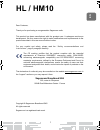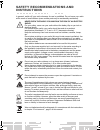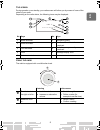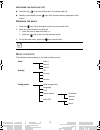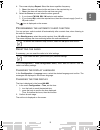Sagem HL10 User Manual - Maintenance
10
C
HOOSING
THE
STATION
SEARCH
MODE
The radio has two station search modes:
Automatic: the stations are found according to the reception quality automatically
detected,
Manual: the stations are set by means of successive manual jumps of 0.05 MHz in
the chosen band.
To select a station search mode:
In the menu Configuration > Station search, select Manual or Automatic according to
the search mode required.
L
ISTENING
TO
THE
RADIO
IN
STEREO
OR
MONO
In the menu Configuration > Audio FM, select Stereo or Mono depending on the
broadcast mode you want and confirm.
MAINTENANCE
Radio
Clean your radio using a soft, lint-free cloth.
TROUBLESHOOTING
Some chemical products may damage the plastic. Do not use spray products,
certain special cleaning products, corrosive products, solvents, alcohols or
detergents, etc.
Problem
Causes
Solutions
You cannot switch on the
radio
Mains plug fault
Check that the radio's
power plug is connected
and that the mains plug is
powered.
Bad quality radio reception
Signal too weak
Find a place where the
signal is stronger.
Unfold the aerial fully.
No sound
Volume fault
Adjust the volume.
Radio buttons inactive
Radio locked
Lower the HOLD button.
Cannot find radio station in
the list
Bad quality radio reception
during station scanning
Redo the scan.
Liasse EN.fm Page 10 Jeudi, 5. mai 2011 12:34 12