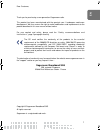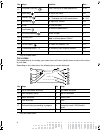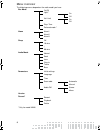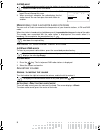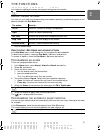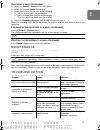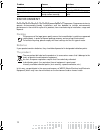Sagem HL40 User Manual
1
EN
Dear Customer,
Thank you for purchasing a new generation Sagemcom radio.
This product has been manufactured with the greatest care. It undergoes continuous
development. We thus reserve the right to make modifications and improvements to the
product described in this user manual without notice.
For your comfort and safety, please read the
“Safety recommendations and
instructions”
, page 2 paragraph carefully
The CE mark certifies the conformity of the products to the essential
requirements of the 2006/95/CE directives on safety, 2004/108/EC governing
electromagnetic compatibility and ErP 2009/125/EC regarding ecodesign
requirements defined by the European Parliament and Council in order to
minimise electromagnetic interference, to ensure the safety of users and their
property and to protect their health and reduce the impact of products on the
environment.
The declaration of conformity may be consulted on the website www.sagemcom.com in
the "support" section or you may request it from :
Sagemcom Broadband SAS
250, route de l'Empereur
92848 Rueil-Malmaison Cedex - France
Copyright © Sagemcom Broadband SAS
All rights reserved
Sagemcom is a registered trade mark.
LU_HL40_HM40_EN.book Page 1 Lundi, 9. mai 2011 9:17 09