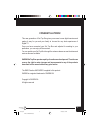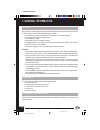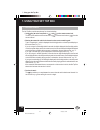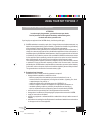- DL manuals
- Sagem
- TV Receiver
- ITD 602
- User Manual
Sagem ITD 602 User Manual
Summary of ITD 602
Page 1
1 t t t t technology in action echnology in action echnology in action echnology in action echnology in action itd 602 digital terrestrial tv receiver user manual english s 1couv.P65 11/04/03, 10:43 1.
Page 2
Ch00.P65 27/03/03, 15:23 2.
Page 3: Contents
3 bleu pantone 293c contents congratulations! This new generation of set top box gives you access to new digital services and makes it easy for you and your family to choose the very best experiences of digital tv. Once you have connected your set top box and adjusted it according to your preference...
Page 4: Contents
4 bleu pantone 293c contents 1. General information ........................................................................................................... 6 1-1 safety ..................................................................................................................................
Page 5: Contents
5 bleu pantone 293c contents 6. User settings ....................................................................................................................... 19 6-1 language setting .................................................................................................................
Page 6: 1. General Information
6 bleu pantone 293c 1. General information 1. General information 1-1 safety use of your set top box is subject to safety measures designed to protect users and their environment. In order to keep your set top box high performance, it should: • be located in an indoor place to protect it from lightn...
Page 7: General Description .2
7 bleu pantone 293c general description .2 2. General description 2-1 front panel description stand-by and switch on key. Program changing key. Red led stand-by mode. Green led reception of commands from remote control. 4-digit front panel display (;). Smart card readers not available on this produc...
Page 8: 2. General Description
8 bleu pantone 293c 2. General description 2-2 rear panel description a - 220-240 v 50 hz power supply socket (*) b - rca connector for digital audio s/pdif (**) (;) c - socket for connection to hi-fi audio, left channel (**) (;) d - socket for connection to hi-fi audio, right channel (**) (;) e - s...
Page 9: General Description .2
9 bleu pantone 293c general description .2 2-3-2 rcu operation be sure to point the remote control unit directly towards the set top box. Key function standby/switch on teletext subtitles tv/vcr 0-9 numerical keys audio mute audio track radio mode still video change favourite list guide red color fu...
Page 10: 3. Connections
10 bleu pantone 293c 3. Connections 3. Connections 3-1 introduction there are several ways of connecting the set top box to your audio/tv system. Some of the methods enable you to listen to music in stereo sound of cd like quality. Consult your local supplier for assistance in setting up an audio/vi...
Page 11: Connections .3
11 bleu pantone 293c connections .3 3-3 hi-fi amplifier hi-fi amplifier (digital output) hi-fi amplifier (analog output) you can connect your set top box to your hi-fi amplifier (standard, with equalizer or even better, prologic) to obtain excellent listening comfort comparable to those of audio pro...
Page 12: 4. First Time Installation
12 bleu pantone 293c 4. First time installation 4. First time installation 4-1 general information once you have correctly connected the set top box, you also have to perform a "first time installation". During this procedure, helpful information is displayed at the bottom of the menus. Please note!...
Page 13: First Time Installation .4
13 bleu pantone 293c first time installation .4 4-4 country • select the desired country with cursors and . This will also set the curent time. 4-5 channel search in progress this menu will be shown as the set top box is searching for tv and radio channels. Please note that the search procedure may ...
Page 14: 5. Advanced Box Settings
14 bleu pantone 293c 5. Advanced box settings 5. Advanced box settings main menu timer programming technical information installation installation enter your installation code then press ok to confirm - - - - main menu enter your installation code then press ok to confirm bad code please try again *...
Page 15: Advanced Box Settings .5
15 bleu pantone 293c advanced box settings .5 5-2 channel search: auto tune this installation will complete list a with all the channels found during the scanning of all the frequencies. This list is a summary of all the channels and will not be modified. It will be possible to create personal lists...
Page 16: 5. Advanced Box Settings
16 bleu pantone 293c 5. Advanced box settings 5-3 channel search: manual tune • enter the channel of your provider. • check antenna signal: the signal and quality bars must be green. • press . • the set top box will catch the channels according to the provider signalization (nit). Manual tune channe...
Page 17: Advanced Box Settings .5
17 bleu pantone 293c advanced box settings .5 press for access to this menu. 5-4 audio/video installation 5-4-1 tv 5-4-2 vcr a number of choices are available. Scroll through the choices using cursors or . • tv format (aspect ratio): 4/3 or 16/9. • tv rgb output: medium, low or high at your conve- n...
Page 18: 5. Advanced Box Settings
18 bleu pantone 293c 5. Advanced box settings 5-5 reinstallation use this option only if you have to start the complete installation procedure all over again. If you continue from here, all your previous settings, access code and favourite channels, etc. Will be erased! If you do not want to perform...
Page 19: User Settings .6
19 bleu pantone 293c user settings .6 6-1 language setting user settings > language setting user preferences favourite lists locking change installation code language setting menu language main audio english french english none alternative audio main subtitles alternative subtitles english • menu la...
Page 20: 6. User Settings
20 bleu pantone 293c 6. User settings • volume bar time out select how long the volume bar will be displayed (0 to 5 seconds). 0 second to have no volume bar displayed. Press to confirm. User preferences banner time out user country banner transparency volume bar time out uk 4 25% 4 6-3 time setting...
Page 21: User Settings .6
21 bleu pantone 293c user settings .6 1 svt 2 2 prosieben 1 arte 2 arte 3 arte 4 prosieben 3 rtl 4 rtl2 5 dtravelo i... 6 bloomberg tv germany 7 svc1 8 cnn int. 9 tv5 10 arte favourite list b n tlista delete memo insert add use cursors and of the remote control unit to move through a list. To improv...
Page 22: 6. User Settings
22 bleu pantone 293c 6. User settings 6-5 locking locking lock box lock channels yes age 10 channels to lock parental lock no channels to lock 11 dw-tv 12 comedie ! 13 twc 1 - zik... 14 tw 2 - ... 15 tw 3 - lcp 16 tw 4 - ... 17 twc 5 - ... 1 test 1 2 test 2 3 demineur 4 frogs 5 tennis 7 d’travelo i....
Page 23: User Settings .6
23 bleu pantone 293c user settings .6 6-6 change protection code change installation code new code confirmation - - - - change installation code new code confirmation * * * * change installation code new code confirmation correct confirmation * * * * enter your new code. The first segment blinks unt...
Page 24: 7. Using Your Set Top Box
24 bleu pantone 293c 7. Using your set top box 7-1 changing channels the set top box provides several ways for channel switching: • using and on the front panel or and on the remote control unit: the set top box switches to the next service up ( ) or the next service down ( ) from the current channe...
Page 25: Using Your Set Top Box .7
25 bleu pantone 293c using your set top box .7 7-2 program information every time you change channels, you will receive program information for a few seconds (in the user preferences menu, you can select how long this information will be shown). The information may include: a channel list b number o...
Page 26: 7. Using Your Set Top Box
26 bleu pantone 293c 7. Using your set top box if the icon is displayed (see d), an extended summary is available. Press to display it. Use cursors and to switch between the current and the next program information. When there is a lot of information text, use cursors and to continue reading on the ...
Page 27: Using Your Set Top Box .7
27 bleu pantone 293c using your set top box .7 7-5-2 subtitle language when available, you can select among different subtitle languages. • each time you press one of these two keys, you change language. • a time out automatically closes this menu. • the number on the left of each language indicates...
Page 28: 7. Using Your Set Top Box
28 bleu pantone 293c 7. Using your set top box 7-9-1 sleep timer enter the selected sleep hour. Confirm with . 7-9-2 events timer this function is for future inovative use. You can make the set top box start and stop at a predefined time. The timer function is very useful when you want to record a p...
Page 29: Using Your Set Top Box .7
29 bleu pantone 293c using your set top box .7 7-10 enhanced program guide 4 rtl2 5 sat.1 6 bloomberg tv. 7 dtravelo ihcn. 8 cnn int. 9 tv 5 10 arte 11 dw-tv 12 comedie ! 4 - rtl2 a 31-01-03 15:47 fri sat sun mon tue wed thu 15:45 shin chan 16:00 schnulleralarm 3! - wir... 17:00 achtung bausteller! ...
Page 30: 7. Using Your Set Top Box
30 bleu pantone 293c 7. Using your set top box 7-11 radio mode press the key on the remote control unit or on the front panel of the set top box. You can move through the list displayed using and . You can adjust the volume. Ex ex 1 europe 1 2 europe 2 3 rfm 4 bfm 5 rtl 6 nrj 7 radio classi. 8 ch ri...
Page 31: Using Your Set Top Box .7
31 bleu pantone 293c using your set top box .7 error code origin of error user action er02, er09, er10 reception error acknowledge the message by ok if necessary, repeat your request er03, er04, er05 flow validity errors acknowledge the message by ok if necessary, repeat your request er07, er08 loca...
Page 32: 7. Using Your Set Top Box
32 bleu pantone 293c 7. Using your set top box 7-14 outline specifications tranmission standards dvb-t, mpeg 2, ofdm tuner ( rf input) input connector: iec 169-2 female rfinput frequency range: uhf 470-862 mhz (8 mhz bw) vhf 174-222 mhz (7 mhz bw) rf input level: -90 to -20 dbm rf impedance: 75 ohm ...
Page 33: Using Your Set Top Box .7
33 bleu pantone 293c using your set top box .7 7-15 guarantee (uk terms and conditions) attention in order to apply the guarantee, you should contact your dealer. Proof of purchase will be required. Should any malfunctioning arise, the dealer will advise you what to do. If you bought your equipment ...
Page 34: 7. Using Your Set Top Box
34 bleu pantone 293c 7. Using your set top box • communication problems related to an unsuitable environment, including: - problems related to access and/or connection to the internet such as interruptions by access networks or malfunction of the line used by the subscriber or his correspondent, - t...
Page 35
35 35 35 35 35 *000000000* all characteristics contained in this manual are meant for information only and are subject to change without notice. Technology in action technology in action technology in action technology in action technology in action http://www.Sagem.Com s 4couv.P65 27/03/03, 15:24 3...