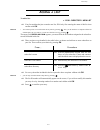- DL manuals
- Sagem
- All in One Printer
- LASER PRO 356
- User Manual
Sagem LASER PRO 356 User Manual - Uide
Getting started
2-5
Date en cours : 31 mars 2004
\\Sct01002\BE31-DOC\DOC 31 - En cours\Travaux en cours\Fax\MFF\MFF 251 444 159A_LU MFF SMS Sagem GB version 2\PriseEnMains
GB.fm
G
UIDE
TO
FUNCTION
LIST
MAIN MENU 1:
D
IRECTORY
Functions
Function description
Page
11 OK
-
N
EW
C
ONTACT
Enter a new contact in the directory
p. 4-2
12 OK
-
N
EW
L
IST
Enter a relay broadcast list
p. 4-4
13 OK
-
M
ODIFY
Modify a record or a list
p. 4-5
14 OK
-
C
ANCEL
Delete a record or a list
p. 4-6
15 OK
-
P
RINT
Print the directory
p. 4-6
16 OK
-
S
AVE
/L
OAD
Store the directory on a chip card
161 OK
S
AVE
Save the directory to a chip card
162 OK
L
OAD
Load the directory from a chip card
17 OK
-
I
MPORTATION
Enable directory importation by e-mail
A
A.Inaccessible if Menu 91 SUPPLIER is on WITHOUT ACCESS
p. 4-8
18 OK
-
E
XPORTATION
Export the directory by e-mail
A
p. 4-8
MAIN MENU 2:
S
ETUP
Functions
Function description
Page
21 OK
-
D
ATE
/T
IME
Enter the date and the time
p. 3-2
22 OK
-
N
UMBER
/ N
AME
Enter your name and your number
p. 3-2
23 OK
-
S
END
Transmission settings
231 OK
S
END
REPORT
Choose to print the communication report
p. 3-4
232 OK
M
EMORY
S
END
.
Send from feeder or memory
p. 3-4
233 OK
E
CO
P
ER
.
Set the economy period
p. 3-4
24 OK
-
R
ECEPTION
Reception settings
241 OK
R
EC
. P
APER
Accept reception without paper
p. 3-6
242 OK
N
BR
OF
C
OPIES
Number of copies of received documents
p. 3-6
243 OK
PC R
ECEPT
.
Choice for PC reception
p. 3-7
244 OK
D
UPLEX
Received fax printing in Recto /Verso mode
p. 3-7
25 OK
-
N
ETWORKS
Setting networks
p. 3-2
251 OK
T
EL
.
NETWORK
Ajust tel. network settings
2511 OK
N
ETWORK
TYPE
Selection of network type
252 OK
P
REFIX
Activate the dialling prefix
p. 3-3
2521 OK
S
IZE
NUMBER
Minimum size number to be send with prefix
p. 3-3
2522 OK
P
REFIX
SETTING
Setting dialling prefix
p. 3-3
253 OK
L
OCAL
N
ETWORK
LAN prameters settings (depending of model)
2531 OK
C
ONFIGURATION
Sélect configuration mode
p. 3-11
2532 OK
IP A
DRESSE
Fax IP address
p. 3-12
2533 OK
S
UBNET
MASK
.
Subnet mask
p. 3-12
2534 OK
G
ATEWAY
Gateway #1 address
p. 3-12
2535 OK
IEEE A
DRESSE
Fax IEEE address
p. 3-12
2536 OK
N
ETBIOS
1
NetBIOS name 1
p. 3-12
2537 OK
N
ETBIOS
2
NetBIOS name 2
p. 3-12
29 OK
-
T
ECHNICALS
Technicals parameters
p. 3-8
Summary of LASER PRO 356
Page 1
S date en cours : 31 mars 2004 \\sct01002\be31-doc\doc 31 - en cours\travaux en cours\fax\mff\mff 251 444 159a_lu mff sms sagem gb version 2\couvertures\1 couvgb.Fm user manual sagem laser pro 356 laser pro 358.
Page 2: Elcome
W elcome you have just acquired a new generation communications terminal from sagem and we congratulate you on your choice.This multi-function terminal is capable of faxing, printing and scanning and furthermore, can be used for internet communications. Your terminal will meet all your professional ...
Page 3: Ontents
Contents -i- date en cours : 31 mars 2004 \\sct01002\be31-doc\doc 31 - en cours\travaux en cours\fax\mff\mff 251 444 159a_lu mff sms sagem gb version 2\mff 251 444 159_mff sms sagem gb version 2tdm.Fm c ontents 1 i nstallation 1-1 installing your terminal 1-1 installation requirements 1-1 operationa...
Page 4
Contents -ii- date en cours : 31 mars 2004 \\sct01002\be31-doc\doc 31 - en cours\travaux en cours\fax\mff\mff 251 444 159a_lu mff sms sagem gb version 2\mff 251 444 159_mff sms sagem gb version 2tdm.Fm before reception 3-5 fax answering machine 3-5 reception without paper 3-5 number of copies 3-6 re...
Page 5
Contents -iii- date en cours : 31 mars 2004 \\sct01002\be31-doc\doc 31 - en cours\travaux en cours\fax\mff\mff 251 444 159a_lu mff sms sagem gb version 2\mff 251 444 159_mff sms sagem gb version 2tdm.Fm 5 o peration 5-1 sending 5-1 document depositing 5-1 from the flat scanner 5-2 choosing the resol...
Page 6
Contents -iv- date en cours : 31 mars 2004 \\sct01002\be31-doc\doc 31 - en cours\travaux en cours\fax\mff\mff 251 444 159a_lu mff sms sagem gb version 2\mff 251 444 159_mff sms sagem gb version 2tdm.Fm locking the numbers 5-22 locking the internet settings 5-22 locking the sms service 5-22 scan to p...
Page 7
1. Key : stops current printing 2. Key : help in terminal use. 3. Key : local photocopy. 4. Key : reduce or enlarge. 5. Key pc : scan to pc / scan to ftp. 6. Key : scan to e-mail (sending of internet fax). 7. Key : double sided printing 8. Key : selection of colour mode. 9. Key : scan resolution. 10...
Page 8
Date en cours : 31 mars 2004 \\sct01002\be31-doc\doc 31 - en cours\travaux en cours\fax\mff\mff 251 444 159a_lu mff sms sagem gb version 2\légende.Fm this unit has been designed in accordance with european standards i-ctr37 and ctr21, it is designed for connection to the public switched telephone ne...
Page 9: 1 I
1-1 date en cours : 31 mars 2004 \\sct01002\be31-doc\doc 31 - en cours\travaux en cours\fax\mff\mff 251 444 159a_lu mff sms sagem gb version 2\installation gb.Fm 1 i nstallation i nstalling your terminal i nstallation requirements a proper location helps to ensure that your printer provides you with...
Page 10
1-2 installation date en cours : 31 mars 2004 \\sct01002\be31-doc\doc 31 - en cours\travaux en cours\fax\mff\mff 251 444 159a_lu mff sms sagem gb version 2\installation gb.Fm • make sure there is no chance of ammonia or other organic gasses being generated in the area. • the grounded power outlet (r...
Page 11
Installation 1-3 date en cours : 31 mars 2004 \\sct01002\be31-doc\doc 31 - en cours\travaux en cours\fax\mff\mff 251 444 159a_lu mff sms sagem gb version 2\installation gb.Fm • do not allow water or other liquids to spill on or near the terminal. Fire or electrical shock can occur should water or li...
Page 12: Npacking
1-4 installation date en cours : 31 mars 2004 \\sct01002\be31-doc\doc 31 - en cours\travaux en cours\fax\mff\mff 251 444 159a_lu mff sms sagem gb version 2\installation gb.Fm u npacking the box take the protection profiles, the packing material and the machine out of the shipping box. Check that the...
Page 13: Npacking
Installation 1-5 date en cours : 31 mars 2004 \\sct01002\be31-doc\doc 31 - en cours\travaux en cours\fax\mff\mff 251 444 159a_lu mff sms sagem gb version 2\installation gb.Fm u npacking the additional paper tray ( depending on model or option ) remove the plastic bags and check for the parts illustr...
Page 14: Npacking
1-6 installation date en cours : 31 mars 2004 \\sct01002\be31-doc\doc 31 - en cours\travaux en cours\fax\mff\mff 251 444 159a_lu mff sms sagem gb version 2\installation gb.Fm u npacking the duplex - unit ( depending on model or option ) remove the plastic bags and check for the parts illustrated bel...
Page 15: Escription
Installation 1-7 date en cours : 31 mars 2004 \\sct01002\be31-doc\doc 31 - en cours\travaux en cours\fax\mff\mff 251 444 159a_lu mff sms sagem gb version 2\installation gb.Fm d escription console original document output stacker printer output stacker printer manual paper scroll scanner power socket...
Page 16: Nstalling
1-8 installation date en cours : 31 mars 2004 \\sct01002\be31-doc\doc 31 - en cours\travaux en cours\fax\mff\mff 251 444 159a_lu mff sms sagem gb version 2\installation gb.Fm i nstalling the removeable parts this section details the installation of the terminal’s removable parts. I nstalling the sca...
Page 17: Nstalling
Installation 1-9 date en cours : 31 mars 2004 \\sct01002\be31-doc\doc 31 - en cours\travaux en cours\fax\mff\mff 251 444 159a_lu mff sms sagem gb version 2\installation gb.Fm i nstalling the printer output stacker insert the two clips (b) of the stacker into the notches (a) provided for this purpose...
Page 18: Nstalling
1-10 installation date en cours : 31 mars 2004 \\sct01002\be31-doc\doc 31 - en cours\travaux en cours\fax\mff\mff 251 444 159a_lu mff sms sagem gb version 2\installation gb.Fm i nstalling the printer paper tray laying the tray with the left and right clips to the printer, slowly press the tray until...
Page 19: Oading
Installation 1-11 date en cours : 31 mars 2004 \\sct01002\be31-doc\doc 31 - en cours\travaux en cours\fax\mff\mff 251 444 159a_lu mff sms sagem gb version 2\installation gb.Fm l oading paper remove the cover from the printer paper tray. Press the paper size guide inside the tray on the right, in ord...
Page 20
1-12 installation date en cours : 31 mars 2004 \\sct01002\be31-doc\doc 31 - en cours\travaux en cours\fax\mff\mff 251 444 159a_lu mff sms sagem gb version 2\installation gb.Fm caution - do not add paper to the tray whilst the machine is printing replace the printer paper tray cover. Paper useable in...
Page 21: Djusting
Installation 1-13 date en cours : 31 mars 2004 \\sct01002\be31-doc\doc 31 - en cours\travaux en cours\fax\mff\mff 251 444 159a_lu mff sms sagem gb version 2\installation gb.Fm a djusting the original document output tray depending on the size of paper to scan, a4 or lgal (legal) adjust the supply st...
Page 22
1-14 installation date en cours : 31 mars 2004 \\sct01002\be31-doc\doc 31 - en cours\travaux en cours\fax\mff\mff 251 444 159a_lu mff sms sagem gb version 2\installation gb.Fm adjust to the size of the paper or film using the paper size guide 1 or 2. 1 2.
Page 23: Nstalling
Installation 1-15 date en cours : 31 mars 2004 \\sct01002\be31-doc\doc 31 - en cours\travaux en cours\fax\mff\mff 251 444 159a_lu mff sms sagem gb version 2\installation gb.Fm i nstalling the second paper tray ( depending on model or option ) 1. Remove the second paper cassette unit and tray 2 from ...
Page 24: Nstalling
1-16 installation date en cours : 31 mars 2004 \\sct01002\be31-doc\doc 31 - en cours\travaux en cours\fax\mff\mff 251 444 159a_lu mff sms sagem gb version 2\installation gb.Fm remark : always get hold of the paper tray with both hands when removing it or putting it back into the additional paper uni...
Page 25
Installation 1-17 date en cours : 31 mars 2004 \\sct01002\be31-doc\doc 31 - en cours\travaux en cours\fax\mff\mff 251 444 159a_lu mff sms sagem gb version 2\installation gb.Fm insert the two plastic clips (b) in the two slots (a) provided for this purpose. Hold the module in its housing, tip the acc...
Page 26
1-18 installation date en cours : 31 mars 2004 \\sct01002\be31-doc\doc 31 - en cours\travaux en cours\fax\mff\mff 251 444 159a_lu mff sms sagem gb version 2\installation gb.Fm hold the duplex unit in position and press the two blue coloured clips firmly, one after the other, (a) while rotating them ...
Page 27: Onnections
Installation 1-19 date en cours : 31 mars 2004 \\sct01002\be31-doc\doc 31 - en cours\travaux en cours\fax\mff\mff 251 444 159a_lu mff sms sagem gb version 2\installation gb.Fm c onnections make sure the on/off switch is in position o (off). A b c e d f g y g a : parallel port (depending on model) b ...
Page 28: Elephone
1-20 installation date en cours : 31 mars 2004 \\sct01002\be31-doc\doc 31 - en cours\travaux en cours\fax\mff\mff 251 444 159a_lu mff sms sagem gb version 2\installation gb.Fm t elephone and lan connection plug the end of the telephone line (f) into the terminal socket (d) and the other end into the...
Page 29: 2 G
2-1 date en cours : 31 mars 2004 \\sct01002\be31-doc\doc 31 - en cours\travaux en cours\fax\mff\mff 251 444 159a_lu mff sms sagem gb version 2\priseenmains gb.Fm 2 g etting started n avigation methods p resentation the navigator gives you access to the menus visible on screen. The navigator this nav...
Page 30
2-2 getting started date en cours : 31 mars 2004 \\sct01002\be31-doc\doc 31 - en cours\travaux en cours\fax\mff\mff 251 444 159a_lu mff sms sagem gb version 2\priseenmains gb.Fm moving within the menus moving within a data entry field enter the main menu. Use key symbol used select the next line in ...
Page 31: Ccess
Getting started 2-3 date en cours : 31 mars 2004 \\sct01002\be31-doc\doc 31 - en cours\travaux en cours\fax\mff\mff 251 444 159a_lu mff sms sagem gb version 2\priseenmains gb.Fm the display screen the screen has two lines of 16 characters. The cursor shows the line you selected. For menus with more ...
Page 32
2-4 getting started date en cours : 31 mars 2004 \\sct01002\be31-doc\doc 31 - en cours\travaux en cours\fax\mff\mff 251 444 159a_lu mff sms sagem gb version 2\priseenmains gb.Fm use the or navigator arrows to move the cursor in front of the required function. Validate your choice by pressing ok . Wh...
Page 33: Uide
Getting started 2-5 date en cours : 31 mars 2004 \\sct01002\be31-doc\doc 31 - en cours\travaux en cours\fax\mff\mff 251 444 159a_lu mff sms sagem gb version 2\priseenmains gb.Fm g uide to function list main menu 1: d irectory functions function description page 11 ok - n ew c ontact enter a new cont...
Page 34
2-6 getting started date en cours : 31 mars 2004 \\sct01002\be31-doc\doc 31 - en cours\travaux en cours\fax\mff\mff 251 444 159a_lu mff sms sagem gb version 2\priseenmains gb.Fm 20 ok - g eographical geographical settings p. 3-2 201 ok c ountry choice of country and language p. 3-2 202 ok n etwork c...
Page 35
Getting started 2-7 date en cours : 31 mars 2004 \\sct01002\be31-doc\doc 31 - en cours\travaux en cours\fax\mff\mff 251 444 159a_lu mff sms sagem gb version 2\priseenmains gb.Fm main menu 5: p rint functions function description page 51 ok - f unctions list function list printing p. 5-18 52 ok - l o...
Page 36
2-8 getting started date en cours : 31 mars 2004 \\sct01002\be31-doc\doc 31 - en cours\travaux en cours\fax\mff\mff 251 444 159a_lu mff sms sagem gb version 2\priseenmains gb.Fm 842 ok z ooming zoom setting p. 5-16 843 ok a ssembled assembled or not copy choice p. 5-16 844 ok o rigin origin setting ...
Page 37
Getting started 2-9 date en cours : 31 mars 2004 \\sct01002\be31-doc\doc 31 - en cours\travaux en cours\fax\mff\mff 251 444 159a_lu mff sms sagem gb version 2\priseenmains gb.Fm 972 ok c all numb . Supplier’s dial-up number 973 ok i dentifier supplier’s identifer 974 ok p assword supplier’s password...
Page 38
2-10 getting started date en cours : 31 mars 2004 \\sct01002\be31-doc\doc 31 - en cours\travaux en cours\fax\mff\mff 251 444 159a_lu mff sms sagem gb version 2\priseenmains gb.Fm.
Page 39: 3 S
3-1 date en cours : 31 mars 2004 \\sct01002\be31-doc\doc 31 - en cours\travaux en cours\fax\mff\mff 251 444 159a_lu mff sms sagem gb version 2\configuration gb.Fm 3 s etting your machine m ain settings at machine powerup, the screen displays: you have to set the date and time, telephone network, lan...
Page 40: Efore
3-2 setting your machine date en cours : 31 mars 2004 \\sct01002\be31-doc\doc 31 - en cours\travaux en cours\fax\mff\mff 251 444 159a_lu mff sms sagem gb version 2\configuration gb.Fm b efore transmission date/time at any moment you may change the date and time on your fax machine. To change the dat...
Page 41
Setting your machine 3-3 date en cours : 31 mars 2004 \\sct01002\be31-doc\doc 31 - en cours\travaux en cours\fax\mff\mff 251 444 159a_lu mff sms sagem gb version 2\configuration gb.Fm network this setting enables you to individually set the type of public telephone network so that your machine can c...
Page 42
3-4 setting your machine date en cours : 31 mars 2004 \\sct01002\be31-doc\doc 31 - en cours\travaux en cours\fax\mff\mff 251 444 159a_lu mff sms sagem gb version 2\configuration gb.Fm you may choose between more than one criteria for printing reports: • with : a report is given when the transmission...
Page 43: Efore
Setting your machine 3-5 date en cours : 31 mars 2004 \\sct01002\be31-doc\doc 31 - en cours\travaux en cours\fax\mff\mff 251 444 159a_lu mff sms sagem gb version 2\configuration gb.Fm b efore reception fax answering machine the fax answering machine allows you to keep confidential documents in stora...
Page 44
3-6 setting your machine date en cours : 31 mars 2004 \\sct01002\be31-doc\doc 31 - en cours\travaux en cours\fax\mff\mff 251 444 159a_lu mff sms sagem gb version 2\configuration gb.Fm to select the reception mode: 241 ok - setup / reception / rec. Paper select the option with paper or without paper ...
Page 45: Uplex
Setting your machine 3-7 date en cours : 31 mars 2004 \\sct01002\be31-doc\doc 31 - en cours\travaux en cours\fax\mff\mff 251 444 159a_lu mff sms sagem gb version 2\configuration gb.Fm fax or pc reception (depending on model) 243 ok - setup / reception / pc recept. This menu, combined with a software...
Page 46: Echnical
3-8 setting your machine date en cours : 31 mars 2004 \\sct01002\be31-doc\doc 31 - en cours\travaux en cours\fax\mff\mff 251 444 159a_lu mff sms sagem gb version 2\configuration gb.Fm t echnical parameters as delivered your fax is preset by default. However, you may adjust it to meet your requiremen...
Page 47
Setting your machine 3-9 date en cours : 31 mars 2004 \\sct01002\be31-doc\doc 31 - en cours\travaux en cours\fax\mff\mff 251 444 159a_lu mff sms sagem gb version 2\configuration gb.Fm 11 - rx speed 1 - 33600 2 - 14400 3 - 9600 4 - 4800 5 - 2400 transmission speed for incoming documents. For a qualit...
Page 48
3-10 setting your machine date en cours : 31 mars 2004 \\sct01002\be31-doc\doc 31 - en cours\travaux en cours\fax\mff\mff 251 444 159a_lu mff sms sagem gb version 2\configuration gb.Fm your terminal is now configured. Parameter setting signification 76 - attachment format 1 - image 2 - pdf default f...
Page 49: Ocal
Setting your machine 3-11 date en cours : 31 mars 2004 \\sct01002\be31-doc\doc 31 - en cours\travaux en cours\fax\mff\mff 251 444 159a_lu mff sms sagem gb version 2\configuration gb.Fm l ocal a rea n etwork (lan) settings ( depending on model ) your terminal is a new generation machine that will be ...
Page 50: Essage
3-12 setting your machine date en cours : 31 mars 2004 \\sct01002\be31-doc\doc 31 - en cours\travaux en cours\fax\mff\mff 251 444 159a_lu mff sms sagem gb version 2\configuration gb.Fm ip address 2532 ok - setup / networks / local network / ip adresse enter the ip address of your terminal and press ...
Page 51: Nitialisation
Setting your machine 3-13 date en cours : 31 mars 2004 \\sct01002\be31-doc\doc 31 - en cours\travaux en cours\fax\mff\mff 251 444 159a_lu mff sms sagem gb version 2\configuration gb.Fm i nitialisation parameters you must define or, at least check all parameters needed to identify yourself with the i...
Page 52
3-14 setting your machine date en cours : 31 mars 2004 \\sct01002\be31-doc\doc 31 - en cours\travaux en cours\fax\mff\mff 251 444 159a_lu mff sms sagem gb version 2\configuration gb.Fm enter dns 2 (secondary), press ok . Access to the authentification smtp parameters 924 ok - internet / init. Provid...
Page 53: Ettings
Setting your machine 3-15 date en cours : 31 mars 2004 \\sct01002\be31-doc\doc 31 - en cours\travaux en cours\fax\mff\mff 251 444 159a_lu mff sms sagem gb version 2\configuration gb.Fm your terminal is now configured. S ettings the settings are divided into several categories: • the standard setting...
Page 54
3-16 setting your machine date en cours : 31 mars 2004 \\sct01002\be31-doc\doc 31 - en cours\travaux en cours\fax\mff\mff 251 444 159a_lu mff sms sagem gb version 2\configuration gb.Fm standard settings your machine has two types of settings that let you define: • the type and frequency of the conne...
Page 55
Setting your machine 3-17 date en cours : 31 mars 2004 \\sct01002\be31-doc\doc 31 - en cours\travaux en cours\fax\mff\mff 251 444 159a_lu mff sms sagem gb version 2\configuration gb.Fm printing the internet settings 945 ok - internet / settings / print the internet settings are printed. These settin...
Page 56: Nternet
3-18 setting your machine date en cours : 31 mars 2004 \\sct01002\be31-doc\doc 31 - en cours\travaux en cours\fax\mff\mff 251 444 159a_lu mff sms sagem gb version 2\configuration gb.Fm to use the fax as an e-mail printer: select option w/o pc trans and press ok to confirm. Select your option from th...
Page 57: Eactivating
Setting your machine 3-19 date en cours : 31 mars 2004 \\sct01002\be31-doc\doc 31 - en cours\travaux en cours\fax\mff\mff 251 444 159a_lu mff sms sagem gb version 2\configuration gb.Fm programmed connection an automatic connection to the internet depends on how your machine is programmed and more pa...
Page 58: Ending
3-20 setting your machine date en cours : 31 mars 2004 \\sct01002\be31-doc\doc 31 - en cours\travaux en cours\fax\mff\mff 251 444 159a_lu mff sms sagem gb version 2\configuration gb.Fm beep activated on sms reception 452 ok - sms service / parameters / sms beep select the option with or without beep...
Page 59: Rase
Setting your machine 3-21 date en cours : 31 mars 2004 \\sct01002\be31-doc\doc 31 - en cours\travaux en cours\fax\mff\mff 251 444 159a_lu mff sms sagem gb version 2\configuration gb.Fm • if sms appears, then the sms has been put on hold and a further attempt will take place a couple of minutes later...
Page 60: Sms S
3-22 setting your machine date en cours : 31 mars 2004 \\sct01002\be31-doc\doc 31 - en cours\travaux en cours\fax\mff\mff 251 444 159a_lu mff sms sagem gb version 2\configuration gb.Fm press key . Select read sms using keys and and validate with ok key. Select a message using keys and and validate w...
Page 61: 4 D
4-1 date en cours : 31 mars 2004 \\sct01002\be31-doc\doc 31 - en cours\travaux en cours\fax\mff\mff 251 444 159a_lu mff sms sagem gb version 2\répertoire gb.Fm 4 d irectory your fax lets you create a directory by memorising subscriber records and subscriber lists. • your machine can store up to 500 ...
Page 62: Reating
4-2 directory date en cours : 31 mars 2004 \\sct01002\be31-doc\doc 31 - en cours\travaux en cours\fax\mff\mff 251 444 159a_lu mff sms sagem gb version 2\répertoire gb.Fm c reating subscribers record for each contact record, complete the fields listed below. Only fields with the name and telephone nu...
Page 63: Reating
Directory 4-3 date en cours : 31 mars 2004 \\sct01002\be31-doc\doc 31 - en cours\travaux en cours\fax\mff\mff 251 444 159a_lu mff sms sagem gb version 2\répertoire gb.Fm to associate an ftp address : do not enter the e-mail address. Enter the ftp address of the contact, then validate with ok key (fo...
Page 64: Dding
4-4 directory date en cours : 31 mars 2004 \\sct01002\be31-doc\doc 31 - en cours\travaux en cours\fax\mff\mff 251 444 159a_lu mff sms sagem gb version 2\répertoire gb.Fm a dding a list to add a list: 12 ok - directory / new list your fax machine has just created a new list, fill it in by first enter...
Page 65: Dding
Directory 4-5 date en cours : 31 mars 2004 \\sct01002\be31-doc\doc 31 - en cours\travaux en cours\fax\mff\mff 251 444 159a_lu mff sms sagem gb version 2\répertoire gb.Fm a dding or deleting a number from the list 13 ok - directory / modify select the subscriber list (l) by means of the or keys and v...
Page 66: Eleting
4-6 directory date en cours : 31 mars 2004 \\sct01002\be31-doc\doc 31 - en cours\travaux en cours\fax\mff\mff 251 444 159a_lu mff sms sagem gb version 2\répertoire gb.Fm d eleting a record or a list 14 ok - directory / cancel the directory appears in alphabetical order. Use the or keys to select the...
Page 67
Directory 4-7 date en cours : 31 mars 2004 \\sct01002\be31-doc\doc 31 - en cours\travaux en cours\fax\mff\mff 251 444 159a_lu mff sms sagem gb version 2\répertoire gb.Fm caution - you must enter a value for at least one of the fax number or e-mail address fields. To enter a blank line, key in four f...
Page 68: Rocedure
4-8 directory date en cours : 31 mars 2004 \\sct01002\be31-doc\doc 31 - en cours\travaux en cours\fax\mff\mff 251 444 159a_lu mff sms sagem gb version 2\répertoire gb.Fm p rocedure to import a directory: 17 ok - directory / importation select with to authorise the importation of a directory. Create ...
Page 69: 5 O
5-1 date en cours : 31 mars 2004 \\sct01002\be31-doc\doc 31 - en cours\travaux en cours\fax\mff\mff 251 444 159a_lu mff sms sagem gb version 2\utilisation gb.Fm 5 o peration s ending faxes sent over the telephone network are sent from the feeder or the memory. Documents sent over the internet are fi...
Page 70: Hoosing
5-2 operation date en cours : 31 mars 2004 \\sct01002\be31-doc\doc 31 - en cours\travaux en cours\fax\mff\mff 251 444 159a_lu mff sms sagem gb version 2\utilisation gb.Fm from the flat scanner using the handle, lift up the document feeder tray. Put your document, with the printed face down on the sc...
Page 71: Ialling
Operation 5-3 date en cours : 31 mars 2004 \\sct01002\be31-doc\doc 31 - en cours\travaux en cours\fax\mff\mff 251 444 159a_lu mff sms sagem gb version 2\utilisation gb.Fm contrast you can set the contrast if your document is too light or too dark. If the document is light, you must raise the contras...
Page 72
5-4 operation date en cours : 31 mars 2004 \\sct01002\be31-doc\doc 31 - en cours\travaux en cours\fax\mff\mff 251 444 159a_lu mff sms sagem gb version 2\utilisation gb.Fm using the last number dialled key you can redial one number among the ten last numbers you just dialled before. For a fax number ...
Page 73: Ransmission
Operation 5-5 date en cours : 31 mars 2004 \\sct01002\be31-doc\doc 31 - en cours\travaux en cours\fax\mff\mff 251 444 159a_lu mff sms sagem gb version 2\utilisation gb.Fm to multiple numbers you may dial to send a document simultaneously to multiple call numbers. Caution - this may be achieved only ...
Page 74
5-6 operation date en cours : 31 mars 2004 \\sct01002\be31-doc\doc 31 - en cours\travaux en cours\fax\mff\mff 251 444 159a_lu mff sms sagem gb version 2\utilisation gb.Fm select the feed type, feeder or memory and confirm with ok (refer to paragraph document feed type, page 3-4). You may enter the n...
Page 75: Ransmission
Operation 5-7 date en cours : 31 mars 2004 \\sct01002\be31-doc\doc 31 - en cours\travaux en cours\fax\mff\mff 251 444 159a_lu mff sms sagem gb version 2\utilisation gb.Fm set the re-direction contact 392 ok - fax / rerouting / destination using the keys or within the navigator select the subscriber ...
Page 76
5-8 operation date en cours : 31 mars 2004 \\sct01002\be31-doc\doc 31 - en cours\travaux en cours\fax\mff\mff 251 444 159a_lu mff sms sagem gb version 2\utilisation gb.Fm press the key. The document is scanned and memorised, it will be sent at the time of internet connection. If your contact has a p...
Page 77
Operation 5-9 date en cours : 31 mars 2004 \\sct01002\be31-doc\doc 31 - en cours\travaux en cours\fax\mff\mff 251 444 159a_lu mff sms sagem gb version 2\utilisation gb.Fm add an attachment (scanned document) to your mail: select the scanner to use to scan your document. Scanner adf (scroll scanner) ...
Page 78
5-10 operation date en cours : 31 mars 2004 \\sct01002\be31-doc\doc 31 - en cours\travaux en cours\fax\mff\mff 251 444 159a_lu mff sms sagem gb version 2\utilisation gb.Fm simply put the file in an ftp server : put the document in one of the scanners (refer to the positioning the document paragraph,...
Page 79: Ransmission
Operation 5-11 date en cours : 31 mars 2004 \\sct01002\be31-doc\doc 31 - en cours\travaux en cours\fax\mff\mff 251 444 159a_lu mff sms sagem gb version 2\utilisation gb.Fm t ransmission waiting queue this function lets you obtain a recap of all documents queuing, for transmission, including those in...
Page 80: Ancelling
5-12 operation date en cours : 31 mars 2004 \\sct01002\be31-doc\doc 31 - en cours\travaux en cours\fax\mff\mff 251 444 159a_lu mff sms sagem gb version 2\utilisation gb.Fm consult or modify the waiting queue 62 ok - commands / modify in the waiting queue select the required document and confirm your...
Page 81: Eception
Operation 5-13 date en cours : 31 mars 2004 \\sct01002\be31-doc\doc 31 - en cours\travaux en cours\fax\mff\mff 251 444 159a_lu mff sms sagem gb version 2\utilisation gb.Fm r eception document reception over the internet is automatic at each internet connection. Reception of all documents over the te...
Page 82: Opying
5-14 operation date en cours : 31 mars 2004 \\sct01002\be31-doc\doc 31 - en cours\travaux en cours\fax\mff\mff 251 444 159a_lu mff sms sagem gb version 2\utilisation gb.Fm c opying your fax offers to print out one more copies of one or more pages. If the duplex module (depends on model) is installed...
Page 83
Operation 5-15 date en cours : 31 mars 2004 \\sct01002\be31-doc\doc 31 - en cours\travaux en cours\fax\mff\mff 251 444 159a_lu mff sms sagem gb version 2\utilisation gb.Fm "sophisticated" copy position the document (refer to paragraph document depositing, page 5-1). Press key . Enter the required nu...
Page 84: Pecific
5-16 operation date en cours : 31 mars 2004 \\sct01002\be31-doc\doc 31 - en cours\travaux en cours\fax\mff\mff 251 444 159a_lu mff sms sagem gb version 2\utilisation gb.Fm s pecific copy settings when the copy quality is no longer satisfactory, you can perform a calibration. To do so, refer to parag...
Page 85
Operation 5-17 date en cours : 31 mars 2004 \\sct01002\be31-doc\doc 31 - en cours\travaux en cours\fax\mff\mff 251 444 159a_lu mff sms sagem gb version 2\utilisation gb.Fm 846 ok - advanced fct / copy / luminosity the luminosity parameter is used to make your original document lighter or darker. Adj...
Page 86: Ther
5-18 operation date en cours : 31 mars 2004 \\sct01002\be31-doc\doc 31 - en cours\travaux en cours\fax\mff\mff 251 444 159a_lu mff sms sagem gb version 2\utilisation gb.Fm 856 ok - advanced fct / scan. & print / printer marg if you want to offset the side margins of your document to the left or to t...
Page 87: Rinting
Operation 5-19 date en cours : 31 mars 2004 \\sct01002\be31-doc\doc 31 - en cours\travaux en cours\fax\mff\mff 251 444 159a_lu mff sms sagem gb version 2\utilisation gb.Fm p rinting the machine settings at any moment, you may print the list of your fax’s parameter settings to control any changes pos...
Page 88: Eposit
5-20 operation date en cours : 31 mars 2004 \\sct01002\be31-doc\doc 31 - en cours\travaux en cours\fax\mff\mff 251 444 159a_lu mff sms sagem gb version 2\utilisation gb.Fm d eposit and polling you may deposit a document in your fax and keep it available to one or more subscribers who can obtain a fa...
Page 89: Ock
Operation 5-21 date en cours : 31 mars 2004 \\sct01002\be31-doc\doc 31 - en cours\travaux en cours\fax\mff\mff 251 444 159a_lu mff sms sagem gb version 2\utilisation gb.Fm depending on the type of poll you should: l ock there are restrictions to the use of your fax: • to lock the printing of receive...
Page 90
5-22 operation date en cours : 31 mars 2004 \\sct01002\be31-doc\doc 31 - en cours\travaux en cours\fax\mff\mff 251 444 159a_lu mff sms sagem gb version 2\utilisation gb.Fm press key ok to confirm. With keys or of the navigator, select the option with . Press key ok to confirm. Remark : after each op...
Page 91: Can
Operation 5-23 date en cours : 31 mars 2004 \\sct01002\be31-doc\doc 31 - en cours\travaux en cours\fax\mff\mff 251 444 159a_lu mff sms sagem gb version 2\utilisation gb.Fm s can to pc ( depends on model ) remark : your machine is provided with a scan to pc key. This key activates, first of all, the ...
Page 92: Ail
5-24 operation date en cours : 31 mars 2004 \\sct01002\be31-doc\doc 31 - en cours\travaux en cours\fax\mff\mff 251 444 159a_lu mff sms sagem gb version 2\utilisation gb.Fm m ail box (mbx fax) there are 32 mailboxes (mbx), enabling you to transmit documents in complete confidence using an access code...
Page 93
Operation 5-25 date en cours : 31 mars 2004 \\sct01002\be31-doc\doc 31 - en cours\travaux en cours\fax\mff\mff 251 444 159a_lu mff sms sagem gb version 2\utilisation gb.Fm modifying the features of a mbx 71 ok - mailboxes / create mbx select a free mbx out of the 31 mbx, or enter the number of a fre...
Page 94
5-26 operation date en cours : 31 mars 2004 \\sct01002\be31-doc\doc 31 - en cours\travaux en cours\fax\mff\mff 251 444 159a_lu mff sms sagem gb version 2\utilisation gb.Fm mbx deposit in a remote fax insert the document in the fax machine’s feeder. Select 35 ok - fax / mbx sending and confirm with o...
Page 95: 6 M
6-1 date en cours : 31 mars 2004 \\sct01002\be31-doc\doc 31 - en cours\travaux en cours\fax\mff\mff 251 444 159a_lu mff sms sagem gb version 2\maintenance gb.Fm 6 m aintenance m aintenance g eneral to ensure the best operating conditions for your fax, it is recommended that you regularly clean the i...
Page 96
6-2 maintenance date en cours : 31 mars 2004 \\sct01002\be31-doc\doc 31 - en cours\travaux en cours\fax\mff\mff 251 444 159a_lu mff sms sagem gb version 2\maintenance gb.Fm after replacing a consumable item in the printer, you need to inform the machine about its features. For this purpose, the chip...
Page 97
Maintenance 6-3 date en cours : 31 mars 2004 \\sct01002\be31-doc\doc 31 - en cours\travaux en cours\fax\mff\mff 251 444 159a_lu mff sms sagem gb version 2\maintenance gb.Fm caution - the fusing unit located inside the printer may become very hot during operation. To avoid injury - do not touch. 2 - ...
Page 98
6-4 maintenance date en cours : 31 mars 2004 \\sct01002\be31-doc\doc 31 - en cours\travaux en cours\fax\mff\mff 251 444 159a_lu mff sms sagem gb version 2\maintenance gb.Fm 4 - separate the drum cartridge from the toner cartridge. 5 - remove the new toner cartridge from its box, holding it firmly in...
Page 99
Maintenance 6-5 date en cours : 31 mars 2004 \\sct01002\be31-doc\doc 31 - en cours\travaux en cours\fax\mff\mff 251 444 159a_lu mff sms sagem gb version 2\maintenance gb.Fm 6 - shake the toner cartridges alternately in the directions shown by the arrows in the illustration below. 7 - remove the prot...
Page 100
6-6 maintenance date en cours : 31 mars 2004 \\sct01002\be31-doc\doc 31 - en cours\travaux en cours\fax\mff\mff 251 444 159a_lu mff sms sagem gb version 2\maintenance gb.Fm 8 - insert the new toner cartridge in the drum cartridge until locked in place. Make sure not to touch the green coloured drum ...
Page 101
Maintenance 6-7 date en cours : 31 mars 2004 \\sct01002\be31-doc\doc 31 - en cours\travaux en cours\fax\mff\mff 251 444 159a_lu mff sms sagem gb version 2\maintenance gb.Fm 9 - insert the toner/drum cartridge in the printer as shown below. 10 - close the printer cover pressing it carefully but firml...
Page 102
6-8 maintenance date en cours : 31 mars 2004 \\sct01002\be31-doc\doc 31 - en cours\travaux en cours\fax\mff\mff 251 444 159a_lu mff sms sagem gb version 2\maintenance gb.Fm insert chip card (supplied with the toner cartridge) into the card reader ensuring that the chip is entered as shown in the dra...
Page 103
Maintenance 6-9 date en cours : 31 mars 2004 \\sct01002\be31-doc\doc 31 - en cours\travaux en cours\fax\mff\mff 251 444 159a_lu mff sms sagem gb version 2\maintenance gb.Fm replacing the drum cartridge to replace the drum cartridge, proceed as shown below: when the display shows: 1 - open the printe...
Page 104
6-10 maintenance date en cours : 31 mars 2004 \\sct01002\be31-doc\doc 31 - en cours\travaux en cours\fax\mff\mff 251 444 159a_lu mff sms sagem gb version 2\maintenance gb.Fm 2 -remove the former toner/drum cartridge set. To preserve the environment, do not throw the spent drum cartridge into the dus...
Page 105
Maintenance 6-11 date en cours : 31 mars 2004 \\sct01002\be31-doc\doc 31 - en cours\travaux en cours\fax\mff\mff 251 444 159a_lu mff sms sagem gb version 2\maintenance gb.Fm 4 - separate the drum cartridge from the toner cartridge. 5 - remove the new drum cartridge from its box, holding it firmly in...
Page 106
6-12 maintenance date en cours : 31 mars 2004 \\sct01002\be31-doc\doc 31 - en cours\travaux en cours\fax\mff\mff 251 444 159a_lu mff sms sagem gb version 2\maintenance gb.Fm 6 - insert the new toner cartridge in the drum cartridge until locked in place. 7 - insert the toner/drum cartridge in the pri...
Page 107
Maintenance 6-13 date en cours : 31 mars 2004 \\sct01002\be31-doc\doc 31 - en cours\travaux en cours\fax\mff\mff 251 444 159a_lu mff sms sagem gb version 2\maintenance gb.Fm 8 - close the printer cover pressing it carefully but firmly until it clicks into position. Press the ok key on the scanner co...
Page 108: Leaning
6-14 maintenance date en cours : 31 mars 2004 \\sct01002\be31-doc\doc 31 - en cours\travaux en cours\fax\mff\mff 251 444 159a_lu mff sms sagem gb version 2\maintenance gb.Fm the following is displayed on the scanner control panel screen: press ok . Once the chip card has been read, the display shows...
Page 109
Maintenance 6-15 date en cours : 31 mars 2004 \\sct01002\be31-doc\doc 31 - en cours\travaux en cours\fax\mff\mff 251 444 159a_lu mff sms sagem gb version 2\maintenance gb.Fm cleaning the printer dust, dirt and paper debris on the outer surfaces and inside the printer can interfere with printer perfo...
Page 110
6-16 maintenance date en cours : 31 mars 2004 \\sct01002\be31-doc\doc 31 - en cours\travaux en cours\fax\mff\mff 251 444 159a_lu mff sms sagem gb version 2\maintenance gb.Fm cleaning the paper feed roller 1 - turn off the printer and unplug the power cord. 2 - remove the drum/toner cartridge set fro...
Page 111: Ervicing
Maintenance 6-17 date en cours : 31 mars 2004 \\sct01002\be31-doc\doc 31 - en cours\travaux en cours\fax\mff\mff 251 444 159a_lu mff sms sagem gb version 2\maintenance gb.Fm s ervicing for guaranteed performance of your terminal, some maintenance work (replacing the fusing unit and the transfer roll...
Page 112
6-18 maintenance date en cours : 31 mars 2004 \\sct01002\be31-doc\doc 31 - en cours\travaux en cours\fax\mff\mff 251 444 159a_lu mff sms sagem gb version 2\maintenance gb.Fm • restarting the transmission using the transmission queue refer to paragraph immediately perform transmission from the waitin...
Page 113
Maintenance 6-19 date en cours : 31 mars 2004 \\sct01002\be31-doc\doc 31 - en cours\travaux en cours\fax\mff\mff 251 444 159a_lu mff sms sagem gb version 2\maintenance gb.Fm code 13 - memory full your fax can no longer receive since its memory is full. There are too many received unprinted documents...
Page 114: Rinter
6-20 maintenance date en cours : 31 mars 2004 \\sct01002\be31-doc\doc 31 - en cours\travaux en cours\fax\mff\mff 251 444 159a_lu mff sms sagem gb version 2\maintenance gb.Fm code 46 - xmission server disconnect the smtp server for sending mail is disconnected. The service is temporarily unavailable-...
Page 115
Maintenance 6-21 date en cours : 31 mars 2004 \\sct01002\be31-doc\doc 31 - en cours\travaux en cours\fax\mff\mff 251 444 159a_lu mff sms sagem gb version 2\maintenance gb.Fm printer paper jam inside the printer use the following procedure to remove any sheets of paper jammed inside the printer. Caut...
Page 116
6-22 maintenance date en cours : 31 mars 2004 \\sct01002\be31-doc\doc 31 - en cours\travaux en cours\fax\mff\mff 251 444 159a_lu mff sms sagem gb version 2\maintenance gb.Fm open the rear cover of the printer until locked behind lug a. Remove any jammed sheets. Reinstall the drum/toner cartridge set...
Page 117
Maintenance 6-23 date en cours : 31 mars 2004 \\sct01002\be31-doc\doc 31 - en cours\travaux en cours\fax\mff\mff 251 444 159a_lu mff sms sagem gb version 2\maintenance gb.Fm paper jam at the feeders and trays the figures below show different type of paper jam you might experience when using your mac...
Page 118: Canner
6-24 maintenance date en cours : 31 mars 2004 \\sct01002\be31-doc\doc 31 - en cours\travaux en cours\fax\mff\mff 251 444 159a_lu mff sms sagem gb version 2\maintenance gb.Fm s canner incidents scanner paper jam when a paper jam occurs, the following message appears on the control panel screen remove...
Page 119
Maintenance 6-25 date en cours : 31 mars 2004 \\sct01002\be31-doc\doc 31 - en cours\travaux en cours\fax\mff\mff 251 444 159a_lu mff sms sagem gb version 2\maintenance gb.Fm open the scanner cover. Remove the jammed paper (a) without tearing it. Then, close the scanner cover. A.
Page 120: Iscellaneous
6-26 maintenance date en cours : 31 mars 2004 \\sct01002\be31-doc\doc 31 - en cours\travaux en cours\fax\mff\mff 251 444 159a_lu mff sms sagem gb version 2\maintenance gb.Fm m iscellaneous incidents at switch-on nothing appears on screen check that the mains cable is plugged in, and check the mains ...
Page 121: Achine
Maintenance 6-27 date en cours : 31 mars 2004 \\sct01002\be31-doc\doc 31 - en cours\travaux en cours\fax\mff\mff 251 444 159a_lu mff sms sagem gb version 2\maintenance gb.Fm m achine packing and transportation always use the original package when transporting the machine. Failure to do so could void...
Page 122: Haracteristics
6-28 maintenance date en cours : 31 mars 2004 \\sct01002\be31-doc\doc 31 - en cours\travaux en cours\fax\mff\mff 251 444 159a_lu mff sms sagem gb version 2\maintenance gb.Fm c haracteristics device type: office colour fax machine, fast operation with all group 3 devices according to itu-t recommenda...
Page 123
Maintenance 6-29 date en cours : 31 mars 2004 \\sct01002\be31-doc\doc 31 - en cours\travaux en cours\fax\mff\mff 251 444 159a_lu mff sms sagem gb version 2\maintenance gb.Fm the effective transmission time for an a4 page ranges between a few seconds to approximately one minute (depending on line qua...
Page 124: 7 S
Safety 7-1 date en cours : 31 mars 2004 7 s afety safety warning before powering on your unit, make sure the mains outlet it is connected to meets the requirements printed on the warning label on your unit, or on the separate power supply (depending on the model). This unit must not be installed on ...
Page 125: Onsumables
Date en cours : 31 mars 2004 \\sct01002\be31-doc\doc 31 - en cours\travaux en cours\fax\mff\mff 251 444 159a_lu mff sms sagem gb version 2\couvertures\3 couvgb.Fm c onsumables references toner cartridge tnr 370 : 251 471 044 drum cartridge drm 370 : 251 471 057 c onsumable characteristics toner cart...
Page 126
Date en cours : 31 mars 2004 \\sct01002\be31-doc\doc 31 - en cours\travaux en cours\fax\mff\mff 251 444 159a_lu mff sms sagem gb version 2\couvertures\4 couvgb.Fm e société anonyme à directoire et conseil de surveillance au capital de 36 405 229 € - 562 082 909 r.C.S. Paris 27, rue leblanc - 75512 p...