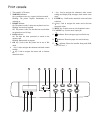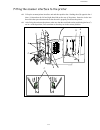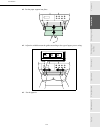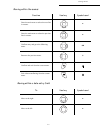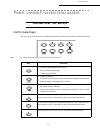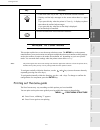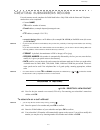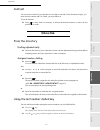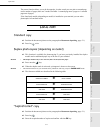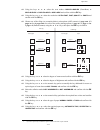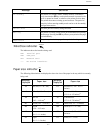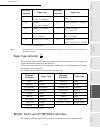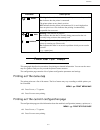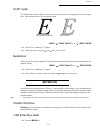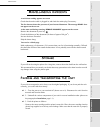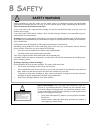- DL manuals
- Sagem
- All in One Printer
- MF 3725
- User Manual
Sagem MF 3725 User Manual
Summary of MF 3725
Page 1
S date en cours : 9 février 2005 c:\documents and settings\g097447\bureau\mfk v2 lu 251 816 433a mf 3725 gb\1 couvgb.Fm user manual sagem mf 3725.
Page 2: Elcome
W elcome you have just acquired a new generation communications terminal from sagem and we congratulate you on your choice. This multi-function terminal will meet all your professional requirements. This user's manual present the model in the range: it combines power, user-friendliness and simplicit...
Page 3
1. Key : stops current printing. 2. Key : help in terminal use. 3. Key : local photocopy. 4. Key : reduce or enlarge. 5. Key pc : scan to pc / scan to ftp / scan to disk 6. Key : scan to e-mail (sending of internet fax). 7. Key : double sided printing 8. Key : selection of colour mode . 9. Key : sca...
Page 4
1 2 3 4 8 7 6 5 15 14 13 9 10 11 12 1. The console's lcd screen. 2. Warning indicator: on: a problem or error (e.G. A paper jam) has occurred. Blinking: the printer requires maintenance or is warming up. 3. Ready indicator: on: the printer is ready. It prints out any data it receives. Blinking: an e...
Page 5: Ontents
Contents i date en cours : 9 février 2005 c:\documents and settings\g097447\bureau\mfk v2 lu 251 816 433a mf 3725 gb\lu mfk 24 sagem gbtdm3.Fm op er atio n se ttin g y ou r mach ine ge tting sta rte d direc to ry mai nte na nce sa fe ty co nt en ts insta lla tio n prin t f un ction c ontents 1 i nst...
Page 6
Ii contents date en cours : 9 février 2005 c:\documents and settings\g097447\bureau\mfk v2 lu 251 816 433a mf 3725 gb\lu mfk 24 sagem gbtdm3.Fm network connection 3-17 deactivating the internet function 3-18 4 d irectory 4-1 creating subscribers record 4-2 adding a record 4-2 creating subscribers li...
Page 7
Contents iii date en cours : 9 février 2005 c:\documents and settings\g097447\bureau\mfk v2 lu 251 816 433a mf 3725 gb\lu mfk 24 sagem gbtdm3.Fm op er atio n se ttin g y ou r mach ine ge tting sta rte d direc to ry mai nte na nce sa fe ty co nt en ts insta lla tio n prin t f un ction paper size and ...
Page 8
Iv contents date en cours : 9 février 2005 c:\documents and settings\g097447\bureau\mfk v2 lu 251 816 433a mf 3725 gb\lu mfk 24 sagem gbtdm3.Fm the mark attests that the products comply with the essential requirements of directive r&tte 1999/05/ec. For user safety, in accordance with directives 73/2...
Page 9: 1 I
1-1 date en cours : 9 février 2005 c:\documents and settings\g097447\bureau\mfk v2 lu 251 816 433a mf 3725 gb\installation gb.Fm 1 i nstallation i nstalling your terminal i nstallation requirements a proper location helps to ensure that your printer provides you with the long service life for which ...
Page 10
1-2 installation date en cours : 9 février 2005 c:\documents and settings\g097447\bureau\mfk v2 lu 251 816 433a mf 3725 gb\installation gb.Fm • make sure there is no chance of ammonia or other organic gasses being generated in the area. • the grounded power outlet (refer to the safety instructions i...
Page 11
Installation 1-3 date en cours : 9 février 2005 c:\documents and settings\g097447\bureau\mfk v2 lu 251 816 433a mf 3725 gb\installation gb.Fm op er atio n se ttin g y ou r mach ine ge tting sta rte d direc to ry mai nte na nce sa fe ty c ont en ts insta lla tio n prin t f un ction • always take care...
Page 12: Npacking
1-4 installation date en cours : 9 février 2005 c:\documents and settings\g097447\bureau\mfk v2 lu 251 816 433a mf 3725 gb\installation gb.Fm u npacking the components u npacking the additional paper tray ( depending on option ) take the additional tray out of its box. Remove the protective side sec...
Page 13: Npacking
Installation 1-5 date en cours : 9 février 2005 c:\documents and settings\g097447\bureau\mfk v2 lu 251 816 433a mf 3725 gb\installation gb.Fm op er atio n se ttin g y ou r mach ine ge tting sta rte d direc to ry mai nte na nce sa fe ty c ont en ts insta lla tio n prin t f un ction u npacking the fro...
Page 14: Npacking
1-6 installation date en cours : 9 février 2005 c:\documents and settings\g097447\bureau\mfk v2 lu 251 816 433a mf 3725 gb\installation gb.Fm u npacking the scanner take the scanner module and its accessories out of the box. Remove the plastic bag from the scanner. Check that you have all the compon...
Page 15: Npacking
Installation 1-7 date en cours : 9 février 2005 c:\documents and settings\g097447\bureau\mfk v2 lu 251 816 433a mf 3725 gb\installation gb.Fm op er atio n se ttin g y ou r mach ine ge tting sta rte d direc to ry mai nte na nce sa fe ty c ont en ts insta lla tio n prin t f un ction u npacking the pri...
Page 16: Escription
1-8 installation date en cours : 9 février 2005 c:\documents and settings\g097447\bureau\mfk v2 lu 251 816 433a mf 3725 gb\installation gb.Fm d escription adjustable paper guide (adf) scanner console mains connection scroll scanner document feed tray for scanning original document output stacker acc...
Page 17: Nstalling
Installation 1-9 date en cours : 9 février 2005 c:\documents and settings\g097447\bureau\mfk v2 lu 251 816 433a mf 3725 gb\installation gb.Fm op er atio n se ttin g y ou r mach ine ge tting sta rte d direc to ry mai nte na nce sa fe ty c ont en ts insta lla tio n prin t f un ction i nstalling the te...
Page 18
1-10 installation date en cours : 9 février 2005 c:\documents and settings\g097447\bureau\mfk v2 lu 251 816 433a mf 3725 gb\installation gb.Fm remove the plug (a) and all the strips of fixing tape stuck onto the front/back module. Remove the front/back module's rear cover by pressing it inwards (see...
Page 19
Installation 1-11 date en cours : 9 février 2005 c:\documents and settings\g097447\bureau\mfk v2 lu 251 816 433a mf 3725 gb\installation gb.Fm op er atio n se ttin g y ou r mach ine ge tting sta rte d direc to ry mai nte na nce sa fe ty c ont en ts insta lla tio n prin t f un ction installing the pr...
Page 20
1-12 installation date en cours : 9 février 2005 c:\documents and settings\g097447\bureau\mfk v2 lu 251 816 433a mf 3725 gb\installation gb.Fm installing the feet on the scanner/printer interface position the scanner/printer interface unit on top of the printer, around 3 centimetres back from the re...
Page 21
Installation 1-13 date en cours : 9 février 2005 c:\documents and settings\g097447\bureau\mfk v2 lu 251 816 433a mf 3725 gb\installation gb.Fm op er atio n se ttin g y ou r mach ine ge tting sta rte d direc to ry mai nte na nce sa fe ty c ont en ts insta lla tio n prin t f un ction installing the sc...
Page 22
1-14 installation date en cours : 9 février 2005 c:\documents and settings\g097447\bureau\mfk v2 lu 251 816 433a mf 3725 gb\installation gb.Fm fitting the scanner interface to the printer lift up the scanner/printer interface unit and then position the 4 locking tabs (b) opposite the 4 slots (a) loc...
Page 23
Installation 1-15 date en cours : 9 février 2005 c:\documents and settings\g097447\bureau\mfk v2 lu 251 816 433a mf 3725 gb\installation gb.Fm op er atio n se ttin g y ou r mach ine ge tting sta rte d direc to ry mai nte na nce sa fe ty c ont en ts insta lla tio n prin t f un ction terminal connecti...
Page 24
1-16 installation date en cours : 9 février 2005 c:\documents and settings\g097447\bureau\mfk v2 lu 251 816 433a mf 3725 gb\installation gb.Fm connect your terminal's leads as shown below. Do not forget to lock the centronics lead into place using the 2 metal clips. Usb lead lan lead mains scanner (...
Page 25
Installation 1-17 date en cours : 9 février 2005 c:\documents and settings\g097447\bureau\mfk v2 lu 251 816 433a mf 3725 gb\installation gb.Fm op er atio n se ttin g y ou r mach ine ge tting sta rte d direc to ry mai nte na nce sa fe ty c ont en ts insta lla tio n prin t f un ction connecting up the...
Page 26
1-18 installation date en cours : 9 février 2005 c:\documents and settings\g097447\bureau\mfk v2 lu 251 816 433a mf 3725 gb\installation gb.Fm installing the cable holders clip the 2 cable holders (see illustration below) onto the scanner/printer interface feet to hide the leads inside the feet. Sta...
Page 27
Installation 1-19 date en cours : 9 février 2005 c:\documents and settings\g097447\bureau\mfk v2 lu 251 816 433a mf 3725 gb\installation gb.Fm op er atio n se ttin g y ou r mach ine ge tting sta rte d direc to ry mai nte na nce sa fe ty c ont en ts insta lla tio n prin t f un ction connecting the sc...
Page 28
1-20 installation date en cours : 9 février 2005 c:\documents and settings\g097447\bureau\mfk v2 lu 251 816 433a mf 3725 gb\installation gb.Fm connecting the printer's lan and usb leads connect the printer's lan lead (c) and usb lead (b) as shown in the illustration below. A c b.
Page 29
Installation 1-21 date en cours : 9 février 2005 c:\documents and settings\g097447\bureau\mfk v2 lu 251 816 433a mf 3725 gb\installation gb.Fm op er atio n se ttin g y ou r mach ine ge tting sta rte d direc to ry mai nte na nce sa fe ty c ont en ts insta lla tio n prin t f un ction connecting the sc...
Page 30
1-22 installation date en cours : 9 février 2005 c:\documents and settings\g097447\bureau\mfk v2 lu 251 816 433a mf 3725 gb\installation gb.Fm taking the various leads out of the terminal once you have connected all of the terminal's leads, push them into the slot (a) provided for this purpose on th...
Page 31
Installation 1-23 date en cours : 9 février 2005 c:\documents and settings\g097447\bureau\mfk v2 lu 251 816 433a mf 3725 gb\installation gb.Fm op er atio n se ttin g y ou r mach ine ge tting sta rte d direc to ry mai nte na nce sa fe ty c ont en ts insta lla tio n prin t f un ction fitting the front...
Page 32: Nstalling
1-24 installation date en cours : 9 février 2005 c:\documents and settings\g097447\bureau\mfk v2 lu 251 816 433a mf 3725 gb\installation gb.Fm i nstalling the removable components this section tells you how to install the terminal's removable components. I nstalling the scanner document feeder fix t...
Page 33: Djusting
Installation 1-25 date en cours : 9 février 2005 c:\documents and settings\g097447\bureau\mfk v2 lu 251 816 433a mf 3725 gb\installation gb.Fm op er atio n se ttin g y ou r mach ine ge tting sta rte d direc to ry mai nte na nce sa fe ty c ont en ts insta lla tio n prin t f un ction a djusting the or...
Page 34
1-26 installation date en cours : 9 février 2005 c:\documents and settings\g097447\bureau\mfk v2 lu 251 816 433a mf 3725 gb\installation gb.Fm turn the format dial so that the desired format appears in the paper format window. Note: if the paper format dial is set to other you will need to adjust th...
Page 35
Installation 1-27 date en cours : 9 février 2005 c:\documents and settings\g097447\bureau\mfk v2 lu 251 816 433a mf 3725 gb\installation gb.Fm op er atio n se ttin g y ou r mach ine ge tting sta rte d direc to ry mai nte na nce sa fe ty c ont en ts insta lla tio n prin t f un ction adjust the stop w...
Page 36: Oading
1-28 installation date en cours : 9 février 2005 c:\documents and settings\g097447\bureau\mfk v2 lu 251 816 433a mf 3725 gb\installation gb.Fm l oading the multipurpose tray if you are printing onto special paper such as 60 to 200 g/m 2 maximum colour paper or transparent film (laser printer-compati...
Page 37
Installation 1-29 date en cours : 9 février 2005 c:\documents and settings\g097447\bureau\mfk v2 lu 251 816 433a mf 3725 gb\installation gb.Fm op er atio n se ttin g y ou r mach ine ge tting sta rte d direc to ry mai nte na nce sa fe ty c ont en ts insta lla tio n prin t f un ction put the paper sup...
Page 38: Nstalling
1-30 installation date en cours : 9 février 2005 c:\documents and settings\g097447\bureau\mfk v2 lu 251 816 433a mf 3725 gb\installation gb.Fm i nstalling c onsumables open the printer top cover (a) all the way. With the label side down, thoroughly shake the new toner container (b) (in the direction...
Page 39
1-31 installation date en cours : 9 février 2005 c:\documents and settings\g097447\bureau\mfk v2 lu 251 816 433a mf 3725 gb\installation gb.Fm op er atio n se ttin g y ou r mach ine ge tting sta rte d direc to ry mai nte na nce sa fe ty c ont en ts insta lla tio n prin t f un ction carefully remove ...
Page 40
1-32 installation date en cours : 9 février 2005 c:\documents and settings\g097447\bureau\mfk v2 lu 251 816 433a mf 3725 gb\installation gb.Fm first open the left cover (d) on the left side of the printer. Open the cap of the new waste toner box (e). Insert the new waste toner box as shown in the fi...
Page 41: All
1-33 installation date en cours : 9 février 2005 c:\documents and settings\g097447\bureau\mfk v2 lu 251 816 433a mf 3725 gb\installation gb.Fm op er atio n se ttin g y ou r mach ine ge tting sta rte d direc to ry mai nte na nce sa fe ty c ont en ts insta lla tio n prin t f un ction w all connections...
Page 42
1-34 installation date en cours : 9 février 2005 c:\documents and settings\g097447\bureau\mfk v2 lu 251 816 433a mf 3725 gb\installation gb.Fm.
Page 43: 2 G
2-1 date en cours : 9 février 2005 c:\documents and settings\g097447\bureau\mfk v2 lu 251 816 433a mf 3725 gb\priseenmains gb.Fm 2 g etting started n avigation methods p resentation the navigator gives you access to the menus visible on screen. The navigator this navigator has 4 keys and allows you ...
Page 44
2-2 getting started date en cours : 9 février 2005 c:\documents and settings\g097447\bureau\mfk v2 lu 251 816 433a mf 3725 gb\priseenmains gb.Fm moving within the menus moving within a data entry field function use key symbol used enter the main menu or select the next line in a menu. Enter the main...
Page 45: Ccess
Getting started 2-3 date en cours : 9 février 2005 c:\documents and settings\g097447\bureau\mfk v2 lu 251 816 433a mf 3725 gb\priseenmains gb.Fm op er atio n se ttin g y ou r mach ine ge ttin g sta rted direc to ry mai nte na nce sa fe ty c ont en ts insta lla tio n prin t f un ction the display scr...
Page 46
2-4 getting started date en cours : 9 février 2005 c:\documents and settings\g097447\bureau\mfk v2 lu 251 816 433a mf 3725 gb\priseenmains gb.Fm when in the selected menu, use the or navigator arrows to move the cursor in front of the required sub-function. Validate your choice by pressing ok. Cauti...
Page 47: Uide
Getting started 2-5 date en cours : 9 février 2005 c:\documents and settings\g097447\bureau\mfk v2 lu 251 816 433a mf 3725 gb\priseenmains gb.Fm op er atio n se ttin g y ou r mach ine ge ttin g sta rted direc to ry mai nte na nce sa fe ty c ont en ts insta lla tio n prin t f un ction g uide to funct...
Page 48
2-6 getting started date en cours : 9 février 2005 c:\documents and settings\g097447\bureau\mfk v2 lu 251 816 433a mf 3725 gb\priseenmains gb.Fm 29 ok - t echnicals technicals parameters p. 3-5 20 ok - g eographical geographical settings p. 3-2 203 ok l anguage choice of language p. 3-2 main menu 2:...
Page 49
Getting started 2-7 date en cours : 9 février 2005 c:\documents and settings\g097447\bureau\mfk v2 lu 251 816 433a mf 3725 gb\priseenmains gb.Fm op er atio n se ttin g y ou r mach ine ge ttin g sta rted direc to ry mai nte na nce sa fe ty c ont en ts insta lla tio n prin t f un ction 834 ok f ax -s ...
Page 50: Rint
2-8 getting started date en cours : 9 février 2005 c:\documents and settings\g097447\bureau\mfk v2 lu 251 816 433a mf 3725 gb\priseenmains gb.Fm p rint console navigation basics n avigating the menus control panel keys the keys on the console are used to configure the printer. Some keys also have se...
Page 51: Ccess
Getting started 2-9 date en cours : 9 février 2005 c:\documents and settings\g097447\bureau\mfk v2 lu 251 816 433a mf 3725 gb\priseenmains gb.Fm op er atio n se ttin g y ou r mach ine ge ttin g sta rted direc to ry mai nte na nce sa fe ty c ont en ts insta lla tio n prin t f un ction a ccess to func...
Page 52: Uide
2-10 getting started date en cours : 9 février 2005 c:\documents and settings\g097447\bureau\mfk v2 lu 251 816 433a mf 3725 gb\priseenmains gb.Fm g uide to functions functions description of the function page - p rint m enu m ap print out the menu guide p. 2-10 - p rint s tatus p age print out the p...
Page 53
Getting started 2-11 date en cours : 9 février 2005 c:\documents and settings\g097447\bureau\mfk v2 lu 251 816 433a mf 3725 gb\priseenmains gb.Fm op er atio n se ttin g y ou r mach ine ge ttin g sta rted direc to ry mai nte na nce sa fe ty c ont en ts insta lla tio n prin t f un ction d uplex p ath ...
Page 54
2-12 getting started date en cours : 9 février 2005 c:\documents and settings\g097447\bureau\mfk v2 lu 251 816 433a mf 3725 gb\priseenmains gb.Fm.
Page 55: 3 S
3-1 date en cours : 9 février 2005 c:\documents and settings\g097447\bureau\mfk v2 lu 251 816 433a mf 3725 gb\configuration gb.Fm 3 s etting your machine m ain settings at machine powerup, the screen displays: you have to set the date and time, language parameter and verify the other parameters list...
Page 56: Efore
3-2 setting your machine date en cours : 9 février 2005 c:\documents and settings\g097447\bureau\mfk v2 lu 251 816 433a mf 3725 gb\configuration gb.Fm b efore transmission date/time at any moment you may change the date and time on your fax machine. To change the date and time: 21 ok - setup / date/...
Page 57: Efore
Setting your machine 3-3 date en cours : 9 février 2005 c:\documents and settings\g097447\bureau\mfk v2 lu 251 816 433a mf 3725 gb\configuration gb.Fm so mmaire insta lla tio n op er atio n se ttin g y our ma ch in e ge tting sta rte d direc to ry mai nte na nce sa fe ty c ont en ts insta lla tio n ...
Page 58
3-4 setting your machine date en cours : 9 février 2005 c:\documents and settings\g097447\bureau\mfk v2 lu 251 816 433a mf 3725 gb\configuration gb.Fm reception without paper your fax offers you the possibility to either accept or refuse document reception if your printer is unavailable (no paper......
Page 59: Echnical
Setting your machine 3-5 date en cours : 9 février 2005 c:\documents and settings\g097447\bureau\mfk v2 lu 251 816 433a mf 3725 gb\configuration gb.Fm so mmaire insta lla tio n op er atio n se ttin g y our ma ch in e ge tting sta rte d direc to ry mai nte na nce sa fe ty c ont en ts insta lla tio n ...
Page 60: Ocal
3-6 setting your machine date en cours : 9 février 2005 c:\documents and settings\g097447\bureau\mfk v2 lu 251 816 433a mf 3725 gb\configuration gb.Fm l ocal a rea n etwork settings your terminal is a new generation machine that will be part of your local network just like a pc. Its built-in local n...
Page 61
Setting your machine 3-7 date en cours : 9 février 2005 c:\documents and settings\g097447\bureau\mfk v2 lu 251 816 433a mf 3725 gb\configuration gb.Fm so mmaire insta lla tio n op er atio n se ttin g y our ma ch in e ge tting sta rte d direc to ry mai nte na nce sa fe ty c ont en ts insta lla tio n ...
Page 62: Rint
3-8 setting your machine date en cours : 9 février 2005 c:\documents and settings\g097447\bureau\mfk v2 lu 251 816 433a mf 3725 gb\configuration gb.Fm case of connection to a domain (for instance with windows nt, 2000 or xp) the terminal can identify itself on the local network by using the paramete...
Page 63
Setting your machine 3-9 date en cours : 9 février 2005 c:\documents and settings\g097447\bureau\mfk v2 lu 251 816 433a mf 3725 gb\configuration gb.Fm so mmaire insta lla tio n op er atio n se ttin g y our ma ch in e ge tting sta rte d direc to ry mai nte na nce sa fe ty c ont en ts insta lla tio n ...
Page 64: Emote
3-10 setting your machine date en cours : 9 février 2005 c:\documents and settings\g097447\bureau\mfk v2 lu 251 816 433a mf 3725 gb\configuration gb.Fm press the m enu key. Switch your terminal off and then back on again. You have now finished configuring the ip address. Remark : other print-related...
Page 65
Setting your machine 3-11 date en cours : 9 février 2005 c:\documents and settings\g097447\bureau\mfk v2 lu 251 816 433a mf 3725 gb\configuration gb.Fm so mmaire insta lla tio n op er atio n se ttin g y our ma ch in e ge tting sta rte d direc to ry mai nte na nce sa fe ty c ont en ts insta lla tio n...
Page 66: Essage
3-12 setting your machine date en cours : 9 février 2005 c:\documents and settings\g097447\bureau\mfk v2 lu 251 816 433a mf 3725 gb\configuration gb.Fm m essage service and the i nternet your terminal lets you send and receive documents and e-mails from subscribers throughout the world over the inte...
Page 67
Setting your machine 3-13 date en cours : 9 février 2005 c:\documents and settings\g097447\bureau\mfk v2 lu 251 816 433a mf 3725 gb\configuration gb.Fm so mmaire insta lla tio n op er atio n se ttin g y our ma ch in e ge tting sta rte d direc to ry mai nte na nce sa fe ty c ont en ts insta lla tio n...
Page 68: Ettings
3-14 setting your machine date en cours : 9 février 2005 c:\documents and settings\g097447\bureau\mfk v2 lu 251 816 433a mf 3725 gb\configuration gb.Fm you should then complete the following menus on your fax machine: your terminal is now configured. S ettings the settings are divided into several c...
Page 69
Setting your machine 3-15 date en cours : 9 février 2005 c:\documents and settings\g097447\bureau\mfk v2 lu 251 816 433a mf 3725 gb\configuration gb.Fm so mmaire insta lla tio n op er atio n se ttin g y our ma ch in e ge tting sta rte d direc to ry mai nte na nce sa fe ty c ont en ts insta lla tio n...
Page 70
3-16 setting your machine date en cours : 9 février 2005 c:\documents and settings\g097447\bureau\mfk v2 lu 251 816 433a mf 3725 gb\configuration gb.Fm selecting the print mode for the deposit notice 944 ok - internet / settings / deposit noti select one of the deposit notice options with, without, ...
Page 71: Etwork
Setting your machine 3-17 date en cours : 9 février 2005 c:\documents and settings\g097447\bureau\mfk v2 lu 251 816 433a mf 3725 gb\configuration gb.Fm so mmaire insta lla tio n op er atio n se ttin g y our ma ch in e ge tting sta rte d direc to ry mai nte na nce sa fe ty c ont en ts insta lla tio n...
Page 72: Eactivating
3-18 setting your machine date en cours : 9 février 2005 c:\documents and settings\g097447\bureau\mfk v2 lu 251 816 433a mf 3725 gb\configuration gb.Fm immediate connection to the internet there are two methods to immediately connect to the internet: access through the menu: 93 ok - internet / immed...
Page 73: 4 D
4-1 date en cours : 9 février 2005 c:\documents and settings\g097447\bureau\mfk v2 lu 251 816 433a mf 3725 gb\répertoire gb.Fm 4 d irectory your fax lets you create a directory by memorising subscriber records and subscriber lists. • your machine can store up to 500 subscriber records with names and...
Page 74: Reating
4-2 directory date en cours : 9 février 2005 c:\documents and settings\g097447\bureau\mfk v2 lu 251 816 433a mf 3725 gb\répertoire gb.Fm c reating subscribers record for each contact record, complete the fields listed below. Only fields with the name and telephone number have to be completed: • cont...
Page 75
Directory 4-3 date en cours : 9 février 2005 c:\documents and settings\g097447\bureau\mfk v2 lu 251 816 433a mf 3725 gb\répertoire gb.Fm op er atio n se ttin g y ou r mach ine ge tting sta rte d direc to ry mai nte na nce sa fe ty c ont en ts insta lla tio n prin t f un ction select the option with ...
Page 76: Reating
4-4 directory date en cours : 9 février 2005 c:\documents and settings\g097447\bureau\mfk v2 lu 251 816 433a mf 3725 gb\répertoire gb.Fm if required, select the appropriate transmission rate for faxes to your contact, and validate your selection with the ok key. C reating subscribers lists a subscri...
Page 77: Dding
Directory 4-5 date en cours : 9 février 2005 c:\documents and settings\g097447\bureau\mfk v2 lu 251 816 433a mf 3725 gb\répertoire gb.Fm op er atio n se ttin g y ou r mach ine ge tting sta rte d direc to ry mai nte na nce sa fe ty c ont en ts insta lla tio n prin t f un ction for every subscriber in...
Page 78: Odifying
4-6 directory date en cours : 9 février 2005 c:\documents and settings\g097447\bureau\mfk v2 lu 251 816 433a mf 3725 gb\répertoire gb.Fm m odifying a record or a list 13 ok - directory / modify the directory appears in alphabetical order. Use the or keys to select the subscriber list (l) you wish to...
Page 79: File
Directory 4-7 date en cours : 9 février 2005 c:\documents and settings\g097447\bureau\mfk v2 lu 251 816 433a mf 3725 gb\répertoire gb.Fm op er atio n se ttin g y ou r mach ine ge tting sta rte d direc to ry mai nte na nce sa fe ty c ont en ts insta lla tio n prin t f un ction t he file structure the...
Page 80: Xporting
4-8 directory date en cours : 9 février 2005 c:\documents and settings\g097447\bureau\mfk v2 lu 251 816 433a mf 3725 gb\répertoire gb.Fm create your directory on a pc in a file whose structure corresponds to that set out above. In order to be recognised as a directory, the file name must include the...
Page 81: Onfiguration
Directory 4-9 date en cours : 9 février 2005 c:\documents and settings\g097447\bureau\mfk v2 lu 251 816 433a mf 3725 gb\répertoire gb.Fm op er atio n se ttin g y ou r mach ine ge tting sta rte d direc to ry mai nte na nce sa fe ty c ont en ts insta lla tio n prin t f un ction c onfiguration 191 ok -...
Page 82
4-10 directory date en cours : 9 février 2005 c:\documents and settings\g097447\bureau\mfk v2 lu 251 816 433a mf 3725 gb\répertoire gb.Fm note: you can confirm your changes by pressing the key, but in that case you exit the menu and you do not have access to the following fields..
Page 83: 5 O
5-1 date en cours : 9 février 2005 c:\documents and settings\g097447\bureau\mfk v2 lu 251 816 433a mf 3725 gb\utilisation gb.Fm 5 o peration s ending documents sent over the internet are first memorised and sent at the time of network connection. You can send black and white documents (tiff format o...
Page 84: Hoosing
5-2 operation date en cours : 9 février 2005 c:\documents and settings\g097447\bureau\mfk v2 lu 251 816 433a mf 3725 gb\utilisation gb.Fm from the flat scanner c hoosing the resolution / contrast resolution you have 4 modes for document transmission. The mode choice depends on the type of document t...
Page 85: Ialling
Operation 5-3 date en cours : 9 février 2005 c:\documents and settings\g097447\bureau\mfk v2 lu 251 816 433a mf 3725 gb\utilisation gb.Fm o pe ratio n se ttin g y ou r mach ine ge tting sta rte d direc to ry mai nte na nce sa fe ty c ont en ts insta lla tio n prin t f un ction contrast you can set t...
Page 86
5-4 operation date en cours : 9 février 2005 c:\documents and settings\g097447\bureau\mfk v2 lu 251 816 433a mf 3725 gb\utilisation gb.Fm to multiple numbers you may dial to send a document simultaneously to multiple call numbers. Caution - this may be achieved only if the machine is parametered to ...
Page 87: Ransmitting
Operation 5-5 date en cours : 9 février 2005 c:\documents and settings\g097447\bureau\mfk v2 lu 251 816 433a mf 3725 gb\utilisation gb.Fm o pe ratio n se ttin g y ou r mach ine ge tting sta rte d direc to ry mai nte na nce sa fe ty c ont en ts insta lla tio n prin t f un ction t ransmitting o ver th...
Page 88
5-6 operation date en cours : 9 février 2005 c:\documents and settings\g097447\bureau\mfk v2 lu 251 816 433a mf 3725 gb\utilisation gb.Fm sending a typed message to an e-mail address you can send a typed message to an e-mail mailbox. You can also add an attachment to this keypad message (the attachm...
Page 89
Operation 5-7 date en cours : 9 février 2005 c:\documents and settings\g097447\bureau\mfk v2 lu 251 816 433a mf 3725 gb\utilisation gb.Fm o pe ratio n se ttin g y ou r mach ine ge tting sta rte d direc to ry mai nte na nce sa fe ty c ont en ts insta lla tio n prin t f un ction your contact will rece...
Page 90
5-8 operation date en cours : 9 février 2005 c:\documents and settings\g097447\bureau\mfk v2 lu 251 816 433a mf 3725 gb\utilisation gb.Fm scan to disk the scan to disk function allows you to place your tiff, jpeg and pdf files in a shared directory, on your pc for instance. To access the shared fold...
Page 91: Ransmission
Operation 5-9 date en cours : 9 février 2005 c:\documents and settings\g097447\bureau\mfk v2 lu 251 816 433a mf 3725 gb\utilisation gb.Fm o pe ratio n se ttin g y ou r mach ine ge tting sta rte d direc to ry mai nte na nce sa fe ty c ont en ts insta lla tio n prin t f un ction t ransmission waiting ...
Page 92: Ancelling
5-10 operation date en cours : 9 février 2005 c:\documents and settings\g097447\bureau\mfk v2 lu 251 816 433a mf 3725 gb\utilisation gb.Fm printing a document in waiting or in deposit 64 ok - commands / print in the waiting queue select the desired document and confirm your choice with ok. Print the...
Page 93: Ocal
Operation 5-11 date en cours : 9 février 2005 c:\documents and settings\g097447\bureau\mfk v2 lu 251 816 433a mf 3725 gb\utilisation gb.Fm o pe ratio n se ttin g y ou r mach ine ge tting sta rte d direc to ry mai nte na nce sa fe ty c ont en ts insta lla tio n prin t f un ction the poster function a...
Page 94
5-12 operation date en cours : 9 février 2005 c:\documents and settings\g097447\bureau\mfk v2 lu 251 816 433a mf 3725 gb\utilisation gb.Fm using the keys or select the scan modes 1 duplex->duplex (front/rear) or side->duplex or duplex->side or side->side and confirm with the ok key. Using the keys o...
Page 95: Pecific
Operation 5-13 date en cours : 9 février 2005 c:\documents and settings\g097447\bureau\mfk v2 lu 251 816 433a mf 3725 gb\utilisation gb.Fm o pe ratio n se ttin g y ou r mach ine ge tting sta rte d direc to ry mai nte na nce sa fe ty c ont en ts insta lla tio n prin t f un ction s pecific copy settin...
Page 96
5-14 operation date en cours : 9 février 2005 c:\documents and settings\g097447\bureau\mfk v2 lu 251 816 433a mf 3725 gb\utilisation gb.Fm you can also directly adjust the desired contrast using the key, press this key several times until the required adjustment is obtained without using 845. 846 ok...
Page 97: Ther
Operation 5-15 date en cours : 9 février 2005 c:\documents and settings\g097447\bureau\mfk v2 lu 251 816 433a mf 3725 gb\utilisation gb.Fm o pe ratio n se ttin g y ou r mach ine ge tting sta rte d direc to ry mai nte na nce sa fe ty c ont en ts insta lla tio n prin t f un ction validate by pressing ...
Page 98: Rinting
5-16 operation date en cours : 9 février 2005 c:\documents and settings\g097447\bureau\mfk v2 lu 251 816 433a mf 3725 gb\utilisation gb.Fm p rinting the machine settings at any moment, you may print the list of your fax’s parameter settings to control any changes possibly made to the default paramet...
Page 99
Operation 5-17 date en cours : 9 février 2005 c:\documents and settings\g097447\bureau\mfk v2 lu 251 816 433a mf 3725 gb\utilisation gb.Fm o pe ratio n se ttin g y ou r mach ine ge tting sta rte d direc to ry mai nte na nce sa fe ty c ont en ts insta lla tio n prin t f un ction entering the locking ...
Page 100: Can
5-18 operation date en cours : 9 février 2005 c:\documents and settings\g097447\bureau\mfk v2 lu 251 816 433a mf 3725 gb\utilisation gb.Fm as a matter of fact, any untoward change to these settings might result in repeated connection failures. You can still send documents to an e-mail address ( 95) ...
Page 101: Sing
6-1 date en cours : 9 février 2005 c:\documents and settings\g097447\bureau\mfk v2 lu 251 816 433a mf 3725 gb\fonction impression gb.Fm u sing the console the console is made up of an lcd screen, three indicators and eight keys. Navigation basics are described in the paragraph on navigating the menu...
Page 102
6-2 contents date en cours : 9 février 2005 c:\documents and settings\g097447\bureau\mfk v2 lu 251 816 433a mf 3725 gb\fonction impression gb.Fm interface indicator the indicator shows the interface being used. Par parallel port usb usb port opt network card --- no active interface. Paper size indic...
Page 103
Print function 6-3 date en cours : 9 février 2005 c:\documents and settings\g097447\bureau\mfk v2 lu 251 816 433a mf 3725 gb\fonction impression gb.Fm op er atio n se ttin g y ou r mach ine ge tting sta rte d direc to ry mai nte na nce sa fe ty c ont en ts insta lla tio n print fun cti on note: when...
Page 104: Rinting
6-4 contents date en cours : 9 février 2005 c:\documents and settings\g097447\bureau\mfk v2 lu 251 816 433a mf 3725 gb\fonction impression gb.Fm p rinting test pages this paragraph describes the procedures for printing out internal information. You can use the menu map as a guide to find your way ar...
Page 105: Aper
Print function 6-5 date en cours : 9 février 2005 c:\documents and settings\g097447\bureau\mfk v2 lu 251 816 433a mf 3725 gb\fonction impression gb.Fm op er atio n se ttin g y ou r mach ine ge tting sta rte d direc to ry mai nte na nce sa fe ty c ont en ts insta lla tio n print fun cti on printing o...
Page 106
6-6 contents date en cours : 9 février 2005 c:\documents and settings\g097447\bureau\mfk v2 lu 251 816 433a mf 3725 gb\fonction impression gb.Fm setting the paper size for the tray use the following procedure to set a standard paper size (a5, a4, b5, letter and legal (for the usa.)) for the tray. Fo...
Page 107
Print function 6-7 date en cours : 9 février 2005 c:\documents and settings\g097447\bureau\mfk v2 lu 251 816 433a mf 3725 gb\fonction impression gb.Fm op er atio n se ttin g y ou r mach ine ge tting sta rte d direc to ry mai nte na nce sa fe ty c ont en ts insta lla tio n print fun cti on press the ...
Page 108
6-8 contents date en cours : 9 février 2005 c:\documents and settings\g097447\bureau\mfk v2 lu 251 816 433a mf 3725 gb\fonction impression gb.Fm paper type settings select the paper type according to the paper which will be in the cassette and in the multipurpose tray. Setting the paper type for the...
Page 109
Print function 6-9 date en cours : 9 février 2005 c:\documents and settings\g097447\bureau\mfk v2 lu 251 816 433a mf 3725 gb\fonction impression gb.Fm op er atio n se ttin g y ou r mach ine ge tting sta rte d direc to ry mai nte na nce sa fe ty c ont en ts insta lla tio n print fun cti on menu - - p...
Page 110
6-10 contents date en cours : 9 février 2005 c:\documents and settings\g097447\bureau\mfk v2 lu 251 816 433a mf 3725 gb\fonction impression gb.Fm switching the "duplex path" on and off note: the front/back module must be installed on the printer to use this function. If the paper type is specific an...
Page 111: Agination
Print function 6-11 date en cours : 9 février 2005 c:\documents and settings\g097447\bureau\mfk v2 lu 251 816 433a mf 3725 gb\fonction impression gb.Fm op er atio n se ttin g y ou r mach ine ge tting sta rte d direc to ry mai nte na nce sa fe ty c ont en ts insta lla tio n print fun cti on select t ...
Page 112
6-12 contents date en cours : 9 février 2005 c:\documents and settings\g097447\bureau\mfk v2 lu 251 816 433a mf 3725 gb\fonction impression gb.Fm change emulation menu - - emulation press e nter , a blinking "?" appears. Select the emulation type using the and keys in the list shown: press e nter . ...
Page 113
Print function 6-13 date en cours : 9 février 2005 c:\documents and settings\g097447\bureau\mfk v2 lu 251 816 433a mf 3725 gb\fonction impression gb.Fm op er atio n se ttin g y ou r mach ine ge tting sta rte d direc to ry mai nte na nce sa fe ty c ont en ts insta lla tio n print fun cti on font you ...
Page 114
6-14 contents date en cours : 9 février 2005 c:\documents and settings\g097447\bureau\mfk v2 lu 251 816 433a mf 3725 gb\fonction impression gb.Fm select the n ormal or d ark option using the and keys. Press e nter . Character tilt for the courier/letter gothic fonts character tilt can be set when th...
Page 115
Print function 6-15 date en cours : 9 février 2005 c:\documents and settings\g097447\bureau\mfk v2 lu 251 816 433a mf 3725 gb\fonction impression gb.Fm op er atio n se ttin g y ou r mach ine ge tting sta rte d direc to ry mai nte na nce sa fe ty c ont en ts insta lla tio n print fun cti on kir the p...
Page 116: Nterface
6-16 contents date en cours : 9 février 2005 c:\documents and settings\g097447\bureau\mfk v2 lu 251 816 433a mf 3725 gb\fonction impression gb.Fm draft mode the "draft mode" function allows you to reduce the amount of toner on the page in order to cut printing costs. This function has no effect on p...
Page 117: Onfiguring
Print function 6-17 date en cours : 9 février 2005 c:\documents and settings\g097447\bureau\mfk v2 lu 251 816 433a mf 3725 gb\fonction impression gb.Fm op er atio n se ttin g y ou r mach ine ge tting sta rte d direc to ry mai nte na nce sa fe ty c ont en ts insta lla tio n print fun cti on select in...
Page 118
6-18 contents date en cours : 9 février 2005 c:\documents and settings\g097447\bureau\mfk v2 lu 251 816 433a mf 3725 gb\fonction impression gb.Fm carriage return this setting allows you to define what action the printer should take when it receives a carriage return. Menu - - page set - > - - cr act...
Page 119
Print function 6-19 date en cours : 9 février 2005 c:\documents and settings\g097447\bureau\mfk v2 lu 251 816 433a mf 3725 gb\fonction impression gb.Fm op er atio n se ttin g y ou r mach ine ge tting sta rte d direc to ry mai nte na nce sa fe ty c ont en ts insta lla tio n print fun cti on automatic...
Page 120
6-20 contents date en cours : 9 février 2005 c:\documents and settings\g097447\bureau\mfk v2 lu 251 816 433a mf 3725 gb\fonction impression gb.Fm choose one of the available options: - o ff , - p ermanent , - p erm / t emp . Press e nter . Setting the alarm menu - - others - > - - buzzer press e nte...
Page 121
Print function 6-21 date en cours : 9 février 2005 c:\documents and settings\g097447\bureau\mfk v2 lu 251 816 433a mf 3725 gb\fonction impression gb.Fm op er atio n se ttin g y ou r mach ine ge tting sta rte d direc to ry mai nte na nce sa fe ty c ont en ts insta lla tio n print fun cti on front/bac...
Page 122
6-22 contents date en cours : 9 février 2005 c:\documents and settings\g097447\bureau\mfk v2 lu 251 816 433a mf 3725 gb\fonction impression gb.Fm.
Page 123: 7 M
7-1 date en cours : 9 février 2005 c:\documents and settings\g097447\bureau\mfk v2 lu 251 816 433a mf 3725 gb\maintenancegb.Fm 7 m aintenance m aintenance g eneral to ensure the best operating conditions for your fax, it is recommended that you regularly clean the inside. For normal usage, please re...
Page 124: Eplacing
7-2 maintenance date en cours : 9 février 2005 c:\documents and settings\g097447\bureau\mfk v2 lu 251 816 433a mf 3725 gb\maintenancegb.Fm r eplacing the consumables ( toner and drum ) to check the remaining capacities of the consumables: 86 ok - advanced fct / consumables the toner cartridge and th...
Page 125
Maintenance 7-3 date en cours : 9 février 2005 c:\documents and settings\g097447\bureau\mfk v2 lu 251 816 433a mf 3725 gb\maintenancegb.Fm op er atio n se ttin g y ou r mach ine ge tting sta rte d direc to ry m ai n te na nc e sa fe ty c ont en ts insta lla tio n prin t f un ction with the label sid...
Page 126
7-4 maintenance date en cours : 9 février 2005 c:\documents and settings\g097447\bureau\mfk v2 lu 251 816 433a mf 3725 gb\maintenancegb.Fm push firmly on the top of the toner container at the positions marked push here until you hear it click into place. Close the top cover. Replace the waste toner ...
Page 127
Maintenance 7-5 date en cours : 9 février 2005 c:\documents and settings\g097447\bureau\mfk v2 lu 251 816 433a mf 3725 gb\maintenancegb.Fm op er atio n se ttin g y ou r mach ine ge tting sta rte d direc to ry m ai n te na nc e sa fe ty c ont en ts insta lla tio n prin t f un ction while holding the ...
Page 128
7-6 maintenance date en cours : 9 février 2005 c:\documents and settings\g097447\bureau\mfk v2 lu 251 816 433a mf 3725 gb\maintenancegb.Fm open the cap of the new waste toner box (k). Insert the new waste toner box as shown in the figure. The box will be locked when it fits into place. Clean the pri...
Page 129
Maintenance 7-7 date en cours : 9 février 2005 c:\documents and settings\g097447\bureau\mfk v2 lu 251 816 433a mf 3725 gb\maintenancegb.Fm op er atio n se ttin g y ou r mach ine ge tting sta rte d direc to ry m ai n te na nc e sa fe ty c ont en ts insta lla tio n prin t f un ction take the grid clea...
Page 130
7-8 maintenance date en cours : 9 février 2005 c:\documents and settings\g097447\bureau\mfk v2 lu 251 816 433a mf 3725 gb\maintenancegb.Fm remove the grid cleaner from the printer and dispose of it. The grid cleaner is not re-usable. After cleaning the charger wire, push the main charger unit all th...
Page 131
Maintenance 7-9 date en cours : 9 février 2005 c:\documents and settings\g097447\bureau\mfk v2 lu 251 816 433a mf 3725 gb\maintenancegb.Fm op er atio n se ttin g y ou r mach ine ge tting sta rte d direc to ry m ai n te na nc e sa fe ty c ont en ts insta lla tio n prin t f un ction after cleaning, re...
Page 132: Leaning
7-10 maintenance date en cours : 9 février 2005 c:\documents and settings\g097447\bureau\mfk v2 lu 251 816 433a mf 3725 gb\maintenancegb.Fm c leaning cleaning the scanner’s reading devices when one or more vertical lines appear on transmitted copies or faxes, follow these steps: cleaning the printer...
Page 133: Ervicing
Maintenance 7-11 date en cours : 9 février 2005 c:\documents and settings\g097447\bureau\mfk v2 lu 251 816 433a mf 3725 gb\maintenancegb.Fm op er atio n se ttin g y ou r mach ine ge tting sta rte d direc to ry m ai n te na nc e sa fe ty c ont en ts insta lla tio n prin t f un ction cleaning the outs...
Page 134: Rinter
7-12 maintenance date en cours : 9 février 2005 c:\documents and settings\g097447\bureau\mfk v2 lu 251 816 433a mf 3725 gb\maintenancegb.Fm code 47 - reception server disconnect the pop3 server for mail reception is disconnected. The service is temporarily unavailable- try again later. Code 48 - dis...
Page 135
Maintenance 7-13 date en cours : 9 février 2005 c:\documents and settings\g097447\bureau\mfk v2 lu 251 816 433a mf 3725 gb\maintenancegb.Fm op er atio n se ttin g y ou r mach ine ge tting sta rte d direc to ry m ai n te na nc e sa fe ty c ont en ts insta lla tio n prin t f un ction put the paper tra...
Page 136
7-14 maintenance date en cours : 9 février 2005 c:\documents and settings\g097447\bureau\mfk v2 lu 251 816 433a mf 3725 gb\maintenancegb.Fm paper jam in the front/back module the figures below show various types of paper jams which can occur when using your device. Open the front/back module's rear ...
Page 137: Canner
Maintenance 7-15 date en cours : 9 février 2005 c:\documents and settings\g097447\bureau\mfk v2 lu 251 816 433a mf 3725 gb\maintenancegb.Fm op er atio n se ttin g y ou r mach ine ge tting sta rte d direc to ry m ai n te na nc e sa fe ty c ont en ts insta lla tio n prin t f un ction remove the trappe...
Page 138
7-16 maintenance date en cours : 9 février 2005 c:\documents and settings\g097447\bureau\mfk v2 lu 251 816 433a mf 3725 gb\maintenancegb.Fm remove the jammed paper (a) without tearing it. Then, close the scanner cover. A.
Page 139: Iscellaneous
Maintenance 7-17 date en cours : 9 février 2005 c:\documents and settings\g097447\bureau\mfk v2 lu 251 816 433a mf 3725 gb\maintenancegb.Fm op er atio n se ttin g y ou r mach ine ge tting sta rte d direc to ry m ai n te na nc e sa fe ty c ont en ts insta lla tio n prin t f un ction m iscellaneous in...
Page 140
7-18 maintenance date en cours : 9 février 2005 c:\documents and settings\g097447\bureau\mfk v2 lu 251 816 433a mf 3725 gb\maintenancegb.Fm - disconnect the printer's developer connector (1) and pull on the unlocking lever (2), remove the printer's developer (3). Close the developer's protective cov...
Page 141
Maintenance 7-19 date en cours : 9 février 2005 c:\documents and settings\g097447\bureau\mfk v2 lu 251 816 433a mf 3725 gb\maintenancegb.Fm op er atio n se ttin g y ou r mach ine ge tting sta rte d direc to ry m ai n te na nc e sa fe ty c ont en ts insta lla tio n prin t f un ction - place the devel...
Page 142: Pecifications
7-20 maintenance date en cours : 9 février 2005 c:\documents and settings\g097447\bureau\mfk v2 lu 251 816 433a mf 3725 gb\maintenancegb.Fm s pecifications type of device: fast professional terminal, for use with all group 3 devices according to the uit-t recommendations. Dimensions (excluding optio...
Page 143
Maintenance 7-21 date en cours : 9 février 2005 c:\documents and settings\g097447\bureau\mfk v2 lu 251 816 433a mf 3725 gb\maintenancegb.Fm op er atio n se ttin g y ou r mach ine ge tting sta rte d direc to ry m ai n te na nc e sa fe ty c ont en ts insta lla tio n prin t f un ction the specification...
Page 144
7-22 maintenance date en cours : 9 février 2005 c:\documents and settings\g097447\bureau\mfk v2 lu 251 816 433a mf 3725 gb\maintenancegb.Fm registered trademarks prescribe is a registered trademark of the kyocera corporation. Kpdl and kir (kyocera image refinement) are commercial trademarks of the k...
Page 145
Maintenance 7-23 date en cours : 9 février 2005 c:\documents and settings\g097447\bureau\mfk v2 lu 251 816 433a mf 3725 gb\maintenancegb.Fm op er atio n se ttin g y ou r mach ine ge tting sta rte d direc to ry m ai n te na nc e sa fe ty c ont en ts insta lla tio n prin t f un ction ibm program licen...
Page 146
7-24 maintenance date en cours : 9 février 2005 c:\documents and settings\g097447\bureau\mfk v2 lu 251 816 433a mf 3725 gb\maintenancegb.Fm to ibm. Ibm’s and the developer’s limitations of remedies are not cumulative. Such developer is an intended beneficiary of this section. Some jurisdictions do n...
Page 147
Maintenance 7-25 date en cours : 9 février 2005 c:\documents and settings\g097447\bureau\mfk v2 lu 251 816 433a mf 3725 gb\maintenancegb.Fm op er atio n se ttin g y ou r mach ine ge tting sta rte d direc to ry m ai n te na nc e sa fe ty c ont en ts insta lla tio n prin t f un ction 8.Your exclusive ...
Page 148
7-26 maintenance date en cours : 9 février 2005 c:\documents and settings\g097447\bureau\mfk v2 lu 251 816 433a mf 3725 gb\maintenancegb.Fm.
Page 149: 8 S
8-1 date en cours : 9 février 2005 c:\documents and settings\g097447\bureau\mfk v2 lu 251 816 433a mf 3725 gb\sécurité gb.Fm 8 s afety safety warning before powering on your unit, make sure the mains outlet it is connected to meets the requirements printed on the warning label on your unit, or on th...
Page 150
8-2 safety date en cours : 9 février 2005 c:\documents and settings\g097447\bureau\mfk v2 lu 251 816 433a mf 3725 gb\sécurité gb.Fm.
Page 151: Onsumable
Date en cours : 9 février 2005 c:\documents and settings\g097447\bureau\mfk v2 lu 251 816 433a mf 3725 gb\3 couvgb.Fm c onsumable reference toner cartridge tnr 380: 251 586 569 c onsumable characteristics toner cartridge: the standard toner cartridge can produce up to 15,000 pages (when printing on ...
Page 152
Date en cours : 9 février 2005 c:\documents and settings\g097447\bureau\mfk v2 lu 251 816 433a mf 3725 gb\4 couvgb.Fm e société anonyme à directoire et conseil de surveillance au capital de 35 500 000 € - 562 082 909 r.C.S. Paris 27, rue leblanc - 75512 paris cedex 15 - france http://www.Sagem.Com *...