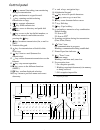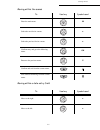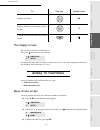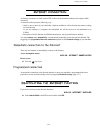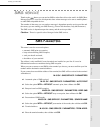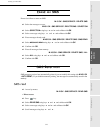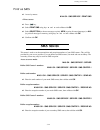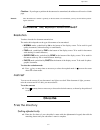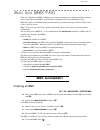- DL manuals
- Sagem
- Fax Machine
- MF 4690N
- User Manual
Sagem MF 4690N User Manual - Ocal
Setting your machine
3-11
Op
eration
Se
tting y
o
ur
mac
h
ine
Getting started
Directory
M
aintenance
Safety
Contents
Installation
Date en cours : 11 May 2006
\\osn01001\be31-doc\DOC 31 - En cours\Travaux en cours\URD31\Fax\MFL V3\LU 252 547 433 A MFL_V3 _4690N GB\Setting your machine
Gb.fm
L
OCAL
A
REA
N
ETWORK
(LAN)
SETTINGS
(
DEPENDING
ON
MODEL
)
Your terminal is a new generation machine that will be part of your local network just like a PC.
Its built-in local network access card will enable you to send documents through an SMTP/POP3
local message server (internally or externally, depending on the settings of your message server).
To benefit from all the available network options, you should make the following settings,
described in the sections below:
• local network settings, to introduce your fax machine into your local network,
• message service settings, for all your faxes and E-mails to be automatically managed by
your message server.
Caution -
Although rather simple, network settings sometimes require a sound knowledge of
your own computer configuration. If that is administrated by anyone in your company, we
recommend you ask that person for the settings described below.
L
OCAL
NETWORK
SETTINGS
Automatic configuration
We recommend that you carry out a manual configuration of your terminal. The automatic
configuration of the local network settings may be considered, if your local network features a
DHCP or BOOTP server that can dynamically assign addresses to the peripheral devices present
on the LAN.
To automatically configure the local network settings:
M 2531 OK - SETUP / NETWORKS / LOCAL NETWORK / CONFIGURATION
Choose
AUTOMATIC
and press OK to confirm. The terminal scans the local network for a
DHCP or BOOTP server that can assign it its settings dynamically (the
message
SELF-CONF
is displayed).
Once the message
SELF-CONF
has disappeared, check for the IP Address, Sub-network
mask and Gateway address. If these are missing, you should carry out a manual
configuration (see below).
Summary of MF 4690N
Page 1
User manual sagem mf 4690n.
Page 2: Elcome
Date en cours : 26 june 2006 c:\documents and settings\g092899\bureau\lu 252 547 433 a mfl_v3 _4690n gb\couvertures\2 cov gb.Fm w elcome congratulations for purchasing this sagem new generation communication terminal. This terminal is capable of faxing, printing and scanning and furthermore, can be ...
Page 3
Date en cours : 11 may 2006 \\osn01001\be31-doc\doc 31 - en cours\travaux en cours\urd31\fax\mfl v3\lu 252 547 433 a mfl_v3 _4690n gb\legend gb.Fm 1. Key: manual line taking, tone monitoring during fax transmission. 2. Key: attachment to a typed-in mail. 3. Key: scanning resolution during transmissi...
Page 5
-1- op eration setting yo ur machine getting started directory m aintenance safety date en cours : 11 may 2006 \\osn01001\be31-doc\doc 31 - en cours\travaux en cours\urd31\fax\mfl v3\lu 252 547 433 a mfl_v3 _4690n gb\lu 252 547 433a mf_4690n gbtdm.Fm installation contents 1 i nstallation 1-1 install...
Page 6
-2- date en cours : 11 may 2006 \\osn01001\be31-doc\doc 31 - en cours\travaux en cours\urd31\fax\mfl v3\lu 252 547 433 a mfl_v3 _4690n gb\lu 252 547 433a mf_4690n gbtdm.Fm number of copies 3-6 relay broadcast 3-7 fax or pc reception (depending on model) 3-7 technical parameters 3-8 local area networ...
Page 7
-3- op eration setting yo ur machine getting started directory m aintenance safety date en cours : 11 may 2006 \\osn01001\be31-doc\doc 31 - en cours\travaux en cours\urd31\fax\mfl v3\lu 252 547 433 a mfl_v3 _4690n gb\lu 252 547 433a mf_4690n gbtdm.Fm installation contents 5 o peration 5-1 sending 5-...
Page 8
-4- date en cours : 11 may 2006 \\osn01001\be31-doc\doc 31 - en cours\travaux en cours\urd31\fax\mfl v3\lu 252 547 433 a mfl_v3 _4690n gb\lu 252 547 433a mf_4690n gbtdm.Fm counters 5-18 deposit and polling 5-18 placing a document in deposit 5-19 polling a deposited document 5-19 lock 5-20 entering t...
Page 9
-5- op eration setting yo ur machine getting started directory m aintenance safety date en cours : 11 may 2006 \\osn01001\be31-doc\doc 31 - en cours\travaux en cours\urd31\fax\mfl v3\lu 252 547 433 a mfl_v3 _4690n gb\lu 252 547 433a mf_4690n gbtdm.Fm installation contents error messages 6-21 printer...
Page 10
-6- date en cours : 11 may 2006 \\osn01001\be31-doc\doc 31 - en cours\travaux en cours\urd31\fax\mfl v3\lu 252 547 433 a mfl_v3 _4690n gb\lu 252 547 433a mf_4690n gbtdm.Fm.
Page 11: 1 I
1-1 date en cours : 11 may 2006 \\osn01001\be31-doc\doc 31 - en cours\travaux en cours\urd31\fax\mfl v3\lu 252 547 433 a mfl_v3 _4690n gb\installation gb.Fm 1 i nstallation i nstalling your terminal i nstallation requirements a proper location helps to ensure that your printer provides you with the ...
Page 12
1-2 installation date en cours : 11 may 2006 \\osn01001\be31-doc\doc 31 - en cours\travaux en cours\urd31\fax\mfl v3\lu 252 547 433 a mfl_v3 _4690n gb\installation gb.Fm • make sure there is no chance of ammonia or other organic gasses being generated in the area. • the grounded power outlet (refer ...
Page 13
Installation 1-3 op eration setting yo ur machine getting started directory m aintenance safety contents inst all a tio n date en cours : 11 may 2006 \\osn01001\be31-doc\doc 31 - en cours\travaux en cours\urd31\fax\mfl v3\lu 252 547 433 a mfl_v3 _4690n gb\installation gb.Fm • always make sure the te...
Page 14: Npacking
1-4 installation date en cours : 11 may 2006 \\osn01001\be31-doc\doc 31 - en cours\travaux en cours\urd31\fax\mfl v3\lu 252 547 433 a mfl_v3 _4690n gb\installation gb.Fm u npacking the machine parts remove the plastic bags and check for the parts depicted below. 1: scanner output stacker 2: printer ...
Page 15
Installation 1-5 op eration setting yo ur machine getting started directory m aintenance safety contents inst all a tio n date en cours : 11 may 2006 \\osn01001\be31-doc\doc 31 - en cours\travaux en cours\urd31\fax\mfl v3\lu 252 547 433 a mfl_v3 _4690n gb\installation gb.Fm pull out the two pads fro...
Page 16: Escription
1-6 installation date en cours : 11 may 2006 \\osn01001\be31-doc\doc 31 - en cours\travaux en cours\urd31\fax\mfl v3\lu 252 547 433 a mfl_v3 _4690n gb\installation gb.Fm d escription control panel original document output stacker printer output stacker second paper cassette (option) scanner document...
Page 17: Nstalling
Installation 1-7 op eration setting yo ur machine getting started directory m aintenance safety contents inst all a tio n date en cours : 11 may 2006 \\osn01001\be31-doc\doc 31 - en cours\travaux en cours\urd31\fax\mfl v3\lu 252 547 433 a mfl_v3 _4690n gb\installation gb.Fm i nstalling the removable...
Page 18: Nstalling
1-8 installation date en cours : 11 may 2006 \\osn01001\be31-doc\doc 31 - en cours\travaux en cours\urd31\fax\mfl v3\lu 252 547 433 a mfl_v3 _4690n gb\installation gb.Fm i nstalling the printer output stacker with both hands, slightly bend the centre part of the stacker upwards in order to insert it...
Page 19: Nstalling
Installation 1-9 op eration setting yo ur machine getting started directory m aintenance safety contents inst all a tio n date en cours : 11 may 2006 \\osn01001\be31-doc\doc 31 - en cours\travaux en cours\urd31\fax\mfl v3\lu 252 547 433 a mfl_v3 _4690n gb\installation gb.Fm i nstalling the original ...
Page 20
1-10 installation date en cours : 11 may 2006 \\osn01001\be31-doc\doc 31 - en cours\travaux en cours\urd31\fax\mfl v3\lu 252 547 433 a mfl_v3 _4690n gb\installation gb.Fm secure the stack of paper by pushing the paper size guides against the right and left edges of the stack. Fit the paper tray cove...
Page 21: Oading
Installation 1-11 op eration setting yo ur machine getting started directory m aintenance safety contents inst all a tio n date en cours : 11 may 2006 \\osn01001\be31-doc\doc 31 - en cours\travaux en cours\urd31\fax\mfl v3\lu 252 547 433 a mfl_v3 _4690n gb\installation gb.Fm l oading paper manually ...
Page 22: Nstalling
1-12 installation date en cours : 11 may 2006 \\osn01001\be31-doc\doc 31 - en cours\travaux en cours\urd31\fax\mfl v3\lu 252 547 433 a mfl_v3 _4690n gb\installation gb.Fm i nstalling the second paper cassette unit ( option ) remove the second paper cassette unit and tray 2 from their packaging, incl...
Page 23
Installation 1-13 op eration setting yo ur machine getting started directory m aintenance safety contents inst all a tio n date en cours : 11 may 2006 \\osn01001\be31-doc\doc 31 - en cours\travaux en cours\urd31\fax\mfl v3\lu 252 547 433 a mfl_v3 _4690n gb\installation gb.Fm remark: be sure to use b...
Page 24: Onnections
1-14 installation date en cours : 11 may 2006 \\osn01001\be31-doc\doc 31 - en cours\travaux en cours\urd31\fax\mfl v3\lu 252 547 433 a mfl_v3 _4690n gb\installation gb.Fm c onnections key to the diagram: a: telephone line connector b: ac power connector 1: line cord (model depending on country) 2: a...
Page 25: Elephone
Installation 1-15 op eration setting yo ur machine getting started directory m aintenance safety contents inst all a tio n date en cours : 11 may 2006 \\osn01001\be31-doc\doc 31 - en cours\travaux en cours\urd31\fax\mfl v3\lu 252 547 433 a mfl_v3 _4690n gb\installation gb.Fm t elephone and lan conne...
Page 26: Nstalling
1-16 installation date en cours : 11 may 2006 \\osn01001\be31-doc\doc 31 - en cours\travaux en cours\urd31\fax\mfl v3\lu 252 547 433 a mfl_v3 _4690n gb\installation gb.Fm i nstalling the d uplex - unit ( depending on model or option ) after installation and connection, the duplex-unit will enable yo...
Page 27
17 installation op eration setting yo ur machine getting started directory m aintenance safety contents date en cours : 11 may 2006 \\osn01001\be31-doc\doc 31 - en cours\travaux en cours\urd31\fax\mfl v3\lu 252 547 433 a mfl_v3 _4690n gb\installation gb.Fm installation clip the connector of the flat...
Page 28
1-18 installation date en cours : 11 may 2006 \\osn01001\be31-doc\doc 31 - en cours\travaux en cours\urd31\fax\mfl v3\lu 252 547 433 a mfl_v3 _4690n gb\installation gb.Fm hold the duplex unit in position and press the two blue colored clips firmly, one after the other, (a) while rotating them ¼ of a...
Page 29: 2 G
2-1 date en cours : 11 may 2006 \\osn01001\be31-doc\doc 31 - en cours\travaux en cours\urd31\fax\mfl v3\lu 252 547 433 a mfl_v3 _4690n gb\getting started gb.Fm 2 g etting started n avigation methods p resentation the navigator gives you access to the menus visible on screen. The navigator this navig...
Page 30
2-2 getting started date en cours : 11 may 2006 \\osn01001\be31-doc\doc 31 - en cours\travaux en cours\urd31\fax\mfl v3\lu 252 547 433 a mfl_v3 _4690n gb\getting started gb.Fm moving within the menus moving within a data entry field to use key symbol used enter the main menu. M select the next line ...
Page 31: Ccess
Getting started 2-3 op eration setting yo ur machine getting started directory m aintenance safety contents installation date en cours : 11 may 2006 \\osn01001\be31-doc\doc 31 - en cours\travaux en cours\urd31\fax\mfl v3\lu 252 547 433 a mfl_v3 _4690n gb\getting started gb.Fm the display screen the ...
Page 32: Unctions
2-4 getting started date en cours : 11 may 2006 \\osn01001\be31-doc\doc 31 - en cours\travaux en cours\urd31\fax\mfl v3\lu 252 547 433 a mfl_v3 _4690n gb\getting started gb.Fm when in the selected menu, use the or navigator arrows to move the cursor in front of the required sub-function. Validate yo...
Page 33
Getting started 2-5 op eration setting yo ur machine getting started directory m aintenance safety contents installation date en cours : 11 may 2006 \\osn01001\be31-doc\doc 31 - en cours\travaux en cours\urd31\fax\mfl v3\lu 252 547 433 a mfl_v3 _4690n gb\getting started gb.Fm m 25 ok - n etworks net...
Page 34
2-6 getting started date en cours : 11 may 2006 \\osn01001\be31-doc\doc 31 - en cours\travaux en cours\urd31\fax\mfl v3\lu 252 547 433 a mfl_v3 _4690n gb\getting started gb.Fm m 392 ok t x forward . Tx forwarding function p. 5-6 m 3921 ok a ctivation tx forwarding activation p. 5-6 m 3922 ok c all n...
Page 35
Getting started 2-7 op eration setting yo ur machine getting started directory m aintenance safety contents installation date en cours : 11 may 2006 \\osn01001\be31-doc\doc 31 - en cours\travaux en cours\urd31\fax\mfl v3\lu 252 547 433 a mfl_v3 _4690n gb\getting started gb.Fm main menu 6: c ommands ...
Page 36
2-8 getting started date en cours : 11 may 2006 \\osn01001\be31-doc\doc 31 - en cours\travaux en cours\urd31\fax\mfl v3\lu 252 547 433 a mfl_v3 _4690n gb\getting started gb.Fm a. These menus will appear only with valid ispn settings. Main menu 9: i nternet functions function description page m 91 ok...
Page 37: 3 S
3-1 date en cours : 11 may 2006 \\osn01001\be31-doc\doc 31 - en cours\travaux en cours\urd31\fax\mfl v3\lu 252 547 433 a mfl_v3 _4690n gb\setting your machine gb.Fm 3 s etting your machine the parameters of your unit must be set properly to obtain quality transmission and reception. You can set the ...
Page 38: Ain
3-2 setting your machine date en cours : 11 may 2006 \\osn01001\be31-doc\doc 31 - en cours\travaux en cours\urd31\fax\mfl v3\lu 252 547 433 a mfl_v3 _4690n gb\setting your machine gb.Fm access to the web server open a web browser from a pc registered on the network. Enter the ip address of the termi...
Page 39
Setting your machine 3-3 op eration se tting y o ur mac h ine getting started directory m aintenance safety contents installation date en cours : 11 may 2006 \\osn01001\be31-doc\doc 31 - en cours\travaux en cours\urd31\fax\mfl v3\lu 252 547 433 a mfl_v3 _4690n gb\setting your machine gb.Fm type of n...
Page 40
3-4 setting your machine date en cours : 11 may 2006 \\osn01001\be31-doc\doc 31 - en cours\travaux en cours\urd31\fax\mfl v3\lu 252 547 433 a mfl_v3 _4690n gb\setting your machine gb.Fm local prefix this function is used when your fax is installed with a private network, behind a company’s pabx. It ...
Page 41: Efore
Setting your machine 3-5 op eration se tting y o ur mac h ine getting started directory m aintenance safety contents installation date en cours : 11 may 2006 \\osn01001\be31-doc\doc 31 - en cours\travaux en cours\urd31\fax\mfl v3\lu 252 547 433 a mfl_v3 _4690n gb\setting your machine gb.Fm document ...
Page 42
3-6 setting your machine date en cours : 11 may 2006 \\osn01001\be31-doc\doc 31 - en cours\travaux en cours\urd31\fax\mfl v3\lu 252 547 433 a mfl_v3 _4690n gb\setting your machine gb.Fm you can assure document confidentiality by using the 4 digit access code. Once saved, you will require this access...
Page 43
Setting your machine 3-7 op eration se tting y o ur mac h ine getting started directory m aintenance safety contents installation date en cours : 11 may 2006 \\osn01001\be31-doc\doc 31 - en cours\travaux en cours\urd31\fax\mfl v3\lu 252 547 433 a mfl_v3 _4690n gb\setting your machine gb.Fm relay bro...
Page 44: Echnical
3-8 setting your machine date en cours : 11 may 2006 \\osn01001\be31-doc\doc 31 - en cours\travaux en cours\urd31\fax\mfl v3\lu 252 547 433 a mfl_v3 _4690n gb\setting your machine gb.Fm t echnical parameters as delivered your fax is preset by default. However, you may adjust it to meet your requirem...
Page 45
Setting your machine 3-9 op eration se tting y o ur mac h ine getting started directory m aintenance safety contents installation date en cours : 11 may 2006 \\osn01001\be31-doc\doc 31 - en cours\travaux en cours\urd31\fax\mfl v3\lu 252 547 433 a mfl_v3 _4690n gb\setting your machine gb.Fm 11 - rx s...
Page 46
3-10 setting your machine date en cours : 11 may 2006 \\osn01001\be31-doc\doc 31 - en cours\travaux en cours\urd31\fax\mfl v3\lu 252 547 433 a mfl_v3 _4690n gb\setting your machine gb.Fm a. Depending on model or option. 75 - text attachm. 1 - with 2 - without attachment with or without processing, a...
Page 47: Ocal
Setting your machine 3-11 op eration se tting y o ur mac h ine getting started directory m aintenance safety contents installation date en cours : 11 may 2006 \\osn01001\be31-doc\doc 31 - en cours\travaux en cours\urd31\fax\mfl v3\lu 252 547 433 a mfl_v3 _4690n gb\setting your machine gb.Fm l ocal a...
Page 48
3-12 setting your machine date en cours : 11 may 2006 \\osn01001\be31-doc\doc 31 - en cours\travaux en cours\urd31\fax\mfl v3\lu 252 547 433 a mfl_v3 _4690n gb\setting your machine gb.Fm manual configuration to configure your terminal manually, you should obtain the usual information used to set a p...
Page 49
Setting your machine 3-13 op eration se tting y o ur mac h ine getting started directory m aintenance safety contents installation date en cours : 11 may 2006 \\osn01001\be31-doc\doc 31 - en cours\travaux en cours\urd31\fax\mfl v3\lu 252 547 433 a mfl_v3 _4690n gb\setting your machine gb.Fm sntp ser...
Page 50: Essage
3-14 setting your machine date en cours : 11 may 2006 \\osn01001\be31-doc\doc 31 - en cours\travaux en cours\urd31\fax\mfl v3\lu 252 547 433 a mfl_v3 _4690n gb\setting your machine gb.Fm m essage service and the i nternet your terminal lets you send and receive documents and e-mails from subscribers...
Page 51
Setting your machine 3-15 op eration se tting y o ur mac h ine getting started directory m aintenance safety contents installation date en cours : 11 may 2006 \\osn01001\be31-doc\doc 31 - en cours\travaux en cours\urd31\fax\mfl v3\lu 252 547 433 a mfl_v3 _4690n gb\setting your machine gb.Fm access t...
Page 52
3-16 setting your machine date en cours : 11 may 2006 \\osn01001\be31-doc\doc 31 - en cours\travaux en cours\urd31\fax\mfl v3\lu 252 547 433 a mfl_v3 _4690n gb\setting your machine gb.Fm sample internet settings for the terminal (56 kbps modem) your access provider should give you the following info...
Page 53: Ettings
Setting your machine 3-17 op eration se tting y o ur mac h ine getting started directory m aintenance safety contents installation date en cours : 11 may 2006 \\osn01001\be31-doc\doc 31 - en cours\travaux en cours\urd31\fax\mfl v3\lu 252 547 433 a mfl_v3 _4690n gb\setting your machine gb.Fm your ter...
Page 54
3-18 setting your machine date en cours : 11 may 2006 \\osn01001\be31-doc\doc 31 - en cours\travaux en cours\urd31\fax\mfl v3\lu 252 547 433 a mfl_v3 _4690n gb\setting your machine gb.Fm changing the connection period ( periodic type) m 943 ok - internet / settings / period with the periodic mode, e...
Page 55
Setting your machine 3-19 op eration se tting y o ur mac h ine getting started directory m aintenance safety contents installation date en cours : 11 may 2006 \\osn01001\be31-doc\doc 31 - en cours\travaux en cours\urd31\fax\mfl v3\lu 252 547 433 a mfl_v3 _4690n gb\setting your machine gb.Fm f@x only...
Page 56: Nternet
3-20 setting your machine date en cours : 11 may 2006 \\osn01001\be31-doc\doc 31 - en cours\travaux en cours\urd31\fax\mfl v3\lu 252 547 433 a mfl_v3 _4690n gb\setting your machine gb.Fm i nternet c onnection an internet connection is made with an isp. It allows both document sending and reception w...
Page 57: Sms
Setting your machine 3-21 op eration se tting y o ur mac h ine getting started directory m aintenance safety contents installation date en cours : 11 may 2006 \\osn01001\be31-doc\doc 31 - en cours\travaux en cours\urd31\fax\mfl v3\lu 252 547 433 a mfl_v3 _4690n gb\setting your machine gb.Fm sms serv...
Page 58: Ending
3-22 setting your machine date en cours : 11 may 2006 \\osn01001\be31-doc\doc 31 - en cours\travaux en cours\urd31\fax\mfl v3\lu 252 547 433 a mfl_v3 _4690n gb\setting your machine gb.Fm s ending an sms to send an sms to any sms-compatible devices: press the key. Write your sms by means of the qwert...
Page 59: Rase
Setting your machine 3-23 op eration se tting y o ur mac h ine getting started directory m aintenance safety contents installation date en cours : 11 may 2006 \\osn01001\be31-doc\doc 31 - en cours\travaux en cours\urd31\fax\mfl v3\lu 252 547 433 a mfl_v3 _4690n gb\setting your machine gb.Fm e rase a...
Page 60: Sms S
3-24 setting your machine date en cours : 11 may 2006 \\osn01001\be31-doc\doc 31 - en cours\travaux en cours\urd31\fax\mfl v3\lu 252 547 433 a mfl_v3 _4690n gb\setting your machine gb.Fm print an sms access by menus: m 44 ok - sms service / print sms • direct access: press key. Select print sms usin...
Page 61: 4 D
4-1 date en cours : 11 may 2006 \\osn01001\be31-doc\doc 31 - en cours\travaux en cours\urd31\fax\mfl v3\lu 252 547 433 a mfl_v3 _4690n gb\directory gb.Fm 4 d irectory your fax lets you create a directory by memorising subscriber records and subscriber lists. • your machine can store up to 500 subscr...
Page 62: Dding
4-2 directory date en cours : 11 may 2006 \\osn01001\be31-doc\doc 31 - en cours\travaux en cours\urd31\fax\mfl v3\lu 252 547 433 a mfl_v3 _4690n gb\directory gb.Fm • record no. , this number is automatically assigned by the fax, it allows quick access to the answering machine, • rate for each subscr...
Page 63: Reating
Directory 4-3 op eration setting yo ur machine getting started directory m aintenance safety contents installation date en cours : 11 may 2006 \\osn01001\be31-doc\doc 31 - en cours\travaux en cours\urd31\fax\mfl v3\lu 252 547 433 a mfl_v3 _4690n gb\directory gb.Fm a number allocated to your contact ...
Page 64: Dding
4-4 directory date en cours : 11 may 2006 \\osn01001\be31-doc\doc 31 - en cours\travaux en cours\urd31\fax\mfl v3\lu 252 547 433 a mfl_v3 _4690n gb\directory gb.Fm there are three ways detailed in the table below, to choose and add one or more subscribers to your list. Then confirm your choice by pr...
Page 65: Onsulting
Directory 4-5 op eration setting yo ur machine getting started directory m aintenance safety contents installation date en cours : 11 may 2006 \\osn01001\be31-doc\doc 31 - en cours\travaux en cours\urd31\fax\mfl v3\lu 252 547 433 a mfl_v3 _4690n gb\directory gb.Fm press ok to display the subscriber ...
Page 66: Eleting
4-6 directory date en cours : 11 may 2006 \\osn01001\be31-doc\doc 31 - en cours\travaux en cours\urd31\fax\mfl v3\lu 252 547 433 a mfl_v3 _4690n gb\directory gb.Fm d eleting a record or a list m 14 ok - directory / cancel the directory appears in alphabetical order. Use the or keys to select the sub...
Page 67: File
Directory 4-7 op eration setting yo ur machine getting started directory m aintenance safety contents installation date en cours : 11 may 2006 \\osn01001\be31-doc\doc 31 - en cours\travaux en cours\urd31\fax\mfl v3\lu 252 547 433 a mfl_v3 _4690n gb\directory gb.Fm t he file structure the electronic ...
Page 68: Rocedure
4-8 directory date en cours : 11 may 2006 \\osn01001\be31-doc\doc 31 - en cours\travaux en cours\urd31\fax\mfl v3\lu 252 547 433 a mfl_v3 _4690n gb\directory gb.Fm the rate is coded on a number, see the following board: caution - you must always enter the field separator character, even if one or mo...
Page 69: Xporting
Directory 4-9 op eration setting yo ur machine getting started directory m aintenance safety contents installation date en cours : 11 may 2006 \\osn01001\be31-doc\doc 31 - en cours\travaux en cours\urd31\fax\mfl v3\lu 252 547 433 a mfl_v3 _4690n gb\directory gb.Fm e xporting a directory you may also...
Page 70
4-10 directory date en cours : 11 may 2006 \\osn01001\be31-doc\doc 31 - en cours\travaux en cours\urd31\fax\mfl v3\lu 252 547 433 a mfl_v3 _4690n gb\directory gb.Fm.
Page 71: 5 O
5-1 date en cours : 11 may 2006 \\osn01001\be31-doc\doc 31 - en cours\travaux en cours\urd31\fax\mfl v3\lu 252 547 433 a mfl_v3 _4690n gb\operation gb.Fm 5 o peration s ending faxes sent over the telephone network are sent from the feeder or the memory. Documents sent over the internet are first mem...
Page 72: Hoosing
5-2 operation date en cours : 11 may 2006 \\osn01001\be31-doc\doc 31 - en cours\travaux en cours\urd31\fax\mfl v3\lu 252 547 433 a mfl_v3 _4690n gb\operation gb.Fm caution - if you forget to position the document to be transmitted, the addressee will receive a blank page. Remark: since the addressee...
Page 73
Operation 5-3 operation setting yo ur machine getting started directory m aintenance safety contents installation date en cours : 11 may 2006 \\osn01001\be31-doc\doc 31 - en cours\travaux en cours\urd31\fax\mfl v3\lu 252 547 433 a mfl_v3 _4690n gb\operation gb.Fm assigned number dialling press key y...
Page 74: Ransmission
5-4 operation date en cours : 11 may 2006 \\osn01001\be31-doc\doc 31 - en cours\travaux en cours\urd31\fax\mfl v3\lu 252 547 433 a mfl_v3 _4690n gb\operation gb.Fm t ransmission over the p ublic s witched t elephone n etwork (pstn) immediate transmission position the document (refer to paragraph doc...
Page 75
Operation 5-5 operation setting yo ur machine getting started directory m aintenance safety contents installation date en cours : 11 may 2006 \\osn01001\be31-doc\doc 31 - en cours\travaux en cours\urd31\fax\mfl v3\lu 252 547 433 a mfl_v3 _4690n gb\operation gb.Fm transmission with auto redial this f...
Page 76
5-6 operation date en cours : 11 may 2006 \\osn01001\be31-doc\doc 31 - en cours\travaux en cours\urd31\fax\mfl v3\lu 252 547 433 a mfl_v3 _4690n gb\operation gb.Fm set the re-direction contact m 3912 ok - fax / fax forward. / rerouting / call number using the keys or within the navigator select the ...
Page 77: Ransmission
Operation 5-7 operation setting yo ur machine getting started directory m aintenance safety contents installation date en cours : 11 may 2006 \\osn01001\be31-doc\doc 31 - en cours\travaux en cours\urd31\fax\mfl v3\lu 252 547 433 a mfl_v3 _4690n gb\operation gb.Fm t ransmission over the i nternet sen...
Page 78
5-8 operation date en cours : 11 may 2006 \\osn01001\be31-doc\doc 31 - en cours\travaux en cours\urd31\fax\mfl v3\lu 252 547 433 a mfl_v3 _4690n gb\operation gb.Fm sending a typed message to an e-mail address you can send a typed message to an e-mail mailbox. You can also add an attachment to this k...
Page 79: Can
Operation 5-9 operation setting yo ur machine getting started directory m aintenance safety contents installation date en cours : 11 may 2006 \\osn01001\be31-doc\doc 31 - en cours\travaux en cours\urd31\fax\mfl v3\lu 252 547 433 a mfl_v3 _4690n gb\operation gb.Fm s can to ftp ( depending on model ) ...
Page 80: Ransmission
5-10 operation date en cours : 11 may 2006 \\osn01001\be31-doc\doc 31 - en cours\travaux en cours\urd31\fax\mfl v3\lu 252 547 433 a mfl_v3 _4690n gb\operation gb.Fm t ransmission waiting queue this function lets you obtain a recap of all documents queuing, for transmission, including those in deposi...
Page 81: Ancelling
Operation 5-11 operation setting yo ur machine getting started directory m aintenance safety contents installation date en cours : 11 may 2006 \\osn01001\be31-doc\doc 31 - en cours\travaux en cours\urd31\fax\mfl v3\lu 252 547 433 a mfl_v3 _4690n gb\operation gb.Fm immediately perform transmission fr...
Page 82: Eception
5-12 operation date en cours : 11 may 2006 \\osn01001\be31-doc\doc 31 - en cours\travaux en cours\urd31\fax\mfl v3\lu 252 547 433 a mfl_v3 _4690n gb\operation gb.Fm to cancel transmission in progress: press key . A message will ask you to confirm cancellation by pressing the key a second time. Press...
Page 83: Ocal
Operation 5-13 operation setting yo ur machine getting started directory m aintenance safety contents installation date en cours : 11 may 2006 \\osn01001\be31-doc\doc 31 - en cours\travaux en cours\urd31\fax\mfl v3\lu 252 547 433 a mfl_v3 _4690n gb\operation gb.Fm l ocal copy standard copy position ...
Page 84
5-14 operation date en cours : 11 may 2006 \\osn01001\be31-doc\doc 31 - en cours\travaux en cours\urd31\fax\mfl v3\lu 252 547 433 a mfl_v3 _4690n gb\operation gb.Fm scanner settings: • resolution to set the photocopy resolution. • zoom settings to reduce or magnify any portion of a document by choos...
Page 85
Operation 5-15 operation setting yo ur machine getting started directory m aintenance safety contents installation date en cours : 11 may 2006 \\osn01001\be31-doc\doc 31 - en cours\travaux en cours\urd31\fax\mfl v3\lu 252 547 433 a mfl_v3 _4690n gb\operation gb.Fm by entering new values of x and y g...
Page 86: Ther
5-16 operation date en cours : 11 may 2006 \\osn01001\be31-doc\doc 31 - en cours\travaux en cours\urd31\fax\mfl v3\lu 252 547 433 a mfl_v3 _4690n gb\operation gb.Fm margins if you want to shift the side margins of your document to the left or to the right: adjust the left / right margin shift (in st...
Page 87: Rinting
Operation 5-17 operation setting yo ur machine getting started directory m aintenance safety contents installation date en cours : 11 may 2006 \\osn01001\be31-doc\doc 31 - en cours\travaux en cours\urd31\fax\mfl v3\lu 252 547 433 a mfl_v3 _4690n gb\operation gb.Fm p rinting the machine settings at a...
Page 88: Ont
5-18 operation date en cours : 11 may 2006 \\osn01001\be31-doc\doc 31 - en cours\travaux en cours\urd31\fax\mfl v3\lu 252 547 433 a mfl_v3 _4690n gb\operation gb.Fm f ont printing ( depending on model ) you can print the list of fonts installed on your terminal at any time. To print pcl fonts: m 57 ...
Page 89
Operation 5-19 operation setting yo ur machine getting started directory m aintenance safety contents installation date en cours : 11 may 2006 \\osn01001\be31-doc\doc 31 - en cours\travaux en cours\urd31\fax\mfl v3\lu 252 547 433 a mfl_v3 _4690n gb\operation gb.Fm setting the machine for polled docu...
Page 90: Ock
5-20 operation date en cours : 11 may 2006 \\osn01001\be31-doc\doc 31 - en cours\travaux en cours\urd31\fax\mfl v3\lu 252 547 433 a mfl_v3 _4690n gb\operation gb.Fm l ock there are restrictions to the use of your fax: • locking the printing of received documents (refer to paragraph fax answering mac...
Page 91
Operation 5-21 operation setting yo ur machine getting started directory m aintenance safety contents installation date en cours : 11 may 2006 \\osn01001\be31-doc\doc 31 - en cours\travaux en cours\urd31\fax\mfl v3\lu 252 547 433 a mfl_v3 _4690n gb\operation gb.Fm locking the numbers this function l...
Page 92: Can
5-22 operation date en cours : 11 may 2006 \\osn01001\be31-doc\doc 31 - en cours\travaux en cours\urd31\fax\mfl v3\lu 252 547 433 a mfl_v3 _4690n gb\operation gb.Fm s can to pc ( depending on model ) this function allows to send an opening notice of a scan function of a pc connected to your machine ...
Page 93
Operation 5-23 operation setting yo ur machine getting started directory m aintenance safety contents installation date en cours : 11 may 2006 \\osn01001\be31-doc\doc 31 - en cours\travaux en cours\urd31\fax\mfl v3\lu 252 547 433 a mfl_v3 _4690n gb\operation gb.Fm deactivating the department code m ...
Page 94
5-24 operation date en cours : 11 may 2006 \\osn01001\be31-doc\doc 31 - en cours\travaux en cours\urd31\fax\mfl v3\lu 252 547 433 a mfl_v3 _4690n gb\operation gb.Fm creating a department code only the administrator, using the mastercode is able to attribute other department codes. Enter your masterc...
Page 95
Operation 5-25 operation setting yo ur machine getting started directory m aintenance safety contents installation date en cours : 11 may 2006 \\osn01001\be31-doc\doc 31 - en cours\travaux en cours\urd31\fax\mfl v3\lu 252 547 433 a mfl_v3 _4690n gb\operation gb.Fm printing a department code the admi...
Page 96: The
5-26 operation date en cours : 11 may 2006 \\osn01001\be31-doc\doc 31 - en cours\travaux en cours\urd31\fax\mfl v3\lu 252 547 433 a mfl_v3 _4690n gb\operation gb.Fm u se of the department codes by a department to access the different machine functions, each department must enter its own access code ...
Page 97: Harge
Operation 5-27 operation setting yo ur machine getting started directory m aintenance safety contents installation date en cours : 11 may 2006 \\osn01001\be31-doc\doc 31 - en cours\travaux en cours\urd31\fax\mfl v3\lu 252 547 433 a mfl_v3 _4690n gb\operation gb.Fm c harge code e ntering the charge c...
Page 98: Ail
5-28 operation date en cours : 11 may 2006 \\osn01001\be31-doc\doc 31 - en cours\travaux en cours\urd31\fax\mfl v3\lu 252 547 433 a mfl_v3 _4690n gb\operation gb.Fm m ail box (mbx fax) there are 32 mailboxes (mbx), enabling you to transmit documents in complete confidence using an access code (named...
Page 99
Operation 5-29 operation setting yo ur machine getting started directory m aintenance safety contents installation date en cours : 11 may 2006 \\osn01001\be31-doc\doc 31 - en cours\travaux en cours\urd31\fax\mfl v3\lu 252 547 433 a mfl_v3 _4690n gb\operation gb.Fm modifying the features of a mbx m 7...
Page 100
5-30 operation date en cours : 11 may 2006 \\osn01001\be31-doc\doc 31 - en cours\travaux en cours\urd31\fax\mfl v3\lu 252 547 433 a mfl_v3 _4690n gb\operation gb.Fm mbx deposit in a remote fax insert the document in the fax machine’s feeder. Select m 35 ok - fax / mbx sending and confirm with ok. En...
Page 101: 6 M
6-1 date en cours : 11 may 2006 \\osn01001\be31-doc\doc 31 - en cours\travaux en cours\urd31\fax\mfl v3\lu 252 547 433 a mfl_v3 _4690n gb\maintenance gb.Fm 6 m aintenance m aintenance g eneral to ensure the best operating conditions for your fax, it is recommended that you regularly clean the inside...
Page 102: Eplacing
6-2 maintenance date en cours : 11 may 2006 \\osn01001\be31-doc\doc 31 - en cours\travaux en cours\urd31\fax\mfl v3\lu 252 547 433 a mfl_v3 _4690n gb\maintenance gb.Fm r eplacing the consumables ( toner and drum ) to check the remaining capacities of the consumables: m 85 ok - advanced fct / consuma...
Page 103
Maintenance 6-3 date en cours : 11 may 2006 \\osn01001\be31-doc\doc 31 - en cours\travaux en cours\urd31\fax\mfl v3\lu 252 547 433 a mfl_v3 _4690n gb\maintenance gb.Fm op eration setting yo ur machine getting started directory mainte nanc e safety contents installation caution - the fusing unit loca...
Page 104
6-4 maintenance date en cours : 11 may 2006 \\osn01001\be31-doc\doc 31 - en cours\travaux en cours\urd31\fax\mfl v3\lu 252 547 433 a mfl_v3 _4690n gb\maintenance gb.Fm 3 - unlock the toner cartridge by turning the blue locking clip in the direction shown in the illustration below. 4 - separate the d...
Page 105
Maintenance 6-5 date en cours : 11 may 2006 \\osn01001\be31-doc\doc 31 - en cours\travaux en cours\urd31\fax\mfl v3\lu 252 547 433 a mfl_v3 _4690n gb\maintenance gb.Fm op eration setting yo ur machine getting started directory mainte nanc e safety contents installation 6 - shake the toner cartridges...
Page 106
6-6 maintenance date en cours : 11 may 2006 \\osn01001\be31-doc\doc 31 - en cours\travaux en cours\urd31\fax\mfl v3\lu 252 547 433 a mfl_v3 _4690n gb\maintenance gb.Fm caution - make sure not to touch the black coloured development roller located in front of the toner cartridge, which would cause do...
Page 107
Maintenance 6-7 date en cours : 11 may 2006 \\osn01001\be31-doc\doc 31 - en cours\travaux en cours\urd31\fax\mfl v3\lu 252 547 433 a mfl_v3 _4690n gb\maintenance gb.Fm op eration setting yo ur machine getting started directory mainte nanc e safety contents installation 10 - close the printer cover p...
Page 108
6-8 maintenance date en cours : 11 may 2006 \\osn01001\be31-doc\doc 31 - en cours\travaux en cours\urd31\fax\mfl v3\lu 252 547 433 a mfl_v3 _4690n gb\maintenance gb.Fm the following is displayed on the scanner control panel screen: press ok. Once the chip card has been read, the display shows: remov...
Page 109
Maintenance 6-9 date en cours : 11 may 2006 \\osn01001\be31-doc\doc 31 - en cours\travaux en cours\urd31\fax\mfl v3\lu 252 547 433 a mfl_v3 _4690n gb\maintenance gb.Fm op eration setting yo ur machine getting started directory mainte nanc e safety contents installation replacing the drum cartridge t...
Page 110
6-10 maintenance date en cours : 11 may 2006 \\osn01001\be31-doc\doc 31 - en cours\travaux en cours\urd31\fax\mfl v3\lu 252 547 433 a mfl_v3 _4690n gb\maintenance gb.Fm 2 - remove the drum/toner cartridge assembly. In order to protect the environment, do not throw away the used drum cartridge. Used ...
Page 111
Maintenance 6-11 date en cours : 11 may 2006 \\osn01001\be31-doc\doc 31 - en cours\travaux en cours\urd31\fax\mfl v3\lu 252 547 433 a mfl_v3 _4690n gb\maintenance gb.Fm op eration setting yo ur machine getting started directory mainte nanc e safety contents installation 4 - separate the drum cartrid...
Page 112
6-12 maintenance date en cours : 11 may 2006 \\osn01001\be31-doc\doc 31 - en cours\travaux en cours\urd31\fax\mfl v3\lu 252 547 433 a mfl_v3 _4690n gb\maintenance gb.Fm 5 - insert the new toner cartridge in the drum cartridge until locked in place. 6 - insert the toner/drum cartridge in the printer ...
Page 113
Maintenance 6-13 date en cours : 11 may 2006 \\osn01001\be31-doc\doc 31 - en cours\travaux en cours\urd31\fax\mfl v3\lu 252 547 433 a mfl_v3 _4690n gb\maintenance gb.Fm op eration setting yo ur machine getting started directory mainte nanc e safety contents installation 7 - close the printer cover p...
Page 114
6-14 maintenance date en cours : 11 may 2006 \\osn01001\be31-doc\doc 31 - en cours\travaux en cours\urd31\fax\mfl v3\lu 252 547 433 a mfl_v3 _4690n gb\maintenance gb.Fm insert chip card (supplied with the drum cartridge) into the card reader ensuring that the chip is entered as shown in the illustra...
Page 115: Leaning
Maintenance 6-15 date en cours : 11 may 2006 \\osn01001\be31-doc\doc 31 - en cours\travaux en cours\urd31\fax\mfl v3\lu 252 547 433 a mfl_v3 _4690n gb\maintenance gb.Fm op eration setting yo ur machine getting started directory mainte nanc e safety contents installation c leaning cleaning the printe...
Page 116
6-16 maintenance date en cours : 11 may 2006 \\osn01001\be31-doc\doc 31 - en cours\travaux en cours\urd31\fax\mfl v3\lu 252 547 433 a mfl_v3 _4690n gb\maintenance gb.Fm cleaning the paper feed roller 1 - turn off the printer and unplug the power cord. 2 - remove the drum/toner cartridge set from the...
Page 117: Ervicing
Maintenance 6-17 date en cours : 11 may 2006 \\osn01001\be31-doc\doc 31 - en cours\travaux en cours\urd31\fax\mfl v3\lu 252 547 433 a mfl_v3 _4690n gb\maintenance gb.Fm op eration setting yo ur machine getting started directory mainte nanc e safety contents installation s ervicing for guaranteed per...
Page 118
6-18 maintenance date en cours : 11 may 2006 \\osn01001\be31-doc\doc 31 - en cours\travaux en cours\urd31\fax\mfl v3\lu 252 547 433 a mfl_v3 _4690n gb\maintenance gb.Fm transmission from memory you have the choice between: • waiting until the transmission takes place at the given time, • restarting ...
Page 119
Maintenance 6-19 date en cours : 11 may 2006 \\osn01001\be31-doc\doc 31 - en cours\travaux en cours\urd31\fax\mfl v3\lu 252 547 433 a mfl_v3 _4690n gb\maintenance gb.Fm op eration setting yo ur machine getting started directory mainte nanc e safety contents installation code 0b - wrong number of pag...
Page 120
6-20 maintenance date en cours : 11 may 2006 \\osn01001\be31-doc\doc 31 - en cours\travaux en cours\urd31\fax\mfl v3\lu 252 547 433 a mfl_v3 _4690n gb\maintenance gb.Fm internet codes codes 40 and 41 - no reply from supplier the modem cannot connect to the internet service provider. If this error al...
Page 121: Rinter
Maintenance 6-21 date en cours : 11 may 2006 \\osn01001\be31-doc\doc 31 - en cours\travaux en cours\urd31\fax\mfl v3\lu 252 547 433 a mfl_v3 _4690n gb\maintenance gb.Fm op eration setting yo ur machine getting started directory mainte nanc e safety contents installation p rinter errors error message...
Page 122
6-22 maintenance date en cours : 11 may 2006 \\osn01001\be31-doc\doc 31 - en cours\travaux en cours\urd31\fax\mfl v3\lu 252 547 433 a mfl_v3 _4690n gb\maintenance gb.Fm printer paper jam inside the printer use the following procedure to remove any sheets of paper jammed inside the printer. Caution -...
Page 123
Maintenance 6-23 date en cours : 11 may 2006 \\osn01001\be31-doc\doc 31 - en cours\travaux en cours\urd31\fax\mfl v3\lu 252 547 433 a mfl_v3 _4690n gb\maintenance gb.Fm op eration setting yo ur machine getting started directory mainte nanc e safety contents installation paper jam at the feeders and ...
Page 124
6-24 maintenance date en cours : 11 may 2006 \\osn01001\be31-doc\doc 31 - en cours\travaux en cours\urd31\fax\mfl v3\lu 252 547 433 a mfl_v3 _4690n gb\maintenance gb.Fm at the paper tray at the manual feed tray second cassette unit and paper tray (option) 2 1 1 2.
Page 125: Canner
Maintenance 6-25 date en cours : 11 may 2006 \\osn01001\be31-doc\doc 31 - en cours\travaux en cours\urd31\fax\mfl v3\lu 252 547 433 a mfl_v3 _4690n gb\maintenance gb.Fm op eration setting yo ur machine getting started directory mainte nanc e safety contents installation s canner incidents scanner pa...
Page 126: Iscellaneous
6-26 maintenance date en cours : 11 may 2006 \\osn01001\be31-doc\doc 31 - en cours\travaux en cours\urd31\fax\mfl v3\lu 252 547 433 a mfl_v3 _4690n gb\maintenance gb.Fm m iscellaneous incidents at switch-on nothing appears on screen check that the mains cable is plugged in, and check the mains plug ...
Page 127: Haracteristics
Maintenance 6-27 date en cours : 11 may 2006 \\osn01001\be31-doc\doc 31 - en cours\travaux en cours\urd31\fax\mfl v3\lu 252 547 433 a mfl_v3 _4690n gb\maintenance gb.Fm op eration setting yo ur machine getting started directory mainte nanc e safety contents installation c haracteristics device type:...
Page 128
6-28 maintenance date en cours : 11 may 2006 \\osn01001\be31-doc\doc 31 - en cours\travaux en cours\urd31\fax\mfl v3\lu 252 547 433 a mfl_v3 _4690n gb\maintenance gb.Fm internet (general specifications): v90 modem (up to 56 kbps) tcp/ip/ppp protocols smtp/pop3/mime protocols for e-mails file format:...
Page 129: 7 S
Safety and environment 7-1 date en cours : 11 mai 2006 7 s afety and e nvironment s afety safety warning before powering on your unit, make sure the mains outlet it is connected to meets the require- ments printed on the warning label on your unit, or on the separate power supply (depending on the m...
Page 130: Nvironment
7-2 safety and environment date en cours : 11 mai 2006 e nvironment the preservation of the environment is of importance to the manufacturer. The manufacturer wishes to service the installations with respect to the environment and has chosen to integrate the environmental performance in the whole li...
Page 131: Onsumables
Date en cours : 11 may 2006 \\osn01001\be31-doc\doc 31 - en cours\travaux en cours\urd31\fax\mfl v3\lu 252 547 433 a mfl_v3 _4690n gb\couvertures\3 cov gb.Fm c onsumables references toner cartridge tnr 370: 251 471 044 drum cartridge drm 370: 251 471 057 c onsumable characteristics toner cartridge: ...
Page 132: Sagem Communication
Data subject to change without notice sagem communication société anonyme au capital de 300 272 000 e - 480 108 158 rcs paris 27, rue leblanc - 75512 paris cedex 15 - france www.Sagem.Com *252547433a*.