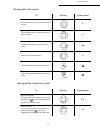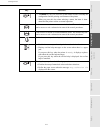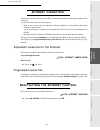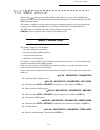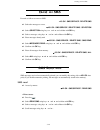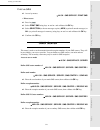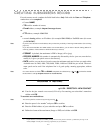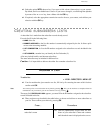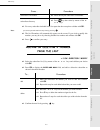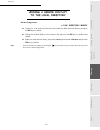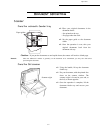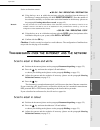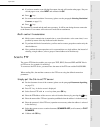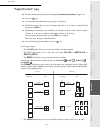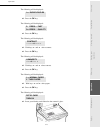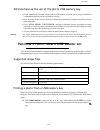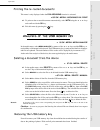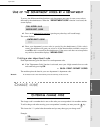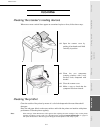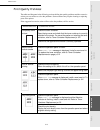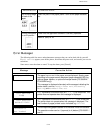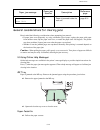- DL manuals
- Sagem
- Fax Machine
- MF 5890DN
- User Manual
Sagem MF 5890DN User Manual
Summary of MF 5890DN
Page 1
Date en cours : 7 june 2006 c:\documents and settings\g092899\bureau\lu 252 745 055a hff 5890dn_en\1 couvgb.Fm user manual 5890dn.
Page 2: Elcome
W elcome you have just acquired a new-generation communications terminal from sagem and we congratulate you on your choice. This multi-function terminal is capable of faxing, printing and scanning; it can also be used for communication on the internet. Your terminal will meet all your professional r...
Page 3: Canner
5 4 3 2 1 20 21 22 23 24 25 26 27 28 6 7 8 9 10 11 12 13 14 15 16 17 18 19 29 30 31 32 33 34 35 36 fax com scan copy print 1. Key: duplex (double-sided) scan/copy. 2. Key: selection of colour mode. 3. Key: scan resolution. 4. Key: contrast setting. 5. Graphical colour screen. 6. Scan resolution indi...
Page 4: Rinter
Menu 1 2 3 4 5 8 6 7 9 10 11 1. The console's lcd screen. 2. Status of the indicators attention indicator: on: a problem or error (e.G. A paper jam) has occurred. Blinking: the printer requires maintenance or is warming up. Ready indicator: on: the printer is ready, or printing the received data. Bl...
Page 5: Ontents
Contents i date en cours : 7 june 2006 c:\documents and settings\g092899\bureau\lu 252 745 055a hff 5890dn_en\lu hff 5890 gbtdm3.Fm op eration setting yo ur machine getting started directory m a intenance safety co ntents installation c ontents 1 i nstallation 1-1 installing your terminal 1-1 instal...
Page 6
Ii sommaire date en cours : 7 june 2006 c:\documents and settings\g092899\bureau\lu 252 745 055a hff 5890dn_en\lu hff 5890 gbtdm3.Fm deactivating the internet function 3-23 the sms service 3-24 sms parameters 3-24 sending an sms 3-25 erase an sms 3-26 sms reception 3-26 sms server 3-27 4 d irectory ...
Page 7
Contents iii date en cours : 7 june 2006 c:\documents and settings\g092899\bureau\lu 252 745 055a hff 5890dn_en\lu hff 5890 gbtdm3.Fm op eration setting yo ur machine getting started directory m a intenance safety co ntents installation public switched telephone network (pstn) 5-13 reception over th...
Page 8
Iv sommaire date en cours : 7 june 2006 c:\documents and settings\g092899\bureau\lu 252 745 055a hff 5890dn_en\lu hff 5890 gbtdm3.Fm 7 s afety 7-1 safety 7-1 environment 7-2 packaging 7-2 batteries 7-2 the product 7-2 this unit has been designed in accordance with european harmonised standards, it i...
Page 9: 1 I
1-1 date en cours : 7 june 2006 c:\documents and settings\g092899\bureau\lu 252 745 055a hff 5890dn_en\installation gb.Fm 1 i nstallation i nstalling your terminal i nstallation requirements a proper location helps to ensure that your printer provides you with the long service life for which it is d...
Page 10
1-2 installation date en cours : 7 june 2006 c:\documents and settings\g092899\bureau\lu 252 745 055a hff 5890dn_en\installation gb.Fm • make sure there is no chance of ammonia or other organic gasses being generated in the area. • the grounded power outlet (refer to the safety instructions in the s...
Page 11
Installation 1-3 op eration setting yo ur machine getting started directory m a intenance safety contents inst all a tio n date en cours : 7 june 2006 c:\documents and settings\g092899\bureau\lu 252 745 055a hff 5890dn_en\installation gb.Fm • make sure that the power to the printer is switched off b...
Page 12: Npacking
1-4 installation date en cours : 7 june 2006 c:\documents and settings\g092899\bureau\lu 252 745 055a hff 5890dn_en\installation gb.Fm u npacking the components u npacking the additional paper tray ( depending on option ) take the additional tray out of its box. Remove the protective side sections i...
Page 13: Npacking
Installation 1-5 op eration setting yo ur machine getting started directory m a intenance safety contents inst all a tio n date en cours : 7 june 2006 c:\documents and settings\g092899\bureau\lu 252 745 055a hff 5890dn_en\installation gb.Fm u npacking the scanner and the equipped interface open the ...
Page 14: Npacking
1-6 installation date en cours : 7 june 2006 c:\documents and settings\g092899\bureau\lu 252 745 055a hff 5890dn_en\installation gb.Fm u npacking the printer open the shipping box and take out the parts: - the black toner cartridge, - the toner recovery box, - protective shell for paper, - the print...
Page 15: Escription
Installation 1-7 op eration setting yo ur machine getting started directory m a intenance safety contents inst all a tio n date en cours : 7 june 2006 c:\documents and settings\g092899\bureau\lu 252 745 055a hff 5890dn_en\installation gb.Fm d escription of the multifunction terminal adjustable paper...
Page 16: Nstallation
1-8 installation date en cours : 7 june 2006 c:\documents and settings\g092899\bureau\lu 252 745 055a hff 5890dn_en\installation gb.Fm i nstallation of the terminal installation of the equipped interface unclip the cable covers located on the top of the printer from the rear and remove without forci...
Page 17
Installation 1-9 op eration setting yo ur machine getting started directory m a intenance safety contents inst all a tio n date en cours : 7 june 2006 c:\documents and settings\g092899\bureau\lu 252 745 055a hff 5890dn_en\installation gb.Fm position the scanner on the interface and check that it is ...
Page 18
1-10 installation date en cours : 7 june 2006 c:\documents and settings\g092899\bureau\lu 252 745 055a hff 5890dn_en\installation gb.Fm terminal connections looking at the back of the terminal, you will find the available connections as shown below. Centronics parallel port lan connector phone line ...
Page 19: Onnections
Installation 1-11 op eration setting yo ur machine getting started directory m a intenance safety contents inst all a tio n date en cours : 7 june 2006 c:\documents and settings\g092899\bureau\lu 252 745 055a hff 5890dn_en\installation gb.Fm c onnections the leads and cables are connected separately...
Page 20: Nstallation
1-12 installation date en cours : 7 june 2006 c:\documents and settings\g092899\bureau\lu 252 745 055a hff 5890dn_en\installation gb.Fm passing cables in the cable covers as soon as the cables have been connected, they must be placed in the cable covers in accordance with the following rule: when vi...
Page 21
Installation 1-13 op eration setting yo ur machine getting started directory m a intenance safety contents inst all a tio n date en cours : 7 june 2006 c:\documents and settings\g092899\bureau\lu 252 745 055a hff 5890dn_en\installation gb.Fm shake the cartridge from side to side at least 10 times in...
Page 22
1-14 installation date en cours : 7 june 2006 c:\documents and settings\g092899\bureau\lu 252 745 055a hff 5890dn_en\installation gb.Fm open the left hand side cover. Open the cap of the new waste toner box. Place the waste toner box in the receptacle inside the printer, as shown in the illustration...
Page 23: Oading
Installation 1-15 op eration setting yo ur machine getting started directory m a intenance safety contents inst all a tio n date en cours : 7 june 2006 c:\documents and settings\g092899\bureau\lu 252 745 055a hff 5890dn_en\installation gb.Fm l oading paper the following section describes the procedu...
Page 24
1-16 installation date en cours : 7 june 2006 c:\documents and settings\g092899\bureau\lu 252 745 055a hff 5890dn_en\installation gb.Fm turn the paper format thumbwheel until the format you intend to use is shown in the corresponding window. Note : when the paper format thumbwheel shows other, the f...
Page 25
Installation 1-17 op eration setting yo ur machine getting started directory m a intenance safety contents inst all a tio n date en cours : 7 june 2006 c:\documents and settings\g092899\bureau\lu 252 745 055a hff 5890dn_en\installation gb.Fm if you intend using a paper format longer than a4, open th...
Page 26
1-18 installation date en cours : 7 june 2006 c:\documents and settings\g092899\bureau\lu 252 745 055a hff 5890dn_en\installation gb.Fm flex the paper stack, then align it on a flat surface to prevent paper jams or slanted printing. Put the paper into the cassette. Make sure that the side to be prin...
Page 27
Installation 1-19 op eration setting yo ur machine getting started directory m a intenance safety contents inst all a tio n date en cours : 7 june 2006 c:\documents and settings\g092899\bureau\lu 252 745 055a hff 5890dn_en\installation gb.Fm place the stack of paper under the tabs, as shown below. P...
Page 28
1-20 installation date en cours : 7 june 2006 c:\documents and settings\g092899\bureau\lu 252 745 055a hff 5890dn_en\installation gb.Fm caution - do not exceed the loading limits marked on the tray. The tray is designed for 500 x 80g/m² sheets. Caution - do not add paper to the tray while the machin...
Page 29: Oading
Installation 1-21 op eration setting yo ur machine getting started directory m a intenance safety contents inst all a tio n date en cours : 7 june 2006 c:\documents and settings\g092899\bureau\lu 252 745 055a hff 5890dn_en\installation gb.Fm l oading paper into the multifunction tray the multifuncti...
Page 30
1-22 installation date en cours : 7 june 2006 c:\documents and settings\g092899\bureau\lu 252 745 055a hff 5890dn_en\installation gb.Fm adjust the position of the paper guides in the multifunction tray. Standard paper formats are marked on the multifunction tray. For standard formats, slide the guid...
Page 31: Djusting
Installation 1-23 op eration setting yo ur machine getting started directory m a intenance safety contents inst all a tio n date en cours : 7 june 2006 c:\documents and settings\g092899\bureau\lu 252 745 055a hff 5890dn_en\installation gb.Fm a djusting the original document output tray depending on ...
Page 32: All
1-24 installation date en cours : 7 june 2006 c:\documents and settings\g092899\bureau\lu 252 745 055a hff 5890dn_en\installation gb.Fm w all connections caution - make sure that the mains on/off switch of the scanner is set to "o" (off). T elephone and lan connections connect the end of the telepho...
Page 33: Onfiguring
Installation 1-25 op eration setting yo ur machine getting started directory m a intenance safety contents inst all a tio n date en cours : 7 june 2006 c:\documents and settings\g092899\bureau\lu 252 745 055a hff 5890dn_en\installation gb.Fm c onfiguring the printer driver if you install the additio...
Page 34
1-26 installation date en cours : 7 june 2006 c:\documents and settings\g092899\bureau\lu 252 745 055a hff 5890dn_en\installation gb.Fm.
Page 35: 2 G
Getting started 2-1 op eration setting yo ur machine getting started directory m a intenance safety contents installation date en cours : 7 june 2006 c:\documents and settings\g092899\bureau\lu 252 745 055a hff 5890dn_en\priseenmains gb.Fm 2 g etting started n avigation methods p resentation the nav...
Page 36
2-2 getting started date en cours : 7 june 2006 c:\documents and settings\g092899\bureau\lu 252 745 055a hff 5890dn_en\priseenmains gb.Fm moving within the menus moving within a data entry field to use key symbol used ok the main menu or select the next line in a menu. Ok the main menu or select the...
Page 37: Ccess
Getting started 2-3 op eration setting yo ur machine getting started directory m a intenance safety contents installation date en cours : 7 june 2006 c:\documents and settings\g092899\bureau\lu 252 745 055a hff 5890dn_en\priseenmains gb.Fm the display screen the screen comprises 3 or 6 lines of 20 c...
Page 38
2-4 getting started date en cours : 7 june 2006 c:\documents and settings\g092899\bureau\lu 252 745 055a hff 5890dn_en\priseenmains gb.Fm press the key, the functions menu appear select the desired function by means of the or navigator arrows. Validate your choice by pressing ok. Select the desired ...
Page 39: Uide
Getting started 2-5 op eration setting yo ur machine getting started directory m a intenance safety contents installation date en cours : 7 june 2006 c:\documents and settings\g092899\bureau\lu 252 745 055a hff 5890dn_en\priseenmains gb.Fm g uide to function list main menu 1: d irectory functions fu...
Page 40
2-6 getting started date en cours : 7 june 2006 c:\documents and settings\g092899\bureau\lu 252 745 055a hff 5890dn_en\priseenmains gb.Fm 2522 ok p refix setting setting dialling prefix p. 3-4 253 ok l ocal n etwork lan prameters settings p. 3-12 2531 ok c onfiguration select configuration mode p. 3...
Page 41
Getting started 2-7 op eration setting yo ur machine getting started directory m a intenance safety contents installation date en cours : 7 june 2006 c:\documents and settings\g092899\bureau\lu 252 745 055a hff 5890dn_en\priseenmains gb.Fm main menu 4: sms s ervice functions function description pag...
Page 42
2-8 getting started date en cours : 7 june 2006 c:\documents and settings\g092899\bureau\lu 252 745 055a hff 5890dn_en\priseenmains gb.Fm main menu 8: a dvanced fct functions function description page 80 ok - c alibration scanner calibration p. 6-17 81 ok - l ock activate an access limitation lock p...
Page 43
Getting started 2-9 op eration setting yo ur machine getting started directory m a intenance safety contents installation date en cours : 7 june 2006 c:\documents and settings\g092899\bureau\lu 252 745 055a hff 5890dn_en\priseenmains gb.Fm 9213 ok p assword isp password p. 3-18 922 ok m ess . Serv m...
Page 44: Rint
2-10 getting started date en cours : 7 june 2006 c:\documents and settings\g092899\bureau\lu 252 745 055a hff 5890dn_en\priseenmains gb.Fm p rint console navigation basics n avigating the menus control panel keys the keys on the console are used to configure the printer. Some keys also have secondar...
Page 45
Getting started 2-11 op eration setting yo ur machine getting started directory m a intenance safety contents installation date en cours : 7 june 2006 c:\documents and settings\g092899\bureau\lu 252 745 055a hff 5890dn_en\priseenmains gb.Fm • the menu key lets you access the system menu in order to ...
Page 46: Ccess
2-12 getting started date en cours : 7 june 2006 c:\documents and settings\g092899\bureau\lu 252 745 055a hff 5890dn_en\priseenmains gb.Fm a ccess to functions this section explains how to use the menu selection system. The [menu] key on the operator console allows you to use the menu to configure o...
Page 47
2-13 getting started op eration setting yo ur machine getting started directory m a intenance safety contents date en cours : 7 june 2006 c:\documents and settings\g092899\bureau\lu 252 745 055a hff 5890dn_en\priseenmains gb.Fm installation - f ont f ont s elect select font c ode s et select charact...
Page 48
2-14 getting started date en cours : 7 june 2006 c:\documents and settings\g092899\bureau\lu 252 745 055a hff 5890dn_en\priseenmains gb.Fm.
Page 49: 3 S
3-1 date en cours : 7 june 2006 c:\documents and settings\g092899\bureau\lu 252 745 055a hff 5890dn_en\configuration gb.Fm 3 s etting your machine m ain settings at machine powerup, the screen displays: you have to set the date and time, telephone network, language parameter and verify the other par...
Page 50: Efore
3-2 setting your machine date en cours : 7 june 2006 c:\documents and settings\g092899\bureau\lu 252 745 055a hff 5890dn_en\configuration gb.Fm b efore transmission date/time you can, at any moment, modify the current date and time of your fax. You can also activate the automatic management of summe...
Page 51
Setting your machine 3-3 date en cours : 7 june 2006 c:\documents and settings\g092899\bureau\lu 252 745 055a hff 5890dn_en\configuration gb.Fm op eration se tting y o ur mac h ine getting started directory m a intenance safety contents installation geographical settings these settings will enable y...
Page 52
3-4 setting your machine date en cours : 7 june 2006 c:\documents and settings\g092899\bureau\lu 252 745 055a hff 5890dn_en\configuration gb.Fm programming your fax with the local prefix consists of two steps: • defining the minimal size (or equal) of the company’s outside numbers, • defining the ou...
Page 53: Efore
Setting your machine 3-5 date en cours : 7 june 2006 c:\documents and settings\g092899\bureau\lu 252 745 055a hff 5890dn_en\configuration gb.Fm op eration se tting y o ur mac h ine getting started directory m a intenance safety contents installation • from the feeder of the sheet-feed scanner (pleas...
Page 54
3-6 setting your machine date en cours : 7 june 2006 c:\documents and settings\g092899\bureau\lu 252 745 055a hff 5890dn_en\configuration gb.Fm saving an access code 383 ok - fax / fax answ. / answer code enter the code (4 digits) and confirm with ok. Activating or deactivating the answering machine...
Page 55
Setting your machine 3-7 date en cours : 7 june 2006 c:\documents and settings\g092899\bureau\lu 252 745 055a hff 5890dn_en\configuration gb.Fm op eration se tting y o ur mac h ine getting started directory m a intenance safety contents installation relay broadcast your fax machine (initiator) can r...
Page 56
3-8 setting your machine date en cours : 7 june 2006 c:\documents and settings\g092899\bureau\lu 252 745 055a hff 5890dn_en\configuration gb.Fm duplex printing this menu lets you define the default printing mode for received faxes. The two available modes are: • single sided, • double sided. Note: a...
Page 57: Echnical
Setting your machine 3-9 date en cours : 7 june 2006 c:\documents and settings\g092899\bureau\lu 252 745 055a hff 5890dn_en\configuration gb.Fm op eration se tting y o ur mac h ine getting started directory m a intenance safety contents installation t echnical parameters as delivered your fax is pre...
Page 58
3-10 setting your machine date en cours : 7 june 2006 c:\documents and settings\g092899\bureau\lu 252 745 055a hff 5890dn_en\configuration gb.Fm 10 - rx header 1 - with 2 - without if this parameter is on, all documents received by your fax will include the subscriber’s header with his name, number ...
Page 59: Ocal
Setting your machine 3-11 date en cours : 7 june 2006 c:\documents and settings\g092899\bureau\lu 252 745 055a hff 5890dn_en\configuration gb.Fm op eration se tting y o ur mac h ine getting started directory m a intenance safety contents installation l ocal a rea n etwork (lan) settings your termina...
Page 60
3-12 setting your machine date en cours : 7 june 2006 c:\documents and settings\g092899\bureau\lu 252 745 055a hff 5890dn_en\configuration gb.Fm once the message self-conf has disappeared, check for the ip address, sub-network mask and gateway address. If these are missing, you should carry out a ma...
Page 61
Setting your machine 3-13 date en cours : 7 june 2006 c:\documents and settings\g092899\bureau\lu 252 745 055a hff 5890dn_en\configuration gb.Fm op eration se tting y o ur mac h ine getting started directory m a intenance safety contents installation these two addresses must be filled in for the sca...
Page 62
3-14 setting your machine date en cours : 7 june 2006 c:\documents and settings\g092899\bureau\lu 252 745 055a hff 5890dn_en\configuration gb.Fm activating the server access 2553 ok - setup / networks / sntp server / activation to activate the sntp server, select with in the drop-down menu then vali...
Page 63: Rint
Setting your machine 3-15 date en cours : 7 june 2006 c:\documents and settings\g092899\bureau\lu 252 745 055a hff 5890dn_en\configuration gb.Fm op eration se tting y o ur mac h ine getting started directory m a intenance safety contents installation p rint function settings the printer can be conne...
Page 64: Emote
3-16 setting your machine date en cours : 7 june 2006 c:\documents and settings\g092899\bureau\lu 252 745 055a hff 5890dn_en\configuration gb.Fm press the menu key. Switch your terminal off and then back on again. You have now finished configuring the ip address. Manually configuring ip settings you...
Page 65: Essage
Setting your machine 3-17 date en cours : 7 june 2006 c:\documents and settings\g092899\bureau\lu 252 745 055a hff 5890dn_en\configuration gb.Fm op eration se tting y o ur mac h ine getting started directory m a intenance safety contents installation accessing the web server open a web browser from ...
Page 66
3-18 setting your machine date en cours : 7 june 2006 c:\documents and settings\g092899\bureau\lu 252 745 055a hff 5890dn_en\configuration gb.Fm access to connection and message service parameters 91 ok - internet / supplier select the internet provider from the list no access , provider_1 , provide...
Page 67
Setting your machine 3-19 date en cours : 7 june 2006 c:\documents and settings\g092899\bureau\lu 252 745 055a hff 5890dn_en\configuration gb.Fm op eration se tting y o ur mac h ine getting started directory m a intenance safety contents installation sample internet settings for the terminal (56 kbp...
Page 68: Ettings
3-20 setting your machine date en cours : 7 june 2006 c:\documents and settings\g092899\bureau\lu 252 745 055a hff 5890dn_en\configuration gb.Fm your terminal is now configured. S ettings the settings are divided into several categories: • the standard settings define the connection type and frequen...
Page 69
Setting your machine 3-21 date en cours : 7 june 2006 c:\documents and settings\g092899\bureau\lu 252 745 055a hff 5890dn_en\configuration gb.Fm op eration se tting y o ur mac h ine getting started directory m a intenance safety contents installation selecting the transmission type 942 ok - internet...
Page 70
3-22 setting your machine date en cours : 7 june 2006 c:\documents and settings\g092899\bureau\lu 252 745 055a hff 5890dn_en\configuration gb.Fm - if your pc and fax share the same address, use the fax as a printer for e-mails for the pc. 96 ok - internet / mails sort f@x only mode select option f@x...
Page 71: Nternet
Setting your machine 3-23 date en cours : 7 june 2006 c:\documents and settings\g092899\bureau\lu 252 745 055a hff 5890dn_en\configuration gb.Fm op eration se tting y o ur mac h ine getting started directory m a intenance safety contents installation i nternet c onnection an internet connection is m...
Page 72: Sms
3-24 setting your machine date en cours : 7 june 2006 c:\documents and settings\g092899\bureau\lu 252 745 055a hff 5890dn_en\configuration gb.Fm t he sms service thanks to the button you can send an sms to subscribers all over the world. An sms (short message service) is a service which permits shor...
Page 73: Ending
Setting your machine 3-25 date en cours : 7 june 2006 c:\documents and settings\g092899\bureau\lu 252 745 055a hff 5890dn_en\configuration gb.Fm op eration se tting y o ur mac h ine getting started directory m a intenance safety contents installation s ending an sms to send an sms to any sms-compati...
Page 74: Rase
3-26 setting your machine date en cours : 7 june 2006 c:\documents and settings\g092899\bureau\lu 252 745 055a hff 5890dn_en\configuration gb.Fm e rase an sms proceed as follows to erase an sms: 43 ok - sms service / delete sms select the messages to erase. 431 ok - sms service / delete sms / select...
Page 75: Sms S
Setting your machine 3-27 date en cours : 7 june 2006 c:\documents and settings\g092899\bureau\lu 252 745 055a hff 5890dn_en\configuration gb.Fm op eration se tting y o ur mac h ine getting started directory m a intenance safety contents installation print an sms access by menus: 44 ok - sms service...
Page 76
3-28 setting your machine date en cours : 7 june 2006 c:\documents and settings\g092899\bureau\lu 252 745 055a hff 5890dn_en\configuration gb.Fm.
Page 77: 4 D
4-1 date en cours : 7 june 2006 c:\documents and settings\g092899\bureau\lu 252 745 055a hff 5890dn_en\répertoire gb.Fm 4 d irectory your fax lets you create a directory by memorising subscriber records and subscriber lists. • your machine can store up to 500 subscriber records with names and phone ...
Page 78: Reating
4-2 directory date en cours : 7 june 2006 c:\documents and settings\g092899\bureau\lu 252 745 055a hff 5890dn_en\répertoire gb.Fm c reating subscribers record for each contact record, complete the fields listed below. Only fields with the name and telephone number have to be completed: • contact nam...
Page 79
Directory 4-3 date en cours : 7 june 2006 c:\documents and settings\g092899\bureau\lu 252 745 055a hff 5890dn_en\répertoire gb.Fm op eration setting yo ur machine getting started directory m a intenance safety contents installation your subscriber’s id number will automatically appear on the screen,...
Page 80: Reating
4-4 directory date en cours : 7 june 2006 c:\documents and settings\g092899\bureau\lu 252 745 055a hff 5890dn_en\répertoire gb.Fm select the option with shortcut key if you want to link a letter (shortcut key) to your contact. By default, the first available letter is shown. If you want to change it...
Page 81: Dding
Directory 4-5 date en cours : 7 june 2006 c:\documents and settings\g092899\bureau\lu 252 745 055a hff 5890dn_en\répertoire gb.Fm op eration setting yo ur machine getting started directory m a intenance safety contents installation for every subscriber included in the list repeat the above step then...
Page 82: Onsulting
4-6 directory date en cours : 7 june 2006 c:\documents and settings\g092899\bureau\lu 252 745 055a hff 5890dn_en\répertoire gb.Fm c onsulting a record or a list press key. The directory appears in alphabetical order. Select the subscriber record or subscriber list (l) you wish to consult. M odifying...
Page 83: Rinting
Directory 4-7 date en cours : 7 june 2006 c:\documents and settings\g092899\bureau\lu 252 745 055a hff 5890dn_en\répertoire gb.Fm op eration setting yo ur machine getting started directory m a intenance safety contents installation p rinting the directory you may print all the numbers stored in the ...
Page 84
4-8 directory date en cours : 7 june 2006 c:\documents and settings\g092899\bureau\lu 252 745 055a hff 5890dn_en\répertoire gb.Fm caution - you must enter a value for at least one of the fax number or e-mail address fields. To enter a blank line, key in four field separator characters in a row. For ...
Page 85: Rocedure
Directory 4-9 date en cours : 7 june 2006 c:\documents and settings\g092899\bureau\lu 252 745 055a hff 5890dn_en\répertoire gb.Fm op eration setting yo ur machine getting started directory m a intenance safety contents installation p rocedure to import a directory: 17 ok - directory / importation se...
Page 86: Ldap
4-10 directory date en cours : 7 june 2006 c:\documents and settings\g092899\bureau\lu 252 745 055a hff 5890dn_en\répertoire gb.Fm ldap server the ldap server allows you to access a directory server, for contacts or lists of contacts (maximum 500 recipients). The ldap function can be switched on onl...
Page 87: Dding
Directory 4-11 date en cours : 7 june 2006 c:\documents and settings\g092899\bureau\lu 252 745 055a hff 5890dn_en\répertoire gb.Fm op eration setting yo ur machine getting started directory m a intenance safety contents installation a dding a server contact to the local directory on the change menu:...
Page 88
4-12 directory date en cours : 7 june 2006 c:\documents and settings\g092899\bureau\lu 252 745 055a hff 5890dn_en\répertoire gb.Fm.
Page 89: 5 O
5-1 date en cours : 7 june 2006 c:\documents and settings\g092899\bureau\lu 252 745 055a hff 5890dn_en\utilisation gb.Fm 5 o peration s ending faxes sent over the telephone network are sent from the feeder or the memory. Documents sent over the internet are first memorised and sent at the time of in...
Page 90: Ocument
5-2 operation date en cours : 7 june 2006 c:\documents and settings\g092899\bureau\lu 252 745 055a hff 5890dn_en\utilisation gb.Fm d ocument depositing scanner from the automatic feeder tray caution - if you put the documents to send upside down, the contact will receive a blank page. Remark: since ...
Page 91: Electing
Operation 5-3 date en cours : 7 june 2006 c:\documents and settings\g092899\bureau\lu 252 745 055a hff 5890dn_en\utilisation gb.Fm operation setting yo ur machine getting started directory m a intenance safety contents installation s electing r esolution /c ontrast selecting black-and-white or colou...
Page 92
5-4 operation date en cours : 7 june 2006 c:\documents and settings\g092899\bureau\lu 252 745 055a hff 5890dn_en\utilisation gb.Fm assigned number dialling press key your fax displays the names of your correspondents and the lists of correspondents in the address book in increasing alphabetical orde...
Page 93: Ransmission
Operation 5-5 date en cours : 7 june 2006 c:\documents and settings\g092899\bureau\lu 252 745 055a hff 5890dn_en\utilisation gb.Fm operation setting yo ur machine getting started directory m a intenance safety contents installation to multiple numbers you may dial to send a document simultaneously t...
Page 94
5-6 operation date en cours : 7 june 2006 c:\documents and settings\g092899\bureau\lu 252 745 055a hff 5890dn_en\utilisation gb.Fm adjust the contrast and confirm by pressing the ok key. Select the feed type, feeder or memory and confirm with ok (please see the paragraph document feed type, on page ...
Page 95: Ransmission
Operation 5-7 date en cours : 7 june 2006 c:\documents and settings\g092899\bureau\lu 252 745 055a hff 5890dn_en\utilisation gb.Fm operation setting yo ur machine getting started directory m a intenance safety contents installation set the re-direction contact 392 ok - fax / rerouting / destination ...
Page 96
5-8 operation date en cours : 7 june 2006 c:\documents and settings\g092899\bureau\lu 252 745 055a hff 5890dn_en\utilisation gb.Fm press the key. The document is scanned and memorised, it will be sent at the time of internet connection. If your contact has a pc, he will receive an e-mail to which yo...
Page 97
Operation 5-9 date en cours : 7 june 2006 c:\documents and settings\g092899\bureau\lu 252 745 055a hff 5890dn_en\utilisation gb.Fm operation setting yo ur machine getting started directory m a intenance safety contents installation if you have started to scan with the flat scanner, the unit will sca...
Page 98
5-10 operation date en cours : 7 june 2006 c:\documents and settings\g092899\bureau\lu 252 745 055a hff 5890dn_en\utilisation gb.Fm select b&w scan to send a document in black and white or color scan to send a document in colour. Validate with ok key (this setting may be changed at any time during t...
Page 99: Ransmission
Operation 5-11 date en cours : 7 june 2006 c:\documents and settings\g092899\bureau\lu 252 745 055a hff 5890dn_en\utilisation gb.Fm operation setting yo ur machine getting started directory m a intenance safety contents installation enter the name of the attachment and validate with the ok key. Rema...
Page 100
5-12 operation date en cours : 7 june 2006 c:\documents and settings\g092899\bureau\lu 252 745 055a hff 5890dn_en\utilisation gb.Fm - operation type regarding the document: transmission from memory, delayed transmission, deposit - number of pages of the document - document size (percentage of space ...
Page 101: Ancelling
Operation 5-13 date en cours : 7 june 2006 c:\documents and settings\g092899\bureau\lu 252 745 055a hff 5890dn_en\utilisation gb.Fm operation setting yo ur machine getting started directory m a intenance safety contents installation c ancelling a transmission in progress cancelling a transmission in...
Page 102: Opying
5-14 operation date en cours : 7 june 2006 c:\documents and settings\g092899\bureau\lu 252 745 055a hff 5890dn_en\utilisation gb.Fm c opying your fax offers to print out one more copies of one or more pages. You can also make copies in tiled or poster mode. The tiling function allows you to print a ...
Page 103
Operation 5-15 date en cours : 7 june 2006 c:\documents and settings\g092899\bureau\lu 252 745 055a hff 5890dn_en\utilisation gb.Fm operation setting yo ur machine getting started directory m a intenance safety contents installation "sophisticated" copy position the document (please see the paragrap...
Page 104: Description of Id Card Mode
5-16 operation date en cours : 7 june 2006 c:\documents and settings\g092899\bureau\lu 252 745 055a hff 5890dn_en\utilisation gb.Fm • the brightness field allows you to set the desired brightness by means of the or keys. • the zoom field allows you to set the desired zoom value between 25% and 400% ...
Page 105
Operation 5-17 date en cours : 7 june 2006 c:\documents and settings\g092899\bureau\lu 252 745 055a hff 5890dn_en\utilisation gb.Fm operation setting yo ur machine getting started directory m a intenance safety contents installation the following will be displayed: press the ok key. The following wi...
Page 106: Pecific
5-18 operation date en cours : 7 june 2006 c:\documents and settings\g092899\bureau\lu 252 745 055a hff 5890dn_en\utilisation gb.Fm the following will be displayed: then, once the document has been scanned: lift the flatbed scanner flap, turn over your card then close the flap. The following will be...
Page 107
Operation 5-19 date en cours : 7 june 2006 c:\documents and settings\g092899\bureau\lu 252 745 055a hff 5890dn_en\utilisation gb.Fm operation setting yo ur machine getting started directory m a intenance safety contents installation by entering new values of x and y given in mm (x the scanning zone ...
Page 108
5-20 operation date en cours : 7 june 2006 c:\documents and settings\g092899\bureau\lu 252 745 055a hff 5890dn_en\utilisation gb.Fm 852 ok - advanced fct / scan. & print / paper tray select the paper tray that you want to use; automatic, lower or upper using and keys. Validate by pressing the ok key...
Page 109: Sing
Operation 5-21 date en cours : 7 june 2006 c:\documents and settings\g092899\bureau\lu 252 745 055a hff 5890dn_en\utilisation gb.Fm operation setting yo ur machine getting started directory m a intenance safety contents installation u sing usb memory keys you can connect a usb memory key to your ter...
Page 110: Rinting
5-22 operation date en cours : 7 june 2006 c:\documents and settings\g092899\bureau\lu 252 745 055a hff 5890dn_en\utilisation gb.Fm informations on the use of the photo usb memory key • if your multifunction terminal cannot read the usb memory key that you are using, check that it is compatible and ...
Page 111
Operation 5-23 date en cours : 7 june 2006 c:\documents and settings\g092899\bureau\lu 252 745 055a hff 5890dn_en\utilisation gb.Fm operation setting yo ur machine getting started directory m a intenance safety contents installation 01 ok - media / print photo the screen you allows you to view the p...
Page 112: Rinting
5-24 operation date en cours : 7 june 2006 c:\documents and settings\g092899\bureau\lu 252 745 055a hff 5890dn_en\utilisation gb.Fm to print the current photo, select current photo by means of the or keys, then validate with the ok key or by typing 4 on the numerical keyboard. Remark: 24 photos can ...
Page 113: Ecording
Operation 5-25 date en cours : 7 june 2006 c:\documents and settings\g092899\bureau\lu 252 745 055a hff 5890dn_en\utilisation gb.Fm operation setting yo ur machine getting started directory m a intenance safety contents installation select all to start printing the list of all documents on the usb m...
Page 114: Rchiving
5-26 operation date en cours : 7 june 2006 c:\documents and settings\g092899\bureau\lu 252 745 055a hff 5890dn_en\utilisation gb.Fm setting up the usb memory key file deletion to record new scans in the media menu, select delete by means of the or keys and the ok key or use the 7 key of the numerica...
Page 115: Nalysis
Operation 5-27 date en cours : 7 june 2006 c:\documents and settings\g092899\bureau\lu 252 745 055a hff 5890dn_en\utilisation gb.Fm operation setting yo ur machine getting started directory m a intenance safety contents installation printing the re-routed documents this menu is only displayed when t...
Page 116: Ther
5-28 operation date en cours : 7 june 2006 c:\documents and settings\g092899\bureau\lu 252 745 055a hff 5890dn_en\utilisation gb.Fm o ther functions l ogs the incoming and outgoing logs list the last 30 transmissions (incoming and outgoing) made by your machine. An automatic print out will take plac...
Page 117: Ounters
Operation 5-29 date en cours : 7 june 2006 c:\documents and settings\g092899\bureau\lu 252 745 055a hff 5890dn_en\utilisation gb.Fm operation setting yo ur machine getting started directory m a intenance safety contents installation printing the machine settings: 54 ok - print / setup your fax print...
Page 118
5-30 operation date en cours : 7 june 2006 c:\documents and settings\g092899\bureau\lu 252 745 055a hff 5890dn_en\utilisation gb.Fm setting the machine for polled documents, you must define the poll number, then depending on the type of poll you may: • launch an immediate poll • program a delayed po...
Page 119: Ock
Operation 5-31 date en cours : 7 june 2006 c:\documents and settings\g092899\bureau\lu 252 745 055a hff 5890dn_en\utilisation gb.Fm operation setting yo ur machine getting started directory m a intenance safety contents installation l ock there are restrictions to the use of your fax: • locking the ...
Page 120
5-32 operation date en cours : 7 june 2006 c:\documents and settings\g092899\bureau\lu 252 745 055a hff 5890dn_en\utilisation gb.Fm locking the numbers this function locks dialling and the numerical keypad is disabled. Transmissions are only possible from numbers included in the directory. You can s...
Page 121: Epartment
Operation 5-33 date en cours : 7 june 2006 c:\documents and settings\g092899\bureau\lu 252 745 055a hff 5890dn_en\utilisation gb.Fm operation setting yo ur machine getting started directory m a intenance safety contents installation locking the media this function locks access to the media (usb memo...
Page 122
5-34 operation date en cours : 7 june 2006 c:\documents and settings\g092899\bureau\lu 252 745 055a hff 5890dn_en\utilisation gb.Fm deactivating the department code 881 ok - advanced fct / dept. Code / activation using the browser’s or keys, select without. Press ok to confirm; the function is deact...
Page 123
Operation 5-35 date en cours : 7 june 2006 c:\documents and settings\g092899\bureau\lu 252 745 055a hff 5890dn_en\utilisation gb.Fm operation setting yo ur machine getting started directory m a intenance safety contents installation creating a department code only the administrator, using the master...
Page 124
5-36 operation date en cours : 7 june 2006 c:\documents and settings\g092899\bureau\lu 252 745 055a hff 5890dn_en\utilisation gb.Fm printing a department code the administrator may print reports for each department entered. These reports show the department number (between 01 and 98), its name, the ...
Page 125: The
Operation 5-37 date en cours : 7 june 2006 c:\documents and settings\g092899\bureau\lu 252 745 055a hff 5890dn_en\utilisation gb.Fm operation setting yo ur machine getting started directory m a intenance safety contents installation u se of the department codes by a department to access the differen...
Page 126: Ail
5-38 operation date en cours : 7 june 2006 c:\documents and settings\g092899\bureau\lu 252 745 055a hff 5890dn_en\utilisation gb.Fm the charge code will always be hidden. The maximum length that can be entered is 30 characters. When dialing, only the digits are sent on the line. The "+" symbol inser...
Page 127: Mbx
Operation 5-39 date en cours : 7 june 2006 c:\documents and settings\g092899\bureau\lu 252 745 055a hff 5890dn_en\utilisation gb.Fm operation setting yo ur machine getting started directory m a intenance safety contents installation mbx management creating an mbx 71 ok - mailboxes / create mbx selec...
Page 128
5-40 operation date en cours : 7 june 2006 c:\documents and settings\g092899\bureau\lu 252 745 055a hff 5890dn_en\utilisation gb.Fm deleting a mbx before deleting an mbx, you need to make sure it is empty, by printing its content. 74 ok - mailboxes / delete mbx select a free mbx out of the 31 mbx, o...
Page 129
Operation 5-41 date en cours : 7 june 2006 c:\documents and settings\g092899\bureau\lu 252 745 055a hff 5890dn_en\utilisation gb.Fm operation setting yo ur machine getting started directory m a intenance safety contents installation mbx polling from a remote fax 36 ok - fax / mbx polling enter your ...
Page 130
5-42 operation date en cours : 7 june 2006 c:\documents and settings\g092899\bureau\lu 252 745 055a hff 5890dn_en\utilisation gb.Fm.
Page 131: 6 M
6-1 date en cours : 7 june 2006 c:\documents and settings\g092899\bureau\lu 252 745 055a hff 5890dn_en\maintenancegb.Fm 6 m aintenance m aintenance g eneral to ensure the best operating conditions for your fax, it is recommended that you regularly clean the inside. For normal usage, please respect t...
Page 132
6-2 maintenance date en cours : 7 june 2006 c:\documents and settings\g092899\bureau\lu 252 745 055a hff 5890dn_en\maintenancegb.Fm to check the remaining capacities of the consumables: 86 ok - advanced fct / consumables the toner cartridge and the drum cartridge come with a chip card. After replaci...
Page 133
Maintenance 6-3 date en cours : 7 june 2006 c:\documents and settings\g092899\bureau\lu 252 745 055a hff 5890dn_en\maintenancegb.Fm op eration setting yo ur machine getting started directory mainte nanc e safety contents installation open the top cover. Push lock lever to the right and pull out the ...
Page 134
6-4 maintenance date en cours : 7 june 2006 c:\documents and settings\g092899\bureau\lu 252 745 055a hff 5890dn_en\maintenancegb.Fm shake the new toner container at least 10 times as shown in the figure in order to distribute the toner evenly inside the container. Set the new toner container in the ...
Page 135
Maintenance 6-5 date en cours : 7 june 2006 c:\documents and settings\g092899\bureau\lu 252 745 055a hff 5890dn_en\maintenancegb.Fm op eration setting yo ur machine getting started directory mainte nanc e safety contents installation open the left cover. While holding the waste toner box, press the ...
Page 136
6-6 maintenance date en cours : 7 june 2006 c:\documents and settings\g092899\bureau\lu 252 745 055a hff 5890dn_en\maintenancegb.Fm to prevent toner from spilling, put the old waste toner box in the plastic bag (contained in the toner kit) and discard it later according to the local code or regulati...
Page 137
Maintenance 6-7 date en cours : 7 june 2006 c:\documents and settings\g092899\bureau\lu 252 745 055a hff 5890dn_en\maintenancegb.Fm op eration setting yo ur machine getting started directory mainte nanc e safety contents installation open the cap of the new waste toner box. Insert the new waste tone...
Page 138
6-8 maintenance date en cours : 7 june 2006 c:\documents and settings\g092899\bureau\lu 252 745 055a hff 5890dn_en\maintenancegb.Fm make sure that the waste toner box is correctly inserted and close the left cover. After replacing the toner cartridges and the waste toner box, clean the main charger ...
Page 139
Maintenance 6-9 date en cours : 7 june 2006 c:\documents and settings\g092899\bureau\lu 252 745 055a hff 5890dn_en\maintenancegb.Fm op eration setting yo ur machine getting started directory mainte nanc e safety contents installation use a lint free cloth to clean dust and dirt away from the registr...
Page 140
6-10 maintenance date en cours : 7 june 2006 c:\documents and settings\g092899\bureau\lu 252 745 055a hff 5890dn_en\maintenancegb.Fm insert the chip card (supplied with the toner cartridge) into the reader, making sure that the card is oriented as shown in the illustration. The following message is ...
Page 141: Leaning
Maintenance 6-11 date en cours : 7 june 2006 c:\documents and settings\g092899\bureau\lu 252 745 055a hff 5890dn_en\maintenancegb.Fm op eration setting yo ur machine getting started directory mainte nanc e safety contents installation c leaning cleaning the scanner’s reading devices when one or more...
Page 142: Ervicing
6-12 maintenance date en cours : 7 june 2006 c:\documents and settings\g092899\bureau\lu 252 745 055a hff 5890dn_en\maintenancegb.Fm caution - use a soft cloth to clean the printer. Never use abrasive or corrosive detergents. The fusing unit can become very hot during operation. To avoid injury - do...
Page 143
Maintenance 6-13 date en cours : 7 june 2006 c:\documents and settings\g092899\bureau\lu 252 745 055a hff 5890dn_en\maintenancegb.Fm op eration setting yo ur machine getting started directory mainte nanc e safety contents installation transmission from memory you have the choice between: • waiting u...
Page 144
6-14 maintenance date en cours : 7 june 2006 c:\documents and settings\g092899\bureau\lu 252 745 055a hff 5890dn_en\maintenancegb.Fm code 0b - wrong number of pages there is a difference between the number of pages indicated during preparation for the transmission and the number of pages sent- check...
Page 145
Maintenance 6-15 date en cours : 7 june 2006 c:\documents and settings\g092899\bureau\lu 252 745 055a hff 5890dn_en\maintenancegb.Fm op eration setting yo ur machine getting started directory mainte nanc e safety contents installation internet codes codes 40 and 41 - no reply from supplier the modem...
Page 146: Canner
6-16 maintenance date en cours : 7 june 2006 c:\documents and settings\g092899\bureau\lu 252 745 055a hff 5890dn_en\maintenancegb.Fm s canner incidents scanner paper jam when a paper jam occurs, the following message appears on the control panel screen remove document . If jams often occur in a spec...
Page 147: Iscellaneous
Maintenance 6-17 date en cours : 7 june 2006 c:\documents and settings\g092899\bureau\lu 252 745 055a hff 5890dn_en\maintenancegb.Fm op eration setting yo ur machine getting started directory mainte nanc e safety contents installation m iscellaneous incidents at switch-on nothing appears on screen c...
Page 148: Roubleshooting
6-18 maintenance date en cours : 7 june 2006 c:\documents and settings\g092899\bureau\lu 252 745 055a hff 5890dn_en\maintenancegb.Fm t roubleshooting general guidelines the table below provides basic solutions for problems you may encounter with the printer. We suggest you consult this table to trou...
Page 149
Maintenance 6-19 date en cours : 7 june 2006 c:\documents and settings\g092899\bureau\lu 252 745 055a hff 5890dn_en\maintenancegb.Fm op eration setting yo ur machine getting started directory mainte nanc e safety contents installation print quality problems the tables and diagrams in the following s...
Page 150
6-20 maintenance date en cours : 7 june 2006 c:\documents and settings\g092899\bureau\lu 252 745 055a hff 5890dn_en\maintenancegb.Fm error messages the following table lists errors and maintenance messages that you can be dealt with by yourself. If call service appears, turn off the printer, disconn...
Page 151
Maintenance 6-21 date en cours : 7 june 2006 c:\documents and settings\g092899\bureau\lu 252 745 055a hff 5890dn_en\maintenancegb.Fm op eration setting yo ur machine getting started directory mainte nanc e safety contents installation check waste toner box this message warns following two cases. Ins...
Page 152
6-22 maintenance date en cours : 7 june 2006 c:\documents and settings\g092899\bureau\lu 252 745 055a hff 5890dn_en\maintenancegb.Fm hard disk err ## press go a microdrive error has occurred. Look at the error code given in place of ## and refer to storage error codes p. 6-25. To ignore the microdri...
Page 153
Maintenance 6-23 date en cours : 7 june 2006 c:\documents and settings\g092899\bureau\lu 252 745 055a hff 5890dn_en\maintenancegb.Fm op eration setting yo ur machine getting started directory mainte nanc e safety contents installation memory overflow press go the total amount of data received by the...
Page 154
6-24 maintenance date en cours : 7 june 2006 c:\documents and settings\g092899\bureau\lu 252 745 055a hff 5890dn_en\maintenancegb.Fm set paper press go the mp tray is out of paper. Load paper and press [go]. (note that feeding the paper having a paper size which does not match the current paper size...
Page 155
Maintenance 6-25 date en cours : 7 june 2006 c:\documents and settings\g092899\bureau\lu 252 745 055a hff 5890dn_en\maintenancegb.Fm op eration setting yo ur machine getting started directory mainte nanc e safety contents installation storage error codes hard disk errors memory card errors - c ode -...
Page 156
6-26 maintenance date en cours : 7 june 2006 c:\documents and settings\g092899\bureau\lu 252 745 055a hff 5890dn_en\maintenancegb.Fm ram disk errors (also called virtual disk) clearing paper jams if the paper jammed in the paper transport system, or no paper sheets were fed at all, the paper jam mes...
Page 157
Maintenance 6-27 date en cours : 7 june 2006 c:\documents and settings\g092899\bureau\lu 252 745 055a hff 5890dn_en\maintenancegb.Fm op eration setting yo ur machine getting started directory mainte nanc e safety contents installation possible paper jam locations the figure below explains the printe...
Page 158
6-28 maintenance date en cours : 7 june 2006 c:\documents and settings\g092899\bureau\lu 252 745 055a hff 5890dn_en\maintenancegb.Fm general considerations for clearing jams bear in mind the following considerations when attempting jam removal: • if paper jams occur frequently, try using a different...
Page 159
Maintenance 6-29 date en cours : 7 june 2006 c:\documents and settings\g092899\bureau\lu 252 745 055a hff 5890dn_en\maintenancegb.Fm op eration setting yo ur machine getting started directory mainte nanc e safety contents installation remove any partially fed paper. Check to see if paper is loaded c...
Page 160
6-30 maintenance date en cours : 7 june 2006 c:\documents and settings\g092899\bureau\lu 252 745 055a hff 5890dn_en\maintenancegb.Fm insert the paper cassette into the slot in the printer. The printer warms up and resumes printing. The inside of printer open the top cover and mp tray. Lift the devel...
Page 161
Maintenance 6-31 date en cours : 7 june 2006 c:\documents and settings\g092899\bureau\lu 252 745 055a hff 5890dn_en\maintenancegb.Fm op eration setting yo ur machine getting started directory mainte nanc e safety contents installation insert the developer unit together with the toner container, back...
Page 162: Torage
6-32 maintenance date en cours : 7 june 2006 c:\documents and settings\g092899\bureau\lu 252 745 055a hff 5890dn_en\maintenancegb.Fm paper feeder paper is jammed at optional paper cassette 2 (to 4). Refer to the installation guide for the optional paper feeder and remove the jammed paper. Envelope f...
Page 163
Maintenance 6-33 date en cours : 7 june 2006 c:\documents and settings\g092899\bureau\lu 252 745 055a hff 5890dn_en\maintenancegb.Fm op eration setting yo ur machine getting started directory mainte nanc e safety contents installation printer unit make sure your terminal is properly switched off (sw...
Page 164: Haracteristics
6-34 maintenance date en cours : 7 june 2006 c:\documents and settings\g092899\bureau\lu 252 745 055a hff 5890dn_en\maintenancegb.Fm c haracteristics type of equipment: fast professional terminal, for use with all group 3 equipment according to the uit-t recommendations. Dimensions (excluding option...
Page 165
Maintenance 6-35 date en cours : 7 june 2006 c:\documents and settings\g092899\bureau\lu 252 745 055a hff 5890dn_en\maintenancegb.Fm op eration setting yo ur machine getting started directory mainte nanc e safety contents installation the effective transmission time for an a4 page varies from a few ...
Page 166
6-36 maintenance date en cours : 7 june 2006 c:\documents and settings\g092899\bureau\lu 252 745 055a hff 5890dn_en\maintenancegb.Fm specifications may be altered without prior notice in order to make improvements. Recommended maximum monthly volume: 6 000 pages (5 years) with overhaul every 300 000...
Page 167: Registered Trade Marks
Maintenance 6-37 date en cours : 7 june 2006 c:\documents and settings\g092899\bureau\lu 252 745 055a hff 5890dn_en\maintenancegb.Fm op eration setting yo ur machine getting started directory mainte nanc e safety contents installation registered trade marks prescribe is a registered trade mark of th...
Page 168
6-38 maintenance date en cours : 7 june 2006 c:\documents and settings\g092899\bureau\lu 252 745 055a hff 5890dn_en\maintenancegb.Fm ibm program license agreement the following instructions are purposely provided in english. The device you have purchased contains one or more software programs (“prog...
Page 169
Maintenance 6-39 date en cours : 7 june 2006 c:\documents and settings\g092899\bureau\lu 252 745 055a hff 5890dn_en\maintenancegb.Fm op eration setting yo ur machine getting started directory mainte nanc e safety contents installation 3. Limitation of remedies ibm’s entire liability under this licen...
Page 170
6-40 maintenance date en cours : 7 june 2006 c:\documents and settings\g092899\bureau\lu 252 745 055a hff 5890dn_en\maintenancegb.Fm monotype imaging license agreement the following instructions are purposely provided in english. 1 "software" shall mean the digitally encoded, machine readable, scala...
Page 171
Maintenance 6-41 date en cours : 7 june 2006 c:\documents and settings\g092899\bureau\lu 252 745 055a hff 5890dn_en\maintenancegb.Fm op eration setting yo ur machine getting started directory mainte nanc e safety contents installation 10 in no event will monotype imaging kk be liable for lost profit...
Page 172
6-42 maintenance date en cours : 7 june 2006 c:\documents and settings\g092899\bureau\lu 252 745 055a hff 5890dn_en\maintenancegb.Fm.
Page 173: 7 S
7-1 date en cours : 7 june 2006 c:\documents and settings\g092899\bureau\lu 252 745 055a hff 5890dn_en\sécurité gb.Fm 7 s afety s afety safety warning before powering on your unit, make sure the mains outlet it is connected to meets the requirements printed on the warning label on your unit, or on t...
Page 174: Nvironment
7-2 safety date en cours : 7 june 2006 c:\documents and settings\g092899\bureau\lu 252 745 055a hff 5890dn_en\sécurité gb.Fm e nvironment preservation of the environment is an essential concern for the manufacturer. The desire of the manufacturer is to operate installations that respect the environm...
Page 175: Onsumable
Date en cours : 7 june 2006 c:\documents and settings\g092899\bureau\lu 252 745 055a hff 5890dn_en\3 couvgb.Fm c onsumable characteristics toner cartridge: the standard toner cartridges can produce up to 15 000 pages (when printing on a4 paper with a black-to-white ratio of 5 % maximum). The toner c...
Page 176: Sagem Communication
Data subject to change without motice sagem communication société anonyme au capital de 300 272 000 € - 480 108 158 rcs paris 27, rue leblanc - 75512 paris cedex 15 - france www.Sagem.Com *252745055a*.