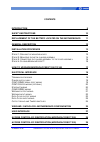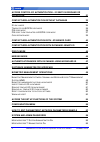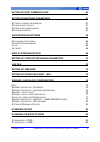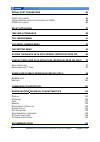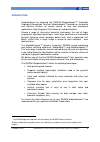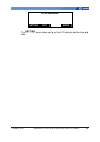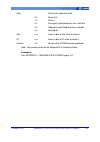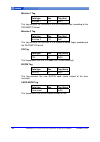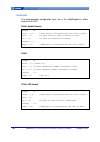- DL manuals
- Sagem
- Touch terminals
- MORPHOACCESS 200
- Installation Manual
Sagem MORPHOACCESS 200 Installation Manual - System Menu
Summary of MORPHOACCESS 200
Page 1
Sagem défense sécurité m orpho a ccess tm installation guide morphoaccess tm 200/220/300 july 2006.
Page 2
2 sagem défense sécurité document. Reproduction and disclosure forbidden. Sk-0000011145-05.
Page 3
Contents introduction 9 safety instructions 10 replacement of the battery located on the motherboard 11 general description 12 installation procedure 13 s tage 1: d rilling the mounting holes 13 s tage 2: m ounting the metal chassis assembly 14 s tage 3: c onnecting the chassis assembly to the cover...
Page 4
Access control by authentication – id sent on wiegand or dataclock 31 contactless authentication without database 33 id only mode 34 t emplates or biopin code mode 35 pin code mode 36 pin code then templates or biopin code mode 37 c ard defined mode 39 contactless authentication with : standard card...
Page 5
Setting up host communication. 60 setting up matching parameters 61 s etting up juvenile recognition 61 s etting up anti - latency 61 s etting up recognition mode 62 m atching threshold 64 user interface settings 66 m ultilingual application 66 i dentification information 67 c lock 68 i dle mode 68 ...
Page 6
Serial port parameters 85 com1 port ( ser 0) 85 u sing a d eister contactless reader on com1 86 com2 port ( ser 1) 86 relay activation 87 time and attendance 88 the version menu 91 the serial number menu 92 the setting menu 93 access the mifare keys update menu (morphoaccess 220) 95 contactless card...
Page 7
A reas containing combustibles 104 g eneral precautions 104 e thernet connection 104 d ate / t ime synchronisation 105 w arning 105 appendix 1 - ethernet color standard 106 rj45 p inout 106 appendix 2 - wiegand data format 107 e xamples 108 appendix 3 - iso 7811/2-1995 - track 2 dataclock format 109...
Page 8
8 sagem défense sécurité document. Reproduction and disclosure forbidden. Sk-0000011145-05.
Page 9
I i n n t t r r o o d d u u c c t t i i o o n n congratulations for choosing the sagem morphoaccess™ 1 automatic fingerprint recognition terminal. Morphoaccess™ provides an innovative and effective solution for access control or time and attendance applications using fingerprint verification or/ and...
Page 10
S s a a f f e e t t y y i i n n s s t t r r u u c c t t i i o o n n s s the installation of this product should be made by a qualified service person and should conform to all local codes. It is strongly recommended to use a class ii power supply at 12 v ±5% and 2.5 a/min according with safety elect...
Page 11
R r e e p p l l a a c c e e m m e e n n t t o o f f t t h h e e b b a a t t t t e e r r y y l l o o c c a a t t e e d d o o n n t t h h e e m m o o t t h h e e r r b b o o a a r r d d caution danger of explosion if battery is incorrectly replaced. Replace only with the same or equivalent type recomm...
Page 12
G g e e n n e e r r a a l l d d e e s s c c r r i i p p t t i i o o n n sensor display 136 x 34 dots mifare card reader (ma220 only) function keys keyboard mounting keyholes cable entry metal chassis anti-theft entry 12 sagem défense sécurité document. Reproduction and disclosure forbidden. Sk-00000...
Page 13
I i n n s s t t a a l l l l a a t t i i o o n n p p r r o o c c e e d d u u r r e e s s t t a a g g e e 1 1 : : d d r r i i l l l l i i n n g g t t h h e e m m o o u u n n t t i i n n g g h h o o l l e e s s mounting and cable entry hole location (rear view) sk-0000011145-05 sagem défense sécurité d...
Page 14
S s t t a a g g e e 2 2 : : m m o o u u n n t t i i n n g g t t h h e e m m e e t t a a l l c c h h a a s s s s i i s s a a s s s s e e m m b b l l y y cable entry tamper switch terminal block board chassis bold receivers a) disconnect the ribbon cable between the motherboard and the terminal block ...
Page 15
S s t t a a g g e e 3 3 : : c c o o n n n n e e c c t t i i n n g g t t h h e e c c h h a a s s s s i i s s a a s s s s e e m m b b l l y y t t o o t t h h e e c c o o v v e e r r a a s s s s e e m m b b l l y y ribbon cable connector location tamper switch sk-0000011145-05 sagem défense sécurité do...
Page 16
S s t t a a g g e e 4 4 : : c c l l o o s s i i n n g g m m o o r r p p h h o o a a c c c c e e s s s s ™ ™ 16 sagem défense sécurité document. Reproduction and disclosure forbidden. Sk-0000011145-05 catch for the cover assembly lip lip when the ribbon cable has been connected between the two assemb...
Page 17
H h o o w w t t o o u u p p g g r r a a d d e e m m o o r r p p h h o o a a c c c c e e s s s s ™ ™ 2 2 0 0 0 0 t t o o 3 3 0 0 0 0 this operation requires that the morphoaccess™ is powered off. External flash card when external flash card is inserted, the morphoaccess™ 200 becomes a morphoaccess™ 3...
Page 18
E e l l e e c c t t r r i i c c a a l l i i n n t t e e r r f f a a c c e e t t e e r r m m i i n n a a l l b b l l o o c c k k b b o o a a r r d d for emc compatibility in order to be ec and fcc compliant (en55022, en55024 fcc part 15), it must be set an axial ferrite bead (2 turns) with the 12 v s...
Page 19
P p o o w w e e r r s s u u p p p p l l y y c c a a b b l l e e the terminal blocks are shown viewed from the front with the chassis assembly in its normal position on the wall. Terminal block j3 pin 1 +12 v power pin 2 ground power power supply 12 v ± 5% (regulated) 2.5 a c c o o m m 1 1 r r s s 4 ...
Page 20
C c o o m m 1 1 d d e e i i s s t t e e r r w w i i r r i i n n g g ( ( o o p p t t i i o o n n a a l l ) ) terminal block j7 pin 3 a input/output pin 4 b input/output to use the features of the optional deister contactless card reader, connect the ab wires to the tx port. Ab wires are connected to ...
Page 21
C c o o m m 2 2 r r s s 2 2 3 3 2 2 w w i i r r i i n n g g for a reduced rs232c (no handshake), only txd, rxd and ground are connected on j11. Terminal block j11: reduced rs232 pin 5 rxd input pin 6 not connected pin 7 txd output pin 8 not connected pin 9 ground ground w w i i e e g g a a n n d d o...
Page 22
W w i i e e g g a a n n d d i i n n p p u u t t w w i i r r i i n n g g terminal block j5 pin 1 data 0 input pin 2 data 1 input pin 3 ledin output pin 4 +12v power pin 5 ground electrical interface conforms to the security industry association's wiegand standard march 1995. The supply available to t...
Page 23
Terminal block j5 pin 3 card present output d d a a t t a a c c l l o o c c k k i i n n p p u u t t w w i i r r i i n n g g terminal block j5 pin 1 data input pin 2 clock input pin 3 not connected pin 4 not connected pin 5 ground ground the electrical interface is 5 v ttl compatible. Sk-0000011145-0...
Page 24
O o u u t t p p u u t t r r e e l l a a y y s s a a n n d d t t a a m m p p e e r r s s w w i i t t c c h h e e s s a three-pin relay output is available. It has a common, a normally open contact and a normally closed contact. Terminal block j8 pin 1 normally open pin 2 normally closed pin 3 common ...
Page 25
W w i i e e g g a a n n d d / / d d a a t t a a c c l l o o c c k k : : m m o o t t h h e e r r b b o o a a r r d d c c o o n n f f i i g g u u r r a a t t i i o o n n sw1: wiegand / dataclock input open = wiegand mode closed = dataclock mode sw2: wiegand / dataclock output open = wiegand mode close...
Page 26
Open closed = dataclock mode closed closed = not allowed 26 sagem défense sécurité document. Reproduction and disclosure forbidden. Sk-0000011145-05.
Page 27
U u s s e e r r i i n n t t e e r r f f a a c c e e morphoaccess™ terminal works upon three principles : access control with identification, access control with authentication, and proxy mode. These three principles consist in five functional modes : • mode 0 : local identification (fingerprint capt...
Page 28: Place Your Finger
A a c c c c e e s s s s c c o o n n t t r r o o l l b b y y i i d d e e n n t t i i f f i i c c a a t t i i o o n n ( ( m m o o r r p p h h o o a a c c c c e e s s s s ™ ™ 2 2 0 0 0 0 ) ) identification mode /cfg/maccess/admin/mode 0 to configure morphoaccess™ terminal in this mode, use the system m...
Page 29: Place Your Finger
A a c c c c e e s s s s c c o o n n t t r r o o l l b b y y i i d d e e n n t t i i f f i i c c a a t t i i o o n n ( ( m m o o r r p p h h o o a a c c c c e e s s s s ™ ™ 3 3 0 0 0 0 ) ) identification mode /cfg/maccess/admin/mode 0 to configure morphoaccess™ terminal in this mode, use the system m...
Page 30: Place Your Finger
Place your finger for identification please 13 if the identification is successful, the terminal triggers the access or returns the corresponding id to central security controller. Welcome 707251 ident. Ok once the person's identification is done, the terminal automatically loops back, selects base ...
Page 31
A a c c c c e e s s s s c c o o n n t t r r o o l l b b y y a a u u t t h h e e n n t t i i c c a a t t i i o o n n – – i i d d s s e e n n t t o o n n w w i i e e g g a a n n d d o o r r d d a a t t a a c c l l o o c c k k (morphoaccess™ 200 and 300) authentication mode with local database /cfg/mac...
Page 32: Pass Your Badge
Pass your badge for authentication please to trigger authentication, pass the user badge so the external reader sends the user id on morphoaccess™ wiegand or dataclock input. On morphoaccess™ 300, the identifier is searched on every valid database (5.3 version). If the id exists in the selected data...
Page 33
C c o o n n t t a a c c t t l l e e s s s s a a u u t t h h e e n n t t i i c c a a t t i i o o n n w w i i t t h h o o u u t t d d a a t t a a b b a a s s e e data (id, name, templates, pin, biopin, card mode) on a mifare contactless card (morphoaccess™ 220). Data localization on the card may be sp...
Page 34: Please Present
I i d d o o n n l l y y m m o o d d e e contactless authentication - id only mode /cfg/maccess/contactless/without db mode 1 in this mode the mifare card should contain the user id. Please present contactless smart card so that morphoaccess triggers the access or returns the user id to the central s...
Page 35: Please Present
T t e e m m p p l l a a t t e e s s o o r r b b i i o o p p i i n n c c o o d d e e m m o o d d e e contactless authentication - pk / biopin mode /cfg/maccess/contactless/without db mode 2 in this mode the mifare card should contain: • user id, name, and templates or, • user id, name and biopin. To ...
Page 36: Please Present
P p i i n n c c o o d d e e m m o o d d e e contactless authentication – pin mode /cfg/maccess/contactless/without db mode 16 in this mode the mifare card should contain user id, name, and pin. To trigger authentication, user should present his mifare card to the terminal. Please present contactless...
Page 37: Please Present
P p i i n n c c o o d d e e t t h h e e n n t t e e m m p p l l a a t t e e s s o o r r b b i i o o p p i i n n c c o o d d e e m m o o d d e e contactless authentication – pin – pk / biopin mode /cfg/maccess/contactless/without db mode 18 in this mode the mifare card should contain : • user id, nam...
Page 38: Please Enter
Please enter biometric pin if the authentication is successful, the terminal triggers the access or returns the user id to the central security controller. Welcome john smith authent. Ok 38 sagem défense sécurité document. Reproduction and disclosure forbidden. Sk-0000011145-05.
Page 39
C c a a r r d d d d e e f f i i n n e e d d m m o o d d e e contactless authentication – card defined mode /cfg/maccess/contactless/without db mode 0 in this mode authentication method is not defined in advance but is set according to card mode data contained in the mifare card. Possible modes are t...
Page 40
C c o o n n t t a a c c t t l l e e s s s s a a u u t t h h e e n n t t i i c c a a t t i i o o n n w w i i t t h h : : s s t t a a n n d d a a r r d d c c a a r r d d id on a mifare card, local templates (morphoaccess tm 220). Contactless authentication with database /cfg/maccess/admin/mode 4 conta...
Page 41: Please Present
Data localization on the card may be specified. See section setting up contactless reader parameters for more information. Data are stored on the card according to the format detailed in the contactless card data structure (morphoaccess 220 only) section. To trigger authentication, users should pres...
Page 42
C c o o n n t t a a c c t t l l e e s s s s a a u u t t h h e e n n t t i i c c a a t t i i o o n n w w i i t t h h d d a a t t a a b b a a s s e e : : b b i i n n a a r r y y i i d d in this card the identifier is read at a given offset on the card and is supposed to be binary. This mode is useful ...
Page 43
Contrary to the standard mode data are not stored in a structure. Data localization on the card may be defined. See section setting up contactless reader parameters for more information. The “block” notion is detailed in this section. If the authentication fails a second attempt is possible without ...
Page 44
Example: the id on the card is the following: a5 f4 98 c1 08 b1 or 182469953390769 in decimal format. Id is stored under “182469953390769” in the database. Id format in the database is ascii. The record id must be: “182469953390769” = 0x31 0x38 0x32 0x34 0x36 0x39 0x39 0x35 0x33 0x33 0x39 0x30 0x37 ...
Page 45: Proxy Mode
P p r r o o x x y y m m o o d d e e proxy mode /cfg/maccess/admin/mode 2 this mode allows controlling the morphoaccess™ remotely using a set of biometric and databasing management function interface access commands. Proxy mode for more information, please contact sagem or refer to document morphoacc...
Page 46: Please Place
M m e e r r g g e e d d m m o o d d e e merged mode /cfg/maccess/admin/mode 5 this mode is the fusion of identification mode (mode 0) and contactless authentication without database mode (mode 3). So this mode allows to : • run an identification if user places his finger (operation identical to iden...
Page 47: Enter Your Id
A a u u t t h h e e n n t t i i c c a a t t i i o o n n m m o o d d e e w w i i t t h h d d a a t t a a b b a a s s e e : : u u s s i i n n g g k k e e y y b b o o a a r r d d i i d d mode «authentication with id entered on keyboard » /cfg/maccess/admin/mode 6 in this mode the id of the person is en...
Page 48
S s o o f f t t w w a a r r e e a a d d m m i i n n i i s s t t r r a a t t o o r r i i n n t t e e r r f f a a c c e e application of the sagem morphoaccess™ terminal allows: 1. Biometric management operations: • transfer of biometric data between the morphoaccess™ terminal and morphoaccess™ enroll...
Page 49: Administrator Identification
B b i i o o m m e e t t r r i i c c m m a a n n a a g g e e m m e e n n t t o o p p e e r r a a t t i i o o n n s s b b i i o o m m e e t t r r i i c c m m a a n n a a g g e e m m e e n n t t b b e e t t w w e e e e n n t t e e r r m m i i n n a a l l a a n n d d m m o o r r p p h h o o a a c c c c ...
Page 50: Administrator Identification
Note : it is advised to change this pin code as early as you receive the terminal (see system and admin passwords) you can use the correction key # to delete the last number hit. The pin code can be changed in the configuration file /cfg/maccess/admin (see section morphoaccess administrator pin page...
Page 53
In the main menu of the administrator mode, with m m m o o o r r r e e e key select the r r r e e e b b b o o o o o o t t t key. /cfg/maccess parameters are updated immediately, and reboot action is unnecessary. Sk-0000011145-05 sagem défense sécurité document. Reproduction and disclosure forbidden....
Page 54: Select Your Application
A a c c c c e e s s s s t t h h e e s s e e t t u u p p f f u u n n c c t t i i o o n n s s o o f f t t h h e e s s y y s s t t e e m m to access the system menu, you must leave the main application of the morphoaccess™. You must access the administrator menu and select the e e e x x x i i i t t t k...
Page 55: System Menu
System menu setting exit more the s s s e e e t t t t t t i i i n n n g g g menu allows you to set the lcd contrast and the time and date. Sk-0000011145-05 sagem défense sécurité document. Reproduction and disclosure forbidden. 55.
Page 56: File: Cfg/net
C c o o n n f f i i g g u u r r a a t t i i o o n n m m e e n n u u this menu allows modifying morphoaccess tm parameters. These parameters are stored as configuration key with the following structure: “file/section/parameter/value”. They can be edited directly using the keyboard. File: cfg/net sect...
Page 57: System Menu
H h o o w w t t o o e e d d i i t t p p a a r r a a m m e e t t e e r r s s ? ? N n e e t t w w o o r r k k p p a a r r a a m m e e t t e e r r s s e e x x a a m m p p l l e e network parameters /cfg/net/ip/address /cfg/net/ip/default gateway /cfg/net/ip/subnet in the system menu press the c c c o o...
Page 58
The alphanumeric keys enter digits as necessary. The # key deletes the digit immediately to the left of the cursor. The e e e x x x i i i t t t key aborts editing and restores the previous address value. The ip subnet mask and ip default gateway are set up in the same way. Contact your network admin...
Page 59: File: Cfg/system
S s y y s s t t e e m m a a n n d d a a d d m m i i n n p p a a s s s s w w o o r r d d s s m m o o r r p p h h o o a a c c c c e e s s s s ™ ™ s s y y s s t t e e m m a a d d m m i i n n i i s s t t r r a a t t o o r r p p i i n n system administrator pin /cfg/system/system/pwd « 12345 » default th...
Page 60: File : Cfg/maccess
S s e e t t t t i i n n g g u u p p h h o o s s t t c c o o m m m m u u n n i i c c a a t t i i o o n n . . Communication mode /cfg/maccess/admin/host com 0 stand alone 1 connected through com1 2 connected through com2 3 connected through ethernet this parameter allows management of a local database...
Page 61: File : Cfg/maccess
S s e e t t t t i i n n g g u u p p m m a a t t c c h h i i n n g g p p a a r r a a m m e e t t e e r r s s s s e e t t t t i i n n g g u u p p j j u u v v e e n n i i l l e e r r e e c c o o g g n n i i t t i i o o n n setting up juvenile recognition /cfg/maccess/bio/juvenile 0 disabled (default) 1...
Page 62: File : Cfg/maccess
File : cfg/maccess section :bio anti latency : 0 prev next exit edit when the morphoaccess detects a mark the identification is stopped and the application loops back and look for a new fingerprint. With regards to the previous releases of the ma application the main change is that a fingerprint pla...
Page 63: File : Cfg/maccess
• 1 : [light then gabor] (default mode for older versions ( identification will proceed in two steps like described in the previous paragraph. Light coding, and in case of failure gabor coding. Some identifications are slower but chances of success are increased. • 2: [advanced mode: light coding th...
Page 64: File : Cfg/bio
2 advanced mode advanced timeout [1-3600] seconds 5 seconds is the default value m m a a t t c c h h i i n n g g t t h h r r e e s s h h o o l l d d the performances of a biometric system are characterized by two quantities, the false non match rate - fnmr - (also called false reject rate) and the f...
Page 65
This parameter can be set to values from 0 to 10. This parameter specifies how tight the matching threshold is. Threshold scoring values are identified hereafter 0 low threshold for test purpose only there are few rejections, but many recognitions 1 very few persons rejected far 2 far 3 recommended ...
Page 66
U u s s e e r r i i n n t t e e r r f f a a c c e e s s e e t t t t i i n n g g s s m m u u l l t t i i l l i i n n g g u u a a l l a a p p p p l l i i c c a a t t i i o o n n language the morphoaccess™ can operate using other language than english. It can also operate in eight other languages (incl...
Page 67: Place Your Finger
Place your finger for identification please 01 fr language selection /cfg/maccess/g.U.I./change 0 the change language button is disabled. Users cannot change their language. 1 users can choose their language using the change language button. I i d d e e n n t t i i f f i i c c a a t t i i o o n n i ...
Page 68: Welcome
Example: first and second additional field have been selected. They contain first and family name of all records present in the database. On identification, system will display the following screen: welcome john smith authent. Ok this feature needs a database containing the appropriate additional fi...
Page 69
D d i i s s p p l l a a y y p p e e r r s s o o n n a a l l i i z z a a t t i i o o n n the morphoaccess™ offers a full graphic mode. Three different appearances may be selected. 15 : 25 or each appearance may be user-redefined. Please refer to morphoaccess screen customization for more information....
Page 70
S s e e t t t t i i n n g g u u p p c c o o n n t t a a c c t t l l e e s s s s r r e e a a d d e e r r p p a a r r a a m m e e t t e e r r s s (morphoaccess™ 220 only) a mifare card is defined by a unique serial number. • the card is divided in 16 sectors. • each sector is divided in 4 blocks. • ea...
Page 71
With a morphoaccess™ 220, contactless parameters can be defined from the config menu in file /cfg/maccess, in section contactless. Reader type (ma220) /cfg/maccess/contactless/ reader type 0 no mifare reader is used. 1 external mifare 2 deister reader is used. Internal mifare reader is used. Warning...
Page 72
L l o o g g f f i i l l e e the morphoaccess™ can log its biometric activities. It stores the result of the command, the date and time, the matching mark, the execution time, and the id of the user. Those configuration keys can be defined from the c c c o o o n n n f f f i i i g g g menu in file /cf...
Page 73
S s e e t t t t i i n n g g u u p p t t i i m m e e m m a a s s k k when using mems commands, a time mask feature is available. This mode enables the access according to its time mask. Time mask is defined by slots of 15 minutes over a week. For more information, see morphoaccess host system interfa...
Page 74
S s e e t t t t i i n n g g u u p p d d o o w w n n l l o o a a d d a a g g e e n n t t - - ( ( s s d d l l ) ) in order to upgrade the morphoaccess™ terminal to future versions, a download agent is running. This agent allows connecting to the terminal and proceeding maintenance operations. For more...
Page 75
W w i i e e g g a a n n d d / / d d a a t t a a c c l l o o c c k k c c o o n n f f i i g g u u r r a a t t i i o o n n n n o o t t e e the terminal may send or receive either dataclock frames or wiegand frames. The mode depends on hardware configuration described in the wiegand / dataclock hardware...
Page 76
W w i i e e g g a a n n d d / / d d a a t t a a c c l l o o c c k k : : a a d d v v a a n n c c e e d d i i n n f f o o r r m m a a t t i i o o n n s s specific id may be defined for various error cases. They can be set between 0 and 65535. Error id definition /cfg/maccess/wiegand/dataclock/ send fa...
Page 77
« wiegand in » facility code is checked on input frames. « wiegand out » facility code is copied on output frames. W w i i e e g g a a n n d d : : f f a a c c i i l l i i t t y y c c o o d d e e v v e e r r i i f f i i c c a a t t i i o o n n it is possible to accept frame with any facility code. Si...
Page 78
Wiegand in/ dataclock out: card present (priority goes to dataclock out) wiegand in/ wiegand out: led out dataclock in/ wiegand out: inactive. 1 force led out the led out signal only behaves as a led out signal. 78 sagem défense sécurité document. Reproduction and disclosure forbidden. Sk-0000011145...
Page 79
W w i i e e g g a a n n d d / / d d a a t t a a c c l l o o c c k k : : l l e e d d i i n n s s i i g g n n a a l l use this signal to wait a controller “ack” or to drive the terminal led. Led in signal /cfg/maccess/wiegand/dataclock/ led in 0 (default) active the led in signal is ignored. 1 inactiv...
Page 80
S s e e t t t t i i n n g g u u p p w w i i e e g g a a n n d d i i n n t t e e r r f f a a c c e e when set up to communicate with wiegand protocol, the morphoaccess™ can handle multiple data format. Default format (26-bit) is described in appendix 2. The wiegand frame format is defined using six c...
Page 81
Stop 0.0 1.0 2.N 3.N 4.0 defines the stop control bit. Reset to 0. Set to 1. Even parity calculated over the n last bits. Odd parity calculated over the n last bits. No stop bit site n.M insert m bits of site value at offset n. Id n.M insert m bits of id value at offset n. Custom 0.0 reserved for sa...
Page 82
I i d d s s e e n n d d i i n n g g o o n n u u d d p p you can use the ethernet port to send the corresponding id to the central security controller. Connection should be made using port 11020. Please refer to morphoaccess remote messages specifications for more information about this functionality...
Page 83
I i d d s s e e n n d d i i n n g g o o n n r r s s 2 2 3 3 2 2 o o r r r r s s 4 4 2 2 2 2 you can use the serial port to send the corresponding id to the central security controller. You can use com1 or com2 or both. Please refer to morphoaccess remote messages specifications for more information ...
Page 84
Id transmission on port com2 is disabled when ilv is activated on the same channel (i.E. Cfg/maccess/admin/host com set to 2). Com2 parameters are defined by cfg/ser1. Identifier format (com2) id format (com2) /cfg/maccess/com2/format 0 l’id is sent in ascii. 1 l’id is sent in hexa. 2 l’id is sent i...
Page 85
S s e e r r i i a a l l p p o o r r t t p p a a r r a a m m e e t t e e r r s s the following parameters will be applied for distant administration and id sending. C c o o m m 1 1 p p o o r r t t ( ( s s e e r r 0 0 ) ) baudrate (bps) /cfg/ser0/parameters/ baudrate 1200 bps 2400 bps 4800 bps 9600 bp...
Page 86
Note: since the embedded version 5.40 the default value of /cfg/ser0/parameters/ databits is 8 (8 databits) /cfg/ser0/parameters/ parity is 0 (no parity) stop bits /cfg/ser0/parameters/ stop bits 1 1 bit de stop 2 2 bits de stop (default) flow control /cfg/ser0/parameters/ flow control 0 (default va...
Page 87
R r e e l l a a y y a a c c t t i i v v a a t t i i o o n n a relay may be activated . Relay parameters /cfg/maccess/relay active 0 (default value) relay not active 1 reserved 2 relay active time in 100 ms [10 –200], 30 by default. Relay aperture time in 100 ms. Sk-0000011145-05 sagem défense sécuri...
Page 88
T t i i m m e e a a n n d d a a t t t t e e n n d d a a n n c c e e since software release 5.0, the morphoaccess™ events logged can be enriched with some attendance information (entry, exit...) when the time attendance feature is activated the main screen may display 2 or 4 functions (in text mode):...
Page 89
Note : in case of badge wait (mode 1,3,4,5) or id presentation, the timeout message is nor displayed nor logged and/or sent to the controller. Time attendance can also be displayed in graphic mode: two functions mode four functions mode time attendance can be configured from the config menu thanks t...
Page 90
For more information about log configuration and retrieving, refer to the morphoaccess host system interface specifications. 90 sagem défense sécurité document. Reproduction and disclosure forbidden. Sk-0000011145-05.
Page 91
T t h h e e v v e e r r s s i i o o n n m m e e n n u u from the system menu, press the v v v e e e r r r s s s i i i o o o n n n key to access the information file. This display contains information that may be necessary if the sagem morphoaccess™ requires technical support. It should not normally ...
Page 92
T t h h e e s s e e r r i i a a l l n n u u m m b b e e r r m m e e n n u u from the system menu, press the ser nb key to display the serial number. Serial # is your sagem morphoaccess™'s serial number. Microboot revision is the revision number of your sagem morphoaccess™'s microboot. This revision ...
Page 93: General Settings
T t h h e e s s e e t t t t i i n n g g m m e e n n u u from the system menu, press the s s s e e e t t t t t t i i i n n n g g g key to access the parameter settings. General settings cont ra r tc exit the c c c o o o n n n t t r r r a a selection allows you to adjust the contrast of the lcd displa...
Page 94: Time Settings
The s s s e e e t t t t t i i i m m m e e e key allows you to set the time. Enter the time in the following format: hhmmss. The v v v a a a l l l i i i d d d key records your setting. The c c c a a a n n n c c c e e e l l l key aborts editing and returns to the previous menu. T time settings valid c...
Page 95: Mifare Keys Update
A a c c c c e e s s s s t t h h e e m m i i f f a a r r e e k k e e y y s s u u p p d d a a t t e e m m e e n n u u ( ( m m o o r r p p h h o o a a c c c c e e s s s s 2 2 2 2 0 0 ) ) each data sector on a mifare card is protected in reading and writing by 2 keys of 6 bytes each. These keys are note...
Page 96: Mifare Keys Update
Next time you will enter in the cl keys menu. The keys status will indicate "invalid" keys. Prev mifare keys update please present admin card load dflt keys pressing the l l l o o o a a a d d d d d d f f f l l l t t t k k k e e e y y y s s s hotkey will allow you to re-update the 32 keys with the de...
Page 97: T L
C c o o n n t t a a c c t t l l e e s s s s c c a a r r d d d d a a t t a a s s t t r r u u c c t t u u r r e e ( ( m m o o r r p p h h o o a a c c c c e e s s s s 2 2 2 2 0 0 o o n n l l y y ) ) d d a a t t a a s s t t r r u u c c t t u u r r e e with morphoaccess™ 220, a mifare can be used to trig...
Page 98
Minutiae 1 tag data type size tag (hex) minutiae 1 170 0x30 this tag contains the minutiae of the first enrolled finger according to the pkcomp170 format. Minutiae 2 tag data type size tag (hex) minutiae 2 170 0x31 this tag contains the minutiae of the second enrolled finger according to the pkcomp1...
Page 99
A a d d m m i i n n c c a a r r d d f f o o r r m m a a t t ( ( m m o o r r p p h h o o a a c c c c e e s s s s 2 2 2 2 0 0 o o n n l l y y ) ) keys stored on the contactless reader are defaulted to 0xffffff. These keys may be changed using a remote command (ilv) or through a particular contactless ...
Page 100
M m a a p p p p i i n n g g a succession of tlv will contain all the keys. Mifare 1k card 192 bytes of data + 3 bytes of tag. 13 blocs will be required (195/16). 13 bytes will be left empty in the last used block. This map will represent the position of each key: sector block 1 block 2 block 3 block...
Page 101
C c o o m m m m u u n n i i c c a a t t i i o o n n p p r r o o t t o o c c o o l l the communication protocol available allows the terminal to send commands to a host through the communication com1/com2 ports. All the commands will be formatted with an "identifier length value" structure as describ...
Page 102
M m o o r r p p h h o o a a c c c c e e s s s s t t e e c c h h n n i i c c a a l l c c h h a a r r a a c c t t e e r r i i s s t t i i c c s s d d i i s s p p l l a a y y back-light lcd 136 x 34 dots. K k e e y y b b o o a a r r d d back-light with 12 numerical keys with 4functions keys. F f u u s ...
Page 103
S s i i z z e e a a n n d d w w e e i i g g h h t t this product is designed for indoor use only. - 70 x 160 x 145 mm0 - 750 g. E e n n v v i i r r o o n n m m e e n n t t a a l l c c o o n n d d i i t t i i o o n n s s operating temperature + 0 °c to + 40 °c. Humidity 10 % light the morphoaccess™ s...
Page 104
R r e e c c o o m m m m e e n n d d a a t t i i o o n n s s a a r r e e a a s s c c o o n n t t a a i i n n i i n n g g c c o o m m b b u u s s t t i i b b l l e e s s it is strongly recommended that you do not install your sagem morphoaccess™ in the vicinity of gas stations, petroleum processing fa...
Page 105
D d a a t t e e / / t t i i m m e e s s y y n n c c h h r r o o n n i i s s a a t t i i o o n n if you except to use the morphoaccesstm for time and attendance applications or any other application requiring high time precision we recommend to synchronize regularly your terminal time with an externa...
Page 106
A a p p p p e e n n d d i i x x 1 1 - - e e t t h h e e r r n n e e t t c c o o l l o o r r s s t t a a n n d d a a r r d d pinout signals eia/tia t568b color eia/tia t568a color corel l120 color 1 td(+) transmit data plus (output) white orange white green grey 2 td(-) transmit data minus (output) o...
Page 107
A a p p p p e e n n d d i i x x 2 2 - - w w i i e e g g a a n n d d d d a a t t a a f f o o r r m m a a t t the 26 bits of transmission consists of two parity bits and 24 code bits. The 8 first code bits are encoding the facility code. This code identifies each morphoaccess™ in a network. The 16 oth...
Page 108
E e x x a a m m p p l l e e s s the corresponding configuration keys are in file /cfg/wiegand in either section in or out: 26-bit: default format /length: 26 /start: 2.12 //even parity calculated over the first 12 bits /site: 1.8 //1-byte facility code inserted in first /id: 9.16 //2-byte id inserte...
Page 109
A a p p p p e e n n d d i i x x 3 3 - - i i s s o o 7 7 8 8 1 1 1 1 / / 2 2 - - 1 1 9 9 9 9 5 5 - - t t r r a a c c k k 2 2 d d a a t t a a c c l l o o c c k k f f o o r r m m a a t t compliant with iso07811/2-1995 - track 2. D d a a t t a a e e n n c c o o d d i i n n g g t t a a b b l l e e value ...
Page 110
The lrc is calculated by the following procedure: each of the 4 bits in the lrc character is an even parity bit of the equivalent bits in the telegram including start and stop sentinel. The fifth bit is the odd parity of the 4 lrc bits (it is not calculated over all the parity bits). Input data shou...
Page 111
D d a a t t a a c c l l o o c c k k l l e e v v e e l l s s in normal operation mode (default) input and output signals are defined as: other modes are (only for output): sk-0000011145-05 sagem défense sécurité document. Reproduction and disclosure forbidden. 111.
Page 112
A a p p p p e e n n d d i i x x 4 4 - - r r e e s s e e r r v v e e d d c c o o n n f f i i g g u u r r a a t t i i o o n n those keys are for internal use only. For proper operation, this settings should not be changed. /cfg/lcd0/display/type: 1 /cfg/lcd0/contrast/value: 0 /cfg/serx/mode/connection...
Page 113
A a p p p p e e n n d d i i x x 5 5 - - f f i i n n g g e e r r p p r r i i n n t t p p l l a a c c e e m m e e n n t t r r u u l l e e s s to ensure a good quality contact of your finger on the terminal you must leave your finger on the sensor until sensor light is turned off. Fingerprint placement...
Page 114
A a p p p p e e n n d d i i x x 6 6 – – r r e e c c o o g g n n i i t t i i o o n n m m o o d d e e s s recognition mode is defined by: /cfg/maccess/admin/mode 0 to 6 mode description local database required? 0 identification y y e e s s 1 authentication with id coming from wiegand or dataclock y y ...
Page 115
B b i i b b l l i i o o g g r r a a p p h h y y morphoaccess host system interface specifications describes morphoaccess tm communication protocol (serial and ethernet). Morphoaccess remote messages specifications complete specifications describing remote messages send during control (wiegand, datac...
Page 116
D d r r i i l l l l i i n n g g t t e e m m p p l l a a t t e e 116 sagem défense sécurité document. Reproduction and disclosure forbidden. Sk-0000011145-05.
Page 117
Sk-0000011145-05 sagem défense sécurité document. Reproduction and disclosure forbidden. 117.
Page 118
Sagem défense sécurité siège social : le ponant de paris 27, rue leblanc - 75512 paris cedex 15 - france société anonyme à directoire et conseil de surveillance au capital de 36 405 229 € 562 082 909 rcs paris.