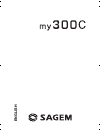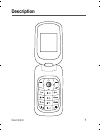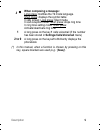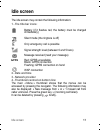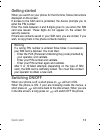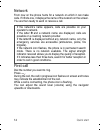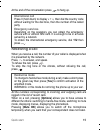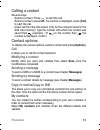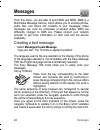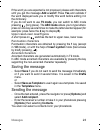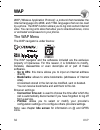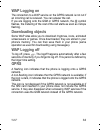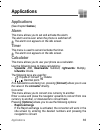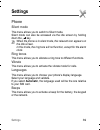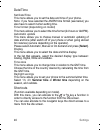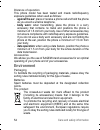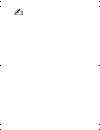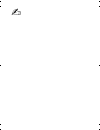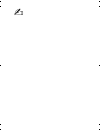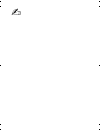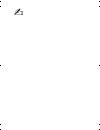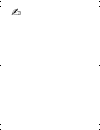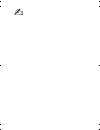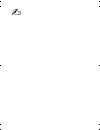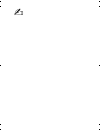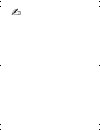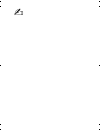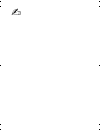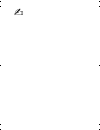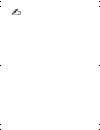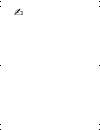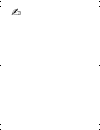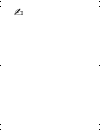- DL manuals
- Sagem
- Cell Phone
- MY300C
- User Manual
Sagem MY300C User Manual
Summary of MY300C
Page 1
Eng l ish 252959493_my300c_en.Book page 1 jeudi, 24. Mai 2007 3:01 15.
Page 2
252959493_my300c_en.Book page 2 jeudi, 24. Mai 2007 3:01 15.
Page 3
3 you have just purchased a sagem phone, we congratulate you; it is recommended that you read this handbook carefully in order to use your phone efficiently and in the best conditions. Your phone can be used internationally in the various networks (gsm 900 mhz and dcs 1800 mhz) depending on the roam...
Page 4: Contents
4 contents contents description............................................................................. 7 installing the sim card and the battery ....................................10 idle screen............................................................................ 11 quick start...........
Page 5
Contents 5 multimedia ............................................................................30 pictures.................................................................................... 30 sounds .................................................................................... 31 videos.....
Page 6
6 contents technical features............................................................... 49 conformance document..................................................... 50 care and safety information............................................... 51 sar.................................................
Page 7: Description
Description 7 description 252959493_my300c_en.Book page 7 jeudi, 24. Mai 2007 3:01 15.
Page 8: Red Key:
8 description red key: short press: switch on - long press: switch off in a call context: reject a call - hang up in menus: return to idle screen green key: short press: activate/deactivate hands-free mode ( warning: do not use the phone in hands-free mode near to your ear, or you may suffer hearing...
Page 9: When Composing A Message:
Description 9 when composing a message: long press: modifies the t9 mode language. Short press: displays the symbol table in idle screen: long press: silent mode. In call reception mode: short press: stops ring tone in ring tone setting mode: short press: activate/deactivate ring tone 1 a long press...
Page 10: Warning
10 description installing the sim card and the battery warning depending on the model, network configuration and associated subscription cards, certain functions may not be available. Your phone is identified by its imei number. Write this number down, and do not keep it with your phone, because you...
Page 11: Idle Screen
Idle screen 11 idle screen the idle screen may contain the following information: 1 - the title bar icons: battery (if it flashes red, the battery must be charged immediately) silent mode (the ringtone is off) only emergency call is possible signal strength level (between 0 and 5 bars) message recei...
Page 12: Quick Start
12 quick start quick start information on the sim card to use your phone, you need a card called sim card. It contains personal information that you can modify: - secret codes (pin(s): personal identification numbers), these codes allow you to protect access to your sim card and phone - phonebook - ...
Page 13: Getting Started
Quick start 13 getting started when you switch on your phone for the first time, follow instructions displayed on the screen. If access to the sim card is protected, the device prompts you to enter the pin number: enter the codebetween 4 and 8 digits given to you when the sim card was issued. These ...
Page 14: Network
14 quick start network from now on the phone hunts for a network on which it can make calls. If it finds one, it displays the name of the network on the screen. You are then ready to send or receive a call. First call dial the number you want to ring. Press . During the call, the call in progress ic...
Page 15: Receiving A Call
Quick start 15 at the end of the conversation press to hang up. Receiving a call when you receive a call, the number of your caller is displayed when it is presented by the network. Press to answer, and speak. To refuse the call, press . To stop the ring tone or the vibrate, without refusing the cal...
Page 16: Using Your Phone
16 using your phone using your phone improving antenna performance the antenna is integrated in your phone, under the back cover at the top. Avoid putting your fingers on this area when the phone is switched on. If your fingers obstruct the antenna, the phone may have to operate with a higher power ...
Page 17: To Recharge The Battery:
Using your phone 17 when your battery has been discharged, the empty battery icon flashes. In this case recharge your battery for at least 15 minutes before making any calls in order not to be cut off quickly. To recharge the battery: connect the charger to a socket. Plug the end of the cable into t...
Page 18: Phonebook
18 phonebook phonebook using the phonebook enter the phonebook menu, the contacts list is displayed if you already get some (otherwise, go to storing a new contact). When a contact is selected, an icon is displayed in the title bar: contact stored in the sim card contact stored in the phone contact ...
Page 19: Calling A Contact
Phonebook 19 calling a contact several ways: - select a contact. Press to start the call. - select a contact, press ok, his number is displayed, press [call] to start the call. - direct call from the idle screen (only for the contacts stored in the sim card memory): type the number with which the co...
Page 20: Memory
20 phonebook memory select sim or telephone and validate. - telephone: the screen displays the amount of memory used. The memory capacity is shared between the phonebook and various other features. If you lack memory, check if you can free some space. - sim: available memory only for contacts. Delet...
Page 21: Mailing Lists
Phonebook 21 mailing lists a mailing list allows you to group contacts: this list can be used to send messages easily to all the list contacts (only contacts stored in the phone memory). - in the phonebook, select the mailing lists tab pressing the navigator rightwards. - press [options]. - select a...
Page 22: Messages
22 messages messages from this menu, you are able to send sms and mms. Mms is a multimedia message service, which allows you to enclose photos, audio files, and others rich contents to your messages; these messages can even be composed of several slides. Mms are differently charged to sms are. Pleas...
Page 23: Punctuation Characters
Messages 23 if the word you are expected is not proposed, please add characters until you get the message add a word? Press yes and validate if the word displayed suits you or modify this word before adding it in the dictionary. If you do not want to use t9 mode, you can switch to abc mode pressing ...
Page 24: Receiving Messages
24 messages receiving messages when you receive a message, the phone plays the ring tone that you selected, and a message icon comes on the screen of your phone. The led located on the flap is flashing. If you do not read the messages, this icon remains displayed on the screen. When it flashes, the ...
Page 25: Sentbox
Messages 25 sentbox the sentbox menu is used to store all your sent messages if you activated the option store sent messages in the options menu (see page 26). Too many messages saved will quickly fill up the available memory and no further messages will be received. For each message, its characteri...
Page 26: Options
26 messages options choose one of the options given: sms or mms. The sms sending options are: store sent messages, acknowledgment, period of validity (during that period, the network provider will try to send the message), message format, message centre number. The mms options are: - store sent mess...
Page 27: Mailing List
Messages 27 mailing list this menu displays the mailing lists created in the phonebook. To display the different options, press [options]. - add mailing list: allows you to create a new mailing list. - modify name: allows you to modify the mailing list name. - add contact: allows you to add a contac...
Page 28: Camera
28 camera camera this menu allows you to take photos and use them for different purposes. For instance, you can send them to another phone or an internet address, store them, use them as wallpapers or screen savers. Taking and saving a photo select the camera menu. The camera is now on. Look into yo...
Page 29: Taking A Photo
Camera 29 taking a photo - press ok, the photo is taken and stays on the phone display. Warning: if you press [back], you will go back to the previous screen and lose the photo you have just taken. - press ok if you want to send the photo immediately by mms. - press save to save your photo, a progre...
Page 30: Multimedia
30 multimedia multimedia the multimedia menu contains the directories of all the multimedia objects recorded in your phone and the downloaded objects (photos, videos, ringtones, etc.). Pictures to display a picture, select it and press ok. To display others, press s or t . To display the different o...
Page 31: Sounds
Multimedia 31 sounds to listen to a sound, select it and press ok. To listen to others, press s or t . To display the different options, press [options]. - listen: allows you to listen to the sound. - send by message: allows you to send a sound by mms. - add to contact:allows you to assign a sound t...
Page 32: Wap
32 wap wap wap (wireless application protocol): a protocol that translates the internet language into wml and html languages that can be read by a phone. The wap function allows you to log onto certain internet sites. You can log onto sites that allow you to download tunes, icons or animated screens...
Page 33: Wap Logging On
Wap 33 wap logging on the connection to a wap service on the gprs network is not cut if an incoming call is received. You can answer the call. If you are logging onto the gsm or gprs network, the @ symbol flashes, the metering of the cost of the call starts as soon as it stops flashing. Downloading ...
Page 34: Games
34 games games your phone contains one or several games, depending on model. You can download more. You are the owner of a sagem mobile phone which gives you the ability to download applications and games to be executed on your phone thanks to the built-in java™ engine. However, receiving applicatio...
Page 35: Applications
Applications 35 applications applications (see chapter games) alarm this menu allows you to set and activate the alarm. The alarm works even when the phone is switched off. The alarm icon appears on the idle screen. Timer this menu is used to set and activate the timer. The alarm icon appears on the...
Page 36: Exchange Rate
36 applications - exchange rate enter the exchange rate corresponding to the chosen currency. - currency enter the two types of currency to be converted. - goto calculator this option allows you to use immediately the value converted in the calculator. Todo this menu allows you to add todo’s, access...
Page 37: Services
Applications 37 services this item may not be present on your phone’s menu, as its contents depends on your sim. 252959493_my300c_en.Book page 37 jeudi, 24. Mai 2007 3:01 15.
Page 38: Calendar
38 calendar calendar this menu gives you access to your diary and get to a day, week, month or specific date. It lets you add events, access the global actions for all the events and manage them by event category. Calendar menu this menu lets you add events, manage events by category, see the availa...
Page 39: Settings
Settings 39 settings phone silent mode this menu allows you to switch to silent mode. Silent mode can also be accessed via the idle screen by holding down the key. When the phone is in silent mode, this relevant icon appears on the idle screen. In this mode, the ring tone will not function, except f...
Page 40: Date/time
40 settings date/time set date/time this menu allows you to set the date and time of your phone. Note: if you have selected the am/pm time format (see below) you also have to select it when setting time. Time format (depending on model) this menu allows you to select the time format (24 hours or am/...
Page 41: Active Flap
Settings 41 active flap if you select activate, calls are answered by opening the flap. Note: closing the flap always hangs up, whatever the selection made in this menu (activate or deactivate). Display this menu allows you to customize your screen by choosing a different presentation. Wallpaper thi...
Page 42: Screensaver
42 settings screensaver this menu allows you to display an animation when the phone is in standby mode. - no screensaver: select normal screen. - several wallpapers in a random way: select slide show. - a specific screensaver: select preloaded: • press [select] on the screensaver name, the screensav...
Page 43: Calls
Settings 43 calls the calls menu allows you to manage all the calls functions (call forward, displaying numbers, call waiting, voicemail number, etc.). Call divert depending on your subscription, this service allows you to forward incoming calls to a different number or to the voice mailbox. Choose ...
Page 44: Call Waiting
44 settings call waiting (operator-dependent service). During a call, you may be informed that a caller is trying to reach you: you hear a special tone. The caller's identity is displayed on the screen (name or number). You can activate, deactivate, or status of the call waiting service in order to ...
Page 45: New Number
Settings 45 new number after an incoming or outgoing call with a number not stored in the phonebook, this option allows you to activate or deactivate a request to store the number in the phonebook. Networks this menu allows you to configure network preferences. Choose selection to activate (automati...
Page 46: Phone Code
46 settings phone code the phone code menu allows you to activate the phone code so that it is requested and checked whenever the phone is switched on if a different sim card is used. This code is automatically linked to the sim card installed when the phone is activated, for example to protect the ...
Page 47: Either All,
Settings 47 - select: • either all, • or if roaming, if you are away from your home country and if roaming is available, only incoming calls will be blocked. - select activation and enter password. Fixed dialling this menu allows you to restrict the outgoing calls. The availability of this menu depe...
Page 48: Connectivity
48 settings connectivity headset this menu allows you to configure the options of the phone with a pedestrian kit. Syncml two selections: - network (ota): you can synchronize your phonebook, your organizer or your todos with your archives stored in your operator's network depending on the options of...
Page 49: Technical Features
Technical features 49 technical features weight: 79 g size: 79.2 x 43.5 x 21.7 mm original battery: li-ion battery life calls/standby: up to 3 h 30/250 h (these values are theoretical ones and given for information only) multimedia objects supported: - audio formats: imelody, midi, wave, amr, aac (d...
Page 50: Conformance Document
50 conformance document conformance document 252959493_my300c_en.Book page 50 jeudi, 24. Mai 2007 3:01 15.
Page 51: Sar
Care and safety information 51 care and safety information sar this model meets international guidelines for exposure to radio waves your mobile device is a radio transmitter and receiver. It is designed not to exceed the limits for exposure to radio waves recommended by international guidelines. Th...
Page 52: Radiofrequency (Rf) Fields
52 care and safety information advice for limiting exposure to radiofrequency (rf) fields for individuals concerned about limiting their exposure to rf fields, the world health organization (who) provides the following advice: precautionary measures: present scientific information does not indicate ...
Page 53: Electrical Safety
Care and safety information 53 electrical safety only use the chargers listed in the manufacturer’s catalogue. Using any other charger may be dangerous; it would also invalidate your warranty. Line voltage must be exactly the one indicated on the charger’s serial plate. Aircraft safety when travelli...
Page 54: Distance of Operation
54 care and safety information distance of operation this phone model has been tested and meets radiofrequency exposure guidelines when used as follows: - against the ear: place or receive a phone call and hold the phone as you would a wireline telephone, - body worn: when transmitting, place the ph...
Page 55: End User Licence Agreement
End user licence agreement (eula), for the software 55 end user licence agreement (eula), for the software context and acceptation of the agreement you have acquired a mobile phone device ("device"), manufactured by sagem communication (sagem), that includes software either developed by sagem itself...
Page 56: Companion Cd.
56 end user licence agreement (eula), for the software companion cd. If any is supplied, additional software for your personal computer is included with your device. You may install and use the software component(s) contained in the companion cd only in accordance with the terms of the printed or on...
Page 57: Disassembly.
End user licence agreement (eula), for the software 57 software suppliers. You may not copy the printed materials accompanying the software. All title and intellectual property rights in and to the content which may be accessed through use of the software is the property of the respective content ow...
Page 58: Termination.
58 end user licence agreement (eula), for the software speech/handwriting recognition. If the software includes speech and/or handwriting recognition component(s), you should understand that speech and handwriting recognition are inherently statistical processes; that recognition errors are inherent...
Page 59
End user licence agreement (eula), for the software 59 internet gaming/update features. If the software provides, and you choose to utilise, the internet gaming or update features within the software, it is necessary to use certain computer system, hardware, and software information to implement the...
Page 60: Export Restrictions.
60 end user licence agreement (eula), for the software sagem reserves the right to discontinue any internet-based services provided to you or made available to you through the use of the software. Export restrictions. You acknowledge that software is subject to u.S. Export jurisdiction. You agree to...
Page 61
End user licence agreement (eula), for the software 61 no liability for certain damages. Except as prohibited by law, sagem shall have no liability for any indirect, special, consequential or incidental damages arising from or in connection with the use or performance of the software. This limitatio...
Page 62: Java™
62 java™ java™ when running a java™ application, you may be prompted to grant access to protected features. These features are protected because using them could incur you cost, or involve your personal data. In case of doubt, don't hesitate to refuse access by selecting the "no" button! The securit...
Page 63: Security Configuration Menu
Java™ 63 - messaging sending - read user data - write user data - multimedia recording each of these security groups has one among 5 possible authorizations levels (listed from the more restrictive to the more permissive): - never: the security group completely prevents access to the protected featu...
Page 64: What Is Java™?
64 java™ if you do not want to enter the security menu, simply select "back" button. You can proceed by selecting "ok" button. The menu displayed allows you to increase or decrease permissions currently applied to the current midlet for each of the security groups. When you set a more permissive aut...
Page 65: Trademarks
Java™ 65 downloading a midlet (java™ game or application) midlets are easily downloaded in the mobile phone through the games or applications menus or through the wap browser. In almost all cases, you will first receive a jad file which will be displayed on the screen. When you select a jad file, yo...
Page 66
66 java™ the download of any application by any means, including java™ applications or games in sagem devices. You expressly acknowledge that any applications including java™ applications or games are provided strictly «as is». Sagem communication and/or your network service provider extend no warra...
Page 67: Warranty
Warranty 67 warranty you must always use your phone for the purpose for which it was designed, under normal operating conditions. Sagem communication declines all responsibility for any use outside of the scope of its designed purpose and for any consequences of this use. The software program develo...
Page 68: Warranty Conditions
68 warranty it is your responsibility to ensure compliance, at your own expense, with the laws and regulations applicable in the country where you use your phone. Warranty conditions whenever you wish to make use of the warranty, please contact your vendor and present him with the purchasing paperwo...
Page 69
Warranty 69 subject to essential legal provisions, sagem communication does not accept any warranty, explicit or implicit, other than the warranty provided expressly in this chapter, nor shall sagem communication accept responsibility for any immaterial and/or indirect damages (such as loss of order...
Page 70
70 warranty 4. The following are excluded from the warranty: breakdowns or malfunctions due to non-compliance with the installation and use instructions, to an external cause of the phone (shock, lightning, fire, vandalism, malice, water damage of any type, contact with various liquids or any harmfu...
Page 71
Warranty 71 the opening or closing of a sim operator key and call-outs resulting in the non-operation of the phone resulting from the opening or closing of sim operator key done without the agreement of the original operator. 5. In the cases of warranty exclusion and of expiry of the warranty period...
Page 72: Troubleshooting
72 troubleshooting troubleshooting the phone won’t start and/or won’t take a charge the battery has completely lost its charge. Connect the phone to the charger for between 5 and 30 minutes. The phone will only switch on after it has been charging for a few minutes. You may use the phone again when ...
Page 73: Sim Locked
Troubleshooting 73 sim locked in certain cases, the handset can only be used with some types of sim cards. This message means that the sim card you are using does not fit with the phone. Take the sim card out, and switch it back on. If the message sim not present appears on the screen, you will need...
Page 74: No Voicemail
74 troubleshooting no voicemail check that your subscription does offer this service. Program the call to be forwarded to voicemail using the information provided by the operator. Try to make a call to check that phone and network are operational. Check if the voicemail number is properly configured...
Page 75: Customer Care
Customer care 75 customer care austria 01 36 02 77 16 64 belgium 02 62 77 016 france 0 892 701 799 (0,34 €/mn) germany 01805 843 850 greece 0800 44 14 20 38 hungary 06 1 7774 839 ireland 0 160 58 355 italy 800 800 485 netherlands 020 65 45 724 poland 0801 801 101 romania 0800 89 45 21 russia 495 258...
Page 76: Index
76 index index a accessories 54 activating your phone 12 active flip 41 alarm 35 anonymous mode 43 b backlight 42 battery charging the battery 16 installing the battery 10 beeps 39 c calculator 35 calendar 38 call barring 46 calls 14 automatic redial 44 call divert 43 call waiting 44 counters 43 dis...
Page 77
Index 77 l languages 39 local information 26 m memory 27 messages create message 22 drafts 24 inbox 24 outbox 25 receiving messages 24 sentbox 25 templates 25 mms 22, 29 n navigator 8 network 14 networks 45 o operator 46 operator logo 41 p phone code 46 phonebook memory 19 new contact 18 using the p...
Page 78
252959493_my300c_en.Book page 78 jeudi, 24. Mai 2007 3:01 15.
Page 79
252959493_my300c_en.Book page 79 jeudi, 24. Mai 2007 3:01 15.
Page 80
252959493_my300c_en.Book page 80 jeudi, 24. Mai 2007 3:01 15.
Page 81
252959493_my300c_en.Book page 81 jeudi, 24. Mai 2007 3:01 15.
Page 82
252959493_my300c_en.Book page 82 jeudi, 24. Mai 2007 3:01 15.
Page 83
252959493_my300c_en.Book page 83 jeudi, 24. Mai 2007 3:01 15.
Page 84
252959493_my300c_en.Book page 84 jeudi, 24. Mai 2007 3:01 15.
Page 85
252959493_my300c_en.Book page 85 jeudi, 24. Mai 2007 3:01 15.
Page 86
252959493_my300c_en.Book page 86 jeudi, 24. Mai 2007 3:01 15.
Page 87
252959493_my300c_en.Book page 87 jeudi, 24. Mai 2007 3:01 15.
Page 88
252959493_my300c_en.Book page 88 jeudi, 24. Mai 2007 3:01 15.
Page 89
252959493_my300c_en.Book page 89 jeudi, 24. Mai 2007 3:01 15.
Page 90
252959493_my300c_en.Book page 90 jeudi, 24. Mai 2007 3:01 15.
Page 91
252959493_my300c_en.Book page 91 jeudi, 24. Mai 2007 3:01 15.
Page 92
252959493_my300c_en.Book page 92 jeudi, 24. Mai 2007 3:01 15.
Page 93
252959493_my300c_en.Book page 93 jeudi, 24. Mai 2007 3:01 15.
Page 94
252959493_my300c_en.Book page 94 jeudi, 24. Mai 2007 3:01 15.
Page 95: Www.Wellphone.Com
Pc software, available as an option: to exchange data between your mobile phone and your pc: pictures, sounds, video, sms, mms, contacts, calendar… to connect to internet easily using the 3g, edge or gprs networks according to your mobile phone capacities and your subscription for more information o...
Page 96
Mobile communication business group www.Sagem.Com/mobiles le ponant de paris - 27, rue leblanc - 75512 paris cedex 15 - france société anonyme capital 300 272 000 € - 480 108 158 rcs paris 11/2005 05/2007 252959493_my300c_en.Book page 96 jeudi, 24. Mai 2007 3:01 15.