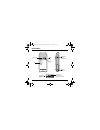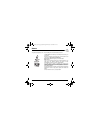- DL manuals
- Sagem
- Cell Phone
- MyX-8
- Handbook
Sagem MyX-8 Handbook
Summary of MyX-8
Page 1
Mobile phones division www.Sagem.Com/mobiles le ponant de paris - 27, rue leblanc - 75512 paris cedex 15 - france sagem sa - société anonyme à directoire et conseil de surveillance capital : 35 500 000 € - 562 082 909 rcs paris sagem sa couv myx8 22/10/04 14:33 page 1.
Page 2
1 you have just purchased a sagem phone, we congratulate you; it is recommended that you read this handbook carefully in order to use your phone efficiently and in the best conditions. Your phone can be used internationally in the various networks (gsm 850 mhz and dcs 1800 mhz or pcs 1900 mhz) depen...
Page 3
2 who is ora-Ïto ? Despite his deceptively exotic-sounding name, he is not japanese, but french. Ora-Ïto is the self-taught designer with an interest in everything, who had just turned 20 when, in 1998, he created the first-ever virtual brand. With the brilliant forcefulness of a lightning-bolt, the...
Page 4
3 conformance document fcc conformance document fcc part 24 network naprd03.Ver 3.0.0 health ieee p1528/d1.2 251932287_myx-8a_lu_en.Book page 3 mardi, 1. Février 2005 1:15 13.
Page 5
4 safety information for wireless handled phones use of your phone is subject to safety rules designed to protect the user and his or her environment. Exposure to radio frequency signals - your wireless handheld portable phone is a low power radio transmitter and receiver. When it is on, it receives...
Page 6
5 safety information for wireless handled phones electronic devices - most modern electronic equipment is shielded from rf signals. However, certain electronic equipment may not be shielded against the rf signals from your wireless phone. - some phone accessories allow to reduce the radiation interf...
Page 7
6 safety information for wireless handled phones potentially explosive atmospheres - turn your phone off when in any area with a potentially explosive atmosphere and obey all signs and instructions. Sparks in such areas could cause an explosion or fire resulting in bodily injury or even death. - are...
Page 8
7 safety information for wireless handled phones emergency calls important - this phone, like any pcs phone, operates using radio signals, pcs and landline networks, and user-programmed functions. As a consequence a connection in all conditions cannot be guaranteed. Therefore you should never rely s...
Page 9
8 contents menus .................................................................................................................................. 12 your phone package - accessories .................................................................................. 13 description .....................
Page 10
9 contents messages............................................................................................................................. 29 compose sms............................................................................................................................ 29 compose mms ....
Page 11
10 contents display ........................................................................................................................................ 48 skins..........................................................................................................................................
Page 12
11 contents date / time ................................................................................................................................. 63 set date/time ........................................................................................................................ 63 autom...
Page 13
12 menus games wap applications todo calculator converter alarm timer messages compose inbox outbox sentbox drafts templates options memory local info. Call voice mail mailing list phonebook multimedia my videos my pictures my sounds my sdcard memory help organizer see month see week see today see d...
Page 14
13 your phone package when you open the box, check that all items are present: 1 - phone 2 - charger 3 - battery 4 - user guide 5 - wellphone cd accessories you can order the following accessories: stereo pedestrian kit bluetooth pedestrian kit additional battery additional charger usb cable (with a...
Page 15
14 description programmable keys and short cut keys red key: hold down: switch on/off in a call context: reject a call - hang up in menus: return to initial screen. Green key: long press: activate/deactivate hands-free mode. In call context: call - receiving a call right programmable key: (function ...
Page 16
15 description camera lens mirror flash irda photo taking key and necklace attachment volume setting slot to insert a minisd™ card (back cover removed) charger and accessories connector 251932287_myx-8a_lu_en.Book page 15 mardi, 1. Février 2005 1:15 13.
Page 17
16 navigation principles these basic principles bring a great intuitiveness to your phone. Validate by pressing the key or the navigation stick. Cancel by pressing the key. The thumbnails at the bottom of the screen refer to the keys. In the menus, a title bar reminds you of the previous level. From...
Page 18
17 initial screen the initial screen may contain the following information: 1 - the title bar icons: battery silent mode only emergency call is possible keypad locking signal strength level (5 bars). 2 - date and time, in digital or analog mode 3 - network provider 4 - thumbnail centred on bottom li...
Page 19
18 activating your phone to use your phone, you need a card called sim card. It contains personal information that you can modify: - secret codes (pin(s): personal identification numbers), these codes allow you to protect access to your sim card and phone - phonebook - messages - how special service...
Page 20
19 activating your phone the sim card is inserted under the phone's battery. Ensure that the phone is switched off and the charger disconnected. Turn the phone back and press the lock button to remove the back cover. Take out battery if already installed. Slide the sim card, with cut corner as shown...
Page 21
20 activating your phone switch on the phone by pressing the (red key). A short display appears. When you switch on your phone for the first time, you must configure it with various settings that will remain by default until you choose to modify them (depending on model). After entering your pin cod...
Page 22
21 activating your phone in due course, when the battery is completely discharged, or if it has been removed, you will be prompted systematically to confirm date and time. Setting the date: set the date by entering it directly in numerical form or by using the navigation stick to increase or decreas...
Page 23
22 activating your phone dial the number of your correspondent. Press the (green key). During the call, the call in progress icon flashes on screen and tones may indicate the establishment of the call. Once communication has been established, the call icon stops flashing. You can adjust the sound le...
Page 24
23 activating your phone when you receive a call, the number of your correspondent is displayed when it is presented by the network. Press the (green key) or the key to answer, and speak. To refuse the call, press the (red key) or the key. To stop the ring tone or the vibrate, without refusing the c...
Page 25
24 using your phone the antenna is integrated in your phone, under the back cover at the top. Avoid putting your fingers on this area when the phone is switched on. If your fingers obstruct the antenna, the phone may have to operate with a higher power level than usual; decreasing its efficiency qui...
Page 26
25 using your phone your phone is powered by a rechargeable battery. A new battery must be charged for 4 hours at least before being used for the first time. It reaches its optimum capacity after a few cycles of use. When your battery has been discharged, the phone displays the state (empty battery ...
Page 27
26 phonebook the phonebook allows you to store numbers that you call regularly. These numbers can be stored in the sim card or in the phone. To store a contact in the phone memory, the following fields can be filled: last name, first name, numbers, email, url, address, company, comments, ringtone, p...
Page 28
27 phonebook first select the location where you want to store a new contact (go to phone list or go to sim list). Adding a contact in the sim card memory - select add sim contact and press the navigation stick. - select sim card or fixed directory and press the navigation stick. - enter the last na...
Page 29
28 phonebook more information are available in the detailed user guide on the wellphone cd. Contacts options 251932287_myx-8a_lu_en.Book page 28 mardi, 1. Février 2005 1:15 13.
Page 30
29 messages from this menu, you are able to send sms and mms. Mms is a multimedia message service, which allows you to enclose audio files, images and others rich contents to your messages; these messages can even be composed of several slides. Mms are differently invoiced than sms are. Please conta...
Page 31
30 messages the easy message t9™ mode helps you to easily write your messages. Using t9 mode press once the key corresponding to the letter chosen and compose the word by continuing to press the keys corresponding to the various letters without paying attention to the display: the word is highlighte...
Page 32
31 messages input modes in the input screen, the key is used to access other input modes. The mode in which you type the text is displayed at the right top of the screen. A short press of the key switches from one mode to another. The abc mode is used to write words that do not exist in the dictiona...
Page 33
32 messages on the messages menu, please choose the compose menu and validate. Select the mms option. When the text has been entered, [options] is used to access the functions offered. These are the same options as composing a sms with, in addition, in the insert option, the possibility to insert mu...
Page 34
33 messages in the recipient screen, before typing the recipient’s number, the following options are available: editor: this option allows you to modify the text before sending the message. Contacts: to access the phonebook. Abc/123: to type either letters or figures. Add mailing list: this option a...
Page 35
34 messages received messages are stored in the sim card or in the phone until you choose to delete them. On the messages menu, please choose the inbox menu and [select]. Each message shows the presence of any attachments, the time and date the message was received and its size. Messages are listed ...
Page 36
35 photo this menu allows you to take photos and use them for different purposes. For instance, you can send them to another phone or an internet address, store them, use them as wallpapers or screen savers. Settings before taking a photo - you can set the timer, the click sound, the photo format an...
Page 37
36 photo editor: various options to modify a photo. Zoom: allows you to magnify certain parts of your photo, adjustment: allows you to improve contrast, emboss: allows you to modify a photo with an embossed grey tint, negative: allows you to change a photo into negative, grey scale: allows you to ch...
Page 38
37 video before taking a video, you can set the sound and the video size in the settings/video menu. Select the video menu. Select, if you want, a video size limit, maximum size to send the video by mms. Press [record] to record then press [stop] when you want to stop recording. Note: the phone auto...
Page 39
38 multimedia all downloaded objects are stored in the multimedia menu. From the multimedia menu, please select the my videos menu and [select]. The names of the videos are displayed on the screen. Please use the navigation stick to select one of them. To display the different options, press [option...
Page 40
39 multimedia on the multimedia menu, please select the my pictures menu and [select]. The names of the pictures are displayed on the screen. Please use the navigation stick to select one of them. To display the different options, press [options]. - new photo: allows you to take a new photo. - use a...
Page 41
40 multimedia on the multimedia menu, please select the my sounds menu and [select]. The names of the sounds are displayed on the screen. Please use the navigation stick to select one of them. To display the different options, press [options]. - new sound: allows you to record a new sound. - add to ...
Page 42
41 audio player this menu allows you to listen to musics in a continuous way like an audio cd. 251932287_myx-8a_lu_en.Book page 41 mardi, 1. Février 2005 1:15 13.
Page 43
42 wap wap (wireless application protocol): a protocol that translates the internet language into wml and html languages that can be read by a phone. The wap function allows you to log onto certain internet sites. You can log onto sites that allow you to download ringtones, icons, animated screensav...
Page 44
43 wap advanced…: choose one of the following advanced settings - settings - show url - disconnect - circuit prompt (if user wants to confirm each logon) - security (is used to access information on making wap connections secure). - delete cookies - view title region about…: information on the brows...
Page 45
44 games the games being designed by java™, many compatible games can be downloaded in your phone. The more games function allows you to download games connecting on a remote server. Depending on the operator, the connection url may not be present. To add a new url, go to settings/connection/menu/ad...
Page 46
45 applications the java™ function allows you to download applications and utilities in your phone. Downloading is done through the wap function. Please go to the applications menu to use the applications already installed or install others. This item may not be present on your phone’s menu, as it d...
Page 47
46 settings volume and ring tone this menu allows you to allocate a ring tone to different functions. On the sounds menu, please select the ring tones menu and [select]. Select the function on which you want to choose a ring tone. Select the ring tone from the proposed list and validate. Note: in th...
Page 48
47 settings silent mode this menu allows you to switch to silent mode. On the sounds menu, please select silent mode and [select]. Activate or deactivate silent mode and validate. Silent mode can also be accessed via the initial screen by holding down the key. When the phone is in silent mode, the r...
Page 49
48 settings recorder these menu allows you to record you own melody. On the sounds menu, please select the recorder menu and [select]. Pressing [start] record your melody or your voice by means of the microphone then save it. Give it a name and validate. The new tone is saved in the list of ringtone...
Page 50
49 settings wallpaper this menu allows you to display the background picture you want on your phone. On the display menu, please select the wallpaper menu and [select]. Select the wallpaper and [visualise]. The picture appears in the background of the screen. Note: there are the phone default wallpa...
Page 51
50 settings operator logo this menu allows you to display your operator's logo on the initial screen. On the display menu, please select the operator logo menu and [select]. Select activate or deactivate and press [ok]. Energy on the settings menu, please select the energy saving menu and [select]. ...
Page 52
51 settings on the settings menu, please select the camera menu and [select]. Timer: this menu enables you to take a photo with a 5, 10 or 15 second time delay. During preview of the photo, activate the delayed exposure by pressing [timer]. (nb: if you want to take the photo immediately, then press ...
Page 53
52 settings on the settings menu, please select the languages menu and [select]. Select your language and validate. If you select automatic, the language used will be the one relative to your sim card. Languages this menu allows you to choose your phone's display language. 251932287_myx-8a_lu_en.Boo...
Page 54
53 settings call forward depending on your subscription, this service allows you to forward incoming calls to a different number or to the voice mailbox. On the calls menu, please select the call forward menu and [select]. Choose the type of forwarding you want from the options available. View last ...
Page 55
54 settings counters this menu allows you to consult the duration of the up calls. It can also be used to check the volume of data exchanged in gprs. On the calls menu, please select the counters menu and [select]. Select one of the options given. Display number this menu allows you to modify the st...
Page 56
55 settings call waiting (operator-dependent service) during a call, you may be informed that a caller is trying to reach you: you hear a special tone. The caller's identity is displayed on the screen (name or number). On the calls menu, please select the call waiting menu and [select]. You can acti...
Page 57
56 settings blacklist the blacklist is used to limit failures on automatic calls (calls generated by the automatic redial function or by applications: data, fax for example). On the calls menu, please select the blacklist menu and [select]. When several automatic calls failed with a number (number b...
Page 58
57 settings keypad locking this menu allows you to lock the keypad to avoid unwanted key presses. On the security menu, please select the keypad locking menu and [select]. Select activate or deactivate and validate. The lock icon appears on the initial screen. This function is also available in the ...
Page 59
58 settings pin2 number you have a second pin number to allow you to access certain functions*. * these functions may or may not be available depending on your sim card. Proceed as above in order to activate, deactivate or modify pin number 2 of your phone. Phone code the phone code menu allows you ...
Page 60
59 settings confidentiality the confidentiality function is used to delete last call numbers, messages or organiser events when a new sim card is inserted into the phone. This menu allows the activation of automatic deletion, after power off/on, for messages and/or calls stored in the phone. On the ...
Page 61
60 settings call barring call barring can be applied to all calls (incoming and outgoing), to all incoming calls when you are away from your home country (if roaming available). This menu allows you to block the sending or reception of certain calls. Before you can use this service, a password will ...
Page 62
61 settings cost this menu allows you to control the cost of your calls (*). On the security menu, please select the cost menu and validate. The cost menu (*) lets you check the cost of the last call you made and of all the calls you made since you last deleted them. The delete costs menu (*) lets y...
Page 63
62 settings (function available depending on model) this menu allows you to allocate functions to the programmable keys: . On the settings menu, please select the shortcuts menu and [select]. Select the key that you wish to modify and validate. Choose the function that you want to allocate to this k...
Page 64
63 settings set date/time this menu allows you to set the date and time of your phone. On the date / time menu, please select set date/time and [select]. Date: set the date by entering it directly in digital form or by using the navigation stick. Use the navigation stick to access the next (or previ...
Page 65
64 settings on the settings menu, please select wap settings and [select]. You can add or modify url addresses. This menu allows you to activate or deactivate the display of the help in the phone. Wap settings this menu allows you to set various parameters needed for wap connection. Help 251932287_m...
Page 66
65 settings this menu allows you to select the display type of the pictures, videos and sounds list in the multimedia menu. They can be displayed as a matrix way or as a list way. On the settings menu, please select the documents view menu, and [select]. Multimedia display 251932287_myx-8a_lu_en.Boo...
Page 67
66 connectivity you can exchange with other devices (pc, mobile phones, personal assistants, printers, etc.) various data: pictures, sounds, photos, videos, to do tasks, organiser events, contacts, etc. Data exchange can be done through: - a serial or usb cable, - an infrared connection, - a bluetoo...
Page 68
67 connectivity bluetooth is a free wireless connection, with a 10 meter maximum range. My bluetooth name: allows you to assign a name to your phone for the bluetooth connection. Mode: allows you to select the mode in which the phone must be during a bluetooth connection. - off: bluetooth connection...
Page 69
68 technical features weight: 125 g size: 115 x 47 x 19.8 mm original battery: li-ion higher than 900 mah multimedia objects supported: audio formats: imelody, midi, wave, mp3, amr (depending on model) graphic formats: wbmp, bmp, png, gif, gif animés, jpeg, 3gp size of memory available for messages:...
Page 70
69 care and safety information safety never attempt to disassemble your phone. You alone are responsible for how you use your phone and any consequences of its use. As a general rule, always switch off your phone wherever the use of a phone is prohibited. Use of your phone is subject to safety measu...
Page 71
70 care and safety information sar this model phone meets the government's requirements for exposure to radio waves. Your wireless phone is a radio transmitter and receiver. It is designed and manufactured not to exceed the limits for exposure to radiofrequency (rf) energy set by the federal communi...
Page 72
71 warranty you must always use your phone for the purpose for which it was designed, under normal operating conditions. Sagem sa declines all responsibility for any use outside of the scope of its designed purpose and for any consequences of this use. The software program developed by sagem remains...
Page 73
72 warranty 2. All faulty phones under warranty will be replaced or repaired free of charge at sagem sa's option (with the exclusion of repair of any other damage), once it has been specified that the work required for the application of the warranty will be done in a workshop and that the return co...
Page 74
73 warranty communication problems linked with a poor environment, especially: problems accessing and/or logging onto the internet, such as breakdowns of the access network, the failure of the subscriber's or his correspondent's line, transmission fault (poor geographic coverage by radio transmitter...
Page 75
74 end user licence agreement (eula), for the software context and acceptation of the agreement you have acquired a mobile phone device ("device"), manufactured by sagem sa (sagem), that includes software either developed by sagem itself or licensed third party software suppliers ("software companie...
Page 76
75 end user licence agreement (eula), for the software description of other rights and limitations copyright. All title and intellectual property rights in and to the software (including but not limited to any images, photographs, animations, video, audio, music, text and "applets," incorporated int...
Page 77
76 end user licence agreement (eula), for the software termination. Without prejudice to any other rights, sagem may terminate this eula if you fail to comply with the terms and conditions of this eula. In such event, you must destroy all copies of the software and all of its component parts. Consen...
Page 78
77 end user licence agreement (eula), for the software - device software. If the device software is provided by sagem separate from the device on media such as a rom chip, cd rom disk(s) or via web download or other means, and is labelled "for upgrade purposes only", you may install one copy of such...
Page 79
78 java™ you are the owner of a sagem mobile phone which gives you the ability to download applications and games to be executed on your phone thanks to the built-in java™ engine. However, receiving applications from everywhere implies some basic knowledge of the possible effects of such download. T...
Page 80
79 java™ • read user data (subscriber identity, phonebook, agenda read access from a midlet) • write user data (new phonebook or agenda entry) • multimedia recording (ability to control camera or microphone from a midlet) according to the security status of an installed midlet (see below), each of t...
Page 81
80 java™ when you set a more permissive authorization to a security group than the current value, mobile phone asks you to confirm your increased risk exposure. The maximum risk exposure increase is limited by the security status. Depending of the manufacturing configuration, it means, for example, ...
Page 82
81 java™ downloading a midlet (java™ game or application) midlets are easily downloaded in the mobile phone through the games or applications menus or through the wap browser. In almost all cases, you will first receive a jad file which will be displayed on the screen. Much care must be given in exa...
Page 83
82 java™ disclaimer as explained hereabove, some downloaded items may contain data or may induce actions which may cause malfunctioning of your mobile phone or loss or corruption of data or abnormal increase of your airtime consumption. You expressly acknowledge that the download of any applications...
Page 84
83 troubleshooting p roblem - s ituation a ctions it is impossible to switch the phone on remove and replace the battery. If you still cannot switch the phone on, charge the battery: - put it on charge for at least 15 minutes before switching it back on again. - check if the battery icon is scrollin...
Page 85
84 troubleshooting sim blocked you have entered three incorrect pin codes. Enter your puk code to unblock your sim card. You must enter: **05*puk*pin*pin# you must enter the puk code (personal unblocking key) given by your network provider. 10 errors will permanently block your sim card. You must th...
Page 86
85 troubleshooting quality reception when calling avoid placing your fingers on the top of the phone, where the aerial is integrated: the phone will have to use full strength to establish a quality transmission. Impossible to send message check that the message centre number is correctly entered. To...
Page 87
86 troubleshooting how do i delete the envelop that appears on the screen? If you have received a voice mail, please call your voice mailbox and follow the instructions given. How do i delete the answer phone that appears on the screen? This answer phone means that you have received a voice mail: pl...
Page 88
87 troubleshooting how can i increase the efficiency of my phone? The most efficient actions are as follows: please keep your phone safely in order to avoid pressing the keys unnecessarily: every time a key is pressed the screen lights up. You can deactivate the screensaver or select the activation ...
Page 89
88 customer care france 0 892 701 799 (0,34 €/mn) united kingdom 0870 24 05 613 germany 01805 843 850 spain 91 375 3376 italy 800 800 485 poland 0801 801 101 netherlands 020 65 45 724 belgium 02 62 77 016 austria 01 36 02 77 16 64 switzerland 02 25 67 53 99 ireland 1 890 924 061 portugal 21 316 41 3...
Page 90
89 index a accessories 13 activating your phone 18 anonymous mode 54 audio player 41 audioplayer 40 b battery charging the battery 25 installing the battery 19 beeps 47 bluetooth 35, 37, 38, 66 c call barring 60 calls 22 calls (menu) automatic redial 55 call forward 53 call waiting 55 counters 54 di...
Page 91
90 index j java™ 44, 78 k keypad locking 14, 57 l languages 52 m menus 12 messages compose mms 32 compose sms 29 inbox 34 receiving messages 33 minisd™ card 15 mms 35, 37, 38 n navigation principles 16 navigation stick 14, 16 necklace 15, 19 network 21 networks 61 o operator 59 operator logo 50 orga...
Page 92
91 index t t9 30 to do 66 troubleshooting 83, 84, 85, 86, 87 u usb cable 66 v vibrate 46 video 37, 38, 51, 66 voicemail 56 volume 46 w wap 42 services menu 42 wap settings 64 warranty 71 wellphone 66 wellphone cd 13 251932287_myx-8a_lu_en.Book page 91 mardi, 1. Février 2005 1:15 13.
Page 93
251932287_myx-8a_lu_en.Book page 92 mardi, 1. Février 2005 1:15 13.
Page 94
251932287_myx-8a_lu_en.Book page 93 mardi, 1. Février 2005 1:15 13.
Page 95
251932287_myx-8a_lu_en.Book page 94 mardi, 1. Février 2005 1:15 13.
Page 96
251932287_myx-8a_lu_en.Book page 95 mardi, 1. Février 2005 1:15 13.
Page 97
Eng lis h - 2 519 32 28 7 - 1 0 /2 004 251932287_myx-8a_lu_en.Book page 96 mardi, 1. Février 2005 1:15 13.