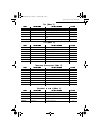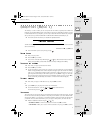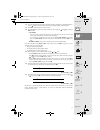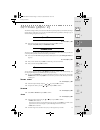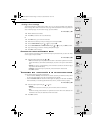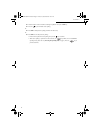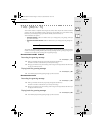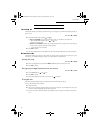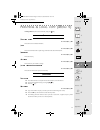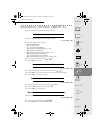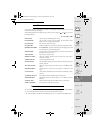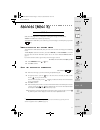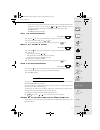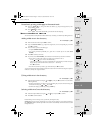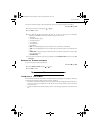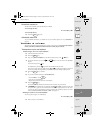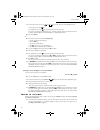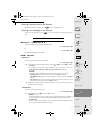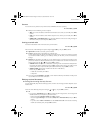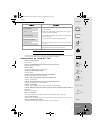- DL manuals
- Sagem
- Fax Machine
- Phonefax SMS 2690
- User Manual
Sagem Phonefax SMS 2690 User Manual
Summary of Phonefax SMS 2690
Page 1
User’s manual 3krqhi#[ 70 606 #### 7(/(&20 1couv 23690216-5.Fm page 1 mardi, 11. Décembre 2001 3:46 15.
Page 2
Handset control panel front cover paper tray dect kit module or 3krqhi#[606## 2yhuylhz rear cover dect kit module telephone line connector handset connector front cover control panel rear cover handset or access door to paper and document feeder 3krqhi#[606## 3krqhi#[606## connector connector doc...
Page 3
@ sms 1 : key to print received documents from the memory 2 : key to play back messages received on the answering machine • flashing: new messages received • on: message stored in memory 3 lcd screen made of 2 lines of 16 characters and 10 icons 4 choice of fax transmission resolution • (fine): fine...
Page 4
Quick reference guide, menu guide 4 8,&. 5()(5(1&( *8,'( 0(18 *8,'( ' ,5(&725 0 (18 6 (77,1*6 0(18 3uhvv )xqfwlrqfdoohg )xqfwlrqghvfulswlrq 6hhsdjh m 11 ok add add a record to the directory 9 m 12 ok modify modify a record in the directory 10 m 13 ok cancel delete a record from the directory 11 m 14...
Page 5
Quick reference guide, menu guide ) $; 0 (18 7$'0 (18 3 5,17,1* /2&$/ &23 0 (18 ' 2&80(17 &21752/ 0 (18 3uhvv )xqfwlrqfdoohg )xqfwlrqghvfulswlrq 6hhsdjh m 31 ok fct transm delayed transmission and broadcasting 18 m 32 ok polling actv perform an active polling 21 m 33 ok polling pass perform a passiv...
Page 6
Quick reference guide, menu guide $ '9$1&(' )81&7,216 0 (18 6 (59,&(6 0 (18 , 17(51(7 0 (18 3uhvv )xqfwlrqfdoohg )xqfwlrqghvfulswlrq 6hhsdjh m 71 ok mailbox mailbox functions m 711 ok create create a mailbox 33 m 712 ok cancel cancel mailboxes 33 m 713 ok tx mailbox transmission to a mailbox 34 m 71...
Page 7
& 217(176 , 1752'8&7,21 8qsdfnlqj &rqqhfwlrqv 6zlwfklqjrq /rdglqjwkhsdshu &krrvlqjwkhrshudwlqjprgh 7khphqxv 7 (/(3+21,1* &doolqj $qvzhulqjdfdoo )xqfwlrqvdydlodeohgxulqjdfdoo ' ,5(&725 0 (18 &uhdwlqjduhfrug 0dnlqjdfdooiurpwkhgluhfwru\ (glwlqjduhfrug 'hohwlqjduhfrug 3ulqwlqjwkhgluhfwru\ 6 (77,1*6 0(18...
Page 8
' 2&80(17 &21752/ 0 (18 ([hfxwlqjdshqglqjfrppdqg 0rgli\lqjdfrppdqgid[rqo\ 'hohwlqjdfrppdqgiurpwkhtxhxh 3ulqwdgrfxphqwzdlwlqjiruwudqvplvvlrq 3ulqwlqjrxwwkholvwrishqglqjrshudwlrqv $ '9$1&(' )81&7,216 0 (18 0dloer[0%; 7hfkqlfdosdudphwhuv 5hprwhfrqwuroiurpdqh[whqvlrq 6 (59,&(6 0 (18 6066huylfh :hewrsulq...
Page 9
1 introduction 1 2 3 4 5 7 services 8 @ internet 9 options appendices telephoning directory settings fax tad printing advanced functions introduction 6 doc control , 1752'8&7,21 the sagem internet sms phonef@xes™ are both versatile and powerful communication tools. You can use them to phone and fax ...
Page 10
2 introduction & 211(&7,216 caution - please refer to the safety instructions at the beginning of this user’s manual. + connect the power plug to the mains socket. 6 :,7&+,1* 21 connect the power plug to the mains wall socket. + when switched on for first time, the screen displays select language . ...
Page 11
3 introduction 1 2 3 4 5 7 services 8 @ internet 9 options appendices telephoning directory settings fax tad printing advanced functions introduction 6 doc control + the unit displays check date (with the selected language). + press ok and enter the date and time, using the alphanumeric keypad. + pr...
Page 12
4 introduction 0 2'(/6 :,7+ $ 5(029($%/( 3$3(5 75$ & +226,1* 7+( 23(5$7,1* 02'( your internet phonef@x™ sms machine has three operating modes, which are described below: • automatic mode with tad: your machine answers all calls and records incoming messages, • automatic mode without tad: your machin...
Page 13
5 introduction 1 2 3 4 5 7 services 8 @ internet 9 options appendices telephoning directory settings fax tad printing advanced functions introduction 6 doc control $ 8720$7,& 02'( :,7+ 7$' your unit works like a telephone answering device combined with a fax machine. Select this mode when you go out...
Page 14
6 introduction 3 5,17,1* 7+( 0(18 *8,'( to print the menus and thus get an overview of menus, proceed as follows: + insert paper. + press the m, 5, 1 and ok keys or the f3 and ok keys. The menus are classified in their order of function number (please refer to the section entitled quick reference gu...
Page 15
7 introduction 1 2 3 5 services 8 options appendices telephoning directory settings fax printing telephoning 6 doc control 4 7 @ internet 9 tad advanced functions 7 (/(3+21,1* although it features advanced functions, your internet phonef@x™ sms machine is also a telephone set providing a whole range...
Page 16
8 telephoning ) 81&7,216 $9$,/$%/( '85,1* $ &$// . 12:,1* 7+( '85$7,21 2) 7+( &$// ten seconds after dialling, a counter displays the approximate duration of the call. $ &7,9$7,1* /28'63($.(5 /,67(1,1* during the call, press the key. This will activate the loudspeaker, enabling another person to lis...
Page 17
9 introduction 1 2 3 5 services 8 options appendices telephoning directory settings fax printing directory (menu 1) 6 doc control 4 7 @ internet 9 tad advanced functions ' ,5(&725 0 (18 the directory is a file in which you can store phone and fax numbers, especially those called most frequently. So,...
Page 18
10 directory (menu 1) pick up the handset, record your memo and hang up. Caution - the voice memo is always enabled for outgoing calls (only in the case of hands-free calls). To enable the voice memo feature for incoming calls, you should first subscribe to the display caller service. 0 $.,1* $ &$//...
Page 19
11 introduction 1 2 3 5 services 8 options appendices telephoning directory settings fax printing directory (menu 1) 6 doc control 4 7 @ internet 9 tad advanced functions + to correct the data in the record (name, phone/fax number, e-mail address or abbreviated number), use the or c key: edit the re...
Page 20
12 directory (menu 1) liasse 23690216-5a.Book page 12 lundi, 10. Décembre 2001 10:42 10
Page 21
13 introduction 1 2 3 5 services 8 options appendices telephoning directory settings fax printing settings (menu 2) 6 doc control 4 7 @ internet 9 tad advanced functions 6 (77,1*6 0(18 the different settings enable you to customise calls and the operating mode of your machine (choosing a ringing mel...
Page 22
14 settings (menu 2) 1 (7:25. 7 2) 1(7:25. The telephone line to which your machine is connected may be linked either to the public network or to a private network (e.G; in a company with a pabx). + p ress m, 2, 4, 1, ok + select the type of network, pabx or pstn , to which you are connected and pre...
Page 23
15 introduction 1 2 3 5 services 8 options appendices telephoning directory settings fax printing settings (menu 2) 6 doc control 4 7 @ internet 9 tad advanced functions 1 80%(5 2) 5,1*6 )25 7+( $872 02'( this function enables you to set the number of rings before the automatic activation of your te...
Page 24
16 settings (menu 2) $ffhvvwrorfnhgphvvdjhv if you have chosen with message access lock, the message access procedure is as follows: + press the or key, depending on the type of messages (fax or voice messages). + type 0 or, if you have a personal mailbox, enter its number (please refer to the secti...
Page 25
17 introduction 1 2 3 5 services 8 options appendices telephoning directory settings fax printing fax (menu 3) 6 doc control 4 7 @ internet 9 tad advanced functions ) $; 0 (18 , 16(57,1* 7+( '2&80(17 ,172 7+( )(('(5 0 2'(/6 :,7+ $ ),;(' 3$3(5 75$ ❑ your machine has an automatic document feeder. The ...
Page 26
18 fax (menu 3) 6 (1',1* $ )$; ' 2&80(17 5(62/87,21 your internet phonef@x™ sms machine has three resolution modes. You can select one of these modes according to the type and print quality of the document you want to fax. • standard mode: for a good quality document without minute details. • (fine)...
Page 27
19 introduction 1 2 3 5 services 8 options appendices telephoning directory settings fax printing fax (menu 3) 6 doc control 4 7 @ internet 9 tad advanced functions 6hqglqjdvkruwphvvdjh your internet phonef@x™ sms machine enables you to type in a message intended for the addressee. Such a message wi...
Page 28
20 fax (menu 3) 5 (&(,9,1* $ )$; your machine has a reception memory enabling it to receive your faxes or e-mail even when out of paper. Depending on the settings made, your machine can print out your faxes as soon as they are received or store them in its memory. Faxes and e-mail will be received a...
Page 29
21 introduction 1 2 3 5 services 8 options appendices telephoning directory settings fax printing fax (menu 3) 6 doc control 4 7 @ internet 9 tad advanced functions ' 85,1* 75$160,66,21 6 7233,1* $ 75$160,66,21 + press the key. + press the key again to confirm you want to stop the current transmissi...
Page 30
22 fax (menu 3) + dial the number of the fax machine containing the polled fax and press the ok key. + press the key for immediate active polling. Or + press ok for multiple active polling (maximum 10 addressees). Or + press ok twice for delayed active polling: • enter the time required for active p...
Page 31
23 introduction 1 2 3 5 services 8 options appendices telephoning directory settings fax printing tad (menu 4) 6 doc control 4 7 @ internet 9 tad advanced functions 7$'0 (18 your machine features a telephone answering device (tad) whose simple and extensive functions provide a wide range of possibil...
Page 32
24 tad (menu 4) 6 :,7&+,1* 21 6 (/(&7,1* 7+( 7 2) 7$' + p ress m, 4, 5, ok + select the required type of tad ( answering machine or answering - recording machine ) using the or key and press ok to confirm. 6 :,7&+,1* 7+( 7$' 21 2)) 6zlwfklqjrq press the key. When the icon is on, your tad is in servi...
Page 33
25 introduction 1 2 3 5 services 8 options appendices telephoning directory settings fax printing tad (menu 4) 6 doc control 4 7 @ internet 9 tad advanced functions ' (/(7,1* 0(66$*(6 'hohwlqjdoophvvdjhv + p ress m, 4 ,4, ok 'hohwlqjdvhohfwhgphvvdjh + press the c key, then ok during the message you ...
Page 34
26 tad (menu 4) $ '9$1&(' )81&7,216 & $// 6&5((1,1* this function enables you to listen to the caller leaving you a message on your tad, before deciding whether to pick up or not. + p ress m, 4, 6, ok + select the required option using the or key: • with call screening : you can hear the messages as...
Page 35
27 introduction 1 2 3 5 services 8 options appendices telephoning directory settings fax printing tad (menu 4) 6 doc control 4 7 @ internet 9 tad advanced functions ' (7$&+$%/( 48,&. 5()(5(1&( &$5' 4xlfnuhihuhqfhfdugirurshudwlqj \rxu7$'ihdwxulqj wkhuhprwhdffhvvixqfwlrq your tad code: * • go to the n...
Page 36
28 tad (menu 4) liasse 23690216-5a.Book page 28 lundi, 10. Décembre 2001 10:42 10
Page 37
29 introduction 1 2 3 5 services 8 options appendices telephoning directory settings fax printing printing & local copy (menu 5) 6 doc control 4 7 @ internet 9 tad advanced functions 3 5,17,1* /2&$/ &23 0 (18 printing (menu 5) can be accessed directly using the key. 3 5,17,1* ) 81&7,21 *8,'( + p res...
Page 38
30 printing & local copy (menu 5) 5 ,%%21 *$8*( ',63/$ + p ress m, 5, 7, ok the ribbon gauge shows the percentage of ribbon available. 3 5,17,1* 7+( : (% 6,7( ',5(&725 + p ress m, 5, 8, ok prints the web site directory. For any information on the web site directory, please refer to § creating and au...
Page 39
31 introduction 1 2 3 5 services 8 options appendices telephoning directory settings fax printing document control (menu 6) 6 doc control 4 7 @ internet 9 tad advanced functions ' 2&80(17 &21752/ 0 (18 a set of menus enables you to control all the pending commands. ( ;(&87,1* $ 3(1',1* &200$1' this ...
Page 40
32 document control (menu 6) 3 5,17,1* 287 7+( /,67 2) 3(1',1* 23(5$7,216 this list shows, for each pending document: the sequence number of the pending operation, the addressee’s name, the scheduled transmission time, the type of pending operation, the number of pages in the document and its size (...
Page 41
33 introduction 1 2 3 5 services 8 options appendices telephoning directory settings fax printing advanced functions (menu 7) 6 doc control 4 7 @ internet 9 tad advanced functions $ '9$1&(' )81&7,216 0 (18 0 $,/%2; 0%; if you create a mailbox on your machine, you can receive faxes and messages confi...
Page 42
34 advanced functions (menu 7) 8 6,1* 0$,/%2; :kdwfdoohuvqhhgwrgrwrghsrvlwdphvvdjhrudid[lq\rxupdloer[ for your mailbox to accept a message or a fax, your machine should be in the reception mode. Then, callers should follow this procedure: + for a fax, insert the document to be sent in the feeder. + ...
Page 43
35 introduction 1 2 3 5 services 8 options appendices telephoning directory settings fax printing advanced functions (menu 7) 6 doc control 4 7 @ internet 9 tad advanced functions 7 (&+1,&$/ 3$5$0(7(56 your machine has been configured for operation on all telephone networks. However, some of its tec...
Page 44
36 advanced functions (menu 7) 6 :,7&+,1* 2)) 7+( 7$' if you take the line from an extension and your machine pick up before you and is playing your tad’s greeting message, press # then 0 to switch off the tad. 6 :,7&+,1* 72 )$; 5(&(37,21 02'( if you take the line from an extension and you cannot he...
Page 45
37 introduction 1 2 3 5 services 8 options appendices telephoning directory settings fax printing services (menu 8) 6 doc control 4 7 @ internet 9 tad advanced functions 6 (59,&(6 0 (18 6066 (59,&( sms ("short message service") is designed for sending short messages to mobile phones. Attention - the...
Page 46
38 services (menu 8) caution - the number of your sms correspondent memorized in the directory must also be entered in its international format (of form: +33 6 00 00 00 00). This directory card is then dedicated to sending text-messages. + then you have two possibilities: • immediately send the text...
Page 47
39 introduction 1 2 3 5 services 8 options appendices telephoning directory settings fax printing services (menu 8) 6 doc control 4 7 @ internet 9 tad advanced functions - for the other recipients: enter the mobile phone number or enter the international number of the mobile phone: insert the + sign...
Page 48
40 services (menu 8) it contains addresses to specific web sites, selected by your machine (news, travelling, culture, leisure, sport, weather...). This directory is automatically created as you first connect to the internet (please refer to the section entitled internet (menu 9) on page 43) the dir...
Page 49
41 introduction 1 2 3 5 services 8 options appendices telephoning directory settings fax printing services (menu 8) 6 doc control 4 7 @ internet 9 tad advanced functions ,pphgldwho\sulqwlqjd:hesdjhlqwkhpdqxdoprgh + press the key, and type the web site address (e.G. Http ://www.Sagem.Com) or the corr...
Page 50
42 services (menu 8) liasse 23690216-5a.Book page 42 lundi, 10. Décembre 2001 10:42 10
Page 51
43 introduction 1 2 3 5 services 8 options appendices telephoning directory settings fax printing internet (menu 9) 6 doc control 4 7 @ internet 9 tad advanced functions , 17(51(7 0 (18 your machine gives you access to a number of functions available on the internet : • sending and receiving faxes, ...
Page 52
44 internet (menu 9) to perform your internet settings, collect the information given by your provider and proceed as follows: + p ress m, 9, 1, ok + select your access provider using the or key. + press ok to confirm. + then, define all the internet parameters that have not yet been set, referring ...
Page 53
45 introduction 1 2 3 5 services 8 options appendices telephoning directory settings fax printing internet (menu 9) 6 doc control 4 7 @ internet 9 tad advanced functions ,pphgldwhfrqqhfwlrq you have two immediate connection alternatives available: access through the menu, + p ress m, 9, 2, ok access...
Page 54
46 internet (menu 9) ❑ to enter the character @, use the and keys at the same time on the alphabetic keypad. To enter the dot, press the key. For capital letters, press the key and the relevant letter at the same time. You can move in the data entry field using the or key, delete the character to th...
Page 55
47 introduction 1 2 3 5 services 8 options appendices telephoning directory settings fax printing internet (menu 9) 6 doc control 4 7 @ internet 9 tad advanced functions 5hfhlylqjid[hvdqghpdlorqwkh,qwhuqhw to print out your faxes or e-mail, press the key as you would do for a fax. 5hfhlylqjdyrlfhphv...
Page 56
48 internet (menu 9) 6huyhuv to access the servers parameters (if you did not choose others as the access provider) : + p ress m, 9, 5, 3, ok + modify one of the following servers as required: • smtp server: shows the address of the internet transmission server, which you can modify. Press ok to con...
Page 57
49 introduction 1 2 3 5 services 8 options appendices telephoning directory settings fax printing internet (menu 9) 6 doc control 4 7 @ internet 9 tad advanced functions - choose with or without ogm and press ok to confirm. If you choose with ogm , this will inform you on the destination phone / fax...
Page 58
50 internet (menu 9) liasse 23690216-5a.Book page 50 lundi, 10. Décembre 2001 10:42 10
Page 59
51 introduction 1 2 3 5 services 8 options appendices telephoning directory settings fax printing options 6 doc control 4 7 @ internet 9 tad advanced functions 2 37,216 ' ,63/$ if you subscribe to a caller display service, the machine will show the caller information on its display and on the handse...
Page 60
52 options to review the list from the cordless handset • press i then . The display shows details of the last call. • use the and keys to scroll through the list. • to call a number from the stored list press the key while the number is displayed. 8 6,1* 7+( 5 .( 5 .( if your machine is connected t...
Page 61
53 introduction 1 2 3 5 services 8 options appendices telephoning directory settings fax printing appendix 6 doc control 4 7 @ internet 9 tad advanced functions $ 33(1',; 5 (3/$&(0(17 2) &21680$%/(6 consumables (ink ribbon and ribbon gauge card) are already installed in your machine, but you will ev...
Page 62
54 appendix or + remove the worn ink ribbon from its housing. + position the ink ribbon above its housing under the rear cover. + insert the ink ribbon into its housing without removing the adhesive strip (2): • position the right-hand (white) end of the main roller onto the retractable axis. Positi...
Page 63
55 introduction 1 2 3 5 services 8 options appendices telephoning directory settings fax printing appendix 6 doc control 4 7 @ internet 9 tad advanced functions 5 ,%%21 *$8*( the gauge card enables screen display, after printout, of the percentage of remaining ink ribbon. + the front cover being ope...
Page 64
56 appendix ❑ the gauge card displays on the screen, after each printing, the percentage of remaining ink ribbon. If the gauge is not installed or not properly installed, the unit displays: . ❑ if you forgot to change the gauge at the same time as the ribbon, the unit displays: . 7 528%/(6+227,1* mi...
Page 65
57 introduction 1 2 3 5 services 8 options appendices telephoning directory settings fax printing appendix 6 doc control 4 7 @ internet 9 tad advanced functions 7 5$160,66,21 5(3257 &2'( the result of each communication is given by the logs (transmission/reception) and the communication report. In c...
Page 66
58 appendix , 17(51(7 &20081,&$7,21 )$,/85( &2'(6 codes 40 et 41 - no answer from the access provider establishing a modem communication with the access provider is impossible. If the failure is systematic, check the call number of your access provider. Code 42 - connection with the access provider ...
Page 67
23260924-7 guarantee (uk terms and conditions) in order to apply the guarantee, you should contact your dealer. Proof of pur- chase will be required. Should malfunctioning arise, the dealer will advise you what to do. If you bought your equipment from sagem directly, the following shall apply : a sa...
Page 68
To order ribbon 7 2 25'(5 5,%%21 your fax machine uses the ttr 900 serial ribbon (warning: the following ribbons are not compatible : ttr 812, 815 and 816). Please use the following reference to order new ribbons: ttr 900 ribbon, reference: 23 690 211-5 attention - the free sample ink ribbon deliver...