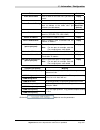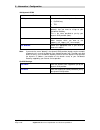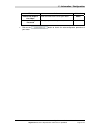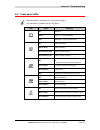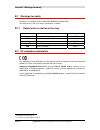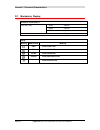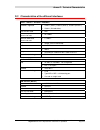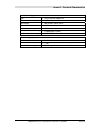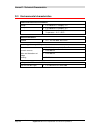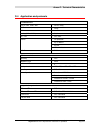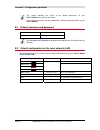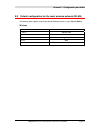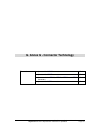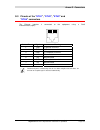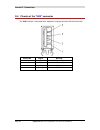- DL manuals
- SAGEMCOM
- Network Router
- F@ST 2804v2
- Reference Manual
SAGEMCOM F@ST 2804v2 Reference Manual
Summary of F@ST 2804v2
Page 1
253 329 475-a edition of may 2010 reference manual f@st™ 2804v2.
Page 3
F@st™ 2804v2 reference manual - 253329475-a sagemcom document. Reproduction and disclosure prohibited page 0-1 sagemcom assiduously monitors technical developments and is constantly seeking to improve its products in order to let its clients take full advantage of them. It therefore reserves the rig...
Page 4
F@st™ 2804v2 reference manual - 253329475-a page 0-2 sagemcom document. Reproduction and disclosure prohibited how should the document be used? This reference manual is organised into sections and annexes. These sections and annexes cover the following subjects. Section 1 presentation of f@st tm 280...
Page 5: Contents
F@st™ 2804v2 reference manual - 253329475-a sagemcom document. Reproduction and disclosure prohibited page 0-3 contents pages guide to symbols used in this manual 0-1 how should the document be used? 0-2 contents 0-3 to 0-6 list of figures 0-7 1. Introduction 1-1 1.1 presentation 1-2 1.2 composition...
Page 6
F@st™ 2804v2 reference manual - 253329475-a page 0-4 sagemcom document. Reproduction and disclosure prohibited 5.5 status 5-6 5.5.1 summary 5-6 5.5.2 diagnostics 5-7 5.6 internet connection 5-9 5.7 wireless 5-10 5.7.1 basic 5-10 5.7.1.1 wireless - basic 5-11 5.7.1.2 quick wireless - security - confi...
Page 7
F@st™ 2804v2 reference manual - 253329475-a sagemcom document. Reproduction and disclosure prohibited page 0-5 5.11 management 5-130 5.11.1 settings 5-130 5.11.1.1 backup 5-131 5.11.1.2 update 5-133 5.11.1.3 restore default 5-134 5.11.2 system log 5-135 5.11.3 snmp agent 5-140 5.11.4 tr-069 client 5...
Page 8
F@st™ 2804v2 reference manual - 253329475-a page 0-6 sagemcom document. Reproduction and disclosure prohibited c. Annex c - environment c-1 c.1 directive e 2002/96/ce c-2 d. Annex d - technical characteristics d-1 d.1 mechanics; display d-2 d.2 characteristics of the different interfaces d-3 d.3 env...
Page 9: List of Figures
F@st™ 2804v2 reference manual - 253329475-a sagemcom document. Reproduction and disclosure prohibited page 0-7 list of figures figure 1.1 - supervising your router .......................................................................................................... 1-2 figure 2.1 - overview of ...
Page 10
F@st™ 2804v2 reference manual - 253329475-a page 0-8 sagemcom document. Reproduction and disclosure prohibited.
Page 11: 1. Introduction
F@st™ 2804v2 reference manual - 253329475-a sagemcom document. Reproduction and disclosure prohibited page 1-1 1. Introduction this section covers ¾ presentation of the f@st™ 2804v2 range § 1.1 ¾ composition of the packaging § 1.2 ¾ required hardware and software § 1.3.
Page 12
1 - introduction f@st™ 2804v2 reference manual - 253329475-a page 1-2 sagemcom document. Reproduction and disclosure prohibited 1.1 presentation this reference manual is dedicated to the f@st™ 2804v2 product range. These products are routers which give users, broadband internet access from their com...
Page 13
1 - introduction f@st™ 2804v2 reference manual - 253329475-a sagemcom document. Reproduction and disclosure prohibited page 1-3 its principal characteristics and functions are as follows: ¾ high-performance secure bridge/router with adsl/adsl2/adsl2+ interface, ¾ user access: • 4 x 10/100bt ethernet...
Page 14
1 - introduction f@st™ 2804v2 reference manual - 253329475-a page 1-4 sagemcom document. Reproduction and disclosure prohibited 1.2 composition of router pack the router is supplied in a pack described below: ¾ 1 f@st™ 2804v2, ¾ 1 mains adapter unit, ¾ 1 gray adsl rj11/rj11 fdt line cord (length = 3...
Page 15
1 - introduction f@st™ 2804v2 reference manual - 253329475-a sagemcom document. Reproduction and disclosure prohibited page 1-5 the cd rom contains: • the reference manual (f@st™ 2804v2) in pdf format file. • the ce declaration. Incomplete or damaged supply. If on its receipt the equipment is damage...
Page 16
1 - introduction f@st™ 2804v2 reference manual - 253329475-a page 1-6 sagemcom document. Reproduction and disclosure prohibited.
Page 17: Of Your Router
F@st™ 2804v2 reference manual - 2533329475-a sagemcom document. Reproduction and disclosure prohibited page 2-1 2. Description and connection of your router this section covers ¾ the description of your router § 2.1 ¾ connecting the ports of your router § 2.2 ¾ installing your router § 2.3 ¾ install...
Page 18
2 - description and connection of your router f@st™ 2804v2 reference manual - 2533329475-a page 2-2 sagemcom document. Reproduction and disclosure prohibited 2.1 description figure 2.1 gives an overview of the router (f@st tm 2804v2). Figure 2.1 - overview of case this case consists principally of a...
Page 19
2 - description and connection of your router f@st™ 2804v2 reference manual - 253329475-a sagemcom document. Reproduction and disclosure prohibited page 2-3 2.1.1 connectors marking meaning adsl rj11 connector - 6 pts. This connector is identified by a grey line on the base (f@st tm 2804v2). It is u...
Page 20
2 - description and connection of your router f@st™ 2804v2 reference manual - 2533329475-a page 2-4 sagemcom document. Reproduction and disclosure prohibited 2.1.2 leds the different leds of the figure above are described in the following table: led status meaning off power off green power on - norm...
Page 21
2 - description and connection of your router f@st™ 2804v2 reference manual - 253329475-a sagemcom document. Reproduction and disclosure prohibited page 2-5 2.2 connecting the ports of your router figure 2.2 - interconnection of ports of f@st tm 2804v2.
Page 22
2 - description and connection of your router f@st™ 2804v2 reference manual - 2533329475-a page 2-6 sagemcom document. Reproduction and disclosure prohibited 2.3 installing your f@st tm 2804v2 2.3.1 powering up ¾ first connect the end of the mains adapter lead, supplied with the equipment, to the pw...
Page 23
2 - description and connection of your router f@st™ 2804v2 reference manual - 253329475-a sagemcom document. Reproduction and disclosure prohibited page 2-7 figure 2.3 - adsl line / power supply connection.
Page 24
2 - description and connection of your router f@st™ 2804v2 reference manual - 2533329475-a page 2-8 sagemcom document. Reproduction and disclosure prohibited 2.3.3 connecting to your computer two connections may need to be made: ¾ connection of the ethernet interface of your router to your computer....
Page 25
2 - description and connection of your router f@st™ 2804v2 reference manual - 253329475-a sagemcom document. Reproduction and disclosure prohibited page 2-9 2.3.3.2 connecting the wi-fi interface of your router to your computer wireless linking enables the router to be connected to your computer. To...
Page 26
2 - description and connection of your router f@st™ 2804v2 reference manual - 2533329475-a page 2-10 sagemcom document. Reproduction and disclosure prohibited 2.3.4 connecting the ethernet interface of your router to your tv decoder ¾ connect the end of the yellow ethernet cable (rj45/rj45) supplied...
Page 27
2 - description and connection of your router f@st™ 2804v2 reference manual - 253329475-a sagemcom document. Reproduction and disclosure prohibited page 2-11 2.4 installation instructions environment ¾ the router must be installed and used inside a building. ¾ the ambient temperature must not exceed...
Page 28
2 - description and connection of your router f@st™ 2804v2 reference manual - 2533329475-a page 2-12 sagemcom document. Reproduction and disclosure prohibited.
Page 29: Router
F@st™ 2804v2 reference manual - 253329475-a sagemcom document. Reproduction and disclosure prohibited page 3-1 3. Installing and configuring the f@st™ 2804v2 router.
Page 30
3 - installing and configuring the f@st™ 2804v2 router f@st™ 2804v2 reference manual - 253329475-a page 3-2 sagemcom document. Reproduction and disclosure prohibited for the installation of the f@st™ 2804v2, please refer to the quick installation guide of this product.
Page 31
F@st™ 2804v2 reference manual - 253329475-a sagemcom document. Reproduction and disclosure prohibited page 4-1 4. Configuration of network parameters this section covers ¾ configuring as a dhcp client page 4-3 ¾ reading status of the dhcp server page 4-4 ¾ reading data of the dhcp client page 4-5.
Page 32
4 - configuration of network parameters f@st™ 2804v2 reference manual - 253329475-a page 4-2 sagemcom document. Reproduction and disclosure prohibited the aim of this section is: 1) to configure your computer so that it is able to communicate with your router. 2) and to display the "networks" parame...
Page 33
4 - configuration of network parameters f@st™ 2804v2 reference manual - 253329475-a sagemcom document. Reproduction and disclosure prohibited page 4-3 1) configuring as a dhcp client in windows xp • click start/control panel/network connections. • right-click the appropriate network, and then select...
Page 34
4 - configuration of network parameters f@st™ 2804v2 reference manual - 253329475-a page 4-4 sagemcom document. Reproduction and disclosure prohibited 2) status of the dhcp server to obtain this status: • open your browser and then enter http://myrouter or http://192.168.1.1 (default ip address of y...
Page 35
4 - configuration of network parameters f@st™ 2804v2 reference manual - 253329475-a sagemcom document. Reproduction and disclosure prohibited page 4-5 3) data of the dhcp client to obtain this data: in windows xp, 2000 and me ¾ click the start button, select execute, enter cmd and then click ok; the...
Page 36
4 - configuration of network parameters f@st™ 2804v2 reference manual - 253329475-a page 4-6 sagemcom document. Reproduction and disclosure prohibited.
Page 37
F@st™ 2804v2 reference manual - 253329475-a sagemcom document. Reproduction and disclosure prohibited page 5-1 5. Information / configuration this section covers ¾ accessing the welcome screen § 5.1 ¾ recommendations for using the configuration screens § 5.2 ¾ the adsl connection status §.5.3 ¾ indi...
Page 38
5 - information / configuration f@st™ 2804v2 reference manual - 253329475-a page 5-2 sagemcom document. Reproduction and disclosure prohibited 5.1 accessing the welcome screen to access this screen, you must have configured one of your computer's interfaces using the installation cd-rom provided wit...
Page 39
5 - information / configuration f@st™ 2804v2 reference manual - 253329475-a sagemcom document. Reproduction and disclosure prohibited page 5-3 3 your computer's web browser opens and displays the router's welcome screen. The equipment's name is displayed in title (f@st tm 2804v2). Equipment configur...
Page 40: Basic Principles
5 - information / configuration f@st™ 2804v2 reference manual - 253329475-a page 5-4 sagemcom document. Reproduction and disclosure prohibited 5.2 recommendations the meaning of the main buttons most commonly present in all the configuration windows is provided in the table below. Click on this butt...
Page 41
5 - information / configuration f@st™ 2804v2 reference manual - 253329475-a sagemcom document. Reproduction and disclosure prohibited page 5-5 5.3 adsl connection status refer to subsection 5.5.1 - status/summary. 5.4 display frame this supervision box is displayed permanently at the top right of ea...
Page 42
5 - information / configuration f@st™ 2804v2 reference manual - 253329475-a page 5-6 sagemcom document. Reproduction and disclosure prohibited 5.5 status clicking on this heading displays the following menus: • summary (see subsection 5.5.1), • diagnostics (see subsection 5.5.2). 5.5.1 summary objec...
Page 43
5 - information / configuration f@st™ 2804v2 reference manual - 253329475-a sagemcom document. Reproduction and disclosure prohibited page 5-7 note: this field only appears if the "automatically synchronize with internet time servers" box is checked in the "management / internet time" menu (see subs...
Page 44
5 - information / configuration f@st™ 2804v2 reference manual - 253329475-a page 5-8 sagemcom document. Reproduction and disclosure prohibited • select the diagnostics menu in the status section; the following screen opens:.
Page 45
5 - information / configuration f@st™ 2804v2 reference manual - 253329475-a sagemcom document. Reproduction and disclosure prohibited page 5-9 5.6 internet connection object: this menu lets you enter your connection id and your connection password. • select the internet connection heading to display...
Page 46
5 - information / configuration f@st™ 2804v2 reference manual - 253329475-a page 5-10 sagemcom document. Reproduction and disclosure prohibited 5.7 wireless object: this menu lets you activate a network and also allows you to configure all the basic and advanced parameters of a wireless network. Thi...
Page 47
5 - information / configuration f@st™ 2804v2 reference manual - 253329475-a sagemcom document. Reproduction and disclosure prohibited page 5-11 5.7.1.1 wireless - basic field action/meaning default: enable wireless check the appropriate box to activate the wireless network (wi-fi). Note: the steady ...
Page 48
5 - information / configuration f@st™ 2804v2 reference manual - 253329475-a page 5-12 sagemcom document. Reproduction and disclosure prohibited 5.7.1.2 quick wireless - security - configuration field action/meaning default: network authentication from the scroll down list, select the security adapte...
Page 49
5 - information / configuration f@st™ 2804v2 reference manual - 253329475-a sagemcom document. Reproduction and disclosure prohibited page 5-13 wep • select the "wep" encryption mode from the scroll down list; the following screen appears: field action/meaning default: encryption strength select 64-...
Page 50
5 - information / configuration f@st™ 2804v2 reference manual - 253329475-a page 5-14 sagemcom document. Reproduction and disclosure prohibited you may automatically generate encryption keys or manually enter the keys. The "key phrase" can consist of up to 15 alphanumeric characters. To manually con...
Page 51
5 - information / configuration f@st™ 2804v2 reference manual - 253329475-a sagemcom document. Reproduction and disclosure prohibited page 5-15 5.7.2 security object: the purpose of this menu is to secure your wireless network (wi-fi). All types of ingenious solutions have been deployed to combat at...
Page 52
5 - information / configuration f@st™ 2804v2 reference manual - 253329475-a page 5-16 sagemcom document. Reproduction and disclosure prohibited field meaning default select ssid select the "ssid" of your choice from the scroll down list (sagem or guest). Sagem network authentication from the scroll ...
Page 53
5 - information / configuration f@st™ 2804v2 reference manual - 253329475-a sagemcom document. Reproduction and disclosure prohibited page 5-17 5.7.2.1 network authentication the scroll down list in the "network authentication" field shows 9 possible authentication types: • open, • shared, • 802.1x,...
Page 54
5 - information / configuration f@st™ 2804v2 reference manual - 253329475-a page 5-18 sagemcom document. Reproduction and disclosure prohibited shared object: this level of security enables users of the wi-fi network to be authenticated using their ssid or their wep key. In this authentication mode,...
Page 55
5 - information / configuration f@st™ 2804v2 reference manual - 253329475-a sagemcom document. Reproduction and disclosure prohibited page 5-19 802.1x object: the "802.1x" standard is based on the eap protocol (extensible authentication protocol). This enables users of the wi-fi network to be authen...
Page 56
5 - information / configuration f@st™ 2804v2 reference manual - 253329475-a page 5-20 sagemcom document. Reproduction and disclosure prohibited field action default network key x (1 to 4) 1 this field is empty or displays the key value entered earlier (greyed out) non modifiable 2 enter the encrypti...
Page 57
5 - information / configuration f@st™ 2804v2 reference manual - 253329475-a sagemcom document. Reproduction and disclosure prohibited page 5-21 wpa object: this encryption mode applies the functionalities of the wpa protocol and requires the use of a "radius" authentication server. • select the "wpa...
Page 58
5 - information / configuration f@st™ 2804v2 reference manual - 253329475-a page 5-22 sagemcom document. Reproduction and disclosure prohibited field action default wep encryption select from the scroll down list: • disabled to use wpa encryption only. • enabled to use both wpa and wep encryption (s...
Page 59
5 - information / configuration f@st™ 2804v2 reference manual - 253329475-a sagemcom document. Reproduction and disclosure prohibited page 5-23 wpa-psk object: this encryption mode applies the functionalities of the wpa protocol with a pre-shared key, but does not require an authentication server. T...
Page 60
5 - information / configuration f@st™ 2804v2 reference manual - 253329475-a page 5-24 sagemcom document. Reproduction and disclosure prohibited field action default wep encryption select from the scroll down list: • disabled to use wpa encryption only. • enabled to use both wpa and wep encryption (s...
Page 61
5 - information / configuration f@st™ 2804v2 reference manual - 253329475-a sagemcom document. Reproduction and disclosure prohibited page 5-25 wpa2 object: this encryption mode applies the functionalities of the wpa2 protocol and requires the use of a "radius" authentication server. • select the "w...
Page 62
5 - information / configuration f@st™ 2804v2 reference manual - 253329475-a page 5-26 sagemcom document. Reproduction and disclosure prohibited field action default wpa2 preauthentication- select from the scroll down list: • disabled to deactivate the wpa2 pre-authentication, • enabled to activate t...
Page 63
5 - information / configuration f@st™ 2804v2 reference manual - 253329475-a sagemcom document. Reproduction and disclosure prohibited page 5-27 wpa2-psk object: this encryption mode uses the wpa2 protocol with a pre-shared key, but does not require an authentication server. The key is regenerated af...
Page 64
5 - information / configuration f@st™ 2804v2 reference manual - 253329475-a page 5-28 sagemcom document. Reproduction and disclosure prohibited field action default wep encryption select from the scroll down list: • disabled to use wpa encryption only. • enabled to use both wpa and wep encryption (s...
Page 65
5 - information / configuration f@st™ 2804v2 reference manual - 253329475-a sagemcom document. Reproduction and disclosure prohibited page 5-29 mixed wpa2/wpa object: this encryption mode applies the functionalities of the wpa2 and wpa protocols. It needs a "radius" authentication server. • select t...
Page 66
5 - information / configuration f@st™ 2804v2 reference manual - 253329475-a page 5-30 sagemcom document. Reproduction and disclosure prohibited field action default wpa encryption select the wpa encryption required from the scroll down list: • tkip, • aes, • tkip+ aes. Tkip+aes wep encryption select...
Page 67
5 - information / configuration f@st™ 2804v2 reference manual - 253329475-a sagemcom document. Reproduction and disclosure prohibited page 5-31 mixed wpa2/wpa-psk object: this encryption mode applies the functionalities of the wpa2-psk and wpa-psk protocols. It does not need a "radius" authenticatio...
Page 68
5 - information / configuration f@st™ 2804v2 reference manual - 253329475-a page 5-32 sagemcom document. Reproduction and disclosure prohibited field action default wpa group rekey interval enter a value (in seconds) which determines the period after which the wpa key will be regenerated (renewing) ...
Page 69
5 - information / configuration f@st™ 2804v2 reference manual - 253329475-a sagemcom document. Reproduction and disclosure prohibited page 5-33 5.7.3 mac filter object: the "mac filter" function is used to limit the number of computers which can access your wireless network. • select the mac filter ...
Page 70
5 - information / configuration f@st™ 2804v2 reference manual - 253329475-a page 5-34 sagemcom document. Reproduction and disclosure prohibited add • click on the add button to add a mac address to be filtered (address of a computer authorised to connect to a wireless network). Note: the mac address...
Page 71
5 - information / configuration f@st™ 2804v2 reference manual - 253329475-a sagemcom document. Reproduction and disclosure prohibited page 5-35 5.7.4 advanced object: this menu is used to configure the essential parameters of your wireless network (wlan) 802.11 and configure certain security paramet...
Page 72
5 - information / configuration f@st™ 2804v2 reference manual - 253329475-a page 5-36 sagemcom document. Reproduction and disclosure prohibited the table below indicates in more detail how to access your wi-fi port (or access point). Nevertheless, it is best to leave the default values for easier us...
Page 73
5 - information / configuration f@st™ 2804v2 reference manual - 253329475-a sagemcom document. Reproduction and disclosure prohibited page 5-37 field meaning default rts threshold the rts/cts protocol (request to send / clear to send) is used to reduce the probability of collisions between stations....
Page 74
5 - information / configuration f@st™ 2804v2 reference manual - 253329475-a page 5-38 sagemcom document. Reproduction and disclosure prohibited field meaning default preamble type in the ieee 802.11 standard, the "preamble" is used to synchronise the emitter and receiver correctly. The "long preambl...
Page 75
5 - information / configuration f@st™ 2804v2 reference manual - 253329475-a sagemcom document. Reproduction and disclosure prohibited page 5-39 5.7.5 quality of service object: the wi-fi quality of service for your router conforms to the wmm (wifi multimedia) specification. This standard improves th...
Page 76
5 - information / configuration f@st™ 2804v2 reference manual - 253329475-a page 5-40 sagemcom document. Reproduction and disclosure prohibited the following screen appears as soon as you activate "wmm". Add • click on the add qos entry button to add a wi-fi quality of service (wifi qos) rule; the f...
Page 77
5 - information / configuration f@st™ 2804v2 reference manual - 253329475-a sagemcom document. Reproduction and disclosure prohibited page 5-41 field action default traffic class name enter a name for the traffic class you want to create. Empty wireless transmit priority in the scroll down list, sel...
Page 78
5 - information / configuration f@st™ 2804v2 reference manual - 253329475-a page 5-42 sagemcom document. Reproduction and disclosure prohibited 5.8 nat object: nat is a configurable ip address translation function which will be applied to the interfaces of your router which you will have activated f...
Page 79
5 - information / configuration f@st™ 2804v2 reference manual - 253329475-a sagemcom document. Reproduction and disclosure prohibited page 5-43 field meaning server name select a service service available over internet (such as, for example ftp server, snmp, tftp etc.). Custom server name you want t...
Page 80
5 - information / configuration f@st™ 2804v2 reference manual - 253329475-a page 5-44 sagemcom document. Reproduction and disclosure prohibited add • click on the add button; the following screen appears:.
Page 81
5 - information / configuration f@st™ 2804v2 reference manual - 253329475-a sagemcom document. Reproduction and disclosure prohibited page 5-45 proceed as follows: ¾ check the "select a service" box, then select the service of your choice from the scroll down list, for example "snmp". The "external ...
Page 82
5 - information / configuration f@st™ 2804v2 reference manual - 253329475-a page 5-46 sagemcom document. Reproduction and disclosure prohibited the following diagram contains an example: the "delta force 2" service is available on your computer via the external ports 3568 and 3569 (wan side) and via...
Page 83
5 - information / configuration f@st™ 2804v2 reference manual - 253329475-a sagemcom document. Reproduction and disclosure prohibited page 5-47 5.8.2 port triggering object: the purpose of this menu is to open dynamically the firewall ports (open ports) via "trigger ports" when an application (such ...
Page 84
5 - information / configuration f@st™ 2804v2 reference manual - 253329475-a page 5-48 sagemcom document. Reproduction and disclosure prohibited add • click on the add button; the following screen appears: to configure "trigger port" and "open port", proceed as follows: ¾ check the "select an applica...
Page 85
5 - information / configuration f@st™ 2804v2 reference manual - 253329475-a sagemcom document. Reproduction and disclosure prohibited page 5-49 a few rules for entering values: ¾ when you want to select a single port, the start port ("trigger port start" or "open port start") and the end port ("trig...
Page 86
5 - information / configuration f@st™ 2804v2 reference manual - 253329475-a page 5-50 sagemcom document. Reproduction and disclosure prohibited 5.8.3 dmz host object: this "dmz" (demilitarized zone) lets you access the server you selected directly via the internet without going through the "firewall...
Page 87
5 - information / configuration f@st™ 2804v2 reference manual - 253329475-a sagemcom document. Reproduction and disclosure prohibited page 5-51 5.8.4 alg object: the alg (application layer gateway) service is used to take charge of the sip protocol via the wi-fi or ethernet interfaces in the telepho...
Page 88
5 - information / configuration f@st™ 2804v2 reference manual - 253329475-a page 5-52 sagemcom document. Reproduction and disclosure prohibited 5.9 advanced setup object: this menu is used to configure the specific parameters for your router. This menu must only be used by experienced users . This s...
Page 89
5 - information / configuration f@st™ 2804v2 reference manual - 253329475-a sagemcom document. Reproduction and disclosure prohibited page 5-53 field meaning vpi/vci pvc identifier to configure. Con. Id connection identification. This is used to identify the different ppp connections which belong to...
Page 90
5 - information / configuration f@st™ 2804v2 reference manual - 253329475-a page 5-54 sagemcom document. Reproduction and disclosure prohibited atm pvc configuration field action default vpi enter a vpi value 1 between 0 and 255. 0 vci enter a vpi value 1 between 32 and 65535. 35 service category se...
Page 91
5 - information / configuration f@st™ 2804v2 reference manual - 253329475-a sagemcom document. Reproduction and disclosure prohibited page 5-55 • click on the next button to continue configuring the remote network (wan) and display the following screen: depending on the type of network protocol sele...
Page 92
5 - information / configuration f@st™ 2804v2 reference manual - 253329475-a page 5-56 sagemcom document. Reproduction and disclosure prohibited ppp over ethernet (pppoe) field action default encapsulation mode select the encapsulation of your choice from the scroll down list. • llc/snap-bridging, • ...
Page 93
5 - information / configuration f@st™ 2804v2 reference manual - 253329475-a sagemcom document. Reproduction and disclosure prohibited page 5-57 • click on the next button to continue configuring the remote network (wan). Depending on the type of network protocol (pppoa, pppoe, mer, ipoa or bridging)...
Page 94
5 - information / configuration f@st™ 2804v2 reference manual - 253329475-a page 5-58 sagemcom document. Reproduction and disclosure prohibited field action default ppp ip extension check the box to allocate your computer the public address obtained from the dhcp server of your internet service prov...
Page 95
5 - information / configuration f@st™ 2804v2 reference manual - 253329475-a sagemcom document. Reproduction and disclosure prohibited page 5-59 field action default enable nat check the box to activate the nat function. Checked enable firewall check the box to activate the firewall service. Checked ...
Page 96
5 - information / configuration f@st™ 2804v2 reference manual - 253329475-a page 5-60 sagemcom document. Reproduction and disclosure prohibited field action vpi/vci displays the vpi/vci specific to the "pppoa" connection connection type displays the "pppoa" protocol service name displays the name of...
Page 97
5 - information / configuration f@st™ 2804v2 reference manual - 253329475-a sagemcom document. Reproduction and disclosure prohibited page 5-61 ppp over ethernet (pppoe) field action default ppp username enter your connection id. This information is provided to you by your internet service provider ...
Page 98
5 - information / configuration f@st™ 2804v2 reference manual - 253329475-a page 5-62 sagemcom document. Reproduction and disclosure prohibited field action default ppp ip extension check the box to allocate the public address obtained from the dhcp server of your internet service provider (isp) to ...
Page 99
5 - information / configuration f@st™ 2804v2 reference manual - 253329475-a sagemcom document. Reproduction and disclosure prohibited page 5-63 field action default enable nat check the box to activate the nat function. Checked enable firewall check the box to activate the firewall service. Checked ...
Page 100
5 - information / configuration f@st™ 2804v2 reference manual - 253329475-a page 5-64 sagemcom document. Reproduction and disclosure prohibited field action vpi/vci displays the vpi/vci specific to the "pppoe" connection connection type displays the "pppoe" protocol service name displays the name of...
Page 101
5 - information / configuration f@st™ 2804v2 reference manual - 253329475-a sagemcom document. Reproduction and disclosure prohibited page 5-65 mac encapsulation routing (mer) field action default obtain an ip address automatically check the box to obtain an ip address automatically from your router...
Page 102
5 - information / configuration f@st™ 2804v2 reference manual - 253329475-a page 5-66 sagemcom document. Reproduction and disclosure prohibited field action default obtain dns server addresses automatically check the box to obtain dns server addresses automatically. Box checked use the following dns...
Page 103
5 - information / configuration f@st™ 2804v2 reference manual - 253329475-a sagemcom document. Reproduction and disclosure prohibited page 5-67 • click on the next button to continue configuring the remote network (wan) in mer mode. Field action default enable nat check the box to activate the nat f...
Page 104
5 - information / configuration f@st™ 2804v2 reference manual - 253329475-a page 5-68 sagemcom document. Reproduction and disclosure prohibited • click on the next button to continue configuring the remote network (wan) in mer mode. Field action vpi/vci displays the vpi/vci specific to the "mer" con...
Page 105
5 - information / configuration f@st™ 2804v2 reference manual - 253329475-a sagemcom document. Reproduction and disclosure prohibited page 5-69 ip over atm (ipoa) field action default wan ip address 6 enter the static ip address. 0.0.0.0 wan subnet mask: 6 enter a subnet mask. 0.0.0.0 use the follow...
Page 106
5 - information / configuration f@st™ 2804v2 reference manual - 253329475-a page 5-70 sagemcom document. Reproduction and disclosure prohibited • click on the next button to continue configuring the remote network (wan) in ipoa mode. Field action default enable nat check the box to activate the nat ...
Page 107
5 - information / configuration f@st™ 2804v2 reference manual - 253329475-a sagemcom document. Reproduction and disclosure prohibited page 5-71 field action vpi/vci displays the vpi/vci specific to the "ipoa" connection connection type displays the "ipoa" protocol service name displays the name of t...
Page 108
5 - information / configuration f@st™ 2804v2 reference manual - 253329475-a page 5-72 sagemcom document. Reproduction and disclosure prohibited bridging field action default enable bridge service check the box to activate the "bridge" service. Box checked service name displays the name of the servic...
Page 109
5 - information / configuration f@st™ 2804v2 reference manual - 253329475-a sagemcom document. Reproduction and disclosure prohibited page 5-73 field action vpi/vci displays the vpi/vci specific to the "bridge" connection connection type displays the "bridge" protocol service name displays the name ...
Page 110
5 - information / configuration f@st™ 2804v2 reference manual - 253329475-a page 5-74 sagemcom document. Reproduction and disclosure prohibited pppoe/pppoa field action default ppp username enter your connection id. This information is provided to you by your internet service provider (isp). Empty p...
Page 111
5 - information / configuration f@st™ 2804v2 reference manual - 253329475-a sagemcom document. Reproduction and disclosure prohibited page 5-75 field action default ppp ip extension check the box to allocate the public address obtained from the dhcp server of your internet service provider (isp) to ...
Page 112
5 - information / configuration f@st™ 2804v2 reference manual - 253329475-a page 5-76 sagemcom document. Reproduction and disclosure prohibited field action default enable nat check the box to activate the nat function. Checked enable firewall check the box to activate the firewall service. Checked ...
Page 113
5 - information / configuration f@st™ 2804v2 reference manual - 253329475-a sagemcom document. Reproduction and disclosure prohibited page 5-77 field action vpi/vci displays the vpi/vci specific to the "pppoe" connection connection type displays the "pppoe/pppoa" protocol service name displays the n...
Page 114
5 - information / configuration f@st™ 2804v2 reference manual - 253329475-a page 5-78 sagemcom document. Reproduction and disclosure prohibited 5.9.2 lan object: this is used to configure the ip parameters for the local network (lan). • select the lan menu in the advanced setup section to display th...
Page 115
5 - information / configuration f@st™ 2804v2 reference manual - 253329475-a sagemcom document. Reproduction and disclosure prohibited page 5-79 field action default standard mode check the box if you wish the igmp snooping runs in normal mode (transparency with igmp frames). Box checked blocking mod...
Page 116
5 - information / configuration f@st™ 2804v2 reference manual - 253329475-a page 5-80 sagemcom document. Reproduction and disclosure prohibited 5.9.2.1 advanced object: this allows to display addresses delivered by your router's dhcp server and reserve any addresses. • select the lan menu then the a...
Page 117
5 - information / configuration f@st™ 2804v2 reference manual - 253329475-a sagemcom document. Reproduction and disclosure prohibited page 5-81 reserved ip addresses to reserve the current address, check the "select" box; both "mac address" and "ip address" fields appear in the relevant fields of th...
Page 118
5 - information / configuration f@st™ 2804v2 reference manual - 253329475-a page 5-82 sagemcom document. Reproduction and disclosure prohibited to reserve the other addresses, two methods are possible: • check the "select" box; both "mac address" and "ip address" fields appear in the relevant fields...
Page 119
5 - information / configuration f@st™ 2804v2 reference manual - 253329475-a sagemcom document. Reproduction and disclosure prohibited page 5-83 5.9.3 security this menu contains 2 sub-menus: • ip filtering (see subsection 5.9.3.1), • block sites (see subsection 5.9.3.2). 5.9.3.1 ip filtering 5.9.3.1...
Page 120
5 - information / configuration f@st™ 2804v2 reference manual - 253329475-a page 5-84 sagemcom document. Reproduction and disclosure prohibited add • click on the add button to display the following screen: field action filter name enter a representative name for the filter. Protocol select the dedi...
Page 121
5 - information / configuration f@st™ 2804v2 reference manual - 253329475-a sagemcom document. Reproduction and disclosure prohibited page 5-85 5.9.3.1.2 incoming object: this menu is used to create incoming ip filters to refuse data from the wan to the lan and list the existing incoming ip filters....
Page 122
5 - information / configuration f@st™ 2804v2 reference manual - 253329475-a page 5-86 sagemcom document. Reproduction and disclosure prohibited add • click on the add button to display the following screen: field action filter name enter a representative name for the filter. Protocol select the dedi...
Page 123
5 - information / configuration f@st™ 2804v2 reference manual - 253329475-a sagemcom document. Reproduction and disclosure prohibited page 5-87 wan interfaces field action default select all check the box to select all wan interfaces. Note: checking out the box, you do not select any interface and y...
Page 124
5 - information / configuration f@st™ 2804v2 reference manual - 253329475-a page 5-88 sagemcom document. Reproduction and disclosure prohibited field action keyword blocking check the box: never to disable the blocking, always to enable the blocking. Type keyword or domain name here type keyword or ...
Page 125
5 - information / configuration f@st™ 2804v2 reference manual - 253329475-a sagemcom document. Reproduction and disclosure prohibited page 5-89 5.9.4 quality of service it is essential to check the box “enable quality of service” in the "wan” menu of the section “advanced setup” so that menu “qualit...
Page 126
5 - information / configuration f@st™ 2804v2 reference manual - 253329475-a page 5-90 sagemcom document. Reproduction and disclosure prohibited field action enable qos check the "enable qos" box to authorize qos actions to be performed at the ingress and egress interfaces. Select default dscp mark t...
Page 127
5 - information / configuration f@st™ 2804v2 reference manual - 253329475-a sagemcom document. Reproduction and disclosure prohibited page 5-91 5.9.4.1 queue config subject: enabling or disabling qos on an interface. Configuring qos to use policy maps attached to an interface. • select the queue con...
Page 128
5 - information / configuration f@st™ 2804v2 reference manual - 253329475-a page 5-92 sagemcom document. Reproduction and disclosure prohibited add • click on the add button to display the following screen: field action queue configuration status select from the scroll down list: blank : disable : t...
Page 129
5 - information / configuration f@st™ 2804v2 reference manual - 253329475-a sagemcom document. Reproduction and disclosure prohibited page 5-93 5.9.4.2 qos classification subject: classification of packets into traffic classes. Enforcement of policies using queing. • select the qos classification su...
Page 130
5 - information / configuration f@st™ 2804v2 reference manual - 253329475-a page 5-94 sagemcom document. Reproduction and disclosure prohibited field state class name traffic class name. Mark dscp mark dscp priority (from default to cs7, see the first table of this chapter). Queue id queue number, a...
Page 131
5 - information / configuration f@st™ 2804v2 reference manual - 253329475-a sagemcom document. Reproduction and disclosure prohibited page 5-95 add • click on the add button to display the following screen:.
Page 132
5 - information / configuration f@st™ 2804v2 reference manual - 253329475-a page 5-96 sagemcom document. Reproduction and disclosure prohibited field action traffic class name enter a name for the traffic class you want to create rule order select from the scroll down list: blank : last : number : n...
Page 133
5 - information / configuration f@st™ 2804v2 reference manual - 253329475-a sagemcom document. Reproduction and disclosure prohibited page 5-97 field action physical lan port select blank or the interface of your choice (enet(1-4), wireless or wireless_guest) from the scroll down list. Protocol sele...
Page 134
5 - information / configuration f@st™ 2804v2 reference manual - 253329475-a page 5-98 sagemcom document. Reproduction and disclosure prohibited 5.9.5 routing this menu contains 3 sub-menus: • default gateway (see subsection 5.9.5.1), • static route (see subsection 5.9.5.2), • rip (see subsection 5.9...
Page 135
5 - information / configuration f@st™ 2804v2 reference manual - 253329475-a sagemcom document. Reproduction and disclosure prohibited page 5-99 5.9.5.2 static route object: this menu is used to add a static route. • select the static route sub-menu in the routing menu in the advanced setup section t...
Page 136
5 - information / configuration f@st™ 2804v2 reference manual - 253329475-a page 5-100 sagemcom document. Reproduction and disclosure prohibited add • click on the add button to display the following screen: field action default destination network address enter the ip address of the remote network....
Page 137
5 - information / configuration f@st™ 2804v2 reference manual - 253329475-a sagemcom document. Reproduction and disclosure prohibited page 5-101 5.9.5.3 rip object: the "rip" protocol (routing information protocol) lets you tell routers the distance (number of hops) which separates them. This protoc...
Page 138
5 - information / configuration f@st™ 2804v2 reference manual - 253329475-a page 5-102 sagemcom document. Reproduction and disclosure prohibited field action/meaning default operation in the scroll down list, select active to transmit the routing information to the other routers and receive it from ...
Page 139
5 - information / configuration f@st™ 2804v2 reference manual - 253329475-a sagemcom document. Reproduction and disclosure prohibited page 5-103 5.9.6 dns 5.9.6.1 dns server object: this menu enables the automatic resolution of domain names by polling remote servers. • select the dns menu in the adv...
Page 140
5 - information / configuration f@st™ 2804v2 reference manual - 253329475-a page 5-104 sagemcom document. Reproduction and disclosure prohibited 5.9.6.2 dynamic dns subject: enables a web surfer to access your router (having no fixed ip address but only a dns entry) through a dynamic dns provider su...
Page 141
5 - information / configuration f@st™ 2804v2 reference manual - 253329475-a sagemcom document. Reproduction and disclosure prohibited page 5-105 add.
Page 142
5 - information / configuration f@st™ 2804v2 reference manual - 253329475-a page 5-106 sagemcom document. Reproduction and disclosure prohibited add dynamic ddns field action d-dns provider select from the relevant drop-down list : • dyndns.Org, • tzo. Hostname enter the symbolic name (for example b...
Page 143
5 - information / configuration f@st™ 2804v2 reference manual - 253329475-a sagemcom document. Reproduction and disclosure prohibited page 5-107 5.9.7 dsl object: the purpose of this menu is to parameter your adsl line. • select the dsl menu in the advanced setup section to display the following scr...
Page 144
5 - information / configuration f@st™ 2804v2 reference manual - 253329475-a page 5-108 sagemcom document. Reproduction and disclosure prohibited capability field default bitswap enable box checked sra enable box not checked • click on the advanced settings button to display the following screen: fie...
Page 145
5 - information / configuration f@st™ 2804v2 reference manual - 253329475-a sagemcom document. Reproduction and disclosure prohibited page 5-109 • click on the tone selection button to display the following screen: note: there are 32 ascending tones and 224 descending tones. • click on the check all...
Page 146
5 - information / configuration f@st™ 2804v2 reference manual - 253329475-a page 5-110 sagemcom document. Reproduction and disclosure prohibited 5.9.8 port mapping object: this menu is used to host a service (video, data, sip) on an interface (eth or wi-fi) of your router. • select the port mapping ...
Page 147
5 - information / configuration f@st™ 2804v2 reference manual - 253329475-a sagemcom document. Reproduction and disclosure prohibited page 5-111 field meaning group name group name (see "information" icon). Enable/disable allows to enable / disable a group of interfaces. Interfaces lists all your ro...
Page 148
5 - information / configuration f@st™ 2804v2 reference manual - 253329475-a page 5-112 sagemcom document. Reproduction and disclosure prohibited field meaning default group name enter a name which represents the service you want to associate with a desired interface (for example "video_eth" if you w...
Page 149
5 - information / configuration f@st™ 2804v2 reference manual - 253329475-a sagemcom document. Reproduction and disclosure prohibited page 5-113 the following screen shows the operations which have been carried out. Note: you are recommended to associate the "bridge" protocol with the "video" servic...
Page 150
5 - information / configuration f@st™ 2804v2 reference manual - 253329475-a page 5-114 sagemcom document. Reproduction and disclosure prohibited to enable you to understand better, the following diagram shows the path of the "video" and "data" flows..
Page 151
5 - information / configuration f@st™ 2804v2 reference manual - 253329475-a sagemcom document. Reproduction and disclosure prohibited page 5-115 5.9.9 certificate this menu contains 2 sub-menus: • local (see subsection 5.9.9.1), • trusted ca (see subsection 5.9.9.2). 5.9.9.1 local object: this menu ...
Page 152
5 - information / configuration f@st™ 2804v2 reference manual - 253329475-a page 5-116 sagemcom document. Reproduction and disclosure prohibited create certificate request • click on the create certificate request button to display the following screen: field action default certificate name enter th...
Page 153
5 - information / configuration f@st™ 2804v2 reference manual - 253329475-a sagemcom document. Reproduction and disclosure prohibited page 5-117 import certificate • click on the import certificate button to display the following screen: field action default certificate name enter the name of the ce...
Page 154
5 - information / configuration f@st™ 2804v2 reference manual - 253329475-a page 5-118 sagemcom document. Reproduction and disclosure prohibited 5.9.9.2 trusted ca object: this menu is used to manage the identity certificates of the remote servers. These certificates, which are used by tr-69 (in ssl...
Page 155
5 - information / configuration f@st™ 2804v2 reference manual - 253329475-a sagemcom document. Reproduction and disclosure prohibited page 5-119 import certificate • click on the import certificate button to display the following screen: field action default certificate name enter the name of the ce...
Page 156
5 - information / configuration f@st™ 2804v2 reference manual - 253329475-a page 5-120 sagemcom document. Reproduction and disclosure prohibited 5.10 advanced status object: this heading is used to display the status of your router. This section contains the following six menus: • wan (see subsectio...
Page 157
5 - information / configuration f@st™ 2804v2 reference manual - 253329475-a sagemcom document. Reproduction and disclosure prohibited page 5-121 5.10.2 statistics object: this menu is used to display all the router's statistics. This menu contains the following four sub menus: • lan (see subsection ...
Page 158
5 - information / configuration f@st™ 2804v2 reference manual - 253329475-a page 5-122 sagemcom document. Reproduction and disclosure prohibited 5.10.2.2 wan object: this menu is used to display all the parameters which concern the remote network (wan). • select the wan sub menu in the statistics me...
Page 159
5 - information / configuration f@st™ 2804v2 reference manual - 253329475-a sagemcom document. Reproduction and disclosure prohibited page 5-123 5.10.2.3 atm object: this menu is used to display all the atm statistics of the line. • select the atm sub menu in the statistics menu in the advanced stat...
Page 160
5 - information / configuration f@st™ 2804v2 reference manual - 253329475-a page 5-124 sagemcom document. Reproduction and disclosure prohibited 5.10.2.4 adsl object: this menu is used to display all the adsl statistics of the line. • select the adsl sub menu in the statistics menu in the advanced s...
Page 161
5 - information / configuration f@st™ 2804v2 reference manual - 253329475-a sagemcom document. Reproduction and disclosure prohibited page 5-125 • cliquez sur le bouton pour afficher l'écran suivant : • in the "test time (sec)" field, select the test time from the scroll down list. • click on the bu...
Page 162
5 - information / configuration f@st™ 2804v2 reference manual - 253329475-a page 5-126 sagemcom document. Reproduction and disclosure prohibited 5.10.3 route object: this menu is used to display all the information concerning your router's routing. • select the route menu in the advanced status sect...
Page 163
5 - information / configuration f@st™ 2804v2 reference manual - 253329475-a sagemcom document. Reproduction and disclosure prohibited page 5-127 5.10.4 arp object: this menu is used to display all the information concerning address resolution (arp: address resolution protocol). This lets you find ou...
Page 164
5 - information / configuration f@st™ 2804v2 reference manual - 253329475-a page 5-128 sagemcom document. Reproduction and disclosure prohibited 5.10.5 dhcp object: this menu is used to display all the computers which obtained an ip address from the router's dhcp server. • select the dhcp menu in th...
Page 165
5 - information / configuration f@st™ 2804v2 reference manual - 253329475-a sagemcom document. Reproduction and disclosure prohibited page 5-129 5.10.6 station info object: this menu is used to display all the wireless stations certified, with their status. • select the station info menu in the adva...
Page 166
5 - information / configuration f@st™ 2804v2 reference manual - 253329475-a page 5-130 sagemcom document. Reproduction and disclosure prohibited 5.11 management object: this menu lets you manage your router. This section contains the following seven menus: • settings (see subsection 5.11.1), • syste...
Page 167
5 - information / configuration f@st™ 2804v2 reference manual - 253329475-a sagemcom document. Reproduction and disclosure prohibited page 5-131 5.11.1.1 backup object: this menu is used to backup the current configuration to a file with a .Conf extension. It is recommended to save the current confi...
Page 168
5 - information / configuration f@st™ 2804v2 reference manual - 253329475-a page 5-132 sagemcom document. Reproduction and disclosure prohibited • click on the backup settings button; the following screen appears: save • click on the save button to save the current configuration file, for example, o...
Page 169
5 - information / configuration f@st™ 2804v2 reference manual - 253329475-a sagemcom document. Reproduction and disclosure prohibited page 5-133 5.11.1.2 update object: this menu enables the router to recover a configuration which has already been saved to a file with a .Conf extension. • select the...
Page 170
5 - information / configuration f@st™ 2804v2 reference manual - 253329475-a page 5-134 sagemcom document. Reproduction and disclosure prohibited 5.11.1.3 restore default object: this menu is used to return to factory configuration. The existing configuration is completely overwritten. • select the r...
Page 171
5 - information / configuration f@st™ 2804v2 reference manual - 253329475-a sagemcom document. Reproduction and disclosure prohibited page 5-135 5.11.2 system log object: this menu is used to view and/or configure the events which occur on your router. • select the system log menu in the management ...
Page 172
5 - information / configuration f@st™ 2804v2 reference manual - 253329475-a page 5-136 sagemcom document. Reproduction and disclosure prohibited view system log • click on the view system log button to display the events with the severity you configured (see table in the next paragraph - "configure ...
Page 173
5 - information / configuration f@st™ 2804v2 reference manual - 253329475-a sagemcom document. Reproduction and disclosure prohibited page 5-137 configure system log • click on the configure system log button to configure the events which occur on your router..
Page 174
5 - information / configuration f@st™ 2804v2 reference manual - 253329475-a page 5-138 sagemcom document. Reproduction and disclosure prohibited field action default log select enable to activate the saving of all the events to a log and display on screen or disable to deactivate. Enable log level s...
Page 175
5 - information / configuration f@st™ 2804v2 reference manual - 253329475-a sagemcom document. Reproduction and disclosure prohibited page 5-139 field action default mode select the destination id from the scroll down list: • local: all the events are returned to your router via a "buffer" memory. •...
Page 176
5 - information / configuration f@st™ 2804v2 reference manual - 253329475-a page 5-140 sagemcom document. Reproduction and disclosure prohibited 5.11.3 snmp agent subject: this menu allows to configure your snmp agent. Snmp (simple network management protocol) allows to manage the elements of networ...
Page 177
5 - information / configuration f@st™ 2804v2 reference manual - 253329475-a sagemcom document. Reproduction and disclosure prohibited page 5-141 field action default value system contact enter the "url" or "ip address" of the snmp server. Unknown trap manager ip enter the ip address towards which th...
Page 178
5 - information / configuration f@st™ 2804v2 reference manual - 253329475-a page 5-142 sagemcom document. Reproduction and disclosure prohibited 5.11.4 tr-069 client object: the tr-069 protocol (wan management protocol) is used, via a remote server (auto- configuration server (acs)) to auto configur...
Page 179
5 - information / configuration f@st™ 2804v2 reference manual - 253329475-a sagemcom document. Reproduction and disclosure prohibited page 5-143 field action default connection request user name enter the name of the user of your router. Admin connection request password enter your password for your...
Page 180
5 - information / configuration f@st™ 2804v2 reference manual - 253329475-a page 5-144 sagemcom document. Reproduction and disclosure prohibited 5.11.5 internet time object: this menu lets you display the date and time in the date / time field of your http configurer: • either the one delivered by y...
Page 181
5 - information / configuration f@st™ 2804v2 reference manual - 253329475-a sagemcom document. Reproduction and disclosure prohibited page 5-145 field action default first ntp time server select a first ntp server from the scroll down list. Clock.Fmt.He.Net second ntp time server select a second ntp...
Page 182
5 - information / configuration f@st™ 2804v2 reference manual - 253329475-a page 5-146 sagemcom document. Reproduction and disclosure prohibited 5.11.6 access control this menu contains the following three sub menus: • services (see subsection 5.11.6.1), • ip address (see subsection 5.11.6.2), • pas...
Page 183
5 - information / configuration f@st™ 2804v2 reference manual - 253329475-a sagemcom document. Reproduction and disclosure prohibited page 5-147 5.11.6.2 ip address • select the ip address sub menu in the access control menu of the management section to display the following screen: field action def...
Page 184
5 - information / configuration f@st™ 2804v2 reference manual - 253329475-a page 5-148 sagemcom document. Reproduction and disclosure prohibited add click on the add button to add an ip address. Note: from this address you may access the local management services when the access control is active..
Page 185
5 - information / configuration f@st™ 2804v2 reference manual - 253329475-a sagemcom document. Reproduction and disclosure prohibited page 5-149 5.11.6.3 passwords • select the passwords sub menu in the access control menu of the management section to display the following screen: field action user ...
Page 186
5 - information / configuration f@st™ 2804v2 reference manual - 253329475-a page 5-150 sagemcom document. Reproduction and disclosure prohibited 5.11.7 update software object: this menu lets you update the latest version of the router software. • select the update software menu in the management sec...
Page 187
5 - information / configuration f@st™ 2804v2 reference manual - 253329475-a sagemcom document. Reproduction and disclosure prohibited page 5-151 5.11.8 system info subject: this menu allows to generate a report about the system status and configuration and to save the current report in a file (sysin...
Page 188
5 - information / configuration f@st™ 2804v2 reference manual - 253329475-a page 5-152 sagemcom document. Reproduction and disclosure prohibited • click on the button to generate a report ; the following screen appears: • click on the button to save ; the following scren appears: the "sysinfo.F24f" ...
Page 189
5 - information / configuration f@st™ 2804v2 reference manual - 253329475-a sagemcom document. Reproduction and disclosure prohibited page 5-153 5.11.9 save/reboot object: this menu lets you save all the modifications made to the current configuration and restart the router with its new parameters. ...
Page 190
5 - information / configuration f@st™ 2804v2 reference manual - 253329475-a page 5-154 sagemcom document. Reproduction and disclosure prohibited.
Page 191: 6. Internet Access Service
F@st™ 2804v2 reference manual - 253329475-a sagemcom document. Reproduction and disclosure prohibited page 6-1 6. Internet access service this section covers ¾ of the introduction p6-2.
Page 192
6 - internet access service f@st™ 2804v2 reference manual - 253329475-a page 6-2 sagemcom document. Reproduction and disclosure prohibited the router has been designed to enable you to access the internet as simply as possible. Most of the router's parameters are already set: ¾ it is configured by d...
Page 193: 7. Tv Over Adsl Service
F@st™ 2804v2 reference manual - 253329475-a sagemcom document. Reproduction and disclosure prohibited page 7-1 7. Tv over adsl service this section covers ¾ the introduction § 7.1 ¾ access to the optional tv over adsl service § 7.2.
Page 194
7 - tv over adsl service f@st™ 2804v2 reference manual - 253329475-a page 7-2 sagemcom document. Reproduction and disclosure prohibited 7.1 introduction your router is compatible with tv over adsl technology. 7.2 access to the optional tv over adsl service to access this service, you must have: ¾ ma...
Page 195: 8. Updating The Firmware
F@st™ 2804v2 reference manual - 253329475-a sagemcom document. Reproduction and disclosure prohibited page 8-1 8. Updating the firmware this section covers ¾ setting up the download. P8-2.
Page 196
8 - updating the application f@st™ 2804v2 reference manual - 253329475-a page 8-2 sagemcom document. Reproduction and disclosure prohibited three possibilities are offered to you for updating the firmware: • via http, • via tr69 protocol. If necessary, the new firmware version download is performed ...
Page 197: A. Annex A - Troubleshooting
F@st™ 2804v2 reference manual - 253329475-a sagemcom document. Reproduction and disclosure prohibited page a-1 a. Annex a - troubleshooting this section covers ¾ checking the assignment of an ip address § a.1 ¾ front panel leds § a.2 ¾ supervision of your router § a.3 ¾ the "diagnostics" tool § a.4 ...
Page 198
Annex a - troubleshooting f@st™ 2804v2 reference manual - 253329475-a page a-2 sagemcom document. Reproduction and disclosure prohibited a.1 checking the assignment of an ip address in windows vista, xp, 2000 and me ¾ click button start, select execute, enter cmd and then click ok; the command promp...
Page 199
Annex a - troubleshooting f@st™ 2804v2 reference manual - 253329475-a sagemcom document. Reproduction and disclosure prohibited page a-3 a.2 front panel leds when the router is switched on, the " " green led lights. If no connection is made the red " @ " led lights. Led status meaning off power off ...
Page 200
Annex a - troubleshooting f@st™ 2804v2 reference manual - 253329475-a page a-4 sagemcom document. Reproduction and disclosure prohibited a.3 supervising your router the supervision box is permanently displayed in a frame at the top right of each window of the configurator. Leds green : synchronised ...
Page 201
Annex a - troubleshooting f@st™ 2804v2 reference manual - 253329475-a sagemcom document. Reproduction and disclosure prohibited page a-5 a.4 "diagnostics" tool to access this tool: ¾ open your browser and then, in the address bar, enter: • the following url : http://myrouter, • or the following addr...
Page 202
Annex a - troubleshooting f@st™ 2804v2 reference manual - 253329475-a page a-6 sagemcom document. Reproduction and disclosure prohibited state of connection state colour meaning pass green indicates that the test has completed successfully. Down orange indicates that an interface (eth or wi-fi) has ...
Page 203
Annex a - troubleshooting f@st™ 2804v2 reference manual - 253329475-a sagemcom document. Reproduction and disclosure prohibited page a-7 a.5 interpreting the leds a.5.1 the "adsl" led blinks slowly ¾ check the connection of your adsl filters. Each telephone socket of your installation which is used ...
Page 204
Annex a - troubleshooting f@st™ 2804v2 reference manual - 253329475-a page a-8 sagemcom document. Reproduction and disclosure prohibited a.6 restarting your router when your router does not operate properly, we advise you to restart it: • switch off the button located on the rear panel of your route...
Page 205
Annex a - troubleshooting f@st™ 2804v2 reference manual - 253329475-a sagemcom document. Reproduction and disclosure prohibited page a-9 a.8 offline mode to start configuring the router in http mode, the browser opens, the default ip address of the router's lan interface appears in the browser's add...
Page 206
Annex a - troubleshooting f@st™ 2804v2 reference manual - 253329475-a page a-10 sagemcom document. Reproduction and disclosure prohibited.
Page 207
F@st™ 2804v2 reference manual - 253329475-a sagemcom document. Reproduction and disclosure prohibited page b-1 b. Annex b - warnings for safety this section covers ¾ warnings for safety § b.1 ¾ the ec compliance declaration § b.2.
Page 208
Annex b - warnings for safety f@st™ 2804v2 reference manual - 253329475-a page b-2 sagemcom document. Reproduction and disclosure prohibited b.1 warnings for safety the router is in compliance with standard en 60950 ed december 2001. The safety levels in the sense of this standard are as follows: b....
Page 209: C. Annex C - Environment
F@st™ 2804v2 reference manual - 253329475-a sagemcom document. Reproduction and disclosure prohibited page c-1 c. Annex c - environment this section covers ¾ directive e 2002/96/ce § c.1.
Page 210
Annex c - environment f@st™ 2804v2 reference manual - 253329475-a page c-2 sagemcom document. Reproduction and disclosure prohibited c.1 directive e 2002/96/ce environment preservation of the environment as part of a sustainable development logic is an essential concern of sagemcom. Sagemcom‘ aim is...
Page 211
F@st™ 2804v2 reference manual - 253329475-a sagemcom document. Reproduction and disclosure prohibited page d-1 d. Annex d - technical characteristics this section covers ¾ mechanics and displays § d.1 ¾ the characteristics of the different interfaces § d.2 ¾ environmental characteristics § d.3 ¾ the...
Page 212
Annex d - technical characteristics f@st™ 2804v2 reference manual - 253329475-a page d-2 sagemcom document. Reproduction and disclosure prohibited d.1 mechanics; display mechanical characteristics dimensions (mm) • width : 190 mm • depth : 143 mm • thickness : 34 mm weight of router : 290 g display ...
Page 213
Annex d - technical characteristics f@st™ 2804v2 reference manual - 253329475-a sagemcom document. Reproduction and disclosure prohibited page d-3 d.2 characteristics of the different interfaces adsl / adsl2 / adsl2+ interface standards supported • g.992.1 (adsl), g.992.3 (adsl2), g.992.5 (adsl2+), ...
Page 214
Annex d - technical characteristics f@st™ 2804v2 reference manual - 253329475-a page d-4 sagemcom document. Reproduction and disclosure prohibited wireless interface standard • ieee 802.11b dsss frequencies band • 2412 mhz to 2472 mhz (ism band) transmission rate • 1/2/5.5/11 mbit/s modulation metho...
Page 215
Annex d - technical characteristics f@st™ 2804v2 reference manual - 253329475-a sagemcom document. Reproduction and disclosure prohibited page d-5 mains power supply type • plug-in external adapter unit class • ii input voltage • 200 to 240 v, 50 hz / 60 hz power absorbed • output voltage • 12 v mai...
Page 216
Annex d - technical characteristics f@st™ 2804v2 reference manual - 253329475-a page d-6 sagemcom document. Reproduction and disclosure prohibited d.3 environmental characteristics climatic and mechanical environment storage • ets 300 019-1-1 category t1.2 transport • ets 300 019-1-2 category t2.3 o...
Page 217
Annex d - technical characteristics f@st™ 2804v2 reference manual - 253329475-a sagemcom document. Reproduction and disclosure prohibited page d-7 d.4 application and protocols ip characteristics tcp-ip, udp, icmp, arp • server, relay dhcp • relay dns routing (lan et wan) • static nat / pat • rfc 16...
Page 218
Annex d - technical characteristics f@st™ 2804v2 reference manual - 253329475-a page d-8 sagemcom document. Reproduction and disclosure prohibited configuration http • lan or wan port (with specific option) management • from eth, usb and wan (with specific option) downloading of version • client by ...
Page 219
F@st™ 2804v2 reference manual - 253329475-a sagemcom document. Reproduction and disclosure prohibited page e-1 e. Annex e - default configuration this section covers ¾ the default username and password § e.1 ¾ the default configuration for the local network (lan) § e.2 ¾ the default configuration fo...
Page 220
Annexe e - configuration par défaut f@st™ 2804v2 reference manual - 253329475-a page e-2 sagemcom document. Reproduction and disclosure prohibited this section indicates the values of the default parameters of your f@st™ 2804v2 when it leaves the factory. These default parameters can be modified by ...
Page 221
Annexe e - configuration par défaut f@st™ 2804v2 reference manual - 253329475-a sagemcom document. Reproduction and disclosure prohibited page e-3 e.3 default configuration for the local wireless network (wlan) the following table supplies the principal default wlan parameters of your f@st™ 2804v2. ...
Page 222
Annexe e - configuration par défaut f@st™ 2804v2 reference manual - 253329475-a page e-4 sagemcom document. Reproduction and disclosure prohibited.
Page 223: F. Annex F - Glossary
F@st™ 2804v2 reference manual - 253329475-a sagemcom document. Reproduction and disclosure prohibited page f-1 f. Annex f - glossary.
Page 224: Glossary
Annex f - glossary f@st™ 2804v2 reference manual - 253329475-a page f-2 sagemcom document. Reproduction and disclosure prohibited glossary acl access configuration list acs auto configuration server adsl asynchronous digital subscriber line ap access point arp address resolution protocol cc continui...
Page 225
Annex f - glossary f@st™ 2804v2 reference manual - 253329475-a sagemcom document. Reproduction and disclosure prohibited page f-3 mer mac encapsulation routing mtu maximum transfer unit napt network address port translation nat network address translation oam operation, administration and maintenanc...
Page 226
Annex f - glossary f@st™ 2804v2 reference manual - 253329475-a page f-4 sagemcom document. Reproduction and disclosure prohibited vbr-rt variable bit rate - real time vc virtual channel vcc virtual channel connection vci virtual channel identifier vc mux vc multiplexing (encapsulation sans en-tête) ...
Page 227
F@st™ 2804v2 reference manual - 253329475-a sagemcom document. Reproduction and disclosure prohibited page g-1 g. Annex g - connector technology this section covers ¾ pinouts of the " adsl " connector § g.1 ¾ pinouts of the " pwr " connector § g.2 ¾ pinouts of the " eth1 ", " eth2 ", " eth3 " and " ...
Page 228
Annex g - connectors f@st™ 2804v2 reference manual - 253329475-a page g-2 sagemcom document. Reproduction and disclosure prohibited g.1 pinouts of the " adsl " connector the equipment is connected to adsl using a rj11 fixed connector (6 pins). 1 2 3 4 5 6 contact n° signal meaning 3 line-a line a si...
Page 229
Annex g - connectors f@st™ 2804v2 reference manual - 253329475-a sagemcom document. Reproduction and disclosure prohibited page g-3 g.3 pinouts of the " eth1 ", " eth2 ", " eth3 " and " eth4 " connectors the ethernet interface is connected to the equipment using a rj45 fixed connector (8 pins). 1 2 ...
Page 230
Annex g - connectors f@st™ 2804v2 reference manual - 253329475-a page g-4 sagemcom document. Reproduction and disclosure prohibited g.4 pinouts of the " usb " connector the "usb" interface is connected to the equipment using type a female usb fixed connector. Contact no signal meaning 1 vcc pc power...
Page 232
Sagemcom broadband sas headquarters: 250, route de l'empereur 92848 rueil-malmaison cedex - france tel: +33 (0)1 57 61 10 00 - fax: +33 (0)1 57 61 10 01 www.Sagemcom.Com all right s reserved. The information and speci fi cations included are subject t o change without prior notice. Sagemcom tries t ...