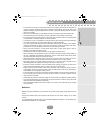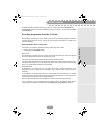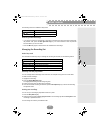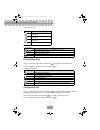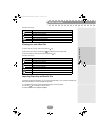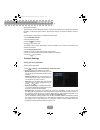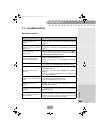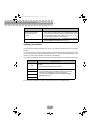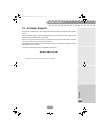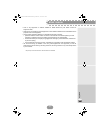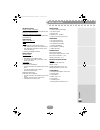- DL manuals
- SAGEMCOM
- Set-top boxes
- RTI95 T2 HD UK
- User Manual
SAGEMCOM RTI95 T2 HD UK User Manual
Summary of RTI95 T2 HD UK
Page 1
Draft 1.2 - 02/2012 terrestrial high definition digital television recorder rti95 t2 hd uk user manual lu 253463441-a rti95 t2 hd uk.Book page 1 mercredi, 1. Février 2012 10:59 10
Page 2
Rti95 t2 hd uk 2 congratulations! This high definition digital television receiver (dtr) is an innovative product from the latest generation of sagemcom digital tv recorders, dedicated to digital terrestrial television. Equipped with a silent hard disk drive, it allows easy reception and recording o...
Page 3: Table of Contents
3 rti95 t2 hd uk table of contents 1. Product overview.......................... 5 package contents....................................... 5 front panel of the recorder......................... 6 rear panel of the recorder ......................... 6 remote control......................................
Page 4
Rti95 t2 hd uk 4 10. Adjusting the installation parameters ................................... 36 channel search........................................ 36 channel management .............................. 37 technical settings .................................... 38 information and support ...........
Page 5: 1. Product Overview
5 rti95 t2 hd uk gett ing st arted 1. Product overview your high definition digital television recorder allows you to watch and record freeview channels. Package contents your new equipment includes: item description 1 1 high definition digital television recorder (dtr) 2 1 power supply unit (power ...
Page 6
Rti95 t2 hd uk 6 front panel of the recorder rear panel of the recorder item description item description 1 usb port 4 p- change channel (down) 2 green: operating red: standby 5 standby button put the recorder in standby mode/wake up the recorder from standby mode (press and let go) 3 digital displa...
Page 7
7 rti95 t2 hd uk gett ing st arted menu 1 2 back library text ad sub settings exit tv guide pip v+ v- s p+ p- abc ,.;@ 4 7 8 9 0 ok ghi pqrs 5 jkl tuv 6 mno wxyz 3 def 2 3 5 8 12 6 7 9 10 11 14 15 18 1 13 16 17 23 24 19 4 20 21 22 remote control batteries the remote control needs two batteries (aaa)...
Page 8: 2. Safety Recommendations
Rti95 t2 hd uk 8 2. Safety recommendations use of the recorder is subject to safety measures designed to protect users and their environment. Where to put your recorder? In order to guarantee the correct operation of your recorder, you must: • place it indoors to protect it from lightning, rain, and...
Page 9
9 rti95 t2 hd uk gett ing st arted • to avoid short-circuits (fire or electrocution hazard), do not expose your recorder to dampness. Do not place any object containing liquid (vase for example) on the appliance. The recorder must not be splashed with liquid. If liquid is spilled onto the recorder, ...
Page 10
Rti95 t2 hd uk 10 interference do not place the recorder near appliances that may cause electromagnetic interferences (for example, loudspeakers, modems, routers or cordless phones). This could affect recorder operation and distort the picture or sound. Hard disk this unit contains a hard disk drive...
Page 11: 3. Environment
11 rti95 t2 hd uk gett ing st arted 3. Environment preservation of the environment is an essential concern of sagemcom broadband sas. The desire of sagemcom broadband sas is to operate systems observing the environment and consequently it has decided to integrate environmental performances in the li...
Page 12
Rti95 t2 hd uk 12 directive on the restriction of use of certain hazardous substances in electronic equipment (rohs) your recorder along with the batteries supplied comply with the directive relating to the rohs – dangerous materials such as lead, mercury or cadmium are not used. This avoids environ...
Page 13: 4. Connecting Your Devices
13 rti95 t2 hd uk gett ing st arted 4. Connecting your devices before installing your recorder: • please check that the delivery is complete (see package contents, page 5). • please ensure that the appliances to be connected together (recorder, tv set, vcr/dvd…) are unplugged before making any conne...
Page 14
Rti95 t2 hd uk 14 connection to the tv set connection to a high-definition television set using an hdmi lead 1. To take advantage of high definition picture quality, you must connect the hdmi connector of your recorder to the hdmi connector on your television set (cable supplied). 2. To connect othe...
Page 15
15 rti95 t2 hd uk gett ing st arted connection to a standard-definition television set 1. You must connect the television set to your recorder using a scart connector (not supplied). 2. To connect other devices to the recorder (home cinema...), refer to the following sections. 3. Connect the power a...
Page 16
Rti95 t2 hd uk 16 connection to a vcr/dvd recorder see the diagram below to connect your recorder to a vcr/dvd recorder. Connection to a home cinema system some programmes are broadcast with a high quality multichannel digital sound. The connection of your recorder to a home cinema system will give ...
Page 17
17 rti95 t2 hd uk gett ing st arted connection to a hi-fi unit to make the most of the quality sound and listen to radio channels with the tv turned off, just connect the right and left audio outputs of the recorder to the auxiliary input of your hi-fi system (cable not supplied). Connection to your...
Page 18: 5. Before Starting
Rti95 t2 hd uk 18 5. Before starting basics of the menu system how to access the main menu press the key. How to access a feature you can access some features using the remote control as well as the main menu. When both possibilities are available, the corresponding procedures are proposed. How to n...
Page 19
Rti95 t2 hd uk 19 gett ing st arted menu tree the tree below introduces the recorder menus: my tv media center library recording timer catch up tv bbc i-player etc. Tv guide settings channel search channel management technical settings information and support pictures music videos all media automati...
Page 20
Rti95 t2 hd uk 20 6. Running your first installation once the recorder is physically connected, you need to go through the setup procedure to get your freeview channels. 1. Switch on your tv. 2. If necessary, press the standby button on your remote control to wake the recorder up from standby mode. ...
Page 21
Rti95 t2 hd uk gett ing st arted 21 press the key to validate then key to continue. Channel search 10.The recorder automatically searches for available freeview tv and radio channels. Press the key to save the channels found. Selecting your region 11.Select your region. 12.Select [save] and press th...
Page 22
Rti95 t2 hd uk 22 7. Your recorder’s main commands selecting a tv channel using the keys p+ and p-, or keys 0-9 press or on your remote control to change channel or enter its number on the numeric keypad to switch to the channel you want. You can also use to go back to the channel you last watched. ...
Page 23
Rti95 t2 hd uk 23 usin g t h e rec o rd er detailed programme information if you want more information on the current and following programme, press the key twice while watching a programme to display the extended information banner. The following actions are available: adjusting the audio volume • ...
Page 24
Rti95 t2 hd uk 24 changing the favourites list you can create and manage favourite channels lists in the favorites menu (see page 37). To switch from one channel list (main channel list included) to an existing favourite list: 1. Press the key twice to display the detailed information banner, or pre...
Page 25
Rti95 t2 hd uk 25 usin g t h e rec o rd er tv/aux switch press the key to switch the signals to the tv/aux scart output. This feature is only possible when the devices are connected together via a scart lead. • first press: the tv set is selected, and does not display the recorder signals. • second ...
Page 26
Rti95 t2 hd uk 26 live mode/deferred mode when you start viewing a new channel, the recorder automatically starts to save a buffer of the channel as long as it is being watched up to 120 minutes depending on the signal. This continuous recording buffer makes it possible to pause from live, rewind an...
Page 27: 8. Video Recordings
Rti95 t2 hd uk 27 usin g t h e rec o rd er 8. Video recordings the recording capacity of your recorder depends on the rti95 t2 hd uk variant (for example, rti95-500 t2 hd uk comes with a 500 gb hard disk drive) and on the type of programmes you choose to record. On average, one hour of recording req...
Page 28
Rti95 t2 hd uk 28 recording programmes from the recording timer menu go to > my tv > recording timer . The recording timer screen shows the list of your scheduled recordings. There are two types of recording timers available: • manual timers - go to > my tv > recording timer to enter event informati...
Page 29
Rti95 t2 hd uk 29 usin g t h e rec o rd er to cancel an existing scheduled recording, just select it in the list and press the red [delete] key. To lock/unlock access to an existing scheduled recording, just select it in the list and press the blue [lock/unlock] key. Recording programmes from the tv...
Page 30
Rti95 t2 hd uk 30 recording programmes using the tv guide 1. Press the key. 2. Select the channel and programme you want to record. 3. Press the [record] key to schedule the recording of the selected programme. The recording icon appears in the pro- gramme cell. 4. Repeat the operation for all the p...
Page 31
Rti95 t2 hd uk 31 usin g t h e rec o rd er the following actions are available in play mode: accessing locked recordings • if you want to access the complete list of recordings, including those which have been locked with the parental code, press the blue [parental list] key. You will be asked to en...
Page 32
Rti95 t2 hd uk 32 creating folders you can create folders to organise your recordings. You can create up to three levels of folders. You can use the characters: ".", "_" and "-". 1. Press the red [actions] key. 2. Select create folder and validate with the [ok] key. A virtual keypad appears onscreen...
Page 33: 9. Multimedia Interface
Rti95 t2 hd uk 33 usin g t h e rec o rd er 9. Multimedia interface the recorder allows you to view and play media files stored on compatible mass storage devices. The media player (multimedia application of the recorder) enables you to: • view your photo files (*.Jpeg) • play your audio files (*.Mp3...
Page 34
Rti95 t2 hd uk 34 meaning of the icons navigating in the media player screen viewing photo files to play a picture file (*.Jpeg), select it and press the key to display it in full screen mode. To launch a slideshow, select a picture file and press the key. Slideshow action keys: playing audio files ...
Page 35
Rti95 t2 hd uk 35 usin g t h e rec o rd er available action keys: viewing your own video files to view a video file (*.Mpeg), select it and press the key. To play a picture file, select it and press the key to display it in full screen mode. To launch a slideshow, select a picture file and press the...
Page 36
Rti95 t2 hd uk 36 10. Adjusting the installation parameters channel search searching for channels this menu lets you search for all available freeview channels and update the channel list. 1. Go to > settings > channel search. 2. If the recorder lock is activated, enter your parental code (to change...
Page 37
Rti95 t2 hd uk 37 con fig uratio n channel management creating and managing favourite lists to create a favourite list: 1. Go to > settings > channel management > favorites. 2. Press the keys to select an empty list (list b to d) and press the key. 3. Press the key to select the channels to lock. 4....
Page 38
Rti95 t2 hd uk 38 hiding adult channels this feature lets you hide adult genre channels. If you activate this feature, all adult genre channels will be hidden: you will not be able to switch to an adult genre channel, or browse this category in the tv guide. Use this feature to help protect your chi...
Page 39
Rti95 t2 hd uk 39 con fig uratio n • if you select recording type to timer you will loose the automatic rescalling of schedule recodrdings and the possibility to record all episodes of a serie automatically. To activate this feature: • set the recording type to timer. • select the desired starting a...
Page 40
Rti95 t2 hd uk 40 1. Go to > settings > technical settings > video settings. 2. Select the settings best suited to your needs: • display: select the display mode for your tv: 16/9 (widescreen tv), 4/3 (traditional tv) or auto (programme format will be respected - 16:9 or 4:3). • hd resolution: if yo...
Page 41
Rti95 t2 hd uk 41 con fig uratio n resetting the recorder and formatting the hard disk drive 1. Go to > settings > technical settings > re-initializing. 2. Enter your parental code and press the key. 3. Select yes or include hdd format. If you choose to include hdd format, the receiver will return t...
Page 42
Rti95 t2 hd uk 42 recorder information go to product data. This menu provides information on the recorder software and hardware. Hard disk drive information go to hdd data. This menu provides information on the hard disk drive. Customer support information go to support and help. This menu provides ...
Page 43: 11. Troubleshooting
Rti95 t2 hd uk 43 appe nd ix 11. Troubleshooting using the recorder symptom action the remote control is not working. • point the remote control at the recorder. • check the battery life and check the batteries are inserted properly. The recorder display shows no information (no time, no channel num...
Page 44
Rti95 t2 hd uk 44 updating the software the recorder automatically downloads ’over the air’ new software and services when they become available. You can also update your decoder using a usb key. Please check www.Sagemcomdigital.Co.Uk to find more information and the most recent software version for...
Page 45: 12. Customer Support
Rti95 t2 hd uk 45 appe nd ix 12. Customer support at sagemcom we believe that a high quality product should come with the highest quality customer service. In the design of this product we have taken great care to ensure the maximum quality possible and are sure that you will be delighted with your ...
Page 46: 13. Guarantee Terms
Rti95 t2 hd uk 46 13. Guarantee terms attention in order to apply the guarantee, you should contact your retailer or sagemcom broadband sas helpdesk at 0845 090 0316*. Proof of purchase will be required. Should any malfunctioning arise, the retailer or sagemcom broadband sas helpdesk will advise you...
Page 47
Rti95 t2 hd uk 47 appe nd ix • work on any equipment or software modified or added without the prior written consent of sagemcom sas, • malfunctions not resulting from the equipment or from software installed in user workstations for the purpose of use of the equipment, • communication problems rela...
Page 48: 14. Specifications
Rti95 t2 hd uk 48 14. Specifications dual dvb-t/t2 front end rf input 2 rf tuners (w. Internal splitter) input frequency range: uhf470-862 (8 mhz bandwidth) input signal level: -90 to -20 dbm input impedance: 75 ohms unbalanced tuning step 166,66khz dvb-t demodulator transmission mode: fft 2k & 8k, ...
Page 49
Rti95 t2 hd uk 49 appe nd ix sd input/output scart (tv setup configuration) rgb out, pal in/out, volume control audio r/l, fast blanking out, slow blanking out scart (recorder setup configuration) rgb in, pal out, s-video out, fixed volume audio r/l, slow blanking out hdmi output hdmi 1.3 and hdcp 1...
Page 50
Rti95 t2 hd uk 50 notes lu 253463441-a rti95 t2 hd uk.Book page 50 mercredi, 1. Février 2012 10:59 10
Page 51
Lu 253463441-a rti95 t2 hd uk.Book page 51 mercredi, 1. Février 2012 10:59 10
Page 52
Sagemcom broadband sas headquarters: 250, route de l’empereur 92848 rueil-malmaison cedex - france tel : +33 (0)1 57 61 10 00 - fax : +33 (0)1 57 61 10 01 www.Sagemcom.Com all right s reserved. The information and specifications included are subject t o change without prior notice. Sagem broadband s...