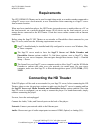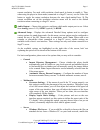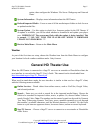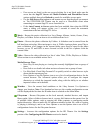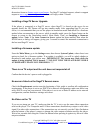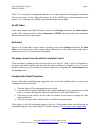SageTV STP-HD200 Installation And Setup Manual
SageTV HD Media Extender
Page 1
Model STP-HD200
Doc Rev 1.0-A
Copyright 2008 SageTV, LLC All rights reserved
For additional support, go to
or email us at
SageTV
TM
HD Theater
Model STP-HD200
Installation and Setup Guide
Introduction
Thank you for purchasing the SageTV HD Theater, model STP-HD200. This document provides
an overview of how to install and setup the HD Theater, and use it in stand-alone mode. Further
details regarding how to use SageTV when the player is connected to a SageTV server are
covered in the SageTV User’s Guide, found on your computer where SageTV is installed, or
available for download from SageTV’s website (
) at:
http://download.sage.tv/SageTV_Manual.pdf
Please take a moment to check the box contents. The contents should be:
SageTV HD Theater model STP-HD200, with power adapter and cord
HDMI cable
Composite A/V cable
S-Video A/V cable
Ethernet network cable
IR remote control and batteries
This setup guide
The STP-HD200 dimensions are approximately: 6 3/4” Wide x 1 1/2” High x 6” Deep, including
the feet and connectors on the back.