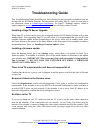SageTV STX-HD100 Installation And Setup Manual - Requirements
SageTV HD Media Extender
Page 2
Model STX-HD100
Copyright 2008 SageTV, LLC All rights reserved
For additional support, go to
or email us at
Requirements
Before using the SageTV HD Media Extender, make sure the following requirements are met:
SageTV should already be installed and fully configured as a server on a Windows, Mac,
or Linux computer.
The SageTV server needs to have the SageTV Server and Media Extender and
Placeshifter Server options enabled. To find those options, start at SageTV’s Main
Menu on your server computer, then navigate through these menus: Setup -> Detailed
Setup -> Server.
The HD Media Extender comes with a SageTV Media Extender license. This license
needs to be registered on your SageTV server computer. (see below)
The firewall on your SageTV server computer needs to allow SageTV and the HD Media
Extender to contact each other over your network via certain ports. On your server
computer, make sure that SageTV is allowed through these ports: (UDP) 31100; (TCP)
31099.
Registering the Media Extender License
In order to use a SageTV HD Media Extender past the trial usage period, a license key must be
entered on the SageTV server for each extender to be used simultaneously.
To enter your license, on a Windows SageTV server system, go to the Windows Start button,
then select All Programs > SageTV > Register SageTV Media Extender License. Enter your
license in the dialog that appears.
To enter your license, on a Mac SageTV server system, go to System Preferences > SageTV >
Licenses. Select the plus (+) symbol to add an additional license.
Note: It is recommended that you exit SageTV on the server computer before entering a
Media Extender license. (If using service mode, stop the service.)
Connecting the HD Media Extender
Before connecting the HD Media Extender, please review the previous sections to make sure the
SageTV server is running and has the SageTV Server and Media Extender and Placeshifter
Server options enabled and that the extender license has been registered on the server PC. Once
that SageTV server is configured, you are ready to connect the extender.