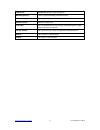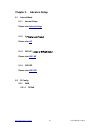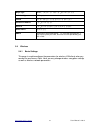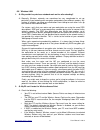- DL manuals
- Sagido
- Wireless Router
- BRF70n
- User Manual
Sagido BRF70n User Manual
Summary of BRF70n
Page 1
Http://www.Sapido.Com.Tw/ user manual v1. 0.0 1.
Page 2: Table Of Contents
Http://www.Sapido.Com.Tw/ user manual v1. 0.0 2 table of contents table of contents ........................................................................................................................ 2 fcc caution ....................................................................................
Page 3
Http://www.Sapido.Com.Tw/ user manual v1. 0.0 3 4.4 firmware upgrade ............................................................................................ 36 4.4.1 auto upgrade ............................................................................................ 37 4.4.2 manual upgrade...
Page 4
Http://www.Sapido.Com.Tw/ user manual v1. 0.0 4 5.6 vpn server ....................................................................................................... 65 5.7 firewall ............................................................................................................. 65 5.7....
Page 5: Fcc Caution
Http://www.Sapido.Com.Tw/ user manual v1. 0.0 5 fcc caution fcc part 15.19 caution: 1. This device complies with part 15 of the fcc rules. Operation is subject to the following two conditions: (1) this device may not cause harmful interference and (2) this device must accept any interference receive...
Page 6
Http://www.Sapido.Com.Tw/ user manual v1. 0.0 6 of the member states relating to electromagnetic compatibility” (89/336/eec; 92/31/eec; 93/68/eec).
Page 7: Chapter 1
Http://www.Sapido.Com.Tw/ user manual v1. 0.0 7 chapter 1 introduction 1.1 product appearance led indicator status description: led function color status description power indicator green on power is being applied to this product status / wps activity green on system is ready to work blin king 30ms ...
Page 8: Chapter 2
Http://www.Sapido.Com.Tw/ user manual v1. 0.0 8 chapter 2 system and network setup the brf70n is an easy to setup and wireless device for various application and environment, especially for large installs such as hotels, offices space, warehouses, hot-spots and more. To begin with brf70n , you must ...
Page 9
Http://www.Sapido.Com.Tw/ user manual v1. 0.0 9 parameters, so it can work properly in your network environment. Before you connect to the wireless router and start configuration procedures, your computer must be able to get an ip address from the wireless router automatically (use dynamic ip addres...
Page 10
Http://www.Sapido.Com.Tw/ user manual v1. 0.0 10 2.3.2 windows xp 1. Click “start” button (it should be located at lower-left corner of your computer), then click control panel. Double-click network and internet connections icon, click network connections, then double-click local area connection, lo...
Page 11
Http://www.Sapido.Com.Tw/ user manual v1. 0.0 11 2.3.3 windows vista / windows 7 1. Click “start” button (it should be located at lower-left corner of your computer), then click control panel. Click view network status and tasks, and then click manage network connections. Right-click local area netw...
Page 12
Http://www.Sapido.Com.Tw/ user manual v1. 0.0 12 2.4 router ip address lookup after the ip address setup was completed, please clicks “start” → “run” at the bottom-lower corner of your desktop: input “cmd”, and then click “ok”..
Page 13
Http://www.Sapido.Com.Tw/ user manual v1. 0.0 13 input “ipconfig”, then press “enter” key. Please check the ip address followed by “default gateway” (in this example, the gateway ip address of router is 192.168.1.1) note: if the ip address of gateway is not displayed, or the address followed by ‘ip ...
Page 14: Chapter 3
Http://www.Sapido.Com.Tw/ user manual v1. 0.0 14 users can set or change user name and password used for accessing the web management interface in this section. Input user name and new password, then input confirm password again. Chapter 3 internet connection this chapter describes how to setup brf7...
Page 15
Http://www.Sapido.Com.Tw/ user manual v1. 0.0 15 web login password: admin 3.1 using as a broadband router open a web browser, and enter http://192.168.1.1 (default gateway) into the blank. Enter the user name and password into the blank and then click login . The default values for user name and pa...
Page 16
Http://www.Sapido.Com.Tw/ user manual v1. 0.0 16 click home button icon to enter menu as below. Item description internet setup there are several different method to access internet , pppoe 、 dhcp 、 static ip 、 pp tp 、 l2tp 、 wifi isp ap ( switch to ap mode ) if a router is already set at the house,...
Page 17
Http://www.Sapido.Com.Tw/ user manual v1. 0.0 17 vpn server pptp/l2tp general setup introduction. Nat management there are port forwarding and dmz function remote management this page allow you to access the gui on wan. Advance setup advance setting menu time zone you can maintain the system time by...
Page 18
Http://www.Sapido.Com.Tw/ user manual v1. 0.0 18 3.3 internet setup click internet setup icon to enter wan setup as below . The int ernet setup is depended on the servic e that you contract with the provider. The brf70n provides five selections for the internet mode type, pppoe, dhcp, static ip , pp...
Page 19
Http://www.Sapido.Com.Tw/ user manual v1. 0.0 19 3.3.1 pppoe item description user name input your us er name provided by your isp. If you don’t know, please check with your isp. Password input the password provided by your isp. Wireless ap turn on/ off wireless ssid service s et identifier, users c...
Page 20
Http://www.Sapido.Com.Tw/ user manual v1. 0.0 20 item description mac type select "universal” or “specific" universal : clone controller pc mac address as brf70n wan mac address specific : use brf70n itself mac address wireless ap turn on/ off wireless ssid service s et identifier, users can define ...
Page 21
Http://www.Sapido.Com.Tw/ user manual v1. 0.0 21 3.3.3 static ip item description ip address enter the ip address which is provided by your isp. Subnet mask please enter the subnet mask address gateway input isp default gateway address. Dns input dns information which is provided by your isp wireles...
Page 22
Http://www.Sapido.Com.Tw/ user manual v1. 0.0 22 item description addre ss mode select "dynamic" or "static" ip address input your ip address or domain name gateway input isp default gateway address. Server ip address input your server ip address provided by your isp. If you don’t know, please check...
Page 23
Http://www.Sapido.Com.Tw/ user manual v1. 0.0 23 ssid service s et identifier, users can define to any or keep as default. Encryption select wireless encryption type form the drop-down list. 3.3.5 l2tp item description addre ss mode select "dynamic" or "static" ip address input your ip address or do...
Page 24
Http://www.Sapido.Com.Tw/ user manual v1. 0.0 24 3.3.6 wifi isp brf70n wan get ip address from other wireless ap and lan/wireless lan client get ip from brf70n. Item description survey list all available wireless ap pre-shared key input the wireless ap key which you want to connect extend ssid provi...
Page 25
Http://www.Sapido.Com.Tw/ user manual v1. 0.0 25 item description wireless ap turn on/ off wireless ssid service s et identifier, users can define to any or keep as default. Encryption select wireless encryption type form the drop-down list. Wireless ap turn on/ off wireless 3.5 wifi ap ( switch to ...
Page 26
Http://www.Sapido.Com.Tw/ user manual v1. 0.0 26.
Page 27: Chapter 4
Http://www.Sapido.Com.Tw/ user manual v1. 0.0 27 chapter 4 gui function setup 4.1 status you could check wan, lan, client net work in status. Wan configuration.
Page 28
Http://www.Sapido.Com.Tw/ user manual v1. 0.0 28 lan configuration.
Page 29
Http://www.Sapido.Com.Tw/ user manual v1. 0.0 29 client configuration 4.2 parental control parental control provide url filtering and mac filter schedule for setup 4.2.1 url filtering url filtering is used to restrict users to access specific websites in internet allow or block client to access inte...
Page 30
Http://www.Sapido.Com.Tw/ user manual v1. 0.0 30 item description enable url filtering please select enable mac filtering to filter mac addresses url address please enter the mac address that needs to be filt ered. Apply click on apply to save the setting data. Current filter table it will display a...
Page 31
Http://www.Sapido.Com.Tw/ user manual v1. 0.0 31 item description enable mac filtering please select enable mac filtering to filter mac addresses. 4.2.3 wireless schedule wireless available schedule, this page allows you setup the wireless schedule rule. Please do not forget to configure systeim bef...
Page 32
Http://www.Sapido.Com.Tw/ user manual v1. 0.0 32 4.3 office control office control provide multiple ap 、 wireless access control 、 ip filtering 、 ip binding 、 qos 4.3.1 multiple ap.
Page 33
Http://www.Sapido.Com.Tw/ user manual v1. 0.0 33 the brf70n can register up to 4 ssids (wireless lan group). It can be used as if there are multiple wireless lan access points with one product. Item description enable enable or disable the service. Ssid enter the ssid data rate select the data trans...
Page 34
Http://www.Sapido.Com.Tw/ user manual v1. 0.0 34 4.3.3 ip filtering when enabled, lan clients are blocked / filtered from accessing the internet based on their ip addresses item description enable ip filtering please select enable ip filtering to filter ip addresses. Local ip address please enter th...
Page 35
Http://www.Sapido.Com.Tw/ user manual v1. 0.0 35 item description enable static dhcp select enable to use static dhcp function ip address please enter ip address to limit mac addre ss please enter mac address to limit static dhcp li st it will display all ip and mac address you made. Delete selected...
Page 36
Http://www.Sapido.Com.Tw/ user manual v1. 0.0 36 item description enable qos check “enable qos” to enable qos function for the wan port. You also can uncheck “enable qos ” to disable qos function for the wan port. Manual uplink speed set the uplink speed by manual to assign the download or upload ba...
Page 37
Http://www.Sapido.Com.Tw/ user manual v1. 0.0 37 this function can upgrade the firmware of the router. There are two methods for user upgrade firmware: auto upgrade and manual upgrade. Caution: to prevent that firmware upgrading is interrupted by other wireless signals and causes failure. We recomme...
Page 38
Http://www.Sapido.Com.Tw/ user manual v1. 0.0 38 home: item description home check “ home ” to enable dos function for prevention. You also can check “ no prevention ” to disable dos function. Enterprise:.
Page 39
Http://www.Sapido.Com.Tw/ user manual v1. 0.0 39 item description enterprise check “ enterprise ” to enable dos function for prevention. You also can check “ no prevention ” to disable dos function. 4.6 vpn server the vpn server function providing pptp/l2tp mode are designed to allow users to an ext...
Page 40
Http://www.Sapido.Com.Tw/ user manual v1. 0.0 40 item description enable setting check this option, will start the vpn server feature. Connection type provide pptp or l2tp access connection type. Vpn server ip input the ip address of vpn server remote ip range it is the ip range of assigned to the v...
Page 41
Http://www.Sapido.Com.Tw/ user manual v1. 0.0 41 4.7.1 virtual server the virtual server feature allows users to create virtual servers by re-directing a particular range of service port numbers (from the wan port) to a particular lan ip address. Item description enable port forwarding select to ena...
Page 42
Http://www.Sapido.Com.Tw/ user manual v1. 0.0 42 all will delet e all items in this table. Please find the following figure to know that what the virtual server is. The web server is located on 192.168.1.100, forwarding port is 80, and type is tcp+udp. 4.7.2 dmz the dmz feature allows one local user...
Page 43
Http://www.Sapido.Com.Tw/ user manual v1. 0.0 43 4.8 remote management this page allows you to access the gui on wan. Item description http connection port users can access gui by this port , default is 80 enable web server access on wan allow user access gui from wan side 4.9 time zone users can se...
Page 44
Http://www.Sapido.Com.Tw/ user manual v1. 0.0 44 4.11 reboot this function is used to reboot 4.12 logout this page is used to logout.
Page 45: Chapter 5
Http://www.Sapido.Com.Tw/ user manual v1. 0.0 45 chapter 5 advance setup 5.1 internet mode 5.1.1 internet setup please refer internet setup 5.1.2 a p ( switch to ap mode ) please refer ap 5.1.3 wifi ap ( switch to wifi ap mode ) please refer wifi ap 5.1.4 wifi isp please refer wifi isp 5.2 ip config...
Page 46
Http://www.Sapido.Com.Tw/ user manual v1. 0.0 46 item description user name input your us er name provided by your isp. If you don’t know, please check with your isp. Password input the password provided by your isp. Service name input the service name provided by your isp. Connection type three typ...
Page 47
Http://www.Sapido.Com.Tw/ user manual v1. 0.0 47 save & apply click on save to save the setting dat e, the apply button for execute current configuration. 5.2.1.2 dhcp item description host name you can keep the default as the host name, or input a specific name if required by your isp. Mtu size max...
Page 48
Http://www.Sapido.Com.Tw/ user manual v1. 0.0 48 item description ip address enter the ip address which is provided by your isp. Subnet mask please enter the subnet mask address gateway input isp default gateway address, . Mtu size maximum transmission unit. Usually provide by computer operation sys...
Page 49
Http://www.Sapido.Com.Tw/ user manual v1. 0.0 49 item description server ip address input your server ip address provided by your isp. If you don’t know, please check with your isp. User name input pptp account provided by your isp. Password input the password provided by your isp. Mtu size maximum ...
Page 50
Http://www.Sapido.Com.Tw/ user manual v1. 0.0 50 you want to specify the dns, and enter the dns provided by your isp in dns 1 2 3. Clone mac address some isps require mac address registration. In this case, enter the mac address registered to the provider to "clone ma c address" save & apply click o...
Page 51
Http://www.Sapido.Com.Tw/ user manual v1. 0.0 51 isp in dns 1 2 3. Clone mac address some isps require mac address registration. In this case, enter the mac address registered to the provider to "clone ma c address" save & apply click on save to save the setting dat e, the apply button for execute c...
Page 52
Http://www.Sapido.Com.Tw/ user manual v1. 0.0 52 and ex pired time. The default range is 192.168.1.100 - 192.168.1.200. Dhcp lease time ip avaliable time static dhcp please refer ip binding domain name the name of device 802.1d spanning tree ieee 802. 1d spanning tree protocol (stp) is a link layer ...
Page 53
Http://www.Sapido.Com.Tw/ user manual v1. 0.0 53 dyndns, tzo, changeip, eurodns, ovh, no-ip, ods, regfish embedded in brf70n . User name/email user name is used as an identity to login dynamic-dns service. Password/key password is applied to login dynamic-dns servic e. Save & apply click on “save” t...
Page 54
Http://www.Sapido.Com.Tw/ user manual v1. 0.0 54 origin type slaa c 、 dhcpv6 、 ip 。 please check isp to get correct type wan link type pppo e 、 ip pppoe use ipv4 pppoe account and password to do ipv6 connect child prefix address check isp to get this data static ip check isp to get ip address and de...
Page 55
Http://www.Sapido.Com.Tw/ user manual v1. 0.0 55 item description di sable wireless turn off the wireless service. Band select the frequency. It has 6 options: 2.4 ghz (b/g/n/b+g/g+n/b+g+n). Mode select the mode. It has 3 modes to select: (ap, client, wds, ap+wds)..
Page 56
Http://www.Sapido.Com.Tw/ user manual v1. 0.0 56 multiple ap: please check section 4.1.2.1. * in wi-fi ap mode only support client mode. Network type infrastructure : one of the two methods for connecting to wireless networks with wi-fi enabled devices such as laptops, pda’s i-phone etc. These devic...
Page 57
Http://www.Sapido.Com.Tw/ user manual v1. 0.0 57 item description fragment threshold to identify the maxima length of packet, the over length packet will be fragmentized. The allowed range is 256-2346, and default length is 2346. Rts thre shold this value should remain at its default setting of 2347...
Page 58
Http://www.Sapido.Com.Tw/ user manual v1. 0.0 58 short gi users can get better wireless transmission efficiency when they enable this function. Wlan partition shut down th e c om m unic ation betw een th e c onnec ted wireles s lan de vic es . If y ou s et up as "ena ble d", dev ic es c onnec ted wi...
Page 59
Http://www.Sapido.Com.Tw/ user manual v1. 0.0 59 wir el es s la n s ec u rit y, c on fig u re t h e c om mo n e nc ry pt ed k ey (w e p k ey ) f or ac c es s p oint an d wi r eles s la n ha nds et . W e p k ey lengt h a re " 6 4b it " , " 128 bit " , a nd " 2 5 6bit " ( this pr od uc t c or res po n...
Page 60
Http://www.Sapido.Com.Tw/ user manual v1. 0.0 60 connect. Pbc model, in which the user simply has to push a button, either an actual or a virtual one, on both wps devices to connect. Brf70n wps only support no encryption and wpa2 please follow instructions below to enable the wps function. 1. Setup ...
Page 61
Http://www.Sapido.Com.Tw/ user manual v1. 0.0 61 (4). Wireless dongle should connect to brf70n 2. Start pbc: (1). Press the brf70n wps button and wait for wps led blinking (2). Press the dongle wps button (3). Wireless dongle should connect to brf70n 5.4.6 wds when selected in the basic settings pag...
Page 62
Http://www.Sapido.Com.Tw/ user manual v1. 0.0 62 please check the mac address enable wds function from the page – “wds setting”, and then fill in the mac address of router_b. Click apply changes to save the setting data..
Page 63
Http://www.Sapido.Com.Tw/ user manual v1. 0.0 63 the wds ap list will show the wds device mac address. Router_b : setup router_b wds. Rout er_b mac address select encryption for security rout er_a mac address select encryption for security.
Page 64
Http://www.Sapido.Com.Tw/ user manual v1. 0.0 64 router_b lan pc will get ip address from router_a. If you failed the wds setting, please check you setting with refer to the list below. Note 1: la n ip address should be under the same segment but cannot be the same number. 5.4.7 schedule please refe...
Page 65
Http://www.Sapido.Com.Tw/ user manual v1. 0.0 65 5.6 vpn server please refer vpn server 5.7 firewall 5.7.1 dos please refer dos 5.5.2 qos item description enable qos check “enable qos” to enable qos function for the wan port. You also can uncheck “enable qos ” to disable qos function for the wan por...
Page 66
Http://www.Sapido.Com.Tw/ user manual v1. 0.0 66 manual uplink speed input uplink bandwidth manually automatic downlink speed check the automatic downlink speed. Manual downlink speed input downlink bandwidt h manually addre ss type set qos by ip address or mac address local ip address set local ip ...
Page 67
Http://www.Sapido.Com.Tw/ user manual v1. 0.0 67 5.5.4 ip filtering please refer ip filtering 5.5.5 mac filter schedule please refer mac filter schedule 5.5.6 url filtering please refer url filtering 5.5.7 ip binding please refer ip binding 5.5.8 vlan ip: 192.168.1.X port: 80-80
Page 68
Http://www.Sapido.Com.Tw/ user manual v1. 0.0 68 item description forwarding rule bridge or nat mode tag add vlan tag to packet vid set vlan id ( 1~ 4096 ) priority it indicates the frame priority level. Values are from 0 (best effort) to 7 (highest); 1 represents the lowest priority cif enable or d...
Page 69
Http://www.Sapido.Com.Tw/ user manual v1. 0.0 69 5.6.4 change user name/password users can set or change user name and password used for accessing the web management interface in this section. Input user name and new password, then input confirm password again. 5.6.5 upgrade firmware please refer fi...
Page 70
Http://www.Sapido.Com.Tw/ user manual v1. 0.0 70 (2). Please click “save” to save the configuration to your computer. (3). Select the location which you want to save file, then click save. 2. Load configuration file (1). Tap “browse” and select configuration file then click open.
Page 71
Http://www.Sapido.Com.Tw/ user manual v1. 0.0 71 (2). Click upload to upload configuration file to brf70n . (3). After 60 seconds, brf70n will reboot automatically. 5.6.7 remote management please refer remote management 5.6.8 time zone users can synchronize the local clock on the router to an availa...
Page 72
Http://www.Sapido.Com.Tw/ user manual v1. 0.0 72 item description time zone select please select the time zone. Enable ntp client update please select to enable ntp client update or not. Automatically adjust daylight saving please select to enable automatically adjust daylight saving or not. Ntp ser...
Page 73
Http://www.Sapido.Com.Tw/ user manual v1. 0.0 73 5.6.10 route setup dynamic routing is a distance-vector routing protoc ol, which employs the hop count as a routing metric. Rip prevents routing loops by implementing a limit on the number of hops allowed in a path from the source to a destination. Th...
Page 74
Http://www.Sapido.Com.Tw/ user manual v1. 0.0 74 item description enable static route enable or disable dy namic route ip address destination ip address subnet mask destination ip subnet mask gateway gateway ip address for destination metric metric number on router’s routing table interface static r...
Page 75
Http://www.Sapido.Com.Tw/ user manual v1. 0.0 75 5.6.12 wan type auto detection.
Page 76: Chapter 6
Http://www.Sapido.Com.Tw/ user manual v1. 0.0 76 chapter 6 q & a 6.1 installation 1. Q: where is the xdsl router installed on the network? A: in a typical environment, the router is installed between the xdsl line and the lan. Plug the xdsl router into the xdsl line on the wall and ethernet port on ...
Page 77
Http://www.Sapido.Com.Tw/ user manual v1. 0.0 77 3. How can i check whether i have static wan ip address? A: consult your isp to confirm the information, or check network configuration in brf70n ’s main menu. 4. Will the router allow me to use my own public ips and domain, or do i have to use the ip...
Page 78
Http://www.Sapido.Com.Tw/ user manual v1. 0.0 78 5. Make sure none of the check boxes are selected and click on ok button. 6. Click on ok button. Netscape navigator users: 1. Click on edit > preferences > double-click advanced in the category window. 2. Click on proxies > select direct connection to...
Page 79
Http://www.Sapido.Com.Tw/ user manual v1. 0.0 79 6.6 wireless lan 1. Q: why couldn’t my wireless notebook work on-line after checking? A: generally, wireless networks can sometimes be very complicated to set up, particularly if you're dealing with encryption and products from different vendors. Any ...
Page 80
Http://www.Sapido.Com.Tw/ user manual v1. 0.0 80 to see if radio interference is causing a problem, see if connection is possible when close to the wireless access point. Remember that the connection range can be as little as 100 feet in poor environments. 3. Q: wireless connection speed is very slo...
Page 81
Http://www.Sapido.Com.Tw/ user manual v1. 0.0 81 6.7 support 1. Q: what is the maximum number of ip addresses that the xdsl router will support? A: the router will support to 253 ip addresses with nat mode. 5. Q: is the router cross-platform compatible? A: any platform that supports ethernet and tcp...
Page 82: Chapter 7
Http://www.Sapido.Com.Tw/ user manual v1. 0.0 82 chapter 7 appendices 7.1 operating systems 1. Microsoft : windows 2000, xp, vista, windows 7. 2. Apple : mac os x 10.4.7, leopard and the following related versions. 3. Linux : redhat 9, fedora 6 & 7, ubuntu 7.04 and the following related versions. 7....