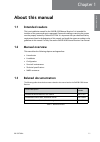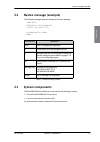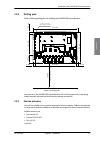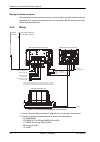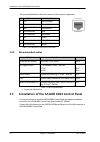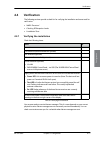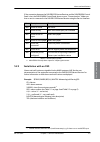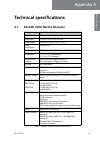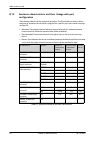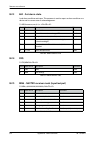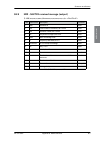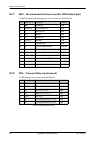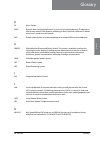- DL manuals
- Sailor
- Receiver
- 6390
- Installation Manual
Sailor 6390 Installation Manual
Summary of 6390
Page 1
Sailor 6390 navtex receiver installation manual document number: 98-139768-a release date: october 25, 2013.
Page 2
Ii 98-139768-a disclaimer any responsibility or liability for loss or damage in connection with the use of this product and the accompanying documentation is disclaimed by thrane & thrane a/s. The information in this manual is provided for information purposes only, is subject to change without noti...
Page 3
98-139768-a iii safety summary observe the following general safety precautions during all phases of operation, service and repair of this equipment. Failure to comply with these precautions or with specific warnings elsewhere in this manual violates safety standards of design, manufacture and inten...
Page 4
Iv 98-139768-a preface approvals and standard compliance sailor 6390 navtex receiver is approved to med 2012/32/eu and fulfills the requirements in the following standards: iec-60945 (2002), iec-60945 corrigendum 1 (2008), iec-61097-6 (2005-12), iec-61162-1 (2010-11) (aligned with nmea 0183 version ...
Page 5
98-139768-a v table of contents chapter 1 about this manual 1.1 intended readers ..............................................................................................................1-1 1.2 manual overview ........................................................................................
Page 6
Table of contents vi 98-139768-a 4.3 configuration with the service interface .....................................................4-4 4.3.1 accessing the service interface ...................................................................................4-4 4.3.2 configuring the installation ........
Page 7
Table of contents 98-139768-a vii b.2 sentence use reference ...............................................................................................B-3 b.2.1 overview ................................................................................................................................
Page 8
Table of contents viii 98-139768-a.
Page 9: About This Manual
98-139768-a 1-1 chapter 1 1111 about this manual about this manual 1 1.1 intended readers this is an installation manual for the sailor 6390 navtex receiver. It is intended for installers of the system and service personnel. Personnel installing or servicing the system must be properly trained by co...
Page 10: 1.4
Precautions 1-2 chapter 1: about this manual 98-139768-a 1.4 precautions warnings, cautions and notes text marked with “warning”, “caution”, “note” or “important” show the following type of data: • warning : a warning is an operation or maintenance procedure that, if not obeyed, can cause injury or ...
Page 11: Introduction
98-139768-a 2-1 chapter 2 2222 introduc tion introduction 2 this chapter has the following sections: • introduction to navtex • navtex message (example) • system components • part numbers 2.1 introduction to navtex 2.1.1 overview the sailor 6390 navtex receiver receives navtex messages on the intern...
Page 12: 2.1.2
Introduction to navtex 2-2 chapter 2: introduction 98-139768-a 2.1.2 features 2000 messages per frequency, giving a total of 6000 messages printing via sailor 6004 control panel and 3rd party line printer over lan integrated navtex app for sailor 6004 control panel low and high impedance antenna swi...
Page 13: 2.2
Navtex message (example) 98-139768-a chapter 2: introduction 2-3 2222 introduc tion 2.2 navtex message (example) the following message shows an example of a navtex message. Zczc xz28 reykjavik via grindavik 120350 utc sept 2013 no message on hand nnnn 2.3 system components the sailor 6390 navtex rec...
Page 14: 2.3.1
Part numbers 2-4 chapter 2: introduction 98-139768-a 2.3.1 use with the sailor 6004 control panel the sailor 6004 control panel is the user interface for the sailor 6390 navtex receiver. The user interface is in english. All settings that are relevant for the user are accessed through the touch pane...
Page 15: Installation
98-139768-a 3-1 chapter 3 3333 installation installation 3 this chapter has the following sections: • unpacking and initial inspection • installation of the sailor 6390 navtex receiver • installation of the sailor 6004 control panel 3.1 unpacking and initial inspection 3.1.1 unpacking the following ...
Page 16: 3.2
Installation of the sailor 6390 navtex receiver 3-2 chapter 3: installation 98-139768-a 3.2 installation of the sailor 6390 navtex receiver you can mount the sailor 6390 navtex receiver on a desktop or on a wall. Provide sufficient space to access the connectors and the fuse. Allow sufficient space ...
Page 17: 3.2.2
Installation of the sailor 6390 navtex receiver 98-139768-a chapter 3: installation 3-3 3333 installation 3.2.2 drilling plan see the following drilling plan for installing the sailor 6390 navtex receiver. Leave the lid of the sailor 6390 navtex receiver off until all connections to the spring- load...
Page 18: 3.2.4
Installation of the sailor 6390 navtex receiver 3-4 chapter 3: installation 98-139768-a placing the navtex antenna place the navtex receiver antenna, passive or active, as high as possible, unobstructed from large objects. Do not place the antenna close to a transmitting mf/hf antenna, as this will ...
Page 19: 3.2.5
Installation of the sailor 6390 navtex receiver 98-139768-a chapter 3: installation 3-5 3333 installation 3. Connect the sailor 6004 control panel via lan to the sailor 6390 navtex receiver or connect nmea out (to ins) and nmea in (from ins). 4. Use the integrated cable relief to secure the cables w...
Page 20: 3.2.6
Installation of the sailor 6004 control panel 3-6 chapter 3: installation 98-139768-a the figure and table below show the connector outline and pin assignments. 3.2.6 recommended cables 3.3 installation of the sailor 6004 control panel for instructions how to install the sailor 6004 control panel se...
Page 21: Configuration
98-139768-a 4-1 chapter 4 4444 configuration configuration 4 this chapter has the following sections: • start up • system and navtex app installation • configuration with the service interface • verification 4.1 start up 4.1.1 to power on and off as soon as dc power is provided the sailor 6390 navte...
Page 22: 4.2
System and navtex app installation 4-2 chapter 4: configuration 98-139768-a 4.2 system and navtex app installation the system app is already installed in the sailor 6004 control panel. You use the system app to install the navtex app. 4.2.1 system app having switched on the sailor 6004 control panel...
Page 23: 4.2.2
System and navtex app installation 98-139768-a chapter 4: configuration 4-3 4444 configuration to install an app, do as follows: 1. Tap available to display the apps that are available to this sailor 6004 control panel. 2. Tap the app you want to install. • tap the app name, e.G. Navtex version 1.0....
Page 24: 4.3
Configuration with the service interface 4-4 chapter 4: configuration 98-139768-a 4.3 configuration with the service interface before the sailor 6390 navtex receiver can be used on board you must set up several parameters. To do this, use the service interface. The service interface is a web interfa...
Page 25
Configuration with the service interface 98-139768-a chapter 4: configuration 4-5 4444 configuration 2. Tap the menu item in the top right corner, swipe upwards and tap settings . 3. In the section connection , two ip addresses are listed: • remote ip address – ip address of the sailor 6390 navtex r...
Page 26: 4.3.2
Configuration with the service interface 4-6 chapter 4: configuration 98-139768-a 4.3.2 configuring the installation to configure the installation you must log in to the service interface. 1. Enter the password and click login . Password: sailorsailor the service interface opens with the page genera...
Page 27
Configuration with the service interface 98-139768-a chapter 4: configuration 4-7 4444 configuration the system function id is the identification of the sailor 6390 navtex receiver in the network. It must consist of the letters cr followed directly by 4 digits. This must be the same id that has been...
Page 28: 4.3.3
Configuration with the service interface 4-8 chapter 4: configuration 98-139768-a 4.3.3 interface settings ins settings figure 4-8: service interface: interface settings, ins settings item description name you can set the name according to your system requirements. Baud use the drop-down list to cha...
Page 29
Configuration with the service interface 98-139768-a chapter 4: configuration 4-9 4444 configuration sensor settings the sensor port is connected to the gps. It can be configured to decode different categories/purposes: • sensor specific nmea sentences • navtex specific nmea sentences • alarm specif...
Page 30
Configuration with the service interface 4-10 chapter 4: configuration 98-139768-a printer settings on this page you can enter the printer settings or disable the printer. You can also let the system detect automatically a printer connected. Click save to save the printer settings in the sailor 6390...
Page 31
Configuration with the service interface 98-139768-a chapter 4: configuration 4-11 4444 configuration use scenario 1: printer and thranelink compatible print server to set up a printer that is compatible with a thranelink print server, e.G. The sailor 6004 control panel, do as follows: 1. Connect th...
Page 32
Configuration with the service interface 4-12 chapter 4: configuration 98-139768-a ethernet settings the sailor 6390 navtex receiver and the sailor 6004 control panel communicate through ethernet. Other equipment can also communicate using the same ethernet. Therefore, it is necessary to configure a...
Page 33
Configuration with the service interface 98-139768-a chapter 4: configuration 4-13 4444 configuration network id (multicast settings) when configuring the sailor 6390 navtex receiver you can set its network id on the sailor 6004 control panel. Make sure that the sailor 6390 navtex receiver and the s...
Page 34
Configuration with the service interface 4-14 chapter 4: configuration 98-139768-a item description name you can name multicast groups1 through 3 according to your system requirements. Direction there are three possibilities for the multicast group: • listen only (in: input only), • talk (out: outpu...
Page 35: 4.3.4
Configuration with the service interface 98-139768-a chapter 4: configuration 4-15 4444 configuration 4.3.4 managing coast station lists you can manage the list of coast stations for each frequency and each navtex area by editing, adding or deleting coast stations. Adding a coast station is necessar...
Page 36: 4.3.5
Configuration with the service interface 4-16 chapter 4: configuration 98-139768-a 4.3.5 system control 4.3.6 reboot device click the button reboot or logout to activate the changes, leave the service interface and put the sailor 6390 navtex receiver into normal operation. This may take up to 30 sec...
Page 37: 4.4
Verification 98-139768-a chapter 4: configuration 4-17 4444 configuration 4.4 verification the following sections provide a check list for verifying the installation and some tools for verification: • nmea trace tool • checking rf reception levels • installation tests 4.4.1 verifying the installatio...
Page 38: 4.4.2
Verification 4-18 chapter 4: configuration 98-139768-a 4.4.2 nmea trace tool to verify the installation of nmea devices to the sailor 6390 navtex receiver you can start the nmea trace tool to see whether the connected device on a selected port receives and sends correct nmea information. The nmea tr...
Page 39: 4.4.3
Verification 98-139768-a chapter 4: configuration 4-19 4444 configuration 4.4.3 checking rf reception levels to check rf reception levels, do as follows: 1. Access the log-in page of the service interface, see using a pc and an internet browser on page 4-4. 2. Click rf reception levels . 3. Click th...
Page 40: 4.4.4
Verification 4-20 chapter 4: configuration 98-139768-a 4.4.4 installation tests to run the available installation tests, do as follows: 1. Access the log-in page of the service interface, see using a pc and an internet browser on page 4-4. 2. Click installation tests. • click the button run self tes...
Page 41: Service & Maintenance
98-139768-a 5-1 chapter 5 5555 service & maintenance service & maintenance 5 this chapter has the following sections: • maintenance • alarms and notifications • troubleshooting guide • warranty and returning units for repair 5.1 maintenance maintenance of the sailor 6390 navtex receiver can be reduc...
Page 42: 5.1.2
Maintenance 5-2 chapter 5: service & maintenance 98-139768-a 5.1.2 software update you can update the sailor 6390 navtex receiver software in the following ways: • software update using the navtex app • software update with the tma (thranelink management application) software update using the navtex...
Page 43: 5.1.3
Maintenance 98-139768-a chapter 5: service & maintenance 5-3 5555 service & maintenance 5.1.3 dissassembling – removing the cover 1. Remove the cover of the sailor 6390 navtex receiver by loosening the 4 screws marked in the figure below. 2. Remove the cables from the spring-loaded terminals and the...
Page 44: 5.2
Alarms and notifications 5-4 chapter 5: service & maintenance 98-139768-a 5.2 alarms and notifications if an alarm is reported from the sailor 6390 navtex receiver a flashing red triangle appears in the bottom bar of the sailor 6004 control panel display: • flashing, bright red triangle: unacknowled...
Page 45: 5.2.2
Alarms and notifications 98-139768-a chapter 5: service & maintenance 5-5 5555 service & maintenance if the connection between the sailor 6390 navtex receiver and the sailor 6004 control panel is lost, the sailor 6004 control panel shows an error “connection lost”. Make sure that no one is connected...
Page 46: 5.3
Troubleshooting guide 5-6 chapter 5: service & maintenance 98-139768-a 5.3 troubleshooting guide problem symptom remedy the sailor 6390 navtex receiver will not turn on. Green power led on sailor 6390 navtex receiver is off. If the power cable is connected directly to the sailor 6390 navtex receiver...
Page 47
Troubleshooting guide 98-139768-a chapter 5: service & maintenance 5-7 5555 service & maintenance rx self test (with sailor 6004 control panel) the rx self test runs automatically after start-up. You can also manually start an rx self test. 1. From the idle screen, tap the menu icon in the upper rig...
Page 48: 5.4
Warranty and returning units for repair 5-8 chapter 5: service & maintenance 98-139768-a 5.4 warranty and returning units for repair should your cobham satcom product fail, please contact your dealer or installer, or the nearest cobham satcom partner. You will find the partner details on www.Cobham....
Page 49: Technical Specifications
98-139768-a a-1 appendix a aaaa technical specifications technical specifications a a.1 sailor 6390 navtex receiver item specification weight 1.3 kg dimensions l x w x h: 190 x 270 x 42.5 mm input voltage 12-24 vdc (10.8 vdc to 31.2 vdc) power consumption typical 6.5 w heat dissipation temperature -...
Page 50: A.2
Nmea pcb in sailor 6390 navtex receiver a-2 appendix a: technical specifications 98-139768-a a.2 nmea pcb in sailor 6390 navtex receiver (extract from iec 61162-1) • nmea + (a) and - (b) are indicated at the terminals on the pcb • max output drive is 40 ma • a list of supported sentences and data fi...
Page 51: Nmea Sentences
98-139768-a b-1 appendix b bbbb nmea sentences nmea sentences b b.1 nmea sentences used all sentences are defined according to nmea 0183 version 4.10 and iec 61162-1 ed. 4.0 and iec 61162-2. B.1.1 light weight ethernet – lwe sentences may be configured to be received and transmitted over serial ins ...
Page 52: B.1.2
Nmea sentences used b-2 chapter b: nmea sentences 98-139768-a b.1.2 sentence characteristics and their linkage with port configuration the following table lists all the supported sentences. The encoder/parser column reflects the group of sentences which can be configured for a specific port. See int...
Page 53: B.2
Sentence use reference 98-139768-a chapter b: nmea sentences b-3 bbbb nmea sentences b.2 sentence use reference b.2.1 overview you find detailed description of the following sentences in this appendix: • ack - acknowledge alarm (input) • alr - set alarm state • crq • nrm - navtex receiver mask (inpu...
Page 54: B.2.3
Sentence use reference b-4 appendix b: nmea sentences 98-139768-a b.2.3 alr - set alarm state local alarm condition and status. This sentence is used to report an alarm condition on a device and its current state of acknowledgement. $--alr,hhmmss.Ss,xxx,a, a,c--c*hh b.2.4 crq $--crq,nrm*hh b.2.5 nrm...
Page 55: B.2.6
Sentence use reference 98-139768-a appendix b: nmea sentences b-5 bbbb nmea sentences b.2.6 nrx - navtex received message (output) $--nrx,xxx,xxx,xx,aaxx,x,hhmmss.Ss,xx,xx,xxxx,x.X,x.X,a,c--c*hh field data format description comment 1 nrx sentence id used 2 xxx total number of sentences, 001 to 999 ...
Page 56: B.2.7
Sentence use reference b-6 appendix b: nmea sentences 98-139768-a b.2.7 rmc - recommended minimum specific gnss data (input) $--rmc, hhmmss.Ss,a,llll.Ll,a,yyyyy.Yy,a ,x.X,x.X, xxxxxx, x.X,a*hh b.2.8 zda - time and date (input/output) $--zda, hhmmss.Ss,xx,xx,xxxx,xx,xx*hh field data format descriptio...
Page 57
98-139768-a glossary-1 3333 glossar y glossary glossary 3 d dc direct current dhcp dynamic host configuration protocol. A protocol for assigning dynamic ip addresses to devices on a network. With dynamic addressing, a device can have a different ip address every time it connects to the network. Dns ...
Page 58
Glossary glossary-2 98-139768-a nmea national marine electronics association (standard). A combined electrical and data specification for communication between marine electronic devices such as echo sounder, sonars, anemometer (wind speed and direction), gyrocompass, autopilot, gps receivers and man...
Page 59
98-139768-a index-1 4444 index index index 4 a alarm , 5-4 acknowledge , 5-4 relay, toggle , 4-20 alarms ins , 5-5 navtex , 5-4 printer , 5-5 antenna connector , 3-4 placing , 3-4 select type , 4-7 app install , 4-3 uninstall , 4-3 update , 4-3 applications , 4-2 audio source , 4-20 change , 4-20 au...
Page 60
Index index-2 98-139768-a ip address control panel , 4-3 navtex receiver , 4-12 printer , 4-10 l lan connector , 3-5 license software , -ii lwe multicast addresses , b-1 lwe id , 4-12 control panel , 4-13 navtex receiver , 4-13 m mac address control panel , 4-3 messages clear , 4-16 multicast addres...
Page 61
Index 98-139768-a index-3 4444 index settings ethernet , 4-12 printer , 4-10 software uninstall , 4-3 software license , -ii software update tma , 5-2 software version tma , 4-4 specifications , a-1 navtex receiver , a-1 system function id , 4-6 t talker id white list ins , 4-8 lwe , 4-14 sensor , 4...