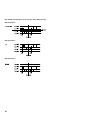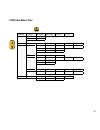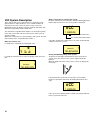- DL manuals
- Sailor
- Marine Radio
- A1 VHF-DSC
- Operating Instructions Manual
Sailor A1 VHF-DSC Operating Instructions Manual
Summary of A1 VHF-DSC
Page 1
Distress call, see page ii. Contents, see page 1. Sailor a1 basic vhf operating instructions.
Page 2: Distress Call
Ii distress call 1. If off or unit off: press on/off. 2. Hook off the handset. 3. To enter vhf mode on ch 16 press pressing ptt, say: “mayday” “this is” - the 9-digit identity and the call sign or other identification of the ship, - the ship’s position, - the nature of distress and assistance wanted...
Page 3: Handset
Iii handset what is what? 1. Display 2. Indicator lamps tx 1w us 3. Tx power level 4. Int/us (for information on the bi version, see page 7.) 5. Dimmer 6. Speaker on/off 7. Channel selection 8. Shift key 19 1 2 3 4 7 8 9 10 11 18 5 6 12 13 14 15 16 17 9. Func key 10. On/off button 11. Earpiece 12. V...
Page 4: About This Manual
Iv about this manual this manual is for the daily user of the system. The manual includes two main sections, “basic” operation and “full” operation. The basic part offers a short easily-read description of the main functions; the full part offers elaborate descriptions of the functions of the produc...
Page 5: Contents
1 contents distress call ..................................................................... Ii handset ................................................................................ Iii what is what? .................................................................. Iii abbreviations used in th...
Page 6: Telephony Display
2 telephony display normal display scanning display handset main function keys on/off key. Turns the handset on or off. “16” key. Selects telephony mode and channel 16. Function menu. Enters the function menu to set up the handset and system. If function menu is active it enters vhf telephony mode. ...
Page 7: Basic Operation
3 basic operation switching on/off to switch on the handset unit, push the on/off button on the handset. If the handset unit is off, the display is blank or shows “unit off” to indicate that the system is operated from another control unit. To switch off the handset unit, push the on/off button on t...
Page 8: Making A Telephony Call
4 making a telephony call in telephony mode: 1. Select channel 16 or another channel specified or agreed upon: 2. Hook off the handset. 3. When speaking, press the handset ptt key. Make the call: 1. 2. “this is “ 3. “over” 4. Release the ptt key to listen. 5. When answered, agree upon a channel, swi...
Page 9: Channel Control
5 channel control setting the vhf channel can be done in three ways by means of the numeric input keys (sequentially) or by means of the function “next channel up/down”, or by using the quick select key “16”: numeric keys: press the numeric input keys (sequentially) until the desired channel number ...
Page 10: Setting The Volume Level
6 setting the volume level setting the volume level can be done both for the speaker and the earpiece individually. (the setting can be 0-15). The volume level of the speaker can be controlled when handset is on hook, or the speaker is set to be active when handset is hooked off. The volume level of...
Page 11: Full Operation
7 full operation full vhf telephony operation setting channel mode some vhf radios offer a choice between two sets of channels, called channel modes. If your vhf features two modes, you can either switch between international/us channels, or between international/bi channels. International mode is u...
Page 12: Scanning of Channels
8 scanning of channels to start scanning: press the lower part of the display shows from left to right: scan table number, scan table name, priority channel of scan table. If scan table contains no channels, no scanning will be started, and the display will show the following message: to stop scanni...
Page 13
9 6 1 08 04 mem vol sq 6 delete ch 7 1 09 01 mem vol sq dup mem empty to delete a channel from a scan table: select channel number (shown on the display), and then press ex: to delete channel 6 from scan table number 1: 1. Press channel 6 is selected. 2. Press the message “delete channel” is shown f...
Page 14: Dual Watch
10 dual watch the handset may perform a dual watch of channels, a priority channel and the selected channel being monitored simultaneously. To start a dual watch with channel 6 and priority channel 16: select channel 6. Then press when a dual watch is in progress, “dw” appears in the top left corner...
Page 15: Keyboard Lock
11 keyboard lock the handset has a keyboard lock, which locks some keys to avoid unintentional channel changes during a telephony session. When the keyboard is locked the only functions that can be con- trolled are: 1. Setting the volume level. 2. Setting the squelch level. 3. Channel up/down. To lo...
Page 16: Ic3
12 this indicates that a dial-up is in progress to the control unit with location number 2. The lower part of the display now toggles the message calling and the name of the called control unit. During the dialling time of 30 seconds it is possible to hook off the handset and speak into the micropho...
Page 17: Function Menu
13 function menu the function menu offers facilities to view and set up the functionality of the handset unit. It also offers facilities to view and change functionality of the vhf transceiver and of the dsc modem as well. To enter the function menu. To view or set any specific items in the function...
Page 18: ___
14 ___ telephony func ___ sound func ___ earpiece func ___ keyboard func ___ kb.Beep n select func kb.Beep y select func ___ telephony func example: to activate keyboard “beep” function for keyboard to beep every time a key is pressed. 1. : enters the function menu 2. : pushed twice, finds the gener...
Page 19
15 function menu item description path: data: description: general\illumin\indicator\levl_0-3 0-3 light intensity of each indicator lamp dimmer level. General\illumin\display\db_l_0-3 0-9 light intensity of each display backlight dimmer level. General\illumin\dimmer\d_levl 0-3 dimmer level when hand...
Page 20
16 the dimmer start direction can be set up in three different ways: start direction 0: start direction 1: start direction 2:.
Page 22: Vhf System Description
18 vhf system description to the vhf system can be connected up to 7 control units. Each control unit has a unique location (1-7). If a control unit wants to control the transceiver, it has to be master of the system. The following describes the display read-outs shown in connection with different s...
Page 23: International Channels
19 international channels notes: l) 1 w tx power. *) due to the introduction of the channels ais1 at 161.975 mhz and ais2 at 162.025 mhz for automatic identification system, channels 87 and 88 became simplex channels as of 1 january. Nb! The rx and tx frequencies can be read out on the control unit ...
Page 24: Us Channels
20 notes: l) 1 w tx power. By pressing the 25w button in the us hook, the transmitter will transmit at 25w on channel 13 and 67, which are normally limited to 1w transmission. B) channels 2, 4, 60, 62, 75 and 76 cannot be selected in us mode. !) channels 3, 21, 23, 61, 64, 81, 82 and 83 may be legal...
Page 25: Bi Channels
21 bi channels notes: b) channels 75 and 76 cannot be selected in bi mode. L) 1w tx power on channels 6, 8, 10, 11, 12, 13, 14 ,15, 17, 71, 72, 74, and 77. *) due to the introduction of the channels ais1 at 161.975 mhz and ais2 at 162.025 mhz for automatic identification system, channels 87 and 88 b...
Page 28
V.