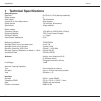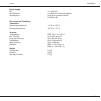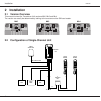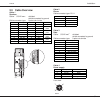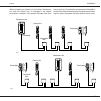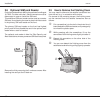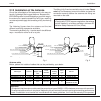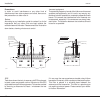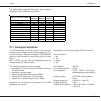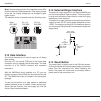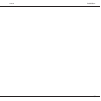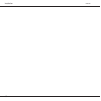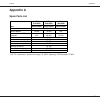Sailor SC4000 Iridium Technical Manual - 2.12 Data Interface
14
Installation
IRIDIUM
0514
Note: Some analogue phone line impedance may differ
from the commonly used standards. If the ringing volume
is too low, the ringing voltage can be changed to gain
higher output.
The selector switch is located under the finishing cover.
2.12 Data Interface
The Iridium transceiver unit can be used as a 2.4kbps
data modem.
Connect a PC via a serial COM port to the 9 pole data
connector using a standard serial data cable. The data
interface is a full RS232 interface with hardware
flowcontrol.
With the SMS/Email client installed on a PC you can
receive and send Iridium SMS and short emails from the
PC. The SMS/Email client is included in the transceiver
package.
To use the transceiver as a data modem a dedicated
modem software driver is needed. Please contact your
Iridium Service Provider, who can supply you with the
Iridium Data Interface software.
Open
60V RMS
Pin 2+3
90V RMS
Pin 1+2
75V RMS
2.13 External Ringer Interface
The external ringer output pin in the Service/NMEA port
can control an optional ringer or a lamp. This is very useful
in noisy environments or when there is a need for ringing
indication at more locations.
The output is an open collector output and can pull down
a signal of max 32V DC and a power dissipation of max
1.25W. The output is pulsing at 0.5 Hz whenever there is
an incoming call. When the call is answered the output will
stop pulsing.
3
98
2
0
Max
1.
25
W
Max
32
V
DC
Isolated
from
Main
Power Supply
Sirene
Alarm
Horn/
Pin
1
X
5
Alarm
Switch
2.14 Reset Button
The reset button is placed next to the SIM card reader.
Pushing this button will halt the power supply and remove
power from the transceiver unit. When releasing the
button, the power will come back and thereby make a
power reset of the transceiver unit.