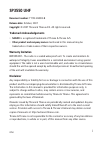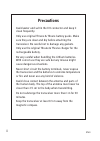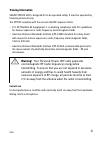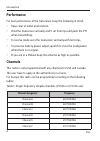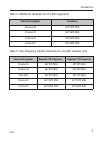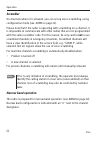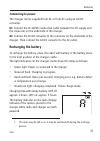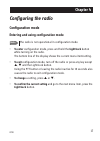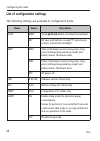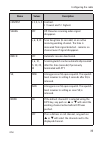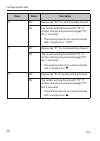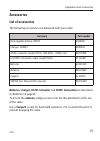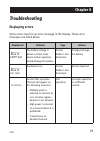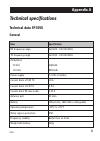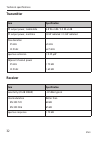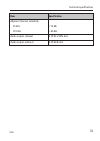Summary of SP3550
Page 1
Sailor sp3550 uhf user manual.
Page 3: Sp3550 Uhf
I sp3550 uhf document number: tt 98-124308-b release date: october, 2007 copyright: © 2007 thrane & thrane a/s. All rights reserved. Trademark acknowledgements • sailor is a registered trademark of thrane & thrane a/s. • other product and company names mentioned in this manual may be trademarks or t...
Page 4: Precautions
Ii precautions avoid water and salt in the i/o connector and keep it clean frequently. Only use original thrane & thrane battery packs. Make sure they are clean and dry before attaching the transceiver. Be careful not to damage any gaskets. Only use the original thrane & thrane charger for the recha...
Page 5: Training Information
Iii training information sailor sp3550 uhf is designed for to be operated safely. It must be operated by licensed personnel only. The sp3550 complies with the uncontrolled rf exposure limits. • fcc oet bulletin 65 supplement c, evaluating compliance with fcc guidelines for human exposure to radio fr...
Page 6
Iv 0730
Page 7: Contents
V contents chapter 1 introduction your uhf ............................................................................ 1 performance .......................................................................2 channels ............................................................................2 chapte...
Page 8: External Equipment
Vi chapter 5 equipment and accessories external equipment .......................................................... 23 list of equipment .............................................................. 23 connecting external equipment ........................................ 23 impact on radio operat...
Page 9: Chapter 1
Chapter 1 1 introduction your uhf the sp3550 uhf is designed for flexibility in daily use. It connects easily to external equipment like headsets and fist mikes, making the sp3550 suitable for any noisy environment. Main features: unique man machine interface, an excellent grip even with gloves, and...
Page 10: Performance
Introduction 2 performance for best performance of the transceiver keep the following in mind: • keep clear of metal environment. • hold the transceiver vertically and 5 cm from lips and push the ptt when transmitting. • in receive mode carry the transceiver vertically with belt clips. • to preserve...
Page 11: Channel Designator
Introduction 3 table 2: additional channels for 12.5 khz equipment table 3: two-frequency simplex channels for use with repeater only channel designator frequency channel m 467.5375 mhz channel n 467.5625 mhz channel o 457.5375 mhz channel p 457.5625 mhz channel designator repeater rx frequency repe...
Page 12
Introduction 4 0730
Page 13: Chapter 2
Chapter 2 5 operation controls keys and buttons 1. On/off/volume 2. Light/lock 3. Push to talk (ptt) 4. Up key 5. Down key 6. Hi/lo output power 7. Squelch 8. Scan 9. D/p0 quick channel select 10. Loudspeaker/microphone 1 2 3 4 5 6 7 8 9 10 0740
Page 14: Key Presses
Operation 6 key presses pressing and holding certain keys gives access to additional functions, shown in the table below. Key short press (1 beep) long press (2 beeps) extra long press (3 beeps) show next available item in the list (up or down). Default: channel selection run through available items...
Page 15: The Display
Operation 7 the display the display holds various fields of information, explained below. 1. Current working channel. 2. “ lo ”: reduced transmitter power. Full transmitter power is not shown in display. 3. Dual watch activated. 4. Current working channel is marked for scanning. 5. Keypad is locked....
Page 16: Using The Uhf
Operation 8 using the uhf basic functions switching the radio on and off • to switch the radio on , turn the knob at the top of the radio clockwise . The display lights up showing the last used channel and the battery level. • to switch the radio off , turn the knob back counter-clockwise until it c...
Page 17: Activating A Call
Operation 9 activating a call to activate a call to the selected channel, press and hold the ptt button on the side of the radio. The radio transmits as long as the ptt button is pressed. A small tx sign next to the channel num- ber indicates when the radio is in transmit mode. Adjusting the volume ...
Page 18: To Activate
Operation 10 using dual watch (requires priority channel is programmed) • to activate dual watch, press the scn key. The display shows “ dual ” at the top and “ d ” at the bottom right. The radio toggles between the selected channel and channel d (if channel d is programmed as the priority channel)....
Page 19: Other Functions
Operation 11 other functions programming the scanning memory to add a channel to the scanning memory, select the channel and then press and hold the scn key until the display shows mem at the top. To remove a channel from the scanning memory, select the channel and then press and hold the scn key un...
Page 20: Scrambler
Operation 12 scrambler on channels where it is allowed, you can set up voice scrambling, using configuration mode (see scrm on page 22). Please note that if the radio is operating with scrambling on a channel, it is impossible to communicate with other radios that are not programmed with the same sc...
Page 21: Chapter 3
Chapter 3 13 batteries battery level indication when the battery level is low, you should recharge the battery. The radio display shows the battery status. When the battery symbol is empty and flashing, the battery should be recharged as soon as possible. Removing and inserting the battery pack to r...
Page 22: The Battery Chargers
Batteries 14 the battery chargers the chargers has two compartments. Ch3507 • a rear compartment only for storing a spare battery. It does not have a charger function. • a front compartment for recharging the battery alone or while attached to the radio. Ch3508 • it is possible to charge a battery i...
Page 23: Connecting To Power
Batteries 15 connecting to power the charger can be supplied from dc or from ac using an ac/dc converter. Dc: connect the 12-24vdc connection cable between the dc supply and the connector on the underside of the charger. Ac: connect the ac/dc converter to the connector on the underside of the charge...
Page 24
Batteries 16 0730
Page 25: Chapter 4
Chapter 4 17 configuring the radio configuration mode entering and using configuration mode • to enter configuration mode, press and hold the light/lock button while turning on the radio. The bottom line of the display shows the current menu item/setting. • to exit configuration mode, turn off the r...
Page 26: Name
Configuring the radio 18 list of configuration settings the following settings are available in configuration mode. Name values description light man only light/lock button activates the backlight. Key all keys and buttons, except ptt and volume control, activate the backlight. Beep max status click...
Page 27: Name
Configuring the radio 19 contrst 1, 2, 3, 4, 5 contrast. 1 = lowest and 5 = highest. Shang off off. Resumes scanning when signal disappears. 4, 6, 8, 10 scan hang time (in seconds) on an active receiving working channel. The time is measured from signal detected - remains on channel even if signal d...
Page 28: Name
Configuring the radio 20 p0 off remove tag “p0” for current working channel. On tag current working channel with “p0”. If another channel was previously tagged “p0”, this is overruled. • the working channel can now be selected with a long press on “d/p0”. P1 off remove tag “p1” for current working c...
Page 29: Name
Configuring the radio 21 subc off subc disabled. Squelch opens on all received signals. 1, 2, ..., 38 sub-tone carrier id. Squelch opens if the received signal contains the desired subtone. During transmission the sub-tone with the corresponding id is generated. Two radios on the same channel and wi...
Page 30: Name
Configuring the radio 22 scode off no scrambler code is assigned to the channel (selecting “on” in the scrm setting will have no effect). 1, 2, 3, 4, 5, cc a selection between 5 fixed sets of scrambler characteristics, and a custom code (cc), can be assigned to the channel. Note that the custom code...
Page 31: Chapter 5
Chapter 5 23 equipment and accessories external equipment list of equipment the following equipment can be connected to the radio: • savox 400e push-to talk unit • savox c500 fist mike • savox nc/400 noise-com • savox hc-e helmet-com • savox k53004 helmet unit • peltor mt7h79 headset we recommend to...
Page 32: Impact On Radio Operation
Equipment and accessories 24 when external equipment is connected to the radio, the right side of the display will show a headset. Impact on radio operation the external equipment can have a built-in ptt, speaker and microphone. Thus connecting it to the radio will have the following impact on the r...
Page 33: Accessories
Equipment and accessories 25 accessories list of accessories the following accessories are delivered with your radio: batteries, charger, ac/dc converter and 12vdc connection are described in batteries on page 13 . To mount the antenna , simply screw it into the threaded bush at the top of the radio...
Page 34: Accessories You May Buy
Equipment and accessories 26 accessories you may buy warning! The display must always be kept away from the body to reduce the rf exposure when body worn. Accessory part number dual position charger ch3508 403508a leather case 403500-205 0740
Page 35: To Attach
Equipment and accessories 27 attaching and removing the belt clip to attach the belt clip, slide the belt clip upwards into the rails at the back of the radio until it locks. To remove the belt clip, press the projection at the top of the belt clip to release the lock and slide the belt clip downwar...
Page 36
Equipment and accessories 28 0740
Page 37: Chapter 6
Chapter 6 29 troubleshooting displaying errors some errors result in an error message in the display. These error messages are listed below. Display text problem type actions err empty bat the battery voltage is below a critical level, where further operation would damage the battery. Severe. Radio ...
Page 38
Troubleshooting 30 0730
Page 39: Appendix A
Appendix a 31 technical specifications technical data sp3550 general item specification rx frequency range 440.000 - 470.000 mhz tx frequency range 440.000 - 470.000 mhz modulation 25 khz 12.5 khz 16k0g3e 8k50g3e power supply 7.2 vdc li battery current drain at 5 w tx 1.8 a current drain at 1 w tx 0...
Page 40: Transmitter
Technical specifications 32 transmitter receiver item specification rf output power, landmobile 4.8 w ±1 db / 0.3 w ±1 db rf output power, maritime 1.8 w radiated / 0.3 w radiated max deviation 25 khz 12.5 khz ±5 khz ±2.5 khz spurious emission adjacent channel power 25 khz 12.5 khz > 70 db > 60 db i...
Page 41: Item
Technical specifications 33 adjacent channel selectivity 25 khz 12.5 khz > 70 db > 60 db audio output, internal 0.25 w at 10% dist. Audio output, external 0.25 w/8 ohm item specification 0740
Page 42: Battery Life Guidelines
Technical specifications 34 battery life guidelines battery (rechargeable) during daily use, always keep the battery fully charged and away from hot areas. Keep the battery terminals dry and clean. Never discharge beyond the specifications of the battery. Operation/standby time depends on usage. Gen...
Page 43
Technical specifications 35 dimensional drawing, transceiver 0730
Page 44: Mounting Possibillities
Technical specifications 36 dimensional drawing, chargers declaration of conformity 0740 mounting possibillities desktop mounting, top view wall mounting, rear view.
Page 45: Thrane & Thrane A/s
Technical specifications 37 r & tte doc. No tt99-125716-c thrane & thrane a/s declaration of conformity with r&tte directive the undersigned of this letter declares that the following equipment complies with the specifications of ec directive 1999/5/ec concerning radio & telecommunications terminal ...
Page 46
Technical specifications 38 0730
Page 47: Appendix B
Appendix b 39 attention goretex membran to keep the uhf watertight, is it very important that the goretex membran behind the label under no circumstances must be damaged or removed. 0740
Page 48
Attention 40 0740
Page 52
Tt-98-124308-b issue: b/0740 thrane & thrane a/s • info@thrane.Com • www.Thrane.Com.