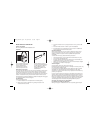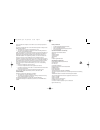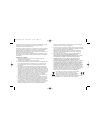- DL manuals
- Saitek
- Mouse
- M100Z
- User Manual
Saitek M100Z User Manual
Summary of M100Z
Page 1
M100z wireless laser mouse user manual bedienungsanleitung guide d’utilisation manuale d’uso manual del usuario saitek ® pm55_manual.Qxd 14/08/2008 09:58 page 1.
Page 2
3 check the wireless receiver is properly inserted in one of your pc’s usb ports. 4 insert the wireless receiver in another of your pc’s usb ports. 5 press the button on the underside of the mouse once to re-establish the mouse’s wireless connection with the receiver. Important information some expe...
Page 3
Party responsible for compliance could void the user's authority to operate the equipment. This device complies with part 15 of the fcc rules. Operation is subject to the following two conditions: 1 this device may not cause harmful interference, and; 2 this device must accept any interference recei...
Page 4
Including but not limited to the implied warranties of merchantability and fitness for a particular purpose, shall be limited in duration to the duration of this written limited warranty. Some states do not allow limitations on how long an implied warranty lasts, so the above limitations may not app...
Page 5
Fehlerbehebung falls die maus nicht funktioniert: 1 Überprüfen sie, dass die batterien nicht leer sind und korrekt eingelegt wurden. 2 drücken sie den knopfs auf der unterseite der maus drei sekunden lang um sicherzustellen, dass diese eingeschaltet ist. 3 Überprüfen sie, dass der drahtlose empfänge...
Page 6
6 bei einsendung des geräts zur reparatur ist eine angemessene verpackung (vorzugsweise die originalverpackung) zu wählen und eine schilderung des problems beizufügen. 7 wichtiger hinweis: achten sie zur vermeidung unnötiger kosten und unannehmlichkeiten darauf, die anweisungen in dieser bedienungsa...
Page 7
Dépannage si la souris ne fonctionne pas: 1 vérifiez que les piles fonctionnent et sont correctement installées. 2 vérifiez que la souris est allumée en pressant pendant 3 secondes le bouton situé en dessous. 3 vérifiez que le récepteur est correctement inséré dans un des ports usb de votre ordinate...
Page 8
De support technique saitek agréé (la liste vous est fournie sur une feuille séparée se trouvant également dans l'emballage du produit), en ayant au préalable payé les frais d'envoi. Toute condition en contradiction avec des lois, règles et/ou obligations fédérales ou étatiques ne pourra pas être ap...
Page 9
Risoluzione dei problemi se il mouse non funziona: 1 verificate che le batterie siano cariche e inserite correttamente. 2 assicuratevi che il mouse sia acceso premendo per tre secondi il bottone nella parte inferiore. 3 verificate che il ricevitore wireless sia correttamente inserito in una porta us...
Page 10
Responsabilità esplicite. La durata di qualsiasi garanzia, obbligo, o responsabilitÀ impliciti, compresi ma non limitati alle garanzie implicite di responsabilitÀ e idoneitÀ per uno scopo particolare, sarÀ limitata alla durata della presente garanzia limitata scritta. Alcuni stati non consentono lim...
Page 11
Resolución de problemas si no funciona el ratón: 1 asegúrese que no han caducado las baterías y que se han introducido correctamente. 2 asegúrese que el ratón está encendido presionando el botón en la parte inferior durante tres segundos. 3 compruebe que se ha introducido correctamente el receptor i...
Page 12
Federales no serán aplicables en dicho territorio en particular y saitek se atendrá a dichas leyes, normas y/u obligaciones. 6 cuando se devuelva el producto para reparar, rogamos que se empaquete con mucho cuidado, preferentemente utilizando los materiales de envasado originales. Se ruega adjuntar ...
Page 13
Hu rendszerkövetelmények pc windows 2000/xp/xp64/vista/mac os x csatalakoztatás a számítógéphez csatlakoztassa saitek egerét számítógépe usb portján keresztül. Kövesse a telepítési varázsló utasításait a sikeres installálás érdekében. Pl pt compatibilidade com sistema pc windows 2000/xp/xp64/vista/m...
Page 14
Pm55_manual.Qxd 14/08/2008 09:58 page 26.
Page 15: M100Z Wireless Laser
M100z wireless laser mouse www.Saitek.Com © 2008 saitek ltd. Made and printed in china. All trademarks are the property of their respective owners. V.1.0 01/08/08 pm55 saitek ® pm55_manual.Qxd 14/08/2008 09:58 page 28.