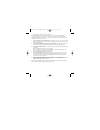- DL manuals
- Saitek
- Video Game Controller
- P3000
- User Manual
Saitek P3000 User Manual
Summary of P3000
Page 1
Saitek p3000 wireless pad user manual p3000 micro row manual.Qxd 30/01/2004 08:50 page 1.
Page 2
1 2 triggers 2 shift button 3 6 fire buttons 4 8-way d-pad 5 analog/digital buttons 6 2 analog joysticks 7 docking station 8 2 power packs digital mode indicator analog mode indicator low battery warning battery charge level a b c d a b c d 5 1 2 gâchettes 2 triggers 2 trigger 2 gatillos 2 touche sh...
Page 3
Getting started in order for this product to function correctly please install the drivers on the cd supplied with this product. The first time you use your p3000 wireless pad in order for the p3000 pad to work you need to fully charge the batteries before you play. To obtain a full charge, place on...
Page 4
4 after reading the disclaimer, select the i accept the terms of the disclaimer option and click next to continue. 5 at the driver setup screen, plug in your controller and click on next. 6 at the driver setup screen, click next to test your controller. 7 when the saitek controller screen appears, t...
Page 5
Installation for users of windows® 2000 a) drivers only for typical users 1 with your computer switched on, close down any programs that are currently running and insert the saitek smart technology cd into your cd-rom drive. 2 when the introduction screen appears, click install software to continue....
Page 6
Installation for users of windows® 98 and me a) drivers only for typical users 1 with your computer switched on, close down any programs that are currently running and insert the saitek smart technology cd into your cd-rom drive. 2 when the introduction screen appears, click install software to cont...
Page 7
B) drivers and programming software for advanced users 1 follow points 1 – 8 of the install procedure in a), then at the programming software screen, select advanced user and click next. 2 at the programmable controller drivers screen, click update and follow the on-screen instructions. At this poin...
Page 8
How to test your controller • you can do this at any time by clicking on start, then settings and selecting control panel in windows (xp users may only need to click on start and then control panel) • look for an icon called either game controllers or gaming options (xp users may have to click print...
Page 9
2-player gaming option the availability of the two frequency channels on the p3000 pad means that if you have two p3000 gamepads, two players can play in wireless freedom. Just set one pad and docking station to the a channel and other the pad and docking station to the b channel and let battle comm...
Page 10
Within your games – this is especially useful if the game you are using does not have its own screen that allows reconfiguring of your buttons. Getting started 1 double-click on the saitek smart technology icon the install left on your desktop. 2 in the profile editor, choose the control to which yo...
Page 11
With a simple visit to the saitek website at: www.Saitek.Com the technical support area will provide you with all the information you need to get the most out of your controller, solve any problems you might have and provide you with the latest game configurations. The site also contains regularly u...
Page 12
Application, make sure that you have it loaded. 5 be patient - we try our best to deal with customer queries as quickly as possible. At times it may be necessary to refer queries on to our specialist staff. Please be patient! To contact your local saitek technical support center, please look up the ...
Page 13
2 operating instructions must be followed. 3 product must not have been damaged as a result of defacement, misuse, abuse, neglect, accident, destruction or alteration of the serial number, improper electrical voltages or currents, repair, alteration or maintenance by any person or party other than o...
Page 14
Manufacturers address: saitek electronics (shenzhen) ltd da bao road district 33 shenzhen prc authorised representatives address: saitek plc 3 & 4 west point row great park road almondsbury bristol bs 32 4qg united kingdom identification of equipment: p3000 wireless pad wireless pc gamepad intended ...
Page 15
Manette sans fil p3000 première utilisation de votre manette sans fil p3000 pour que la manette p3000 fonctionne parfaitement, vous devez charger les batteries complètement avant de jouer. Pour obtenir la recharge complète, insérez l’une des batteries à l’avant du socle de connexion (après avoir ter...
Page 16
3 lorsque l’écran de bienvenue apparaît, cliquez sur suivant pour continuer. Si le cd ne démarre pas automatiquement, sélectionnez démarrer dans la barre des tâches windows® puis exécuter. Tapez alors d:\setup.Exe et cliquez sur ok – où d:\ correspond à votre lecteur de cd-rom). 4 après avoir lu l’a...
Page 17
Installation pour les utilisateurs de windows® 2000 a) pilotes pour des utilisateurs type uniquement 1 l’ordinateur allumé, fermez tous les programmes en cours d’exécution et insérez le cd saitek smart technologie dans votre lecteur de cd-rom. 2 quand l'écran d'introduction apparaît, cliquez sur ins...
Page 18
4 a l’écran registration (enregistrement), sélectionnez register (enregistrer) et suivez les instructions données à l’écran ou sélectionnez register later (enregistrer plus tard) et cliquez sur suivant. 5 a la fin du processus d’installation, vous aurez la possibilité d’exécuter l’éditeur de profil ...
Page 19
8 l'écran propriétés du contrôleur s'affiche. Cliquez sur suivant pour afficher l'écran test. 9 testez alors les touches et les commandes de votre contrôleur et vérifiez que celui-ci fonctionne correctement. Une fois terminé, cliquez sur ok. 10 a l'écran logiciel de programmation, sélectionnez utili...
Page 20
Information importante un mot sur les mises a jour du pilote de temps à autre, il peut y avoir des mises à jour du pilote et du logiciel de programmation pour ce produit. Vous pouvez vous tenir informé(e) des toutes dernières mises à jour en vous rendant sur le site internet de saitek et en cliquant...
Page 21
Mise en service de votre contrÔleur dans le jeu la plupart des jeux supportent les contrôleurs de jeu, que vous pouvez mettre en service en util- isant un menu d’options (de contrôle) que vous trouverez directement dans le menu principal du jeu. Si vous rencontrez des difficultés durant la mise en s...
Page 22
Option 2 joueurs la disponibilité de deux canaux de fréquences sur votre manette p3000 signifie que, si vous avez deux manettes p3000, deux joueurs pourront profiter de la liberté du dispositif sans fil. Il vous suffit de régler une manette et son socle de connexion sur le canal a et l’autre manette...
Page 23
Comment programmer mon contrôleur ? Une fois familiarisé(e) avec votre contrôleur, vous pourrez commencer à créer vos propres profils de jeu à l’aide du logiciel de programmation saitek smart technology (sst). Ce logiciel vous permet d’utiliser des fonctionnalités de programmation quasiment illimité...
Page 24
Assistance technique Ça ne marche pas … pas de panique, nous sommes là pour vous aider ! Si vous avez un problème technique avec ce produit, veuillez consulter notre site internet ou contacter une personne de notre équipe technique : nous serons ravis de vous aider. Notre site internet www.Saitek.Co...
Page 25
Chez saitek, nous aspirons à offrir à nos clients un service technique complet et soigné. Aussi, avant de nous appeler, veuillez lire les points suivants afin de vous assurer que vous disposez de toutes les informations nécessaires pour nous aider à vous aider. 1 connaître le problème : assurez-vous...
Page 26
P3000 wireless pad wenn sie das p3000 wireless pad das erste mal benutzen bevor sie spielen können, muss zunächst ein akku vollständig aufgeladen werden. Stecken sie dazu einen der beiden akkus in den dafür vorgesehenen schacht an der vorderseite der docking station. Allerdings muss für einen erfolg...
Page 27
1 schalten sie ihren pc ein, und schließen sie alle laufenden programme. Legen sie die saitek smart technology cd in ihr cd-rom-laufwerk 2 wenn das start-fenster erscheint, klicken sie bitte auf treiber/software installieren, um fortzufahren. 3 im willkommen-fenster, klicken sie auf weiter, um mit d...
Page 28
Weiter bis sie mit fertigstellen die installation abschliessen. Sie erhalten die meldung, dass die installation erfolgreich abgeschlossen wurde. 3 im fenster registrieren wählen sie bitte markieren sie dieses feld, um sich zu registrieren und folgen sie den bildschirmanweisungen. Wenn sie sich späte...
Page 29
B) komplette installation (treiber und programmier-software) 1 folgen sie den schritten 1-7 der basisinstallation, und wählen sie dann die option für fortgeschrittene anwender. Bestätigen sie mit weiter. 2 unter treiber, klicken sie update und folgen den anweisungen 3 kommt die meldung, dass die ins...
Page 30
5 folgen sie den bildschirm-anweisungen und wählen sie ja, ich möchte den computer jetzt neustarten, wenn diese aufforderung erscheint. 6 nach dem neustart erscheint das gerätetreiber-installationsfenster. Klicken sie auf weiter und folgen sie den bildschirmanweisungen. 7 wenn die installation abges...
Page 31
Wichtige informationen anmerkungen zur treiber-aktualisierung falls notwendig werden neuere versionen der treiber und der programmier-software für dieses produkt veröffentlicht. Sie erhalten jeweils die aktuellste software auf der saitek website unter der rubrik downloads unter dem menüpunkt treiber...
Page 32
Einstellen des controllers im spiel die meisten spiele unterstützen game-controller. Starten sie ein beliebiges spiel und kontrollieren sie die einstellungen der spielesteuerung, die sie meistens über das hauptmenü erreichen. Stellen sie sicher, dass die option "gamepad" oder "joystick" aktiviert is...
Page 33
2-spieler option das p3000 verfügt über zwei wählbare frequenzkanäle, wodurch der synchrone betrieb zweier p3000 gamepads an einem pc ermöglicht wird. Damit zwei spieler gleichzeitig in den genuss der kabellosen freiheit der controller kommen können, benutzt spieler 1 den kanal a an dessen pad und d...
Page 34
Wie kann ich meinen controller programmieren? Nachdem sie sich mit ihrem saitek controller besser vertraut gemacht haben, können sie damit beginnen ihre persönlichen spielprofile mit der saitek smart technologie programmiersoftware (sst) zu erstellen. Diese software stellt nahezu unbegrenzte program...
Page 35
Technischer support probleme – keine angst, wir lassen sie nicht im stich! Sollten sie probleme mit diesem produkt haben, besuchen sie bitte unsere website oder wenden sie sich an einen unserer mitarbeiter vom technischen support. Wir helfen ihnen gerne. Unsere website, www.Saitek.De, wurde erstellt...
Page 36
• kontrollieren sie, dass ihr pc normal funktioniert wir bei saitek bemühen uns allen unseren kunden einen umfassenden und gründlichen technischen support zu bieten. Folgen sie daher, bevor sie uns anrufen, den nachstehend aufgeführten richtlinien, um sicher zu sein, dass sie alle informationen zur ...
Page 37
Per cominciare la prima volta che usate il vostro pad senza fili p3000 perché il pad p3000 possa funzionare, è necessario caricare completamente le batterie prima di giocare. Per ottenere una carica completa, collocate una delle batterie nella parte anteriore della docking station (dopo aver complet...
Page 38
9 alla schermata registrazione, selezionare spuntare questa casella per effettuare la registrazione adesso e seguire le istruzioni a schermo, o scegliere di selezionare questa opzione più tardi. 10 fate clic su finisci per completare l'installazione. B) driver e software di programmazione per utenti...
Page 39
7 quando visualizzate la schermata proprietà periferica, fate clic su avanti per visualizzare la schermata test. 8 adesso provate tutti i pulsanti e comandi della periferica per controllare che funzionino correttamente. Quando avete finito, fate clic su ok. 9 alla schermata software di programmazion...
Page 40
Nb: affinché il periferica saitek funzioni, si deve avere almeno microsoft® directx® 8.1 installato sul computer. L'installatore riconosce automaticamente se questo software deve essere aggiunto e consente l'installazione diretta dal saitek product companion cd, se necessario. Se viene richiesto di ...
Page 41
Online, fare clic su avanti e seguire le istruzioni a schermo o selezionare registra più tardi e fare clic su avanti. 5 quando l'installazione è completa, potete eseguire editor profili, che vi permette di visualizzare l'ambiente di programmazione in 3d. Se non volete vedere l'editor profili a quest...
Page 42
Opzione di gioco a 2 giocatori la disponibilità dei due canali di frequenza sul pad p3000 significa che se avete due gamepad p3000, due giocatori possono giocare in tutta libertà senza fili. Basta collegare un pad e la docking station sul canale a e l’altro pad e la docking station sul canale b e… c...
Page 43
Programmazione del periferica di gioco saitek con il software di program- mazione saitek smart technology presentazione del software di programmazione saitek smart technology saitek smart technology programming software (sst) è il software fornito da saitek per configurare la periferica di gioco sai...
Page 44
Come programmo la mia periferica di gioco? Quando conosci tutte le parti della tua periferica di gioco, puoi iniziare a creare i tuoi profili personalizzati con il software di programmazione saitek smart technology (sst). Questo software è dotato di capacità di programmazione virtualmente illimitate...
Page 45
Supporto tecnico impossibile iniziare? Non preoccupatevi, siamo qui per assistervi! Se avete delle difficoltà con questo prodotto, visitate il nostro sito web o contattate uno dei nostri addetti all'assistenza tecnica clienti che sarà lieto di assistervi. Il nostro sito web www.Saitek.Com è studiato...
Page 46
Saitek s'impegna a fornire l'assistenza tecnica completa e particolareggiata a tutti i suoi utenti. Prima di chiamarci, seguite le linee guida sotto per accertarvi di avere tutte le informazioni necessarie a disposizione. 1 conoscere il problema - accertatevi di avere i dati precisi sul problema che...
Page 47
La primera vez que utiliza el teclado inalÁmbrico p3000 para que el teclado p3000 funcione necesita cargar completamente las pilas antes de jugar. Para obtener una carga completa, introduzca una de las pilas en la parte frontal de la estación de acoplamiento (después de que haya completado la instal...
Page 48
Unidad de cd-rom.) 4 tras leer la declaración de limitación de responsabilidad, seleccione acepto las condiciones de la declaración de limitación de responsabilidad y haga clic en siguiente para proseguir. 5 en la pantalla de instalacion .Conecta el pad/stick y pulsa en siguiente. 6 pulsar en contin...
Page 49
InstalaciÓn para los usuarios de windows® 2000 a) controladores solamente para usuarios normales 1 con el ordenador enchufado, cierre cualquier programa que esté en ejecución e inserte el cd de smart technology de saitek en la unidad de cd-rom. 2 cuando aparezca la pantalla de introducción, pulse en...
Page 50
3 luego, en la pantalla de el software de programación se ha instalado con éxito haga clic en siguiente. 4 en la pantalla de registro seleccione registrar y siga las instrucciones de pantalla o seleccione registrar más adelante y haga clic en siguiente. 5 una vez completada la instalación, dispone d...
Page 51
9 ahora, pruebe todos los botones y controles del controlador para ver que funcionen bien. Cuando haya terminado, haga clic en aceptar. 10 en la pantalla de software de programación, seleccione usuario normal y haga clic en siguiente. 11 en la pantalla de registro, seleccione registrar mi controlado...
Page 52
InformaciÓn importante una breve explicaciÓn sobre las actualizaciones de controladores de tiempo en tiempo podría haber actualizaciones de controladores y software de programación de este producto. Puede comprobar si hay actualizaciones visitando el sitio web de saitek y haciendo clic en descargas....
Page 53
Opción de juego para 2 jugadores la disponibilidad de los dos canales de frecuencia del teclado p3000 significa que si tiene dos teclados de juego p3000, dos jugadores pueden participar en un juego con libertad inalámbrica. Sólo tiene que configurar un teclado y una estación de acoplamiento en el ca...
Page 54
ProgramaciÓn de su controlador saitek force con el software de pro- gramaciÓn saitek smart technology introducción del software de programación saitek smart technology el software de programación saitek smart technology (sst) es el software que proporciona saitek para configurar su controlador saite...
Page 55
¿cómo programo el controlador? Una vez que se familiarice con su controlador de juegos puede comenzar a crear sus propios perfiles personales con el software de programación saitek smart technology (sst). Este software tiene capacidades de programación prácticamente ilimitadas y le permite personali...
Page 56
Asistencia tÉcnica ¿no puede realizar la instalación? No se preocupe… ¡estamos aquí para ayudarle! Si tiene cualquier tipo de problema con este producto, rogamos visite nuestro sitio web o se ponga en contacto con nuestro amable personal de asistencia técnica, que estará encantado de ayudarle. Nuest...
Page 57
Nuestro objetivo en saitek es ofrecer a todos los usuarios una atención técnica exhaustiva y amplia. Antes de ponerse en contacto con nosotros siga las pautas indicadas a continuación para garantizar que posee toda la información necesaria para que podamos ayudarle. 1 sepa cuál es el problema - aseg...
Page 58
Saitek p3000 wireless pad user manual v.1.1 290104 ©2002 saitek ltd. Made and printed in china. All trademarks are the property of their respective owners. Pp9rw1 j63 sd2.7 p/n p3000 micro row manual.Qxd 30/01/2004 08:50 page 58.