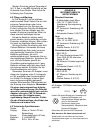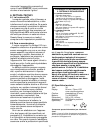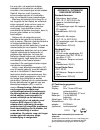- DL manuals
- Saitek
- Toy
- Pro Bridge 610
- Instructions Manual
Saitek Pro Bridge 610 Instructions Manual
Summary of Pro Bridge 610
Page 1
Pro bridge 610 instructions bedienungsanleitung mode d’emploi instrucciones de funcionamiento istruzioni d’uso handleiding.
Page 2: Quick Start
Contract score pass enter enter s passes: enter enter s bids/plays: press suit key, value key, then enter. Go/stop 3 x aa/am3/r6 enter enter enter enter trump suit indicator 1 locate the battery compartment in the base of the unit, and slide the cover off in the direction of the arrows. Insert three...
Page 3: Table of Contents
3 3 english built-in viewing stand want to store the cover while you’re playing? Attach it right to the base of the unit. Handy cover storage area designed for convenience: take a look! Want to view the display at an angle? Pull the stand out from the base. Table of contents quick start introduction...
Page 4
4 4 1 5 10 8 4 history autoplay view hand score go/stop backlight hint escape enter enter double pass no trump dummy vulner ew press`enter 2™```ns`0`ew`1 7 6 3 2 9 keys and features 1. Ac adapter socket: for optional ac adapter. 2. Lcd display: shows game play/information. 3. Cover slots: slide cove...
Page 5
5 5 english dummy dummy dummy dummy no trump no trump no trump no trump ns vulner ew 1 2 3 4 5 7 8 9 6 10 1. Dummy’s hand: displays dummy’s hand, or your hand for north if south is dummy. Also displays hands for north and east with repeated presses of view hand. 2. Player/position indicators ( w / n...
Page 6
6 6 1.2 get to know the menu system before learning how to play, you should take a few moments to familiarize yourself with the pro bridge 610’s integrated menu system. Once you understand the basic concept, it will be easier for you to explore all the special features and options which are accessed...
Page 7
7 7 english 1.4 learn to bid… after the cards have been dealt, your hand for south will appear on the lower portion of the display. Any bids already made will show under the appropriate player indicators, and s will flash when it’s your turn to bid. The vulnerability, if any, will also be displayed....
Page 8
8 8 is dummy, however, your hand as north will be displayed at the top. • the dummy indicator appears under w , n , e , or s . • a symbol on the left-hand side of the display ( ¡ / ™ / £ / ¢ ) will be underlined to indicate the trump suit, if any. The computer will play east and west, and it will al...
Page 9
9 9 english press enter or escape to return to the deal menu. 1.7 playing the next hand at any time during or after game play, you may reset for a new hand by pressing escape. The deal menu will come up, signifying that the computer is ready for another hand, using the currently set level and option...
Page 10
10 10 the computer’s default level is displayed as t ( team of four ). In this type of game, the same deal is played twice, with you playing south’s hand first. The com- puter then plays all four hands by taking your place, replaying the hand you’ve just played, comparing the two results, and calcul...
Page 11: The Menu System
11 11 english pgsiblr play pgsiblr reset`score pgsiblr language pgsiblr bidding`systems pgsiblr bl`intensity pgsiblr sound`on/off pgsiblr game`level rnes```play random`deal rnes```play by`deal`no. Rnes```play after`edit rnes```play same`deal pedr```deal edit`a`deal pedr```deal change`d/v pedr```deal...
Page 12
12 12 to select a bidding system: a. Press escape until you return to the main menu, pgsiblr . B. Press > repeatedly to select the letter b for bidding sys- tems . C. Press enter. Line 1 = 5aff , with the current system for north/south flashing. 5 = american standard ( 5th major ) > a = acol ( acol ...
Page 13
13 13 english 3.2 numbered deals [deal menu item: rnes ] your pro bridge 610 comes to you pre- programmed with thousands of numbered deals, which are accessed from the deal menu. Besides adding variety to your play, these deals can also be used as a great learning tool! Each deal (numbered from 1 to...
Page 14
14 14 4.1 playing your edited deal [edit menu item: pedr ] this option enables you to play the deal that you have just edited. To select this option: a. Access the edit menu ( pedr ), as noted at the beginning of section 4. B. Press > to select the letter p for play this deal . C. Press enter, and t...
Page 15
15 15 english d. Press > to select w , n , e , or s for dealer. With the appropriate charac- ter flashing, press ? To move your choice to line 2. If you select e , for example, and then press ? , line 2 will show d:e , with east as dealer. E. Continue to press > to select - , n , e , or b for the vu...
Page 16
16 16 auto play, but before pressing enter, press , to cancel autoplay mode. 5.6 review play with history mode during a game, it’s easy to go back and review previous bids and plays, even in the middle of your game! With each press of history, the display will show you every bid and play, from the b...
Page 17
17 17 english positivity should be clearly marked on the adapter, and the adapter must comply with cee publication 15. The adapter should be regularly examined for potential hazards, such as damage to the plug, cable or cord, casing or other parts. In the event of damage, the adapter should not be u...
Page 18
18 18 team of four (duplicate bridge) scoring: score on the hand: each hand played scores points independently of the other hands played. Points are not carried forward from previous hands. Points awarded: points are the same as for rubber bridge, with the following exceptions: 1. Points for an unfi...
Page 19
19 19 english symptoms the unit doesn’t react or behaves erratically. The display is dim or difficult to read. The computer seems to be bidding illegally. The computer is silent. No response or improper response when keys are pressed. The computer rejects the card you have selected. The computer won...
Page 20
20 20 conditions of warranty 1. Warranty period is 2 years from date of purchase with proof of purchase submitted. 2. Operating instructions must be followed. 3. Product must not have been damaged as a result of defacement, misuse, abuse, neglect, accident, destruction or alteration of the serial nu...
Page 21: Schnellstart
21 deutsch kontrakt wertung pass enter enter s passt: enter enter s bietet/spielt: drücken sie eine farbtaste und eine werttaste. Bestätigen sie mit enter. Go/stop 3 x aa/am3/r6 enter enter enter enter trumpffarbe anzeige 1 Öffnen sie das batteriefach auf der unterseite des geräts indem sie die abde...
Page 22: Inhaltsangabe
22 eingebauter standfuss schieben sie die abdeckung einfach unter das gerät. Praktische ablage der abdeckung neues design fÜr einfache bedienung! Stellen sie das gerät auf, um das lcd besser einzusehen. Inhaltsangabe schnellstart einleitung tasten und funktionen 1. Los gehts: die grundlagen 1.1 ansc...
Page 23
23 deutsch 1 5 10 8 4 history autoplay view hand score go/stop backlight hint escape enter enter double pass no trump dummy vulner ew press`enter 2™```ns`0`ew`1 7 6 3 2 9 tasten und funktionen 1. Ac adapteranschluss: für die verwendung eines ac adapters. 2. Lcd display: zeigt spielinformationen an. ...
Page 24
24 dummy dummy dummy dummy no trump no trump no trump no trump ns vulner ew 1 2 3 4 5 7 8 9 6 10 details zur lcd-anzeige herzlichen glÜckwunsch ... Zum kauf dieses aufregenden pro bridge 610 von saitek, einem computer, der sie unterhält und herausfordert! Lernen sie bridge von einer ganz neuen seite...
Page 25
25 deutsch 1.2 das menü bevor sie lernen das spiel zu starten, wollen wir ihnen kurz das menü ihres pro bridge 610 erklären. Verstehen sie das grundprinzip, wird es später einfacher, die zusatzfunktionen und optionen einzu- stellen. Einen Überblick zum hauptmenü finden sie in der Übersicht menüsyste...
Page 26
26 • eingabe mit den cursor-tasten: drücken sie > oder und der cursor bewegt sich zum gewünschten farbsymbol. Drücken sie ? , um diese auszuwählen. Die erste linie zeigt nun werte an 1234567 . Bewegen sie wieder > oder , um einen wert auszuwählen, und bestätigen sie mit ? . Drücken sie schliesslich ...
Page 27
27 deutsch 2 die abrechnung und die anzahl der bisher gemachten stiche für nord/süd und ost/west (z.B. 2™ ns 4 ew 2 ). Drücken sie enter, um den nächsten stich auszuspielen. 1.6 die abrechnung nach dem letzten stich wird die abrech- nung angezeigt. Die art der anzeige hängt von der spielart ab. A. T...
Page 28
28 • zufallsausgabe: der computer verteilt die karten nach zufallsberechnung. • gespeicherte verteilung: diese sind nummeriert von 1 bis 999.999. • individuelle verteilung: sie können selbst hände eingeben. • wiederholung: wiederholen sie das letzte spiel. Um vom hauptmenü zum ausgabemenü zu gelange...
Page 29: Das Menü
29 deutsch pgsiblr play pgsiblr reset`score pgsiblr language pgsiblr bidding`systems pgsiblr bl`intensity pgsiblr sound`on/off pgsiblr game`level rnes```play random`deal rnes```play by`deal`no. Rnes```play after`edit rnes```play same`deal pedr```deal edit`a`deal pedr```deal change`d/v pedr```deal ro...
Page 30
30 bitte beachten sie: erst optionen wÄhlen, dann spielen! Bitte wählen sie zunächst alle einstellungen bevor sie das ausspielen beginnen. Sie benötigen escape für die optionsauswahl. Würden sie escape während des spiels aktivieren, wird dieses gelöscht. 2.4 display einstellen [hauptmenü: pgsiblr ] ...
Page 31
31 deutsch eingestellte option y blinkt. Linie 2 zeigt den namen der option. D. Drücken sie > , um y für ja oder n für nein zu wählen. Bestätigen sie mit enter. 3. Optionen des ausgabemenÜs wie bereits in abschnitt 2 erwähnt, verfügt pro bridge 610 über einige optionen zur kartenverteilung: r - rand...
Page 32
32 auszutesten und ihr spiel zu verbessern. Ist ein spiel beendet, können sie diese option starten und nochmals mit dem gleichen blatt spielen. Um die funktion zu wählen, gehen sie wie folgt vor: a. Drücken sie escape, bis das hauptmenü mit pgsiblr angezeigt wird. B. P blinkt, bestätigen sie mit ent...
Page 33
33 deutsch werden. Sie können mit view hand vor - und zurückblättern. (5) bestätigen sie mit enter wenn sie alle hände eingegeben haben. Das bearbeitungsmenü wird wieder auftauch- en und p für play this deal blinkt. Bestätigen sie mit enter, und der com- puter beginnt die kartenausteilung. Bitte bea...
Page 34
34 view:ew mit ost und west. Betätigen sie view hand noch einmal oder geben sie escape ein, um ins spiel zurückzu- kehren. 5.2 regelverstösse ihr computer akzeptiert keine ungültigen eingaben! Versuchen sie eine ungültige eingabe, ertönt ein signalton. Geben sie eine gültige aktion ein, um weiterzus...
Page 35
35 deutsch stecken sie einen spitzen gegenstand für 1-2 sek. In die acl-vertiefung auf der unterseite ihres geräts. Dies nimmt die aufladung vom computer. 6.2 pflege und wartung ihr pro bridge 610 ist ein präzises, elektronisches gerät. Setzen sie es nicht extremen temperaturen oder hoher luftfeucht...
Page 36
36 team-abrechnung: punkte pro blatt: jedes blatt wird unabhängig abgerechnet. Es wird nicht kummuliert. Punkte: die abrechnung ist die gleiche wie bei rubber-bridge, jedoch mit folgenden ausnahmen: 1. Punkte für unvollständige rubber sind nicht relevant. 2. Erfüllt ein team den kontrakt erhält es 5...
Page 37
37 deutsch problem das gerät reagiert nicht richtig. Das display ist schwach und unleserlich. Der computer macht ungültige gebote. Der computer gibt keine signale von sich. Der computer reagiert falsch. Der computer akzeptiert ihre karte nicht. Der computer zeigt den verlauf nach drücken von history...
Page 38: Mise En Route Rapide
38 contrat marque pass enter enter s passe: enter enter s annonce/joue: appuyez sur un des sélecteurs de couleur, valeur, puis enter go/stop 3 x aa/am3/r6 enter enter enter enter témoin de la couleur d’atout 1 repérez le logement des piles dans la base de l’appareil et faites- en coulisser le volet ...
Page 39: Table Des Matieres
39 franÇais socle de visualisation incorpore souhaitez-vous ranger le couvercle pendant que vous jouez ? Fixez-le sur la base de l’appareil. Utile compartiment de rangement du couvercle concu pour la commodite : jetez un coup d’Œil ! Souhaitez-vous voir de biais l’écran d’affichage ? Retirez le socl...
Page 40
40 1 5 10 8 4 history autoplay view hand score go/stop backlight hint escape enter enter double pass no trump dummy vulner ew press`enter 2™```ns`0`ew`1 7 6 3 2 9 les touches et leurs fonctions 1. La douille d’adaptateur ca-cc : reçoit l’adaptateur ca fourni en option. 2. L’écran d’affichage lcd : a...
Page 41
41 franÇais dummy dummy dummy dummy no trump no trump no trump no trump ns vulner ew 1 2 3 4 5 7 8 9 6 10 1. La main du mort : l’écran affichera la main du mort ou votre main en nord, si sud est le mort. Des pressions répétées de la touche de visualisation view hand commanderont à l’écran d’afficher...
Page 42
42 d’endommager votre ordinateur et d’annuler la garantie. Vous trouverez également à la section 6.2 d’autres mesures de précaution relatives à l’emploi des adaptateurs. Important : pour être sûr de ne pas perdre le contenu de la mémoire de l’ordinateur lorsque vous débranchez l’appareil, essayez to...
Page 43
43 franÇais p - play > g - game level > s - sound on/off > i - bl intensity > b - bidding systems > l - language > r - reset score chacune de ces options du menu principal sera expliquée de façon détaillée à la section 2. Pour l’instant, il s’agit de nous concentrer sur le moyen d’entamer notre part...
Page 44
44 appuyez ensuite sur la touche ? Pour recopier ce symbole de couleur sur la 2 ème ligne de l’écran. La 1 ère ligne changera maintenant et indiquera les éventuelles valeurs d‘enchère : 1234567 . Appuyez sur les touches > ou pour déplacer le curseur clignotant sur la valeur d’enchère requise et appu...
Page 45
45 franÇais • la main du mort s’affichera normale- ment dans la partie supérieure de l’écran et votre main s’affichera dans la partie inférieure. Toutefois, si sud est le mort, votre main, s’affichera dans la partie supérieure en tant que nord. • le témoin du mort apparaîtra sous les positions ouest...
Page 46
46 s’affichera brièvement pendant que l’ordinateur passera au mode jeu automatique et rejouera la même main. Après la dernière levée, vous serez invité à appuyer sur la touche enter. Les résultats s’afficheront alors, comme pour la première partie. Cette fois, cependant, la 2 ème ligne affichera éga...
Page 47
47 franÇais un petit conseil : pour annuler les changements de menus préalablement à la confirmation à l’aide de la touche enter, il suffit d’appuyer sur la touche escape pour revenir au menu principal. 2.1 accès au menu des donnes [rubrique pgsiblr du menu principal] votre ordinateur présente à vot...
Page 48
48 jouez la main comme en partie libre. A la fin de la partie, après avoir appuyé sur la touche enter pour voir le résultat, appuyez de nouveau sur enter pour voir la marque. A ce point, une nouvelle pression de la touche enter obligera l’ordinateur à rejouer la main et vous verrez s’afficher briève...
Page 49: Le Systeme Des Menus
49 franÇais pgsiblr play pgsiblr reset`score pgsiblr language pgsiblr bidding`systems pgsiblr bl`intensity pgsiblr sound`on/off pgsiblr game`level rnes```play random`deal rnes```play by`deal`no. Rnes```play after`edit rnes```play same`deal pedr```deal edit`a`deal pedr```deal change`d/v pedr```deal r...
Page 50
50 2.5 les systèmes d’enchères [rubrique pgsiblr du menu principal] votre ordinateur vous présente divers systèmes d’enchères, à la fois pour nord/ sud et est/ouest : les systèmes standard américain, acol, standard français et ouverture deux fort française. A remar- quer que l’ordinateur, lors de la...
Page 51
51 franÇais 3. Les options du menu des donnes ainsi que vous l’avez précédemment remarqué à la section 2.1, votre ordina- teur vous permet de choisir parmi diverses options de donne : r - random deal > n - by deal no. > e - after edit > s - same deal chacune de ces options est décrite individuelleme...
Page 52
52 chiffre. Remarque : lors de l’utilisation de sélecteurs de valeur individuels, la touche 0 possède la même fonction que la touche “0”. Une fois que vous aurez appuyé sur la touche enter, l’ordinateur vous dis- tribuera immédiatement la main prépro- grammée que vous avec choisie et les enchères po...
Page 53
53 franÇais 4.2 essayez d’éditer une donne [rubrique pedr du menu d’édition] cette option utile vous permet de créer vos propres donnes à partir de zéro. Cette fonction peut être utilisée de plusieurs manières. Elle vous permet par exemple d’essayer de résoudre les problèmes de bridge publiés dans l...
Page 54
54 4.3 changement de donneur ou vulnérabilité [rubrique pedr du menu d’édition] cette option vous permet de modifier les réglages du donneur et de la vulnérabilité. Pour choisir cette option : a. Accédez au menu d’édition ( pedr ) en procédant de la manière indiquée au début de la section 4. B. Appu...
Page 55
55 franÇais partie supérieure de l’écran et la main d’ouest dans la partie inférieure. Une troisième pression de la touche view hand vous ramènera à l’affichage de la partie en cours. A noter que vous pourrez quitter ce mode à tout moment en appuyant sur la touche escape. 5.2 enchères ou jeux illéga...
Page 56
56 5.7 vérification de la marque une fois la partie entamée, vous pourrez revoir (éventuellement) la marque en appuyant sur la touche score. Pour tous détails complémentaires concernant la marque, voir appendice b. • en partie libre, appuyez une fois sur la touche score pour afficher le mes- sage ma...
Page 57
57 franÇais symboles de polarité confirmant son caractère centre positif doivent être nettement indiqués sur l’adaptateur et l’adaptateur doit être conforme à la publication cee 15. L’adaptateur doit être régulièrement examiné pour vérifier qu’il ne présente aucun risque potentiel tel qu’une fiche, ...
Page 58
58 marque pour les equipes de quatre (bridge duplicate) : la marque sur la main : chaque main jouée se marque indépendamment des autres mains jouées. Les points des mains précédentes ne sont pas reportés. Les points attribués: les points sont les mêmes que pour la partie libre, sauf les exceptions s...
Page 59
59 franÇais symptomes l’ordinateur ne réagit pas correctement ou affiche un comportement irrégulier. L’affichage est obscur ou difficile à lire. L’ordinateur semble faire des enchères illégales. L’ordinateur est muet. Aucune réaction ou une réaction inappropriée accompagne la mise sous pression des ...
Page 60: Avviamento Rapido
60 contratto punteggio pass enter enter s passa: enter enter s dichiara/gioca: premere il tasto del seme, tasto del valore, poi enter. Go/stop 3 x aa/am3/r6 enter enter enter enter indicatore del seme della briscola 1 individuare il vano batterie alla base dell’unità, ed aprire il coperchio facendol...
Page 61: Indice
61 it aliano supporto incorporato per la visione di gioco desiderate conservare il coperchio mentre state giocando? Fissatelo alla base dell’unità. Coperchio comodo per la conservazione progettato per una grande facilitÀ d’uso: provate a dare uno sguardo desiderate vedere il display da un’angolazion...
Page 62
62 1 5 10 8 4 history autoplay view hand score go/stop backlight hint escape enter enter double pass no trump dummy vulner ew press`enter 2™```ns`0`ew`1 7 6 3 2 9 tasti e caratteristiche 1. Uscita per l’adattatore a corrente ca: per usare l’adattatore a corrente ca opzionale. 2. Display lcd: visuali...
Page 63
63 it aliano dummy dummy dummy dummy no trump no trump no trump no trump ns vulner ew 1 2 3 4 5 7 8 9 6 10 tutto collegarlo alla presa di rete, poi al computer. Consultare il paragrafo 6.2 per ulteriori precauzioni riguardanti l’uso dell’adattatore. Introduzione congratulazioni per l’acquisto del sa...
Page 64
64 avvertenza importante: per garantire che il contenuto della memoria non sia perduto, nel caso in cui il computer sia scollegato dall’alimentazione di rete, è raccomandabile mantenere le batterie nell’apparecchio anche quando si sta usando un adattatore a corrente. Per accendere il computer, preme...
Page 65
65 it aliano p - play > g - game level > s - sound on/off > i - bl intensity > b - bidding systems > l - language > r - reset score ciascuna di queste opzioni del menu principale è discussa più in dettaglio nel paragrafo 2. Per adesso cerchiamo di concentrarci sulla parte iniziale del gioco. Per sel...
Page 66
66 lettera d o r verso il basso sulla linea 2, e poi premere enter. Continuare ad effettuare la licitazione fino a che il gioco non è stato passato per tre volte consecutive. A questo punto il computer vi porta direttamente nella fase di gioco. Notare che le impostazioni predefinite del computer del...
Page 67
67 it aliano lampeggiante lungo i caratteri della linea 1 del display, fino a quando si raggiunge il simbolo del seme desiderato poi premere ? Per copiare il simbolo di quel seme sulla linea 2 del display. La linea 1 ora cambia per mostrare le carte disponibili per quel seme particolare. Premere > o...
Page 68
68 perché questo potrebbe cancellare il gioco corrente dalla memoria del computer. 2. Opzioni del menu principale per un panorama generale delle opzioni del menu e molte altre opzioni secondarie, assicuratevi di aver letto la tabella del sistema del menu in questo paragrafo! La tabella mostra come f...
Page 69
69 it aliano più avanti. Per maggiori dettagli sul punteggio, consultare l’appendice b, a tergo del manuale. A. Rubber bridge [livello di gioco: 123456789tp ] i livelli del rubber bridge (da 1 a 9) sono usati insieme alle mani distribuite senza un ordine preciso. Ciascun livello è visualizzato come ...
Page 70
70 l’intensità della retroilluminazione dal menù principale, come descritto qui di seguito. Per regolare l’intensità della retro- illuminazione, seguire i passaggi descritti qui di seguito: a. Premere escape per tornare al menu principale, pgsiblr . B. Premere > ripetutamente per selezionare la lett...
Page 71: Il Sistema Del Menu In
71 it aliano pgsiblr play pgsiblr reset`score pgsiblr language pgsiblr bidding`systems pgsiblr bl`intensity pgsiblr sound`on/off pgsiblr game`level rnes```play random`deal rnes```play by`deal`no. Rnes```play after`edit rnes```play same`deal pedr```deal edit`a`deal pedr```deal change`d/v pedr```deal ...
Page 72
72 per risettare il punteggio: a. Premere escape per tornare al menu principale, pgsiblr . B. Premere > ripetutamente per selezionare la lettera r per reset score . C. Premere enter. Linea 1 = yn scores , con la y che lampeggia. Linea 2 = yes resets . D. Premere > per selezionare y per yes o n per n...
Page 73
73 it aliano numero, poi premendo ? Per muovere ciascun numero sulla linea 2, e alla fine premendo enter. Notare che lo 0 iniziale che lampeggia non può essere inserito da solo, tant’è vero che se si prova ad inserirlo l’apparecchio emette un bip di errore. Lo 0 lampeggiante può essere usato soltant...
Page 74
74 4.2 provate a modificare una mano [edit menu: pedr ] quest’opzione molto comoda vi permette di costruirvi le vostre mani di gioco dall’inizio. Questa caratteristica può essere usata in vari modi, come per esempio per provare la vostra mano a bridge pubblicata sui giornali e sui libri, o per memor...
Page 75
75 it aliano n = nord/sud vulnerabile e = est/ovest vulnerabile b = entrambe le parti vulnerabili line 2 = impostazioni correnti, come in d:n v:nil , dove: d:n = mazziere nord v:nil = nessuna delle due parti vulnerabile d. Premere > per selezionare w , n , e , o s per il mazziere. Con il carattere c...
Page 76
76 visualizzazione, ed effettuare la vostra dichiarazione o il vostro gioco. 5.4 cambiato idea? Provate di nuovo se si è cambiato idea su una dichiarazione o un gioco, o inavvertita- mente si commette un errore di inserimento prima di premere enter, si può ritrattare la dichiarazione il gioco premen...
Page 77
77 it aliano riaccende l’apparecchio premendo di nuovo il tasto go/stop, si può continuare da dove si era lasciato il gioco! 6. Dettagli tecnici 6.1 la funzione acl i computer qualche volta si bloccano a causa di scariche elettrostatiche, o altre interferenze di origine elettrica. Se questo dovesse ...
Page 78
78 punteggio del team of four (duplicate bridge): punteggio della mano: ogni giocata accumula dei punteggi indipendentemente dalle altre mani. I punti non sono accumulati dalle mani precedenti. Punti assegnati: i punti assegnati sono gli stessi del rubber bridge, con le eccezioni seguenti: 1. I punt...
Page 79
79 it aliano possibili cause • le batterie non sono installate correttamente. • le batterie sono deboli o di scarsa qualità. • i contatti delle batterie non sono buoni. • scariche elettrostatiche o interferenze elettriche hanno causato un blocco dell’apparecchio. • le batterie sono deboli o di scars...
Page 80: Inicio Rápido
80 contrato puntuación pass enter enter s pasa: enter enter s canta/cartea: pulse la tecla de palo, la tecla de valor, después enter. Go/stop 3 x aa/am3/r6 enter enter enter enter indicador del palo de triunfo 1 localice el compartimento de las pilas en la base del aparato, y quite la tapa deslizánd...
Page 81: Indice
81 esp aÑol ¿desea enganchar la tapa mientras está jugando? Acóplela a la base del aparato. PrÁctico espacio para guardar la tapa ¿desea vd. Ver la pantalla de visualización en un ángulo determinado? Extraiga el soporte de la base, tirando de él. Indice inicio rÁpido introducciÓn teclas y prestacion...
Page 82
82 1 5 10 8 4 history autoplay view hand score go/stop backlight hint escape enter enter double pass no trump dummy vulner ew press`enter 2™```ns`0`ew`1 7 6 3 2 9 teclas y prestaciones 1. Base para el adaptador eléctrico: para el adaptador eléctrico opcional. 2. Visualizador lcd: muestra el desarrol...
Page 83
83 esp aÑol dummy dummy dummy dummy no trump no trump no trump no trump ns vulner ew 1 2 3 4 5 7 8 9 6 10 1. Mano del muerto: muestra la mano del muerto, o su mano cuando su posición es norte y el sur es el muerto. También muestra las manos del norte y este cuando se pulsa repetidamente view hand. 2...
Page 84
84 ordenador. Consulte la sección 6.2 para obtener más información sobre medidas de precaución referidas al uso del adaptador. Importante: ¡para asegurarse de que no se pierde el contenido de la memoria cuando se desenchufa el ordenador, intente mantener las pilas instaladas, incluso durante la util...
Page 85
85 esp aÑol cada una de estas opciones del menú principal se explicará con detalle en la sección 2. Por ahora, vamos a concentrarnos en iniciar el juego. Para seleccionar el modo de juego, según indica la p destelleante, pulse enter. El ordenador ahora seleccionará el menú de reparto, con la visuali...
Page 86
86 para el doblo o la r para el redoblo, si procede. Efectúe su canto según se ha descrito anteriormente. Si vd. Decide doblar o redoblar, pulse double y después enter, o utilice ? Para bajar la d o la r hasta la línea 2, y después pulse enter. Continúe la subasta hasta que se produzcan tres “paso” ...
Page 87
87 esp aÑol ejemplo, aq943 ). Juegue una carta utilizando las teclas directas o las teclas del cursor, tal y como hizo durante la fase de subasta: • método de las teclas directas: pulse una tecla de palo ( ¶ / • / ª / º ) o sin triunfo, y después una tecla de valor ( 2 a a ), en ese orden. Después p...
Page 88
88 total point / ns:0 ew:0 . Pulse enter o escape para retornar al menú de reparto. 1.7 jugar la siguiente mano en cualquier momento durante o después del desarrollo de una partida, vd. Puede reajustar para que se juegue una nueva mano pulsando escape. El menú de reparto aparecerá, esto significa qu...
Page 89: ¡todo El Sistema Del Menú
89 esp aÑol pgsiblr play pgsiblr reset`score pgsiblr language pgsiblr bidding`systems pgsiblr bl`intensity pgsiblr sound`on/off pgsiblr game`level rnes```play random`deal rnes```play by`deal`no. Rnes```play after`edit rnes```play same`deal pedr```deal edit`a`deal pedr```deal change`d/v pedr```deal r...
Page 90
90 recuerde: ¡seleccione la opciÓn, despuÉs juegue! Dado que al pulsar escape durante las fases de subasta o de carteo concluirá la mano en juego, asegúrese de seleccionar todas sus opciones antes de empezar a jugar. C. Pulse enter. Línea 1= 123456789tp , en la que destellerá el nivel de juego selec...
Page 91
91 esp aÑol seleccionar la letra s de sound on/off (sonido encendido/ apagado). C. Pulse enter. Línea 1 = yn sound , y destellará el ajuste de sonido activado. Línea 2 = el ajuste de sonido activado. D. Pulse > para seleccionar y y para sonido encendido o n para sonido apagado. Pulse enter para con-...
Page 92
92 c. Pulse enter. Línea 1 = ef language , destelleando el idioma activado. Línea 2 = el idioma activado. D. Pulse > para seleccionar la e de inglés o f de francés. Pulse enter para confirmar y retornar al menú principal. 2.7 reajustar la puntuación [posición en el menú principal: pgsiblr ] esta opc...
Page 93
93 esp aÑol línea 2 = descripción de la opción activada. D. Pulse > para seleccionar la letra n de by deal no. (reparto n ° ). E. Pulse enter. Línea 1 = 0123456789 , destelleando el 0 . Línea 2 = deal no: . F. Introduzca cualquier número de reparto que desee, desde el 1 al 999,999. Introduzca los nú...
Page 94
94 para seleccionar esta opción: a. Acceda al menú de edición ( pedr ), según se indica al principio de la sección 4. B. Pulse > para seleccionar la letra p de play this deal (jugar esta mano). C. Pulse enter, y el ordenador iniciará una partida utilizando la mano repartida. 4.2 intente modificar un...
Page 95
95 esp aÑol 4.3 cambiar al dador/la vulnerabilidad [posición en el menú de edición: pedr ] esta opción le permite cambiar los ajustes para el dador y la vulnerabilidad. Para seleccionar esta opción: a. Acceda al menú de edición ( pedr ), según se indica al principio de la sección 4. B. Pulse > para ...
Page 96
96 bajo tono indicando error que le advertirá del problema. Para continuar, simplemente efectúe otra selección. 5.3 ¿necesita ayuda? ¡simplemente pídala! Cuando vd. Necesite ayuda, el pro bridge 610 estará encantado de complacerle. Pulse hint durante la fase de subasta o de carteo de la partida, y e...
Page 97
97 esp aÑol score de nuevo para visualizar el número total de manos repartidas jugadas hasta ahora, así como las puntuaciones acumuladas imp para ambos equipos. Para desactivar esta prestación, pulse score una vez más, o pulse escape. Tenga en cuenta que la visualización de la puntuaciÓn score no es...
Page 98
98 adaptador no es un juguete y se debe manipular con cuidado. Le recomendamos que considere la siguiente información referente al uso de un adaptador eléctrico. Advertencia: utilice un adaptador de centro positivo y con un transformador de aislamiento adecuado. Los símbolos de polaridad confirmando...
Page 99
99 esp aÑol puntuaciÓn en equipo de cuatro (bridge duplicado): puntuación por la mano: cada mano jugada se puntúa independientemente de las otras manos jugadas. Los puntos de manos anteriores no se acumulan. Puntos ganados: la puntuación es la misma que en rubber bridge, con las siguientes excepcion...
Page 100
100 causas posibles • las pilas no están correctamente instaladas. • las pilas están agotadas o en malas condiciones. • no se produce suficiente contacto entre las pilas. • una descarga estática u otro problema eléctrico lo ha bloqueado. • las pilas se están agotándo o en malas condiciones. • el aju...
Page 101: Een Snelle Start
101 nederlands contract puntentelling pass enter enter s past: enter enter s doet biedt / speelt: druk op een kleurentoets, een waardetoets en dan enter. Go/stop 3 x aa/am3/r6 enter enter enter enter troefkleur indicator 1 vind het batterijenvak op de onderzijde van het toestel en schuif het deksel ...
Page 102: Inhoud
102 ingebouwde, verstelbare voet wenst u terwijl u aan het spelen bent de beschermkap op te bergen? Maak ze aan de onderzijde van het toestel vast. Handige bergplaats voor de beschermkap ontworpen voor uw gemak: kijk maar! Wenst u het display vanuit een andere gezichtshoek te zien? Trek de voet aan ...
Page 103
103 nederlands 1 5 10 8 4 history autoplay view hand score go/stop backlight hint escape enter enter double pass no trump dummy vulner ew press`enter 2™```ns`0`ew`1 7 6 3 2 9 toetsen en kenmerken 1. Wisselstroom adaptercontact: voor de optionele wisselstroomadapter. 2. Lcd-display: geeft het spel / ...
Page 104
104 dummy dummy dummy dummy no trump no trump no trump no trump ns vulner ew 1 2 3 4 5 7 8 9 6 10 1. De hand van de dummy: geeft de dummy (blinde) aan, of uw hand voor noord wanneer zuid de dummy is. Geeft ook de handen van noord en oost aan wanneer view hand herhaaldelijk wordt ingedrukt. 2. Speler...
Page 105
105 nederlands het toestel te hebben - ook wanneer u een adapter gebruikt. Om de computer aan te schakelen drukt u op go/stop. Na een korte opstartdis- play ziet u het hoofdmenu ( pgsiblr ), dat aangeeft dat de computer klaar is om te spelen. Het kan gebeuren dat de com- puter niet reageert omdat hi...
Page 106
106 p - play > g - game level > s - sound on/off > i - bl intensity > b - bidding systems > l - language > r - reset score elk van deze opties in het hoofdmenu wordt in hoofdstuk 2 uitvoerig besproken. Laat ons het voorlopig bij ons spel houden. Om de speelmodus te selecteren, als aangegeven door de...
Page 107
107 nederlands • bieden met de cursortoetsen: druk op > of om de knipperende cursor over de symbolen op lijn 1 van het display te verplaatsen naar het gewenste kleursymbool. Vervolgens drukt u op ? Om dat kleursymbool naar lijn 2 van het display te kopiëren. Lijn 1 geeft nu de beschikbare bied- waar...
Page 108
108 over de symbolen op lijn 1 van het display tot op het gewenste kleursymbool te verplaatsen. Daarna drukt u op ? Om dat kleursymbool naar lijn 2 van het display te kopiëren. Lijn 1 geeft nu de beschikbare kaarten in die kleur aan. Druk op > of om de knipperende cursor naar de gewenste kaart te ve...
Page 109
109 nederlands 2. Opties in het hoofdmenu voor een algemeen overzicht van de menuopties en een groot aantal van de subopties kijkt u even naar de tabel van het menusysteem in dit hoofdstuk. De tabel toont u hoe het menusysteem werkt en helpt u gemakkelijk door de menudis- plays te navigeren. Elk van...
Page 110
110 a. Robberbridge [item in het niveaumenu: 123456789tp ] de niveaus van robberbridge (niveaus 1 tot 9) worden gebruikt in combinatie met willekeurig gedeelde handen. Elk niveau wordt aangegeven als 1 , 2 enz., samen met een beschrijving als bijv. Rubber bridge 1 . Hier geldt hoe lager het niveau, ...
Page 111: Het Menusysteem
111 nederlands pgsiblr play pgsiblr reset`score pgsiblr language pgsiblr bidding`systems pgsiblr bl`intensity pgsiblr sound`on/off pgsiblr game`level rnes```play random`deal rnes```play by`deal`no. Rnes```play after`edit rnes```play same`deal pedr```deal edit`a`deal pedr```deal change`d/v pedr```dea...
Page 112
112 b. Druk herhaaldelijk op > om de letter i voor bl intensity (intensi- teit van het achtergrondlicht) te kiezen. C. Druk op enter. Lijn 1 = eén tot vijf [ symbolen geven de huidig ingestelde lichtsterkte aan. Noteer dat [ de zwakste lichtinstelling is en [[[[[ de sterkste. Lijn 2 = bl intensity (...
Page 113
113 nederlands 3. Opties in het geefmenu zoals reeds besproken in hoofdstuk 2.1 kan u met deze computer uit verschillende deelopties kiezen: r - random deal > n - by deal no. > e - after edit > s - same deal elk van deze opties wordt hieronder afzonderlijk behandeld. Wanneer u onderstaande stappen v...
Page 114
114 geefmenu is, hebben wij in deze gebruiks- aanwijzing aan het wijzigmenu een afzonderlijk hoofdstuk gewijd. Voor alle details betreffende al uw veranderopties verwijst u naar hoofdstuk 4. 3.4 spelen met dezelfde gift [item van het geefmenu: rnes ] droomde u er ooit van om een spel dat u net beëin...
Page 115
115 nederlands u kan nu deze hand gaan wijzigen, beginnende met de selectie van schoppen voor zuid. (1) druk op de waardetoetsen ( a / k / q …) om voor zuid schoppenkaarten naar keuze in te voeren. Telkens wanneer u op een toets drukt wordt de kaart van lijn 1 naar lijn 2 overgezet. Noteer dat deze ...
Page 116
116 selecteren. Wanneer de gewenste letter knippert drukt u op ? Om uw keuze naar lijn 2 te verplaatsen. Indien u bijvoorbeeld e selecteert en op ? Drukt, dan geeft lijn 2 v:ew , aan, waarbij oost / west kwetsbaar is. F. Druk op enter om te bevestigen en naar het wijzigmenu terug te keren. Noteer da...
Page 117
117 nederlands uitspelen. U ziet even continuing (verder spelend) op het display, waarna de computer het spel intern uitspeelt. Nadat de laatste slag is gemaakt wordt de score als gewoonlijk aangegeven. Op dat ogen- blik heeft u de mogelijkheid om terug te keren en te kijken hoe de hand werd gespeel...
Page 118
118 appendix a: informatie over biedsystemen standard-american • 5de majeur, best mineur. • 1nt: 15-17; 2nt: 20-22. Als respons: transferbiedingen, stayman. • 2c opgedragen spel. Als respons: 2d negatief. • zwakke-twee: 2(d,h,s). Acol • natuurlijk: 4de majeur. • 1nt: 12-14; 2nt: 20-22. • 2c opgedrag...
Page 119
119 nederlands puntentelling bij het viertal (duplicaatbridge): punten per hand: elke gespeelde hand scoort punten die onafhankelijk zijn van de andere gespeelde handen. Punten van vorige handen worden niet overgedragen. Toegekende punten: de puntentelling is dezelfde als bij robberbridge, met de vo...
Page 120
120 symptomen het toestel reageert niet of werkt foutief. Het display is duister of moeilijk te lezen. De computer lijkt illegaal te bieden. De computer is stil. Geen reactie of onjuist reactie wanneer toetsen worden ingedrukt. De computer weigert een kaart die u heeft geselecteerd. De computer geef...
Page 121: Www.Saitek.Com
©2003 saitek ltd. Made and printed in china all trademarks are the property of their respective owners. B7 0803 p/n www.Saitek.Com.