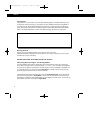English 1 px4000 px4000 - head on 4 buttons turbo button start button analog button select button 8-way d pad right analog stick left analog stick throttle wheel l1 l2 r1 r2 analog mode led turbo led (analog compatible) (analog compatible) triggers (r1, r2, l1 & l2) (analog compatible) pp8x2 english...
Introduction congratulations on your purchase of the new saitek px4000 gamepad. The saitek px4000 gives you the latest twin analog technology on a gamepad for the sony playstation2™/psone™/playstation™ and combines it with double shock/double shock 2 to produce a superior product for the discerning ...
Using the px4000 in digital mode in this mode, the saitek px4000 simulates the standard sony playstation2™/psone™/playstation™ gamepad. The analog sticks work in digital mode, emulating the d-pad and buttons and if pressed, work as the l1 and r1 buttons. Using the px4000 in analog mode in analog mod...
English 4 analog sticks work in all modes unlike most other gamepads, where the analog sticks will not function in digital mode, the analog sticks of the saitek px4000 do work in digital mode - emulating the d-pad and the 4 buttons. The ben- efits of this are that your new gamepad will work in your ...
Troubleshooting technical support the saitek website if you have access to an internet connection, many of your technical queries may be answered with a simple visit to the saitek website at: http://www.Saitek.Com the technical support area will provide you with all the information you need to get t...
English 6 however, before contacting technical support, here are a few tips to help us to help you: • make sure you have followed all the steps shown in this manual • check that the gamepad is correctly connected to your sony playstation2™/psone™ /playstation™ at saitek, we aim to offer a comprehens...
7 english pp8x2 english 3 5/11/01 1:03 pm page 7.