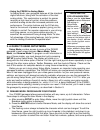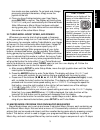Saitek PX5000 User Manual
ANALOG
ANALOG
DIGITAL / ANALOG MODES AT A GLANCE
Power Up
Default
ANALOG
LED
D-PAD
LEFT
ANALOG
STICK
RIGHT
ANALOG
STICK
MODE
x 2
On
Analog
Stick
Analog
Stick
ANALOG
On
D-Pad
DIGITAL
R e v e r t s b a c k t o d e f a u l t ( D i g i t a l M o d e )
x 1
Important: The PX5000 uses advanced self calibration technology to ensure absolute precision game control. Do
not press any of the gamepad buttons or move the analogue mini joysticks until 5 seconds after pressing the reset
button on the Sony PlayStation
®
2. This may affect game play.
FEATURES
AND CONTROLS
D-Pad
Axis Lock Dials (2)
Game
Buttons (4)
ANALOG
SETUP
LCD
Display
START
GETTING CONNECTED: IT’S SO EASY!
Before you start, make certain that your Sony PlayStation®2/
PS one™/PlayStation® is turned OFF!
1
Turn on your PlayStation®2/PS one™/PlayStation® and start
up your favorite game. Be sure to explore the rest of the manual
to learn all about the playing modes and special options your new
PX5000 gamepad has to offer. Have fun!
3
Insert the Saitek PX5000 connector plug into one of your game
console’s controller ports.
2
SELECT
Analog Joysticks (2)
(Right stick also used for
selecting/setting LCD
options in Setup Mode)
L1
MACRO
R2
TURBO
Analog
Mode LED
R1
L2