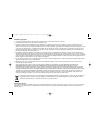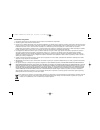- DL manuals
- Saitek
- Video Game Controller
- PZ31A
- User Manual
Saitek PZ31A User Manual
Summary of PZ31A
Page 1
Saitek tm pro gamer command unit pro gamer command unit manual.Qxd 12/6/2005 10:06 am page 1.
Page 2
Saitek pro gamer command unit introduction the saitek pro gamer command unit is a backlit usb device for first person shooter / strategy gaming. The unit is adjustable to suit the user's hand size, and also features laser-etched keys that allow the ultra blue, red or green backlighting to glow throu...
Page 3
Getting started installation for users of windows® xp and windows xp64 1. With your computer switched on, close down any programs that are currently running and insert the saitek smart technology cd into your cd-rom drive. 2. When the introduction screen appears, click install software to continue. ...
Page 4
12. Then at the installation of programming software successful screen, click next. 13. At the registration screen, select register and follow the on-screen instructions or select register later and click next. 14. Upon completion of the installation, you have the option to run profile editor, which...
Page 5
Programming your saitek controller with saitek smart technology programming software introducing saitek smart technology programming software saitek smart technology programming software (sst) is the software saitek supplies to configure your saitek controller for enhanced functionality. Sst deliver...
Page 6
Pro gamer command unit buttons and pre-programmed modes the following table outlines which command unit controls correspond to which commands in the fps and rts modes. The 3-position mode switch on the top left of the unit selects between blue (default), red (rts mode) and green (fps mode). How do i...
Page 7
Getting started 1. Double-click on the saitek smart technology icon the install left on your desktop. 2. In the profile editor, choose the control to which you wish to assign a keyboard command. You do this by left-clicking on the control's cell in the control list on the right of the screen. 3. Wit...
Page 8
6. When returning the product for repair, please pack it very carefully, preferably using the original packaging materials. Please also include an explanatory note. Important: to save yourself unnecessary cost and inconvenience, please check carefully that you have read and followed the instructions...
Page 9
Note: this equipment has been tested and found to comply with the limits for a class b digital device, pursuant to part 15 of the fcc rules. These limits are designed to provide reasonable protection against harmful interference in a residential installation. This equipment generates, uses and can r...
Page 10
Saitek pro gamer command unit introduction la pro gamer command unit de saitek est un périphérique usb rétro-éclairé conçu pour les jeux de type fps (first person shooter) ou stratégie. Cette unité, ajustable de façon à s'adapter à la taille de la main de l'utilisateur, intègre des touches laser qui...
Page 11
Installation pour les utilisateurs de windows® xp 1. L'ordinateur allumé, fermez tous les programmes en cours d'exécution et insérez le cd saitek smart technology dans votre lecteur de cd-rom. 2. Lorsque l'écran d'introduction apparaît, cliquez sur installer le logiciel pour continuer. Si le cd ne s...
Page 12
9. A l'écran programming software (logiciel de programmation), sélectionnez advanced user (utilisateur avancé) et cliquez sur suivant. 10. A l'écran programmable controller drivers (pilotes du contrôleur programmable), cliquez sur update (mise à jour) et suivez les instructions données à l'écran. 11...
Page 13
Comment tester votre contrôleur • vous pouvez effectuer ceci à n'importe quel moment en cliquant sur démarrer, puis sur paramètres. Sélectionnez ensuite panneau de configuration dans windows (les utilisateurs de xp ne devront peut-être cliquer que sur démarrer puis sur panneau de configuration). • r...
Page 14
Qu'est-ce qu'un profil ? Un profil est une configuration personnalisée permettant d'améliorer la jouabilité, consistant en un ensemble de commandes pré-assignées aux boutons ou axes de votre contrôleur. Trois profils prédéfinis sont disponibles sur le disque fourni avec l'appareil (un réglage par dé...
Page 15
Comment programmer mon contrôleur ? Une fois familiarisé(e) avec votre contrôleur, vous pourrez commencer à créer vos propres profils de jeu à l'aide du logiciel de programmation saitek smart technology (sst). Ce logiciel vous permet d'utiliser des fonctionnalités de programmation quasiment illimité...
Page 16
Conditions de garantie 1. La période de garantie est de deux ans à compter de la date d'achat, avec soumission d'une preuve d'achat. 2. Les instructions de fonctionnement doivent être correctement suivies. 3. Le produit ne doit pas avoir été endommagé par une dégradation, une utilisation non conform...
Page 17
Les recommandations suivantes permettront de diminuer les risques de blessure : - ajustez la hauteur de votre chaise et la distance de votre clavier de façon à ce que vos poignets soient toujours droits. - vérifiez que vos épaules sont bien détendues, et que vos coudes sont sur les côtés. Positionne...
Page 18
Saitek pro gamer steuerkonsole einführung die saitek pro gamer steuerkonsole ist ein von hinten beleuchtetes usb-gerät für first person shooter (fps) und strategiespiele. Das gerät kann optimal an die handgröße des benutzers angepasst werden, und dank laser-Ätztechnik leuchten die tasten auch nachts...
Page 19
Installation unter windows® xp 1. Schalten sie ihren pc ein, und schließen sie alle laufenden programme. Legen sie die saitek smart technology cd in ihr cd-rom-laufwerk 2. Im begrüßungsbildschirm klicken sie bitte auf software installieren, um fortzufahren. Wenn die cd nicht automatisch startet, wäh...
Page 20
10. Unter treiber, klicken sie update und folgen den anweisungen. 11. Kommt die meldung, dass die installation erfolgreich war, klicken sie weiter. 12. Unter registrierung können sie auswählen, ob sie sich sofort oder später registrieren wollen. Klicken sie weiter. 13. Nach abschluss der installatio...
Page 21
Wie sie ihren saitek controller mit der saitek smart technology software programmieren einführung in die programmiersoftware saitek smart technology (sst) ist eine software, mit der sie ihren saitek controller unabhängig von den einstellmöglichkeiten in spielen an ihre eigenen bedürfnisse anpassen k...
Page 22
Was ist ein profil? Ein profil ist eine spezifische einstellung für verbessertes spielvergnügen - es besteht aus einer reihe von befehlen, die den tasten oder achsen ihres controllers zugewiesen sind. Auf der product companion diskette im lieferumfang dieser konsole sind drei vorkonfigurierte profil...
Page 23
Wie kann ich meinen controller programmieren? Nachdem sie sich mit ihrem saitek controller besser vertraut gemacht haben, können sie damit beginnen ihre persönlichen spielprofile mit der saitek smart technologie programmiersoftware (sst) zu erstellen. Diese software stellt nahezu unbegrenzte program...
Page 24
Garantiebedingungen 1. Die garantiezeit beträgt 2 jahre ab dem nachgewiesenen kaufdatum. 2. Die bedienungsanleitung ist zu beachten. 3. Die garantie ist ausgeschlossen beu verunstaltung des geräts, unsachgemäßer oder missbräuchlicher benutzung, mangelnder sorgfalt, unfall, beseitigung oder Änderung ...
Page 25
Saitek pro gamer command unit introduzione la saitek pro gamer command unit è un dispositivo usb retroilluminato per giochi fps (first person shooter) e strategici. L'unità può essere regolata secondo le dimensioni della mano dell'utente ed è inoltre dotata di tasti incisi al laser che fanno brillar...
Page 26
Installazione per gli utenti di windows® xp 1. Con il computer acceso, chiudere qualsiasi programma in esecuazione e inserite il cd saitek smart technology nel drive del cd-rom. 2. Nel momento in cui appare la schermata introduzione, fai clic su installa software per continuare. Se il cd non si avvi...
Page 27
Informazioni importanti brevi commenti sugli aggiornamenti dei driver periodicamente sono disponibili aggiornamenti dei driver e del software di programmazione per questo prodotto. E' possibile verificare la disponibilità degli aggiornamenti più recenti visitando il sito web saitek e facendo clic su...
Page 28
Programmazione della periferica di gioco saitek con il software di programmazione saitek smart technology presentazione del software di programmazione saitek smart technology saitek smart technology programming software (sst) è il software fornito da saitek per configurare la periferica di gioco sai...
Page 29
Definizione di un profilo che cos'è un profilo un profilo è un'impostazione personalizzata per un migliore gameplay; comprende una serie di comandi che sono preassegnati ai pulsanti o agli assi della periferica di gioco. Sono inclusi tre profili prescritti nel product companion disk in dotazione con...
Page 30
Istruzioni iniziali 1. Fare doppio clic sull'icona saitek smart technology per l'installazione, sulla sinistra del desktop. 2. In editor profili, scegliere il comando a cui si desidera assegnare un comando della tastiera, facendo clic con il pulsante sinistro sulla cella di controllo nell'elenco di ...
Page 31
5. Quando il prodotto viene reso per la riparazione, imballarlo molto attentamente, preferibilmente utilizzando i materiali d'imballaggio originali. Includere inoltre una nota esplicativa. 6. Importante: per risparmiare costi e inconvenienti inutili, controllare attentamente di aver letto e seguito ...
Page 32
Pro gamer command unit manual.Qxd 12/6/2005 10:06 am page 33.
Page 33
Unidad de comandos pro gamer de saitek introducción la unidad de comandos pro gamer de saitek es un dispositivo usb con iluminación posterior para juegos de acción en primera persona / juegos de estrategia. La unidad es ajustable para acomodarse al tamaño de la mano del jugador y también presenta te...
Page 34
Instalación para usuarios de windows® xp 1. Con el ordenador enchufado, cierre cualquier programa que esté en ejecución e inserte el cd de smart technology de saitek en la unidad de cd-rom. 2. Cuando aparezca la pantalla de introducción, haga clic en instalar software para continuar. Si el cd no com...
Page 35
11. Luego, en la pantalla de el software de programación se ha instalado con éxito haga clic en siguiente. 12. En la pantalla de registro seleccione registrar y siga las instrucciones de pantalla o seleccione registrar más adelante y haga clic en siguiente. 13. Una vez completada la instalación, dis...
Page 36
Programación de su controlador saitek force con el software de programación saitek smart technology introducción del software de programación saitek smart technology el software de programación saitek smart technology (sst) es el software que proporciona saitek para configurar su controlador saitek ...
Page 37
¿qué es un perfil? Un perfil es una configuración personalizada para un juego mejorado, consistente en una serie de comandos que están preasignados a los botones o ejes del controlador. En el disco que acompaña a este dispositivo hay tres perfiles preconfigurados: uno por defecto, uno diseñado para ...
Page 38
¿cómo programo el controlador? Una vez que se familiarice con su controlador de juegos puede comenzar a crear sus propios perfiles personales con el software de programación saitek smart technology (sst). Este software tiene capacidades de programación prácticamente ilimitadas y le permite personali...
Page 39
Condiciones de la garantía 1. El período de garantía es de 2 años desde la fecha de compra con presentación de comprobante. 2. Se deben seguir las instrucciones de funcionamiento. 3. El producto no se deberá haber dañado como resultado de modificación, uso indebido, abuso, negligencia, accidente, de...
Page 40
Aviso importante en algunos casos, el uso de un teclado puede causar lesiones en manos, muñecas, brazos, espalda o cuello. Si siente dolor, debilidad en estas áreas o se le quedan dormidas durante el uso del teclado o posteriormente, busque la asistencia de un profesional médico cualificado. Las sig...
Page 41: Pro Gamer Command Unit
Pro gamer command unit manual version 1.1 © 2005 saitek ltd. Made and printed in china. All trademarks are the property of their respective owners. Pz31a pro gamer command unit manual.Qxd 12/6/2005 10:06 am page 44.