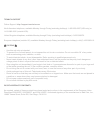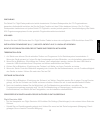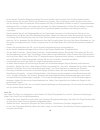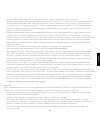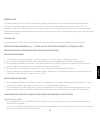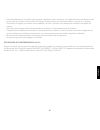- DL manuals
- Saitek
- Video Gaming Accessories
- PZ35
- User Manual
Saitek PZ35 User Manual
Summary of PZ35
Page 1
Rudder pedals palonnier user guide / guide d’utilisation / bedienungsanleitung / manuale d’uso / manual del usuario.
Page 3
English getting started 4 introduction 5 installation 5 game-specific settings 5 franÇais dÉmarrage 9 introduction 10 installation 10 configuration spÉcifique au jeu 10 deutsch erste schritte 14 einfÜhrung 15 softwareinstallation 15 spielespezifische einstellungen fÜr die saitek pro flight ruderpeda...
Page 4
Getting started 4.
Page 5
Introduction the saitek pro flight rudder pedals are solid 3-axis rudder pedals designed to maximize realism by enabling foot control of the rudder and brakes function in flight simulation pc games. The pro flight rudder pedals work with any saitek pc product. The usb cable insert the pro flight rud...
Page 6
See the saitek pro flight rudder pedals. Click on this controller - the menu will now disappear and the saitek pro flight rudder pedals will appear as the entry in the joystick type box. • next, in the assignment list in the middle of the page, scroll down until you find the entry on the left, that ...
Page 7
To do this click in the right panel alongside the rudder pedals - when a box appears move the saitek pro flight rudder pedals (right pedal first) the words “z-axis rotation id2” should appear to show the pro flight rudder pedals are selected. Click on apply when this is set. Note - when using the in...
Page 8
Technical support online support: http://support.Madcatz.Com north american telephone, available monday through friday (excluding holidays): 1-800-659-2287 (usa only) or 1-619-683-2815 (outside usa). United kingdom telephone, available monday through friday (excluding bank holidays): 01633 928072. E...
Page 9
DÉmarrage 9 fr anÇ ais.
Page 10
Introduction le palonnier saitek pro flight consiste en pédales robustes à 3 axes qui ont été conçues pour maximiser le réalisme en permettant de contrôler du pied la fonction d’empennage, lors des jeux informatiques de simulation de vol. Le palonnier pro flight fonctionne avec n’importe quel manche...
Page 11
Des fonctions du contrôleur. • sur l’écran des fonctions du contrôleur, vous devez tout d’abord cliquer sur l’onglet joystick axis. • ensuite, cliquez sur la flèche défilante appelée joystick type, à côté de la case située dans l’angle supérieur droit de l’écran. Lorsque vous appuyez surla flèche, u...
Page 12
Note - lorsque vous utilisez la page d’essai en cours de jeu, le palonnier saitek pro flight ne réagit pas à moins que ce ne soit le seul contrôleur branché. L’écran d’essai du contrôleur en jeu répondra uniquement au premier contrôleur branché. Garantie limitÉe de 2 ans mad catz garantit ce produit...
Page 13
Assistance technique aide en ligne : http://support.Madcatz.Com téléphone pour l’amérique du nord : du lundi au vendredi (sauf jours fériés) au +1-800-659-2287 (États-unis uniquement) ou au +1-619-683-2815 (depuis l’étranger). Téléphone pour la france : du lundi au vendredi (sauf jours fériés) au 01...
Page 14
Erste schritte 14.
Page 15
EinfÜhrung die saitek pro flight ruderpedale sind solide konstruierte 3-achsen-ruderpedale, die pc-flugsimulatoren besondere authentizität verleihen, da sie die ruder-funktion mit den füßen bedienen können. Die pro flight ruderpedale funktionieren mit jedem saitek pc flightstick, wurden jedoch spezi...
Page 16
• in der ansicht controller-belegung müssen sie zuerst auf die leiste joystick axis (joystick-achse) klicken. • danach klicken sie auf den pfeil mit der bezeichnung joystick type (joysticktyp) neben der box rechts oben auf der anzeige. Beim drücken des pfeils erscheint ein drop-down-menü mit allen a...
Page 17
• um eine achsenbelegung aus der steuerliste zu ändern oder zu löschen, klicken sie auf den namen des steuerelements links, danach oben auf der seite entweder auf clear (löschen) oder auf change (ändern). • zum testen der ruderachse stellen sie sicher, dass das testflächensymbol auf der rechten seit...
Page 18
3. Lege eine vollständige rücksendeadresse mit telefonnummern für tagsüber und abends bei. Technischer support online-support: http://support.Madcatz.Com mo - fr telefonisch: 089-21094818 telefonnummer für nordamerika, montag bis freitag (außer an feiertagen): 1-800-659-2287 (nur usa) oder 1-619- 68...
Page 19
Avvio 19 it aliano.
Page 20
Introduzione i saitek pro flight rudder pedals sono solidi pedali di timone a 3 assi concepiti per ricreare al massimo il realismo di volo nei giochi di simulazione per pc mediante la manovra del timone con i piedi. I pro flight rudder pedals sono compatibili con qualsiasi saitek pc flight stick, ma...
Page 21
• su quest’ultima schermata, fare clic innanzitutto sulla scheda joystick axis (asse di joystick). • quindi, fare clic sulla freccia a discesa denominata joystick type (tipo di joystick) accanto alla casella situata in alto a destra della schermata. Una volta premuta la freccia, compare un menu a di...
Page 22
• l’interruttore axis / slider (asse / cursore) dovrebbe essere impostato su axis (asse). Pacific fighters, il2 e il2 expansion packs qui di seguito abbiamo accluso alcuni suggerimenti per la configurazione di saitek pro flight rudder pedals per l’utilizzo con pacific fighters, il2 e il2 expansion p...
Page 23
23 - regno unito: 01633 928072 - europa (eccetto regno unito): +44(0) 1633 883110 - francia: 01 82 88 01 80 - germania: 089-21094818 - spagna: 93 181 63 94 - nord america: 1-800-659-2287 (usa) o 1-619-683-2815 (al di fuori degli usa) una volta ottenuto il numero di autorizzazione per la restituzione...
Page 24
24 primeros pasos.
Page 25
IntroducciÓn los pedales de timón pro flight de saitek son pedales de timón de 3 ejes sólidos diseñados para maximizar el realismo al permitir que el pie controle la función del timón en juegos de simulación de vuelo en pc. Los pedales de timón pro flight funcionan con cualquier palanca de vuelo par...
Page 26
26 • en la pantalla de asignaciones de controlador tendrá que hacer clic primeramente en la lengüeta de eje de joystick. • seguidamente, haga clic en el icono de flecha hacia abajo llamado tipo de joystick próximo a la caja del extremo superior derecho de la pantalla. Cuando se pulsa la flecha apare...
Page 27
Página. • el conmutador de eje / desplazador debería estar en eje. Paquetes de expansión de pacific fighters, il2 y il2 a continuación incluimos algunas sugerencias para configurar los pedales de timón pro flight de saitek para los paquetes de extensión de pacific fighters, il2 y il2. Para unas inst...
Page 28
28 - norteamérica: +1-800-659-2287 (ee.Uu.) o +1-619-683-2815 (fuera de los ee.Uu.) - reino unido: 01633 928072 - europa (fuera del reino unido): +44(0) 1633 883110 - francia: 01 82 88 01 80 - alemania: 089-21094818 - españa: 93 181 63 94 una vez se te asigne un número de autorización, haz lo siguie...
Page 29
- deje inmediatamente de utilizar este equipo si empieza a sentir cansancio o si experimenta incomodidad o dolor en las piernas y/o pies mientras utiliza el equipo. Si persistiesen los síntomas citados, consulte a un médico. - evite situar el equipo en contacto con la cabeza o la cara o próximo a lo...
Page 32
©2016 mad catz, inc. 10680 treena street, suite 500, san diego, ca 92131 u.S.A. Mad catz, saitek, the pro flight logo, the saitek logo and the mad catz logo are trademarks or registered trademarks of mad catz interactive, inc., its subsidiaries and affiliates. The shape and design of this product ar...