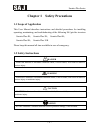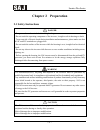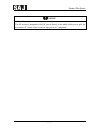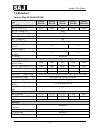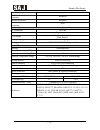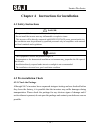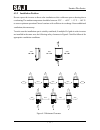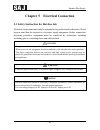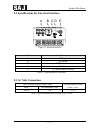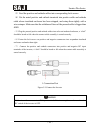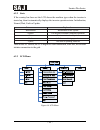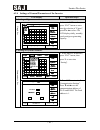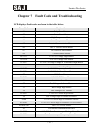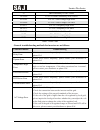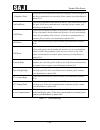- DL manuals
- SAJ
- Inverter
- Suntrio Plus Series
- User Manual
SAJ Suntrio Plus Series User Manual
Summary of Suntrio Plus Series
Page 1
Suntrio plus series - 0 - user manual saj solar inverter suntrio plus series www.Saj-electric.Com.
Page 2: Preface
Suntrio plus series - 1 - preface thank you for choosing an saj solar inverter. We are pleased to provide you with first-class products and exceptional service. This manual includes information for installation, operation, maintenance, trouble shooting and safety. Please follow the instructions of t...
Page 3: Content
Suntrio plus series - 2 - content preface .................................................................................................... - 1 - chapter 1 safety precautions .............................................................. - 4 - 1.1 scope of application ...............................
Page 4
Suntrio plus series - 3 - 6.1 introduction of human-computer interface .......................................... - 27 - 6.2 first run setup ...................................................................................... - 28 - 6.3 monitoring operation ...........................................
Page 5: 1.1 Scope of Application
Suntrio plus series - 4 - chapter 1 safety precautions 1.1 scope of application this user manual describes instructions and detailed procedures for installing, operating, maintaining, and troubleshooting of the following saj grid-tie inverters: suntrio plus 4k; suntrio plus 5k; suntrio plus 6k; sunt...
Page 6: 1.3 Target Group
Suntrio plus series - 5 - 1.3 target group only qualified electricians who have read and fully understood all safety regulations contained in this manual can install, maintain and repair the inverter. Operators must be aware of the high-voltage device..
Page 7: Chapter 2 Preparation
Suntrio plus series - 6 - chapter 2 preparation 2.1 safety instructions danger · dangerous due to electrical shock and high voltage. · do not touch the operating component of the inverter, it might result in burning or death. · to prevent risk of electric shock during installation and maintenance, p...
Page 8
Suntrio plus series - 7 - notice ·public utility only ·the pv inverter is designed to feed ac power directly to the public utility power grid; do not connect ac output of the inverter to any private ac equipment..
Page 9: 2.2 Explanations of Symbols
Suntrio plus series - 8 - 2.2 explanations of symbols symbol description dangerous electrical voltage this device is directly connected to public grid, thus all work to the inverter shall only be carried out by qualified personnel. Danger to life due to high electrical voltage! There might be residu...
Page 10
Suntrio plus series - 9 - cqc mark the inverter complies with the safety instructions from china's quality center. No unauthorized perforations or modifications any unauthorized perforations or modifications are strictly forbidden, if any defect or damage (device/person) is occurred, saj shall not t...
Page 11
Suntrio plus series - 10 - chapter 3 product information 3.1 application scope of products suntrio plus series products are grid-tie single phase inverters without transformers, and the inverters are important components of grid-tie solar power systems. The suntrio plus inverters change the dc gener...
Page 12
Suntrio plus series - 11 - 3.2 specification for product model suntrio plus xk ① ② ① suntrio plus represents for product name. ② xk represents rated power xkw of inverter, for example 5k means 5kw. 3.3 overview and dimensions of products the dimensions of sununo plus series products is shown in figu...
Page 13: 3.4 Datasheet
Suntrio plus series - 12 - 3.4 datasheet sunttrio plus 4k/5k/6k/8k/10k type suntrio plus 4k suntrio plus 5k suntrio plus 6k suntrio plus 8k suntrio plus 10k input (dc) max. Dc power [w] 4200 5300 6300 8400 10500 max. Dc voltage [v] 1000 mppt voltage range [v] 160-900 nominal dc voltage [v] 600 start...
Page 14
Suntrio plus series - 13 - grid monitoring integrated ac short circuit current protection integrated thermal protection integrated anti-island protection monitoring afd interface dc connection mc4/h4 ac connection plug-in connector lcd display 3.5 inch graphic lcd display, backlight, inverter parame...
Page 15: 4.1 Safety Instructions
Suntrio plus series - 14 - chapter 4 instructions for installation 4.1 safety instructions danger · dangerous to life due to potential fire or electricity shock. · do not install the inverter near any inflammable or explosive items. · this inverter will be directly connected with high voltage power ...
Page 16
Suntrio plus series - 15 - 4.2.2 check the assembly parts after opening the package, please refer to table 4.1 and 4.2 to check the completeness of the assembly parts. Please contact your dealer if anything is damaged or missing. A b c d e f g h i j table 4.1 assembly parts list sequence number name...
Page 17
Suntrio plus series - 16 - 4.3 the determination of the installation method and position 4.3.1 mounting method please mount the inverter rightly as shown in figure4.1 below. Figure 4.1 mounting method ① the equipment employs natural convection cooling, and it can be installed indoor or outdoor. ② pl...
Page 18
Suntrio plus series - 17 - 4.3.2 installation position do not expose the inverter to direct solar irradiation as this could cause power derating due to overheating.The ambient temperature should be between -25°c ~ +60°c (-13° f ~ 140° f) to ensure optimum operation.Choose locations with sufficient a...
Page 19: 4.4 Mounting Procedure
Suntrio plus series - 18 - 4.4 mounting procedure 4.4.1 mark the positions of the drill holes of the rear panel the position of the drill holes can be determined by using rear panel. See figure 4.3 below: figure 4.3 dimensions of rear panel 4.4.2 drill holes and place the expansion tubes according t...
Page 20
Suntrio plus series - 19 - 4.4.3 mount the screws and the rear panel the panels should be mounted in the mounting position by screws as shown in figure 4.5. Figure 4.5 mount the rear panel 4.4.4 mount the inverter carefully mount the inverter to the rear panel. Make sure that the rear part of the eq...
Page 21
Suntrio plus series - 20 - chapter 5 electrical connection 5.1 safety instruction for hot-line job electrical connections must only be operated on by professional technicians. Please keep in mind that the inverter is a bi-power supply equipment. Before connection, necessary protective equipment must...
Page 22: 5.3 Ac Side Connection
Suntrio plus series - 21 - 5.2 specifications for electrical interface a b c e d figure 5.1 electrical interface code name a dc input b dc switch c rs232/wi-fi port d rs485 port e ac quick-connect terminal table 5.1 specifications for interface 5.3 ac side connection cross-sectional area of cables(m...
Page 23
Suntrio plus series - 22 - 5.3.1 feed the ac cable through the ac waterproof hole. Figure 5.2 feed the cables 5.3.2 connect the cables according to connection marks of l1,l2,l3,n and pe. Figure 5.3 connect the cables 5.3.3 secure all parts of the ac connector tightly. Figure 5.4 screw the connector.
Page 24: 5.4 Dc Side Connection
Suntrio plus series - 23 - 5.3.4 plug in the ac connector to the equipment securely, ensuring the pins are connected directly. Then the connection of ac cable is complete. Figure 5.5 connect the inverter 5.4 dc side connection cross-sectional area of cables(mm²) outside diameter of the cables(mm) sc...
Page 25
Suntrio plus series - 24 - 1. Insulated enclosure 2. Lock screw 3. Cathode connector figure 5.7 cathode connector notice ·please place the connector separately after unpacking in order to avoid confusion for connection of cables. ·please connect the positive connector to the positive side of the sol...
Page 26
Suntrio plus series - 25 - ( 3)feed the positive and cathode cables into corresponding lock screws. ( 4)put the metal positive and cathode terminals into positive cable and cathode cable whose insulated enclosure has been stripped, and crimp them tightly with a wire crimper. Make sure that the withd...
Page 27: 5.5 Communication Connection
Suntrio plus series - 26 - 5.5 communication connection suntrio plus 4k/5k/6k/8k/10k is equipped with an rs232 and an rs485 interface. ( 1) connect the wi-fi modules with the interfaces of rs232and tighten the screws. Please refer towi-fi manual for detailed information. ( 2)the usb interface for rs...
Page 28
Suntrio plus series - 27 - chapter 6 debugging instructions 6.1 introduction of human-computer interface figure 6.1 human-computer interface object description a power indicator light: yellow light: the power system of inverter is operating normally b status indicator lamp: red led light = fault; gr...
Page 29: 6.2 First Run Setup
Suntrio plus series - 28 - 6.2 first run setup 6.2.1 set the country when the solar inverter begins to run for the first time, please configure the time of usage, and the inverter lcd will display as below: figure 6.2 set the time users can press up, down, left, right and ent buttons to set local ti...
Page 30
Suntrio plus series - 29 - 6.2.2 state if the country has been set the lcd shows the machine type when the inverter is started up, then it automatically displays the inverter operation status: initialization, normal,wait, fault or update. Data name explanation initialization initialization of the sy...
Page 31
Suntrio plus series - 30 - 6.2.4 settings of general parameters of the inverter lcd display operation steps 1. Settings of figures g ra ph s et in the main lcd interface, press “ent” button to enter into the selection of “figure”, press▼or ▲to select. The lcd displays daily, monthly, yearly and gros...
Page 32
Suntrio plus series - 31 - language & time 1. In the main lcd interface, press “ent” button, then press ▶ to enter into “setting”. 2. Press▼and then press ent to enter into “language & time”. Press▲and ▼to set the language, date and time. G rid c om pli an ce 1. In the main lcd interface, press “ent...
Page 33
Suntrio plus series - 32 - 3. Press▲and▼to select country, then click ok to save the changes. C le ar e rro rs 1. In the main lcd interface, press “ent” button, then press ▶ to enter into “setting”. 2. Press▼and then press ent to enter into “clear fault records”, click ok or return back. C le ar e n...
Page 34
Suntrio plus series - 33 - 2. Press▼and then press ent to enter into “clear energy”, click ok or return back. L c d s ett in g 1. In the main lcd interface, press “ent” button, then press ▶ to enter into “setting”. 2. Press▼and then press ent to enter into “display settings”, and then press ▲and▼to ...
Page 35
Suntrio plus series - 34 - f ac to ry r es et 2. Press▼and then press ent to enter password, and then enter into factory settings. 3. Click ok to save the changes. C ha ng e p as sw or d 1. In the main lcd interface, press “ent” button, then press ▶ to enter into “setting”. 2. Press▼and then press e...
Page 36
Suntrio plus series - 35 - 3. Enter the new password and click ok to save the change. 6.2.5 inquiry of parameters of inverter 1. Inquiry of operating parameters 1. In the main lcd interface, press “ent” button, then press ▶ to enter into “parameters”. 2. Press ent to enter into “run-info”, then pres...
Page 37: 6.3 Monitoring Operation
Suntrio plus series - 36 - 6.3 monitoring operation the equipment is equipped with an rs232 and an rs485 interface, and the rs232 interface can be connected to wi-fi modules or usb interface which can be used in the monitoring of the operation status. ① the equipment can be connected to local intern...
Page 38
Suntrio plus series - 37 - chapter 7 fault code and troubleshooting lcd displays fault codes as shown in the table below: error code explanation 01 relay error master 02 storer error master 03 high temperature master 04 low ttemperature master 05 i nterior communication master 06 gfci devices error ...
Page 39
Suntrio plus series - 38 - 57 data consistency of gfci slave 58/59/60 l1/l2/l3 data consistency of dci slave 61/63/65 l1/l2/l3 grid voltage high slave 62/64/66 l1/l2/l3 grid voltage low slave 67/69/71 l1/l2/l3 frequency high slave 68/70/72 l1/l2/l3 frequency low slave 73/74/75 l1/l2/l3 no grid error...
Page 40
Suntrio plus series - 39 - table 7.2 troubleshooting frequency error check the set of country and check the frequency of the local grid, if the above mentioned are in normal, please contact your distributor or phone saj. No grid error check the connection status between the ac side of the inverter a...
Page 41
Suntrio plus series - 40 - chapter 8 recycling and disposal this device should not be disposed as residential waste. An inverter that has reached the end of its life and is not required is to be returned to your dealer or you must find an approved collection and recycling facility in your area..
Page 42
Suntrio plus series - 41 - chapter 9 guarantee service please refer to the warranty card..
Page 43
Suntrio plus series - 42 - chapter 10 contact saj guangzhou sanjing electric co., ltd. Saj innovation park, no.9, lizhishan road, guangzhou science city, guangdong, p.R.China. Postcode: 510663 web: http: //www.Saj-electric.Com technical support & service tel: +86 20 6660 0082 fax: +86 20 6660 8589 e...
Page 44
Suntrio plus series - 43 - add: saj innovation park, no.9, lizhishan road, science city, guangzhou high-tech zone, guangdong, p.R.China zip : 510663 tel: +86 20 6660 0082 fax : 020-6660 8589 web : http : //www.Saj-electric.Com guangzhou sanjing electric co., ltd. Edition no: v1.0