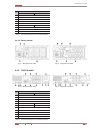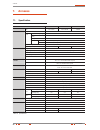- DL manuals
- Salicru
- UPS
- 1000 VA
- User Manual
Salicru 1000 VA User Manual
U N I N T E R R U P T I B L E P O W E R S U P P LY ( U P S ) + L I G H T I N G F L O W D I M M E R S TA B I L I Z E R S + P O W E R S U P P LY + S TA T I C I N V E R T E R S + P H O T O V O LTA I C I N V E R T E R S + M I C R O T U R B I N E S + V O LTA G E S TA B I L I S E R S
USER’S MANUAL
UNINTERRUPTIBLE POWER SOURCE
SPS ADVANCE Series
Summary of 1000 VA
Page 1
U n i n t e r r u p t i b l e p o w e r s u p p ly ( u p s ) + l i g h t i n g f l o w d i m m e r s ta b i l i z e r s + p o w e r s u p p ly + s ta t i c i n v e r t e r s + p h o t o v o lta i c i n v e r t e r s + m i c r o t u r b i n e s + v o lta g e s ta b i l i s e r s user’s manual uninter...
Page 3: General Index
3 general index salicru general index 1. Introduction 1.1. Gratefulness letter 1.2. Using this manual 1.2.1. Used conventions and symbols 1.2.2. For more information and/or help 1.2.3. Safety and first aid 2. Quality and standard guarantee 2.1. Management declaration 2.2. Standard 2.3. Environment. ...
Page 4: 1. Introduction
4 introduction salicru 1. Introduction 1.1. Gratefulness letter we would like to thank you in advance for the trust you have placed in us by purchasing this product. Read this instruc- tion manual carefully before starting up the equipment and keep it for any possible future consult that can arise. ...
Page 5: 2. Quality And Standard
5 quality and standard guarantee salicru 2. Quality and standard guarantee 2.1. Management declaration our target is the client’s satisfaction, therefore this manage- ment has decided to establish a quality and environmental policy, by means of installation a quality and environmental management sys...
Page 6: 3. Description
6 description 3. Description this series is a compact and fully pure sinewave line inter- active ups, and it designs for application and environment, such as desktops, servers, workstations, and other net- working equipments. This model is available in the output ratings of 750, 1000, 1500, 2000, an...
Page 7: 4. Presentation of
7 presentation of system salicru 4. Presentation of system 4.1. Front panel the total view of the lcd (in front panel): fig. 1. The total view of the lcd the primary introduction to above figure: 1. Power switch on/off. To turn on the ups, press the “on/off” button more than three seconds. To turn o...
Page 8
8 presentation of system the lcd symbol indicates that the bat- tery is working (the ac source is not available),and it will flicker every second when battery is low. The battery symbol also could show battery level: there are four segments to indicate the amount of battery capacity remaining. The h...
Page 9
9 presentation of system salicru examples to the lcd display: a. If the mains supply exist: b. If the mains supply do not exist: 4.2. Introducing the lcd display icon status description steady the ups is operating on mains power steady ups is in avr mode (avr - auto voltage regulation) steady batter...
Page 10
10 presentation of system 4.4. Back panel 4.4.1. 750 / 1000 va models fig. 8. View of the 750 and 1000 va models no. Function lv model(110/120/127vac) hv model(220/230/240vac) 1 modem / network surge protection 2 rs232 / dry-contact communication port 3 usb communication port 4 ac input power cord a...
Page 11
11 presentation of system salicru no. Function lv model (110/120/127vac) hv model (220/230/240vac) 1 rs232 / dry-contact communication port 2 snmp port or as400 3 usb port 4 epo 5 modem / network surge protection 6 n/a input breaker 7 ac output 8 ac input 9 external battery connector table 4. Rear p...
Page 12: 5. Installation
12 installation 5. Installation 5.1. Inspecting the equipment inspect the ups upon receipt. If the ups has been dam- aged during shipment, keep the box and packing material for the carrier. Notify the carrier and dealer immediately. 5.2. Placement this ups should be installed indoors with adequate a...
Page 13
13 installation salicru 5.7.1.2. 1500 / 2000 va models ups and battery modules integrate into three types of tower forms: tower form 1 tower form 2 fig. 16. Integrated format views 1 and 2 ups - bat- teries tower form 3 fig. 17. Integrated format view 3 ups - batteries 5.7.1.3. 3000 va model follow ...
Page 14
14 installation 3. Insert ups into the slide assemblies and lock it in the rack enclosure. Fig. 22. Attaching the ups in the rack cabinet 4. Add up the front panels for both sides. The load can be connected. Fig. 23. End of the installation 5.7.2.2. 1500 / 2000 va models (optional) 1. Ups and batter...
Page 15
15 installation salicru g. Tighten all screws up to front panels and setup rack-mount for front side is completed. Fig. 29. End of the front side rack-mount h. Align two small mounting brackets at the rear of ups and battery modules and secure with the supplied screws. Install output receptacles at ...
Page 16
16 installation 5.9. Additional battery installation setup 1500/2000 va and 3000 va include external battery port that allow to provide additional battery runtime. 1500/2000 va model has no internal battery, and 3000 va has de- signed an internal battery inside the ups. Connecting battery cable to e...
Page 17
17 installation salicru 5.10.3. As400 interface (optional). Not available for models lower than 1500 va this ups has the as400 communications as an op- tion, through a female db9 connector, which allows to communicate with other equipments like the standard rs232+optocouplers simultaneously, but, th...
Page 18: 6. Maintenance,
18 maintenance, warranty and service 6. Maintenance, warranty and service 6.1. Troubleshooting guide 6.1.1. Audible alarm trouble shooting problem cause solution sounding every 4 seconds the ups is on battery check the input voltage sounding every second the battery is running low save your work and...
Page 19
19 maintenance, warranty and service salicru 6.2.1. 750 / 1000 va models 1. Unscrew and remove the front panel on both ends. Fig. 37. Front panel removal 2. Disconnect the battery cable from the ups and re- move the battery retaining battery bracket. Fig. 38. Battery bracket removal 3. Grasp the bat...
Page 20
20 maintenance, warranty and service 6.2.3. 3000 va model 1. Remove the battery case front panel by pulling on both ends. Fig. 44. Front panel removal 2. Disconnect the battery cable from ups. 3. Unscrew the battery bracket from the battery module. Fig. 45. Battery cable disconnect and battery brack...
Page 21
21 maintenance, warranty and service salicru general cleaning of the equipment. This way, it is guaranteed the perfect operating and the possible coming faults are avoided. These supervisions are usually done without shut- down the equipment. In those cases that a shut- down were needed, a date and ...
Page 22: 7. Annexes
22 annexes 7. Annexes 7.1. Specification model 750 / 1000 va 1500 / 2000 va 3000 va capacity watt 500 / 700 w 1050 / 1340 w 2100 w input voltage 110 / 120 / 127 vac or 220 / 230 / 240 vac voltage range acceptable voltage range 0-160 vac or 0-300 vac line low transfer (wide mode) 77/84/89 vac ±4% or ...
Page 24
Avda. De la serra, 100 08460 palautordera barcelona tel. +34 93 848 24 00 902 48 24 00 fax. +34 94 848 11 51 comercial@salicru.Com tel. (s.T.S.) 902 48 24 01 fax. (s.T.S.) +34 848 22 05 sst@salicru.Com salicru.Com madrid barcelona bilbao gijÓn la coruÑa las palmas de g. Canaria mÁlaga murcia palma d...