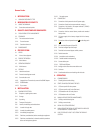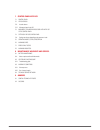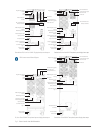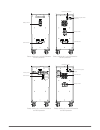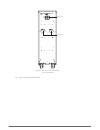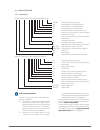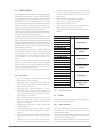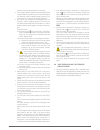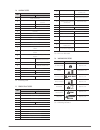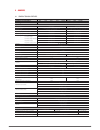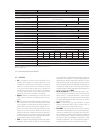- DL manuals
- Salicru
- UPS
- 4.. 20 kVA series
- User Manual
Salicru 4.. 20 kVA series User Manual
Summary of 4.. 20 kVA series
Page 1
Slc twin pro2 4.. 20 kva uninterruptible power supply (ups) user's manual.
Page 2
2 salicru general index 1. Introduction. 1.1. Acknowledgement letter. 2. Information for safety. 2.1. Using this manual. 2.1.1. Conventions and used symbols. 3. Quality and standard guarantee. 3.1. Declaration of the management. 3.2. Standard. 3.2.1. First and second environment. 3.2.1.1. First envi...
Page 3
3 7. Control panel with lcd. 7.1. Control panel. 7.2. Led functions. 7.2.1. Acoustic alarms. 7.2.2. Messages shown in the lcd. 7.3. Meaning of the abbreviations displayed in the lcd of the control panel. 7.4. Settings in the lcd control panel. 7.4.1. Setting menu views, depending on the parameter 1 ...
Page 4
4 salicru salicru 1. Introduction. 1.1. Acknowledgement letter. We would like to thank you in advance for the trust you have placed in us by purchasing this product. Read this instruction manual carefully in order to be familiarized with its contents, because, as much as you know and understand the ...
Page 5
5 2. Information for safety. 2.1. Using this manual. The documentation of any standard equipment can be down- loaded from our website by the client (www.Salicru.Com) . • those equipments «supplied by power cord with plug», this is is the website to get the user’s manual and the «safety instructions»...
Page 6
6 salicru 3. Quality and standard guarantee. 3.1. Declaration of the management. Our target is the client’s satisfaction, therefore this manage- ment has decided to establish a quality and environmental policy, by means of installation a quality and environmental management system that becomes us ca...
Page 7
7 4. Presentation. 4.1. Views. 4.1.1. Views of the equipment. Figures from 1 to 3 show the equipment illustrations according to the format of the case and its power rate. Nevertheless, as the product is in constant evolution, some discrepancies or slight contradictions can arise. In case of any doub...
Page 8
8 salicru standard and b1, from 4 to 10 kva. Single phase input and output. Digital input-output rs232 usb epo manual byp aux. Contact bat. Connector cover battery connector manual bypass screw locking manual bypass lock manual bypass -bm- input protection output 2 breaker output 1, connected to cri...
Page 9
9 battery switch terminal cover conector iec para alimen- tación ac batery switch terminal cover térmico de protección battery module, size 1, with 2x20 batteries and 50 a protection. Battery module, size 1, with 3x20 batteries and 50 a protection. Battery fuses terminal cover iec inlet for ac power...
Page 10
10 salicru battery switch terminal cover battery module, size 2 with 4x20 batteries and 100 a protection fig. 3. Rear view of the battery module..
Page 11
11 4.2. Product definition. 4.2.1. Nomenclature. Slc-8000-twin/3 pro2 b1 wco 0/ab147 208/208v ee521925 mod bat twin pro2 2x3ab147 3x40a wco ee521925 ee521925 particular specifications of the client. 208v output voltage if it is not 220/230/240v ac. 208v input voltage if it is not 220/230/240v ac. 14...
Page 12
12 salicru 4.3. Operating principle. This manual describes the commissioning and operating of the un- interruptible power supplies -ups- from slc twin pro2 series as equipments that can operate in parallel or single configura- tions, without needing a centralised bypass. The ups's from slc twin pro2...
Page 13
13 of the installation (equipment power supply and/or loads, type of loads,...). In parallel systems, it is not possible to operate with separate isolation transformers for each ups. So it is necessary to have only one transformer for the complete parallel system of the suitable power rate. In any c...
Page 14
14 salicru 5. Installation. • read and respect the safety information, described in section 2 of this document. The fact of ignoring any of the indications described in it, can cause serious ac- cidents or very serious injuries to the persons in the vicini- ties in direct contact, as well as damages...
Page 15
15 fig. 4. Fig. 5. Fig. 6. Fig. 7. Fig. 8. Fig. 9. Fig. 10. Fig. 11. 5.1.4. Transport till its location. • all the equipments have four casters (with mechanical lock), so it is easy to move it till its right location once it is unpacked. Nevertheless, if the reception area is far from the installa- ...
Page 16
16 salicru b a a ups cabinet with batteries d b a a a ups cabinet battery ups cabinet d b a a a battery cabinet ups nr 1 battery cabinet ups nr 2 a ups cabinet d fig. 14. Minimum distances for a correct ups cooling. D b a a a ax2 ax2 a a battery cabinet ups nr 1 battery cabinet ups nr 2 ups cabinet ...
Page 17
17 accordance with the regulations or standards of the country, in order to avoid dropping voltages. In the own documentation and for each configuration, it is available the information for «n» equipments in parallel, as well as the features of the «backfeed pro- tection». • in parallel systems, the...
Page 18
18 salicru slot to insert one of the optional communication cards. Remove the fixing screws and the plastic cover to allow its inserting. • when finalising the connection tasks, the cover or covers and their fixing screws will be put back be- fore commissioning the equipment, in order to avoid acci-...
Page 19
19 connection to a three phase input: connect the power supply cables to the r, s t and n input terminals, by respecting the phase rotation of the phases and neutral stated in the labelling of the equip- ment and this manual. Otherwise it can be damaged. In case of discrepancies between the labellin...
Page 20
20 salicru 5.2.4. Connection with the external battery module and extended back up times. • as this is an equipment with protection against elec- trical shocks of class i, it is essential to connect the main protective earth cable [ ]. Connect this cable to the terminal before supplying voltage to t...
Page 21
21 5.2.5. Ac power supply for the battery charger built in the battery module. • some battery modules have an additional charger, which means making some additional work. They can be identified, because they include an iec male connector, circuit breaker and cooling grid • together with the module, ...
Page 22
22 salicru will supply output voltage through the static bypass, unless it is disabled by means of the control panel, which in that case would break the load feeding. • in parallel systems, the manual bypass switch of the switchgear panel will have a terminal strip for each equipment. Under no circu...
Page 23
23 the length of the parallel cable is 1.5 metres and it can't be extended under no circumstances, due to the risk of interfer- ences that it would mean. Fig. 22 shows an installation of two equipments in parallel. For three upss proceed in the same way to close the com- munication bus and current s...
Page 24
24 salicru fig. 25. Screen shot of the main screen of viewpower monitoring software. 5.2.14. Considerations before commissioning with the loads. • it is recommended to charge the batteries for 12 hours at least before using the ups for first time. To do it, supply the input of the equipment and turn...
Page 25
25 6. Operating. 6.1. Commissioning. 6.1.1. Checking before commissioning. • make sure that all connections have done properly with the correct torque, by respecting the labelling of the equipment and the instructions of section 5. • check that the ups switch and battery module or modules are turned...
Page 26
26 salicru alarm will beep 1 sec. The equipments of the par- allel system will shift to «bypass mode». Shift the equipment or equipments to manual bypass as follows: 1. Remove the mechanical lock from bypass manual switch from switchgear panel and turn it «on». 2. Remove the manual bypass switch cov...
Page 27
27 system of two equipments proceed in the same way. • the switchgear panel will have the corresponding input and output switches for each ups apart from the manual bypass one. Otherwise it will be needed to adapt the panel or pur- chase a new one, if it has not been foreseen previously. • due that ...
Page 28
28 salicru 7. Control panel with lcd. 7.1. Control panel. Fig. 26. Control panel view. Button description / o « on / enter » on. Press this key for more than 0.5 sec. To start up the ups [inverter of the equipment]. Enter. Press this key to confirm a selection in the setting menu. O « off / esc » of...
Page 29
29 information of input and battery voltage information of the fault information of battery charge level information of the remaining time information of the load level connected at the output information about the operating mode of the equipment information of the load level connected at the output...
Page 30
30 salicru 7.3. Meaning of the abbreviations displayed in the lcd of the control panel. Code lcd message meaning ena a u e enabled. Dis d1s disabled. Ato ato automatic. Bat bat battery. Ncf cf u normal mode (not available for fc). Cf cf frequency converter mode. Sub sub down. Add add up. On on start...
Page 31
31 code decription bypass mode/ no output mode ac mode eco mode fc mode battery mode battery test twin pro2 twin/3 pro2 01 output voltage. Yes - - - - - 02 output frequency. Yes - - - - - 03 bypass voltage range. Yes - - - - - 04 bypass frequency range. Yes - - - - - 05 enable / disable eco mode. Ye...
Page 32
32 salicru options can be selected: – fc. Set the ups as fc mode. With this option ac- tivated, the output frequency is set to 50 or 60 hz depending on the parameter 2 selection. The input frequency range can be from 46 to 64 hz. – ncf. Set the ups to normal mode [no fc mode]. With this option activ...
Page 33
33 • code 07 (twin pro2, twin/3 pro2) . Eco mode frequency range. Fig. 36. Parameter 2 setting: the low frequency threshold in eco mode. The regulation range is between –5 and –10 % of the nominal frequency. – setting range from 46 to 49, for 50 hz nominal . – setting range from 56 to 58, for 60 hz ...
Page 34
34 salicru will be activated automatically. In case of overload, the programmable output will be shutdown auto- matically. If the last situation would happen 3 times in less than 30 minutes, the programmable output will be shutdown till be activated manually. • code 11 (twin pro2) . Reserved. Fig. 4...
Page 35
35 parameter 2 setting. – select «add » or «sub » to set the battery voltage to the real figure . Parameter 3 setting: – the voltage range is from 0 to 9,9 v and the preset factory figure is 0 v. • code 14 (twin pro2, twin/3 pro2) . Charger voltage setting. Fig. 47. Parameter 2 setting. – it can be ...
Page 36
36 salicru • code 17 (twin pro2) . External mod bat setting. Fig. 51. Parameter 3 setting: set the quantity of the external mod bat. – 0-7: the setting allow figures between 0-7. The preset factory figure is 0 • code 17 (twin/3 pro2) . Input phase shifting enable / dis- able. Fig. 52. Parameter 3 se...
Page 37
37 operating mode / status ups start up description. When starting up the ups, it is displayed this screen for a few seconds in order initialize the cpu and system. Lcd panel. No output mode description. If the bypass voltage / frequency are out of range or the bypass is disabled (or not allowed), t...
Page 38
38 salicru operating mode / status fc mode description. When the output frequency is selected as fc in parameter 3 from code 02 of setting menu, the inverter supplies a constant output frequency (50 or 60 hz). Therefore, the ups does not supply output voltage from bypass, but batteries will be charg...
Page 39
39 operating mode / status error or fault status description. When the ups detects an error or fault, the inverter will be blocked. And the fault code will be displayed in the lcd panel and the icon will light. Table 13 shows the error or fault codes and their description. Twin/3 twin tab. 11. Opera...
Page 40
40 salicru 7.6. Warning codes. Code warning description twin twin/3 01 battery disconnected. 02 - input neutral lost or l2/l3 input fuse blown. 04 - input phases out of range 05 - bypass phase fault. 07 battery overcharged. 08 low battery. 09 output overload. 0a fan failure. 0b epo activated. 0d ove...
Page 41
41 8. Maintenance, warranty and service. 8.1. Battery maintenance. • pay attention to any safety instructions stated in ek266*08 manual section 1.2.3 referred to batteries. • the useful lifetime of the batteries depends on the ambient temperature and other factors like the quantity of charging and d...
Page 42
42 salicru symptom possible cause solution one of the following codes are displayed in the lcd panel 01, 02, 03, 04, 11, 12, 13, 14,1a, 21, 24, 35, 36, 41, 42 or 43 and the acoustic alarm beeps continously. An itnernal fault has ocurred. Two possible situations: 1. The load is still supplied, but th...
Page 43
43 9. Annexes. 9.1. General technical features. Models: twin pro twin/3 pro available powers (kva / kw) (**) 4 / 4 5 / 5 6 / 6 8 / 8 10 / 10 8 / 7.2 10 / 9 15 / 13.5 20 / 18 technology on-line double conversion, pfc, double dc bus rectifier input typology single phase three phase quantity of wires 3...
Page 44
44 salicru models: twin pro twin/3 pro available powers (kva / kw) (**) 4 / 4 5 / 5 6 / 6 8 / 8 10 / 10 8 / 7.2 10 / 9 15 / 13.5 20 / 18 internal battery charger type of load i / u (constant current / constant voltage) constant current / constant voltage 1/2/4 a depending on the model / 273 v dc (13...
Page 45
45 • igbt.- el transistor bipolar de puerta aislada (igbt, del inglés insulated gate bipolar transistor) es un dispositivo semicon- ductor que generalmente se aplica como interruptor con- trolado en circuitos de electrónica de potencia. Este dispositivo posee la características de las señales de pue...
Page 46
46 salicru : ............................................................................................................................................................................................................. ....................................................................................
Page 47
47 : ............................................................................................................................................................................................................. ............................................................................................
Page 48
Avda. De la serra 100 08460 palautordera barcelona tel. +34 93 848 24 00 fax +34 93 848 22 05 services@salicru.Com salicru.Com www.Linkedin.Com/company/salicru @salicru_sa product range uninterruptible power supplies (ups) lighting flow dimmer-stabilisers dc power systems static inverters photovolta...