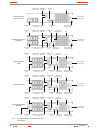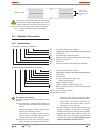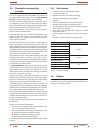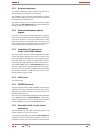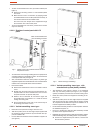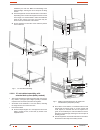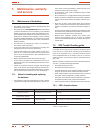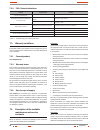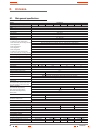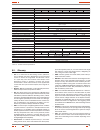- DL manuals
- Salicru
- UPS
- SPS.ADVANCE RT
- User Manual
Salicru SPS.ADVANCE RT User Manual
Summary of SPS.ADVANCE RT
Page 1
Uninterruptible power supply (ups) + lighting flow dimmer stabilizers (iluest) + switch mode power supply + static inverters + photovoltaic inverters + voltage stabilizers and power line conditioners sps.Advance rt series uninterruptible power supply user's manual.
Page 3: General Index
3 salicru general index 1. Introduction. 1.1. Acknowledgement letter. 1.2. Using this manual. 1.2.1. Conventions and used symbols. 1.2.2. For more information and/or help. 1.2.3. Safety instructions. 1.2.3.1. General safety warnings. 1.2.3.2. To keep in mind. 1.2.3.3. Safety warning regarding batter...
Page 4: 1. Introduction.
4 salicru 1. Introduction. 1.1. Acknowledgement letter. We would like to thank you in advance for the trust you have placed in us by purchasing this product. Read this instruction manual carefully before starting up the equipment and keep it for any possible future consult that can arise. We remain ...
Page 5
5 salicru • if the instructions are not in total or partial and in special referred to the safety, do not carry on with the installation or commissioning tasks, because there could be a risk on your safety or on the other/s persons, being able to make serious injuries even the death, also it can cau...
Page 6
6 so, to do it, the input and static bypass switches will have to be turned «off». Put warnings of danger and/or emergency switches if the safety standards require it in your particular installation. • it is possible that the ups supplies output voltage through the manual bypass to those equipments ...
Page 7
7 salicru • when faulty batteries are replaced, the complete battery set has to be replaced, less exceptional cases in new equip- ments, were due to manufacturing faults it will only be re- placed the defective ones. The replacement will be done by another one of the same type, voltage, capacity, qu...
Page 8: 2. Quality And Standard
8 2. Quality and standard guarantee. 2.1. Declaration of the management. Our target is the client’s satisfaction, therefore this management has decided to establish a quality and environmental policy, by means of installation a quality and environmental management system that becomes us capable to c...
Page 9: 3. Presentation.
9 salicru 3. Presentation. 3.1. Views. 3.1.1. Equipment views. Figures 1 to 3 shows the illustrations of the equipment according to the format of the enclosure and related to the power of the model. Nevertheless and due to the constant evolution of the product, several discrepancies or small contrad...
Page 10
10 standard 1500 va and (b1)models iec outlets "ls1" rs232 com port iec inlet for ac power supply earth connection for battery module output connector, with módem / adsl / fax / ... Protection connector for external epo smart slot protection cover fan iec outlets "ls2" input connector, for modem / a...
Page 11
11 salicru toma tierra para conexión con equipo y con otro módulo de baterías battery module the connection of the battery module with the equipment and/or with other module is done through the front. To do it, it will be needed to remove the front plastic trim of all the racks, to have access to th...
Page 12
12 3.3. Description and operating principle. This user's manual describes the installation and operating of the uninterruptible power supply (ups) from sps.Advance rt series, for power ranges between 750 and 3000va. These line-interactive equipments with pure sinewave output, are designed to protect...
Page 13
13 salicru 3.4.1. Isolation transformer. The isolation transformer, provides a galvanic isolation that al- lows isolating the output from the input completely. The installation of an electrostatic shield between the primary and secondary windings of the transformer provides a high level of attenuati...
Page 14: 4. Installation.
14 4. Installation. • check the safety instructions, from section 1.2.3. • check that the data in the nameplate are the required by the installation. • a wrong connection or manoeuvring, can make faults in the ups and/or loads connected to itself. Read carefully the in- structions of this manual and...
Page 15
15 salicru • once the reception is finished, it is advisable to pack the ups and the battery module/s again till its commissioning in order to protect it against mechanical shocks, dust, dirt, etc... 4.2.2. Storage. • storage of the equipment will be done in a dry place, safe- guard from rain, prote...
Page 16
16 • to take out the beautiful front cover, proceed as follows (see figure 4): remove the two fixing screws "c" from beautiful plastic front cover. Move the front cover to "d" direction, by applying a hard and moderated knock on its side (side without screws), to free the trim entered into the metal...
Page 17
17 salicru remove the beautiful front cover of the equipment and battery module, as it is described in section 4.2.4.1. Take the extensible cable with connector "h" of the bat- tery module and connect it with the "g" connector of the equipment. To connect it with other battery modules, there is the ...
Page 18
18 installed by the end user. Make the assembling at the required height, assuring the correct torque of the fixing screws. Face the equipment over the rails and enter it to the bottom. Depending on the model of the equipment and as a result of the weight, it is recommended to make the installation ...
Page 19
19 salicru depending on the weight of model of the equipment and battery module, it is recommended to make the installa- tion works by two persons. Fix the equipment to the frame of the cabinet by means of the screws "b". • regarding the connections of the ups with the battery module, make the follo...
Page 20
20 • each battery module is independent for each equip- ment. It is completely forbidden to connect to equip- ments to the same battery module. Model batteries (u elemento x nº) = u nominal / u floating minimum features of fast fuse type voltage dc (v) current (a) sps.1500.Adv rt (12 v x 3 ) = 36 v ...
Page 21
21 salicru 4.3.6.3. As400 interface with db9 output (option). • communication line (com) is a very low voltage circuit of safety. To preserve the quality, it has to be installed separate from other lines that have dangerous voltages (energy distribution line). • ups has a dry contact card for the as...
Page 22
22 nevertheless, when it is done, it will be done gradually to avoid any problem, as minimum in the first commissioning. • if inductive loads with big inrush current apart from sensi- tive ones are required to be connected like laser printers or crt monitors, keep in mind the start inrush currents o...
Page 23: 5. Operating.
23 salicru 5. Operating. 5.1. Start up. 5.1.1. Controls before commissioning. • make sure that all the connections have been made prop- erly, respecting the labelling of the equipment and the in- structions of chapter 4. • check that the ups is turned off (shutdown). • be sure that all the loads are...
Page 24: 6. Control Panel.
24 • the following critical alarms do not allow deactivating the own acoustic alarm: low battery, fan fault, internal over temperature in the equip- ment and battery fault or damaged. • the acoustic alarm can be deactivated when beeping, but it will be activated again as soon as a new alarm is trigg...
Page 25
25 salicru code condition description lcd colour batl warning battery voltage is too low. Red ovtp fault fault due to internal temperature too high. Red fnlk fault fan is faulty or doesn't work. Red btwk warning battery faulty or damaged. Red tabla 8. Ups status and lcd panel colour depending on the...
Page 26
26 2.- select the configuration elements. Press the key to select the configurable elements stated in table 10 and go forward or backward till reaching "ls1" or "ls2" as it is required. 3.- validate the configuration element. When the lcd panel displays "ls1" or "ls2", press the key for more than on...
Page 27: 7. Maintenance, Warranty
27 salicru 7. Maintenance, warranty and service. 7.1. Maintenance of the battery. • pay attention to the safety instructions regarding battery and the stated in section 1.2.3.3 • the equipment from sps.Advance rt series only requires a minimum maintenance. The used battery in the standard models is ...
Page 28
28 7.2.2. Faq. General indications. Problem possible cause solution the equipment doesn't start up when pressing over the corresponding key. Internal fuse blown. Consult with the s.T.S.. The equipment is on but the loads do not have power supply jumpers at the output are not connected properly. Conn...
Page 29
29 salicru the needed visits for its correct resolution are unlimited and they are included inside the maintenance modalities. It means that in case of failure, we will check the equipments as many time as it were needed. Both preventive and corrective maintenance contracts, is pos- sible to determi...
Page 30: 8. Annexes.
30 8. Annexes. 8.1. Main general specifications. Models: sps.Adv rt available powers (kva / kw) 0.750 / 0.675 1 / 0.9 1.5 / 1.35 1.5 / 1.35 (b1) 2 / 1.8 2 / 1.8 (b1) 3 / 2.7 3 / 2.7 (b1) technology line interactive with sinewave output input permissible power factor of the laods 0.9 cold start (from...
Page 31
31 salicru models: sps.Adv rt available powers (kva / kw) 0.750 / 0.675 1 / 0.9 1.5 / 1.35 1.5 / 1.35 (b1) 2 / 1.8 2 / 1.8 (b1) 3 / 2.7 3 / 2.7 (b1) generals cold start yes green mode yes (selectable) iec inlet connectors 10 a 16 a iec outlet connectors 4 x iec 10a 8 x iec 10a (4 x ls1 + 4 x ls2) + ...
Page 32
32 • lcd.- lcd acronym of liquid crystal display, device in- vented by jack janning, who was employee of ncr. It is an electric system of data presentation based on 2 transparent conductor layers and in the middle a special crystal liquid that have the capacity to orientate the light when trespassin...
Page 33
33 salicru.
Page 34
34 : .................................................................................................................................................................................................................... .....................................................................................
Page 35
35 salicru : .................................................................................................................................................................................................................... .............................................................................
Page 36
Uninterruptible power supply (ups) + lighting flow dimmer stabilizers (iluest) + switch mode power supply + static inverters + photovoltaic inverters + voltage stabilizers and power line conditioners avda. De la serra, 100 08460 palautordera barcelona tel. +34 93 848 24 00 902 48 24 00 (only spain) ...