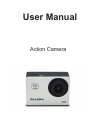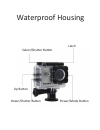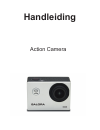- DL manuals
- Salora
- Action Cameras
- PSC5335FWD
- User Manual
Salora PSC5335FWD User Manual - The Video.
1. Video
Maximum recording time is 29 minutes for each video
sequence. If you want to start another video, pls operate
the video.
2. Playback (Event, Video or JPEG)
3.Settings (Video Settings, Photo Settings,
and System Settings)
To access to Video Settings, go to the Video mode
and press the down button. To access the Photo
Settings, go to the Photo mode and press the down
button.
a.
Video Settings:
Summary of PSC5335FWD
Page 1
User manual action camera.
Page 2
Shutter/select button wifi on/off features microsd slot microphone micro usb port lens micro hdmi port power/mode button status indicator light.
Page 3
Status indicator light charging status light screen down button menu up button speaker.
Page 4
Battery door latch battery door.
Page 5
Waterproof housing power/mode button down/shutter button select/shutter button up button latch.
Page 6
Moun ng your camera a ach your camera to helmets, gear and equipment..
Page 8: The Video.
1. Video maximum recording time is 29 minutes for each video sequence. If you want to start another video, pls operate the video. 2. Playback (event, video or jpeg) 3.Settings (video settings, photo settings, and system settings) to access to video settings, go to the video mode and press the down b...
Page 9
You can then choose different settings such as movie size:1080p 30fps or 720p 60fps micro sd card 1080p 30fps 720p 60fps 32gb 240mins 320mins 16gb 120mins 160mins 8gb 60mins 80mins 4gb 30mins 40mins you can also choose video quality, seamless mode, white balance mode, motion detection - usefull in d...
Page 10: Capturing Video +Photos
1)sounds: on/off, start-up 1/2/3/none, beep on/off, volume 0/1/2/3 2)power frequency:50hz/60hz/auto 3)panel protect(screen saver):off/1 mins/3 mins/5 mins 4)power save: off/1 mins/3mins/5mins 5)date&time: yy/mm/dd 6)language: english/simplified chinese/ traditional chinese/france/spanish/italian/ po...
Page 11: Storage/microsd Cards
Storage/microsd cards this camera is compatible with 4gb,16gb, and 32gb capacity microsd, microsdhc, and microsdxc memory cards. You must use a microsd card with a class 10 speed rating. We recommend using brand name memory cards for maximum reliability in high-vibration activities . Charging the ba...
Page 12
Connecting to the ismart dv app the ismart dv app lets you control you camera remotely using a smartphone or tablet. Features include full camera control, live preview, photo playback and sharing of select content and more. 1.Download the ismart dv app to your smartphone or tablet at the apple app s...
Page 14
Obturateur/sélection wifi marche/arrêt fente microsd microphon usb objectif port micro hdmi marche/arrêt indicateur de fonctionnement.
Page 15
Indicateur lumineux de fonctionnement indicateur iumineux de chargement l ’écran bouton en bas bouton en haut haut-parleur.
Page 16
Verrouillage couvercle piles capot batterie.
Page 17: Caisson Etanche
Caisson etanche bouton power/mode bouton en bas/i’obturateur sélec on/obturateur bouton en haut ouverture.
Page 18
Fixa on de votre caméra fixez votre caméra sur casques véhicules et équipement..
Page 20
1. Vidéo la durée d’enregistrement maximale d’une séquence est de 29 minutes. Si vous voulez commencer un autre vidéo, manipulez le vidéo. 2. Lecture (Événement, vidéo, jpeg) 3. Paramètres (vidéo, photo et système) pour avoir accès aux paramètres, allez au mode vidéo et appuyez sur le bouton en bas....
Page 21
Vous pouvez choisir entre différents paramètres, come résolution vidéo : 1080p 30fps ou 720p 60fps carte micro sd 1080p 30fps 720p 60fps 32gb 240mins 320mins 16gb 120mins 160mins 8gb 60mins 80mins 4gb 30mins 40mins en plus vous pouvez choisir qualité du vidéo, mode seamless (ininterrompue), mode bal...
Page 22
1) sons : activer/désactiver, démarrage 1/2/3/aucun, beep activer/désactiver, volume 0/1/2/3 2) fréquence de puissance : 50hz/60hz/auto 3) economiseur d’écran (screen saver) : désactiver/1min./3min./5min. 4) Économie d’énergie : désactiver/1min./3min./5min. 5) date&temps : aa/mm/jj 6) langue : angla...
Page 23
Cet appareil photo est compatible avec les cartes mémoire microsd, microsdhc et microsdxc avec une capacité de 4gb, 16gb et 32gb. Utilisez uniquement des cartes de classe 10. Veuillez n’utiliser que des cartes de marque afin d’obtenir une fiabilité maximale pendant les activités de vibration élevés....
Page 24
Relier à l’app ismart dv l’app ismart dv vous permet de contrôler à distance votre caméra en utilisant un smartphone ou tablette. Les caractéristiques incluent contrôle total de la caméra, prévisualisation en directe, lecture photo, partage de contenues sélectionnés et plus. 1. Téléchargez l’app ism...
Page 25: Handleiding
Handleiding action camera.
Page 26
Sluiter/keuzeknop wifiaan/uit microsd microfoon usb lens micro hdmi poort power aan/uit status indicator.
Page 27
Status indicator oplaad indicator scherm omlaag/menu knop up button luidspreker.
Page 28
Klepje batterijvakje batterijvakje.
Page 29
Power/modus knop omlaag/sluter knop keuze/sluiter knop omhoog knop vergrendeling.
Page 30
Beves gen van uw camera beves g uw camera op helmen en uitrus ng..
Page 32
1. Video de maximale opnametijd per videofragment is 29 minuten. Indien u nogmaals wilt opnemen bedientu dan nogmaals de video. 2. Afspelen (evenement, video of jpeg) 3. Instellingen (video, foto en systeem instellingen) om de video instellingen te openen, gaat u naar de video modus en drukt u op de...
Page 33
U kunt kiezen uit verschillende instellingen zoals, video afmeting : 1080p 30fps of 720p 60fps micro sd kaart 1080p 30fps 720p 60fps 32gb 240min 320min 16gb 120min 160min 8gb 60min 80min 4gb 30min 40min u kunt ook kiezen uit: beeld kwaliteit, seamless modus, witbalans modus, bewegingsdetectie, handi...
Page 34
1) geluiden: aan/uit, sart-up 1/2/3,geen, piep aan/uit, volume 0/1/2/3 2) frequentie vermogen: 50hz/60hz/auto 3) schermbeveiliging (screensaver): uit/1min/3min/5min 4) energiebesparing: uit/1min/3min/5min 5) datum&tijd: jj/mm/dd 6) taal: engels/gesimplificeerd chinees/traditioneel chinees/frans/spaa...
Page 35: Opslag Microsd Kaarten
Opslag microsd kaarten deze camera is compatible met microsd, microsdhc en microsdxc geheugenkaarten van 4gb, 16gb en 32gb. U dient geheugenkaarten te gebruiken met een class 10 speed rating. Wij adviseren u geheugenkaarten te gebruiken van een goed merk voor een maximale betrouwbaarheid tijdens act...
Page 36
Aansluiten op de ismart dv app met de ismart dv app kunt u uw camera op afstand bedienen door middel van uw smartphone of tablet. Onder andere de volgende functies kunt u gebruiken, volledig besturing van uw camera, live bekijken, foto afspelen en het delen of selecteren van content en meer. 1. Down...