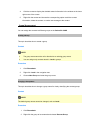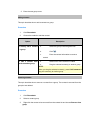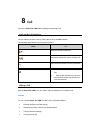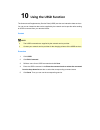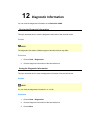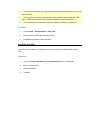Summary of SIL-300B
Page 1
Model: salora sil-300b.
Page 2
1 starting the salora sil-300b ................................................................................................................................... 4 starting the salora sil-300b .............................................................................................................
Page 3
1 starting the salora sil-300b starting the salora sil-300b you need to start the salora sil-300b, before using various functions of the terminal device. Context note: • when you are required to enter the personal identification number (pin), enter the correct pin. If you fail to enter the correct p...
Page 4: Internet Service
2 internet service you can access the internet by using the terminal device. Connecting to the internet the terminal device must connect to the internet before you can surf the internet. Context • when the icon is displayed on the salora sil-300b interface, it indicates that the network connection i...
Page 5: Network Settings
3 network settings you can set the network settings with the salora sil-300b. Selecting the network type select the network type of the network service provider when searching for its network, so that you can find the network and log in to it rapidly. Context note: contact your network service provi...
Page 6
Searching and registering manually this topic describes how to find and register with the network manually. Procedure 1. Choose tools > options > network. 2. Click the registration mode tab. 3. Select manual search and register. 4. Click refresh. 5. Select the network to be registered with from the ...
Page 7
4 connection profile management you can manage the connection profiles with the salora sil-300b by saving the connection parameters of different networks. Creating a dial-up profile this topic describes how to create a dial-up profile. Context note: contact your network service provider for paramete...
Page 8
Deleting a dial-up profile this topic describes how to delete a dial-up profile. Procedure 1. Choose tools > options > profile management. 2. Select a profile from the profile name drop-down list. 3. Click delete to display the prompt dialog box. 4. Click yes to delete the dial-up profile..
Page 9: Statistics Information
5 statistics information the traffic statistics function is used to record the traffic data, connection duration, and connection rate. Viewing the statistics information the statistics information includes the connection duration, upload and download rates, and uploaded and downloaded traffic data o...
Page 10
4. Click yes..
Page 11: Sms
6 sms you can send, receive, and manage text messages on the salora sil-300b. Creating and sending a text message with the salora sil-300b installed on your pc, you can send text messages to mobile phones or other terminal devices that support the sms function. Context note: you can group send a tex...
Page 12
Searching for a text message you can find a text message rapidly based on the recipient name, recipient number, or the message content. Context note: • you can enter part of the message content to find a text message. • when you search for a text message, a list of the matched messages is updated au...
Page 13
Procedure 1. Click text. 2. Choose local > inbox. 3. Find the text message to be viewed. 4. Click the text message to display the recipient name, recipient number, message content, and receiving time in the window on the lower right corner of the screen. 5. Right-click the text message and choose an...
Page 14
• draft stores the text message drafts. • important stores the important text messages. You can click and drag text messages in other boxes to important. • deleted stores text messages deleted from local. • reports stores the delivery notifications received when text messages are sent. Note: • delet...
Page 15
Selecting the message save mode this topic describes how to selecting the message save mode. Procedure 1. Choose tools > options > text message. 2. Select the message save mode in the new message save mode area. Setting the delivery report when the delivery report is enabled, the network delivers a ...
Page 16: Phonebook
7 phonebook the salora sil-300b provides you with a phonebook to facilitate the management of contacts. Phonebook management you can create contacts, delete contacts, and assign contacts in the phonebook to different groups for management with the salora sil-300b. Creating a contact this topic descr...
Page 17
Searching for a contact this topic describes how to search for a contact. Context note: • you can enter any part of the contact information to search for a contact. • when you search for a contact, the contact list is updated automatically according to the information entered. The matched contacts i...
Page 18
4. Click the contact to display the detailed contact information in the window on the lower right corner of the screen. 5. Right-click the contact and choose the corresponding option to edit the contact information, delete the contact, or send a text message to the contact. Group management you can ...
Page 19
3. Enter the new group name. Adding a contact this topic describes how to add a contact to a group. Procedure 1. Click phonebook. 2. Choose the method to add the contact. Option description to directly add a contact in a group a. Select the group in the navigation tree. B. Click . C. Enter the conta...
Page 20
Deleting a group this topic describes how to delete a contact group. Contacts belong to the deleted group are automatically stored in local. Procedure 1. Click phonebook. 2. Right-click a contact group in the navigation tree and choose delete group. 3. Click ok. Import and export management the salo...
Page 21
Exporting contacts this topic describes how to export contacts from the storage memory managed by the salora sil-300b to a *.Csv file. Context note: • take exporting contacts from the phonebook in local as an example. • local represents the storage memory on pc. Procedure 1. Click phonebook. 2. Choo...
Page 22: Call
8 call launch the salora sil-300b before making or answering a call. Icons on the call interface you can make or answer a call by clicking the icons on the call interface. The following table lists the icons and their functions. Click... To... / mute/unmute the microphone. / decrease/increase the vo...
Page 23
Note: take dialing by entering the phone number directly as an example. Procedure 1. Click call. 2. Enter the phone number. • click the number keys on the call interface. • press the number keys on the keyboard. 3. Click or press enter on the keyboard to dial. Answering a call you can answer an inco...
Page 24
Call prompt settings if the call prompt is set, the salora sil-300b plays a ringtone or displays a visual prompt when there is an incoming call. Procedure 1. Choose tools > options > call. 2. Select the visual prompt on incoming call check box to enable the visual prompt. 3. Set the ringtone. A. Sel...
Page 25: Call Log
9 call log the salora sil-300b can store the answered, missed, and dialed calls in the call log. Viewing the call log you can view the answered, missed, and dialed calls in the call log of the salora sil-300b. Procedure 1. Click call log. 2. Choose the following items in the navigation tree to displ...
Page 26: Using The Ussd Function
10 using the ussd function the unstructured supplementary service data (ussd) services are interactive data services. You can use an interactive data service supplied by the network service provider after sending an ussd command from your terminal device. Context note: • the ussd commands are suppli...
Page 27: Changing The Language
11 changing the language this topic describes how to change the language of the salora sil-300b interface. Procedure 1. Choose tools > language. 2. Select the language you require..
Page 28: Diagnostic Information
12 diagnostic information you can view the diagnostic information on the salora sil-300b. Viewing the diagnostic information this topic describes how to view the diagnostic information of the terminal device. Context note: the diagnostic information of different types of terminal devices may differ....
Page 29: Pin Security Settings
13 pin security settings you can enable the pin verification, and the pin protects your uim card, sim card or usim card against unauthorized use. Enabling and disabling pin verification when the pin verification is enabled, next time you launch the terminal device, you need to enter the pin. When th...
Page 30
• if a wrong pin is entered, the system prompts the remaining attempts for you to enter the correct pin. • if a wrong pin is consecutively entered over the allowed times, the uim card, sim card, or usim card is locked and the related operations cannot be performed. • the puk needs to be entered to u...
Page 31: Faqs
14 faqs the frequently asked questions and the corresponding solutions are provided. Why the internet cannot be accessed? Context note: • contact your network service provider if the wireless network-accessing service is not activated. • acquire the network settings from the local network service pr...
Page 32
2. Select the show a notification when a new text message arrives check box. Why phone numbers cannot be pasted? A valid phone number can contain only 0-9, #, *, and +. Confirm that no other character is in the cut or copied text..