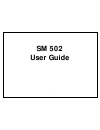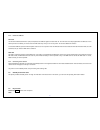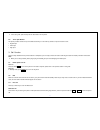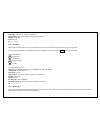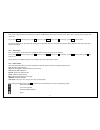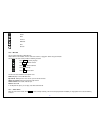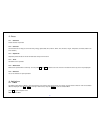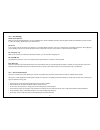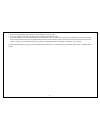Summary of SM 502
Page 1
1 sm 502 user guide.
Page 2
2 table of contents 1. Getting started ........................................................................... 6 2. Getting started ........................................................................... 8 2.1. Batteries ..........................................................................
Page 3
3 5.6. Templates......................................................................... 14 5.7. Voicemail .......................................................................... 14 5.8. Cell broadcast ................................................................... 15 5.9. Setting..............
Page 4
4 14.2. Msn, yahoo, face book...................................................... 23 15. Settings ................................................................................... 23 15.1. General settings................................................................. 23 15.1.1. Personalizatio...
Page 5
5 general information thank you for selecting our gsm/gprs mobile phone. This user guide will provide you with the general information and operation instructions. This color screen phone is designed for the 2.5 g gsm/gprs 900/1800 network environments with dual sim technology. Enjoy good call connec...
Page 6
6 1. Getting started emergency call in any country, you can dial 112 (or other emergency call number) for emergency help. Note: based on the nature of cellular networking, the success of the emergency call cannot be guaranteed. For your safety switch off the phone in hospitals and aircraft. Obey a...
Page 7
7 do not disassemble or modify your phone. This can damage the phone, cause leakage and break the internal circuit. use only damp cloth or non-static cloth to clean your phone. Do not use alcohol, thinner, benzene or other chemicals or abrasive cleaner to clean your phone. the phone will becom...
Page 8
8 improperly stored or installed and the air bag inflates, serious injury could result. turn off your phone when in the gas station or any place where using wireless equipment is prohibited. Do not place or transport your phone with inflammables or explosives, the internal sparkle may cause fire. ...
Page 9
9 2.1.3. Using the battery the waiting time and calling time capacities specified by the phone manufacturer are obtained under the ideal operating environment. The actual values will vary with the network condition, operating environment and operation method. Please comply with the local regulations...
Page 10
10 2.2.3. Unlock the sim card pin code your personal identification number (pin) code protects the sim card against unauthorized use. Your pin code is usually supplied with the sim card. If this security function is enabled, you need to enter the pin code every time you turn on the phone. You can al...
Page 11
11 in this user guide, press means press an actual button on the phone. 2.5. Text input method this phone provides various text input methods that allow you to use less key strokes to input and search for text: english input hindi input digit input 3. Call function after the setup described in...
Page 12
12 note: in single card mode, both send will dial out to the one card. In dual card mode, send will dial out with card 1 or card 2. The screen will show the name and phone number of the person that you are calling. After the call goes through, the screen will show a time meter in addition to the pho...
Page 13
13 the call through the options menu. End call: end the current call. Volume: adjust the volume of the speaker or headset. Record: record the phone conversation. Phonebook: enter the phonebook and do the related operations. This function is convenient for searching phone numbers during a phone call....
Page 14
14 options: send: send the message. Send and save: send the message and save to sent box. Add recipient: add new recipient. Insert: insert picture, audio, video, template, vcard, vcalendar. Insert slide: insert a new page before or after the current page. Preview: preview the current mms. Convert to...
Page 15
15 to enter your mailbox number when you use it for the first time. 5.8. Cell broadcast look up the broadcast messages. 5.9. Setting you can adjust the various settings of the message functions including sms, mms, broadcast and voicemail. 5.10. Memory status this screen shows the storage status of s...
Page 16
16 each entry in your sim card’s phonebook consists of a phone number and a name. When you change to another phone, the contact information can be transferred to your new phone with the sim card. The total number of entries allowed in the sim card varies with the different sim cards. The contact sto...
Page 17
17 7.4. Group and blacklist you may set up various groups to categorize your contacts. You may also put contacts into the blacklist to block all their calls and messages. 8. File manager the file manager lists the all the files stored in your phone or memory card. 9. King movie you can use this func...
Page 18
18 countdown: 5 seconds, 10 seconds, 15 seconds, off white balance: auto, cloud, daylight, fluorescent, incandescence banding: 50hz, 60hz sound: on, off ev: -2, -1, 0, 1, 2 10.2. Camcorder before using camcorder, make sure you have inserted a memory card. The video will be saved in 3gp format to you...
Page 19
19 after you have selected music from the playlist, you will enter the music player screen and you can look up the album, name of the song, artist, play time, item number, etc. You can press center to pause and play, press left to previous, press right to next, press up to volume up, press down to v...
Page 20
20 details menu previous slideshow next go back 10.6. Fm radio you can receive and listen to fm radio here. Please make sure the headset, which is used as the antenna, is plugged in before using the fm radio. The icons on the touch screen provide the following functions: press center to control play...
Page 21
21 new: start a new recording send: send by mms or bluetooth set as: set as ring tone, individual contact ring tone, alarm sound rename: rename the recording delete: delete the recording view details: look up the list of recordings 11. Organizer 11.1. Calendar in addition to the western calendar. Yo...
Page 22
22 13. Extras 13.1. Calculator a basic calculator is provided. 13.2. Converter the unit converter can help you convert currency, energy, speed, mass, area, volume, power, time, pressure, length, temperature, and date (western and lunar calendar). 13.3. Stopwatch stopwatch provides 20 sets of entries...
Page 23
23 delete: delete the current ebook delete all: delete all ebooks scroll style: there are four options, one row at a time, three rows at a time, six rows at a time and one page at a time. Language code: auto, simplified chinese (gb2312), ucs2 information: display the name, size and format of the sel...
Page 24
24 backlight: set the brightness of backlight and time. Standby mode set the wallpaper and arrow key shortcuts. Ringtone settings you can set vibrate, volume, incoming call tone, power on tone, power off tone, message, calendar, alarm, missed event reminder tone, keypad tone. Display language set di...
Page 25
25 phone lock: turn the phone lock on/off and edit your phone password. The default is 0000. Sim lock: allow you to check the sim card lock status and change password. Auto keypad lock: you can lock your phone manually, or select auto lock for the phone to lock its screen and keypad automatically af...
Page 26
26 auto record set the auto record on or off. Answer reminder off, ring tone, vibrate, and screen blinking. Cost setting set the currency, unit cost and quota. User group set user groups. 15.2.2. Call divert set the divert methods for the following different types of calls: all, voicemail, data, fax...
Page 27
27 16. Service 16.1. Wap explorer you may browse wap websites. Make sure you have enabled gprs or edge network. 16.2. Bluetooth you may do functions for your bluetooth settings such as: turn on/off, paired devices, search devices, settings. 17. Usb mode while your phone is connected by usb, you may ...
Page 28
28 18.2. Error message please insert sim card make sure you have inserted sim card. If you have installed it but it cannot be detected, please try clean the golden contacts of the sim card by using a dry cloth. If it still is not working, please contact your network carrier. No service if you are in...
Page 29
29 do not use harsh chemicals, cleaning solvents or strong detergent to clean the phone. do not paint the phone or the paint may obstruct the removable parts and affect operation. use only the supplied or an approved replacement antenna. Unauthorized antennas, modifications, or attachments cou...