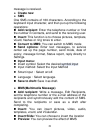Summary of SM301
Page 1
1 sm301 user manual.
Page 2: Contents
2 contents 1 basic knowledge ................................................. 4 1.1 introduction ................................................. 4 1.2 safety information ....................................... 5 1.3 safety and health precautions ..................... 5 1.3.1 general guideline ......
Page 3
3 5.1.1 contact list .................................. 19 5.1.2 contact ........................................ 20 5.2 messages.................................................... 20 5.2.1 text message ............................. 20 5.2.2 in-box ........................................... 22 5.2...
Page 4: Services
4 5.7.5 king movie .................................. 29 5.7.6 photo viewer ............................... 29 5.7.7 fm radio ...................................... 30 5.7.8 voice memo ................................ 30 5.7.9 file manager ............................... 31 5.8 games ..................
Page 5: 1.2 Safety
5 interface and perfect function design to meet your different needs. The mobile phone reaches the requirement of gsm/gprs standard and has passed the qualification of authoritative organizations worldwide. Our company keeps the right of modifying the content in the manual without making any notific...
Page 6: 1.3.2
6 fire. Do not drop, knock, or shake the mobile phone. Rough handling may cause damage to the mobile phone or fire. Do not place mobile phone, battery, or charger in the microwave oven or high pressure equipment. Doing so may break the internal circuit boards or cause a fire. Do not use mobile phone...
Page 7: 1.3.3 Batteries
7 personnel, please consult the manufacturer or local sales outlet to discuss alternatives. Do not put hard pressure or hit on the screen. Rough handling can break the internal circuit board and the screen. The liquid from screen can dangerous human eyes. Please wash eyes with water immediately and ...
Page 8: 1.3.4 Charger
8 during changing batteries, hard pressure will cause the batteries leaking, over heated, explosion and caught fire. Do not short-circuit the battery. Accidental short circuiting can occur when a metallic object (wire line, clip) or necklace connect two terminals. Short circuit may damage the batter...
Page 9: 1.3.5
9 please charge with dedicated voltage. Using mismatched power will damage the mobile phone and charger. Short circuit charger is forbidden. It will cause electric shock and damage the charger. If the power line is damaged, please do not use the charger. Please keep the charger free from dust all th...
Page 10: 1.3.6 Others
10 fabric. Do not use harsh chemicals, cleaning solvents or strong detergents to clean the mobile phone. Please clean the socket regularly. Dirt will make the charger malfunction. 1.3.6 others mobile phone: please always keep the phone at room temperature between 5 o c~40 o c and humidity between 35...
Page 11: Right Soft Key
11 press left soft key access dial-up interface. Right soft key press right soft key access phonebook. Send key make or answer a call with sim2/ sim1. In idle mode, retrieve the recent numbers dialed, missed, or received of sim2/sim1. End key end or reject a call. In menu mode, cancel input and retu...
Page 12: 2.2 Batteries
12 fingers or metal objects. If dirty, wipe the card with a soft cloth. Keep memory cards away from small children or pets. Do not expose memory cards in a place subject to electro static discharge and/or electrical noise. 2.2 batteries batteries have been charged to 50% full. It can be used after u...
Page 13: 2.2.2 Charging
13 2.2.2 charging a battery plug the charger into the socket. Connect the adapter into the phone. Battery charging indicator sign will flash; if mobile phone is switch off during charging, the indicator sign will show on the screen. If the battery is too weak, the charging indicator sign will not sh...
Page 14: Attention:
14 the charging will last for a few hours. It is normal that the battery, mobile phone, and charger’s temperature rise. Disconnect the mobile phone, charger, and socket after charging finish. Attention: please always charge the battery at place temperature between 5 ~ 40 (5 o c~40 o c). Use only the...
Page 15: Warning:
15 plug-in sim card loaded with our subscription details such as your call history, call record, messages, and others. Sim card can be removed and inserted into any gsm mobile phone ( new mobile phone can read sim card simultaneously) the plug-in sim card and its contacts can be easily damaged by sc...
Page 16: 2.3.3 Power On Or Off
16 electrical source. As shown on the picture, slide the sim card out from sim card slot to remove it. 2.3.3 power on or off press and hold the power button for about 3 seconds to turn on or off the phone. 2.3.4 unlock the sim card to eliminate unauthorized usage, sim card can be locked by adding pi...
Page 17: Key
17 key to erase wrong input. Press ok key to finish. For example, if the password is 0000, then please input 0000. If you forget the mobile phone password please contact the local sales branch or service centre to unlock the mobile phone. (default mobile phone password is 0000) 2.3.6 connecting to t...
Page 18: Right
18 necessary), and phone number. To make a call using the saved contacts, press right soft key in idle mode. Select the contact and press send key to dial with different sim card. 3.2 answering a call to answer a call, press the send key . To reject a call, press the end key . If the answer mode of ...
Page 19: 4 Input
19 4 input method keypad definition navigation key (up, down, right and left keys): generally using for moving cursor or selecting characters. # key: pressing “ # ” key will alter different input methods, with corresponding input method icon at the left side of icon zone digit key (2-9) in english i...
Page 20: Assign To Group
20 assign to group : contacts saved on the phone can be assigned to some specific groups or blacklists. Groups: you can add and choose the group you need. You can set the ring tones, cartoon icons and members of each group. Blacklist: open the black list and add phone numbers. You can list phone num...
Page 21: Create New
21 message is received. ♦ create new ♦ sms one sms contains of 160 characters. According to the keyboard input character, and then put up the following operations: add recipient: enter the telephone number or find the number in contacts, and send to the receiving user. Insert: this function is to ch...
Page 22: Convert To Sms:
22 convert to sms: you can convert to sms save to draft: save it as draft. Page settings: setting duration and text. 5.2.2 in-box read or view the received short messages in sim card 1 or sim card 2.You can open, new message, delete , reply, copy, or mark. 5.2.3 sent box the function of this option ...
Page 23: Sim Card 1 Message Setting
23 ♦ sim card 1 message setting ♦ service center no.: edit the number of sms center. ♦ validity period: set the period of validity of short message. ♦ message type: can choose text, fax, paging, e-mail. ♦ status report: set the phone’s information report function. Press the left selection key to ope...
Page 24: 5.4 Profiles
24 ♦ call cost: calculate the call cost according to the call time 5.4 profiles six profiles are available: general mode, meeting mode, outdoor mode, silent mode, personal mode, and headset mode. You can select any of these profiles or customize your own profile by adjusting the parameters of the pr...
Page 25: 5.5.5 Information
25 5.5.5 information you can look up your phone imei, memory details, software version in this menu. 5.5.6 security you can set phone lock, sim lock, and auto keypad lock here. Sim1/sim2 pin code : change pin1 and pin2 passwords. You need to have the default pin numbers from the network carrier. Pho...
Page 26: Any Key Answer
26 you can set whether or not to send your phone number with out-going calls. Any key answer you can set whether or not to use any key to answer the phone. Minute reminder you can set the duration of the call for the phone to remind you when the time is reached. Auto redial you can set whether or no...
Page 27: 5.6.2 Call Divert
27 5.6.2 call divert set the divert methods for the following different types of calls: all, voicemail, data, fax. The divert methods are: divert all, when busy, when no answer, when no service, when power-off, cancel all divert. 5.6.3 call barring set the block methods for the following different t...
Page 28: 5.7.2 Camcorder
28 timer: 5 seconds, 10 seconds, 15 seconds, off white balance: auto, cloud, daylight, fluorescent, incandescence banding: 50hz, 60hz sound: on, off ev: -2, -1, 0, 1, 2 storage: card, phone 5.7.2 camcorder before using camcorder, make sure you have inserted a memory card. The video will be saved in ...
Page 29: 5.7.4 Video Player
29 repeat, shuffle, equalizer, lyric and song info. After you have selected music from the playlist, you will enter the music player screen and you can look up the album, name of the song, artist, play time, item number, etc. 5.7.4 video player enter the video player and the video file list is displ...
Page 30: 5.7.7 Fm
30 and stored place. 5.7.7 fm radio you can receive and listen to fm radio here. Please make sure the headset, which is used as the antenna, is plugged in before using the fm radio. Functions are also available via the options menu: z radio off (on): turn the fm radio off/on. Z my channel: edit my c...
Page 31: 5.7.9 File Manager
31 5.7.9 file manager manage the files saved in phone and memory card. Select a folder then press left soft key access options, the options will be different in different kinds of folder. 5.8 games classic pushed box game, up, down, left and right the direction key, not at the same time promoting tw...
Page 32: 5.9.2 Alarm
32 event entries and free space. 5.9.2 alarm use this menu to set alarms to sound at a specific time. A wake-up alarm is not affected by your sound setting. Six alarm clocks can be set: select an alarm clock to edit and set. 5.9.3 calculator use this menu to perform basic arithmetic functions such a...
Page 33: 7 Statement
33 available when the mobile is switch on and stays within gprs network coverage. 7 statement if the content described in this manual with your phone does not match, please subject to the phone. The company has retained the right to revise the content of the manual without any advance notice. Thank ...